The GL Detail Code Analysis form provides details of the Detail Code Analysis structure and can be accessed by selecting the General Ledger option on the Financials menu:
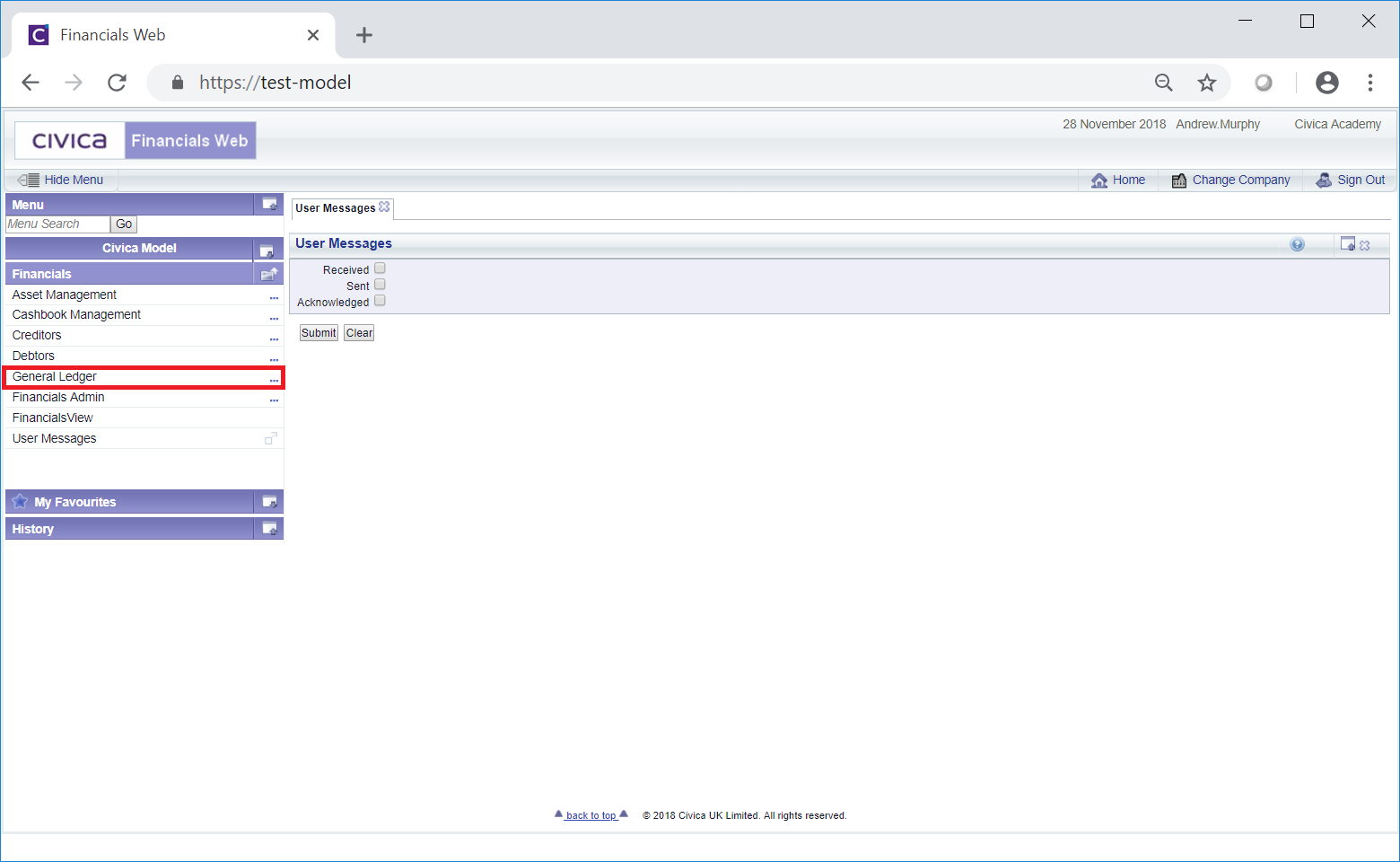
Then the GL Maintenance menu option:
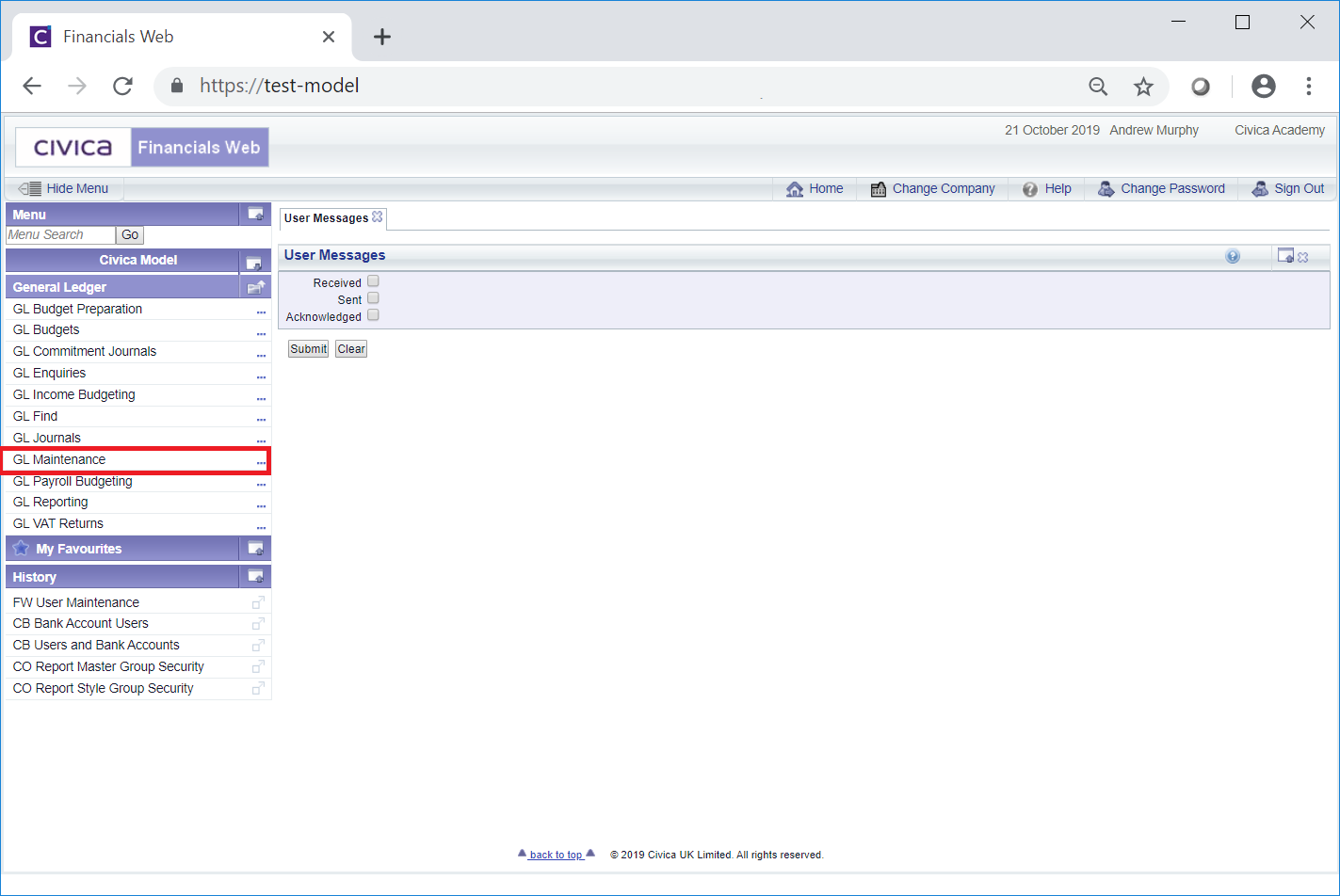
Then select the GL Detail menu option:
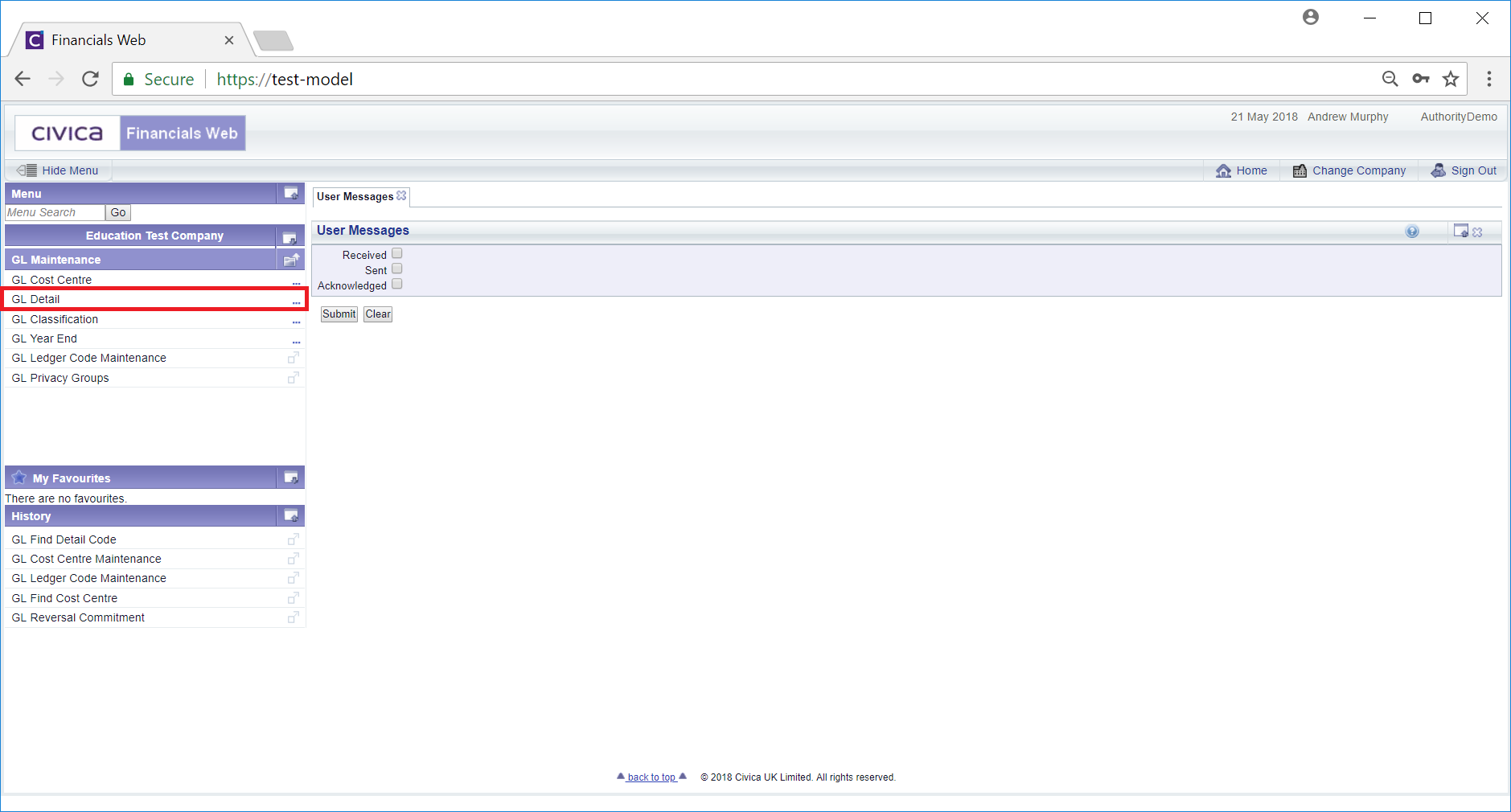
Then select the GL Detail Code Analysis menu option:
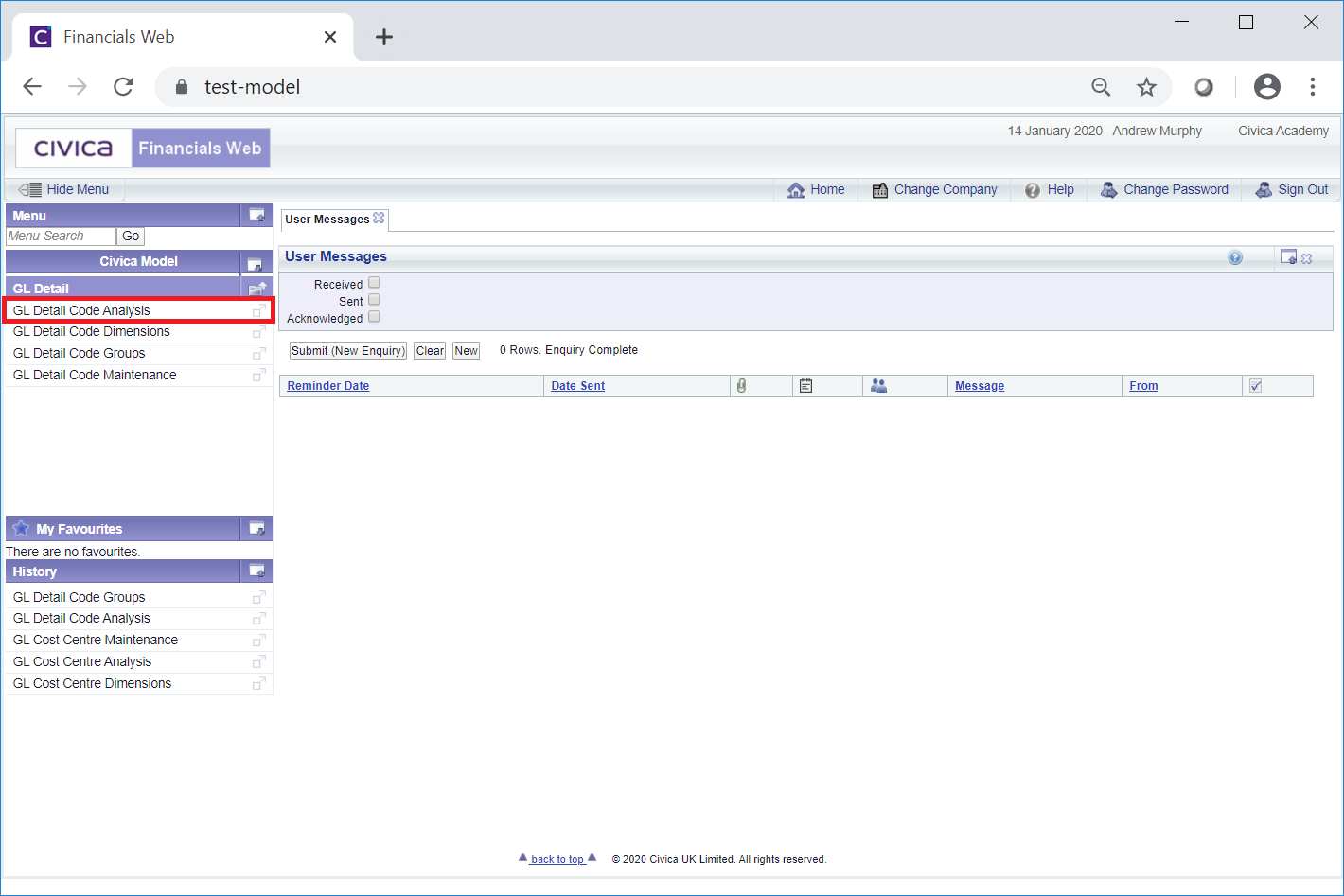
The GL Detail Code Analysis form will be displayed detailing the top Levels of the Detail Code Analysis structure:
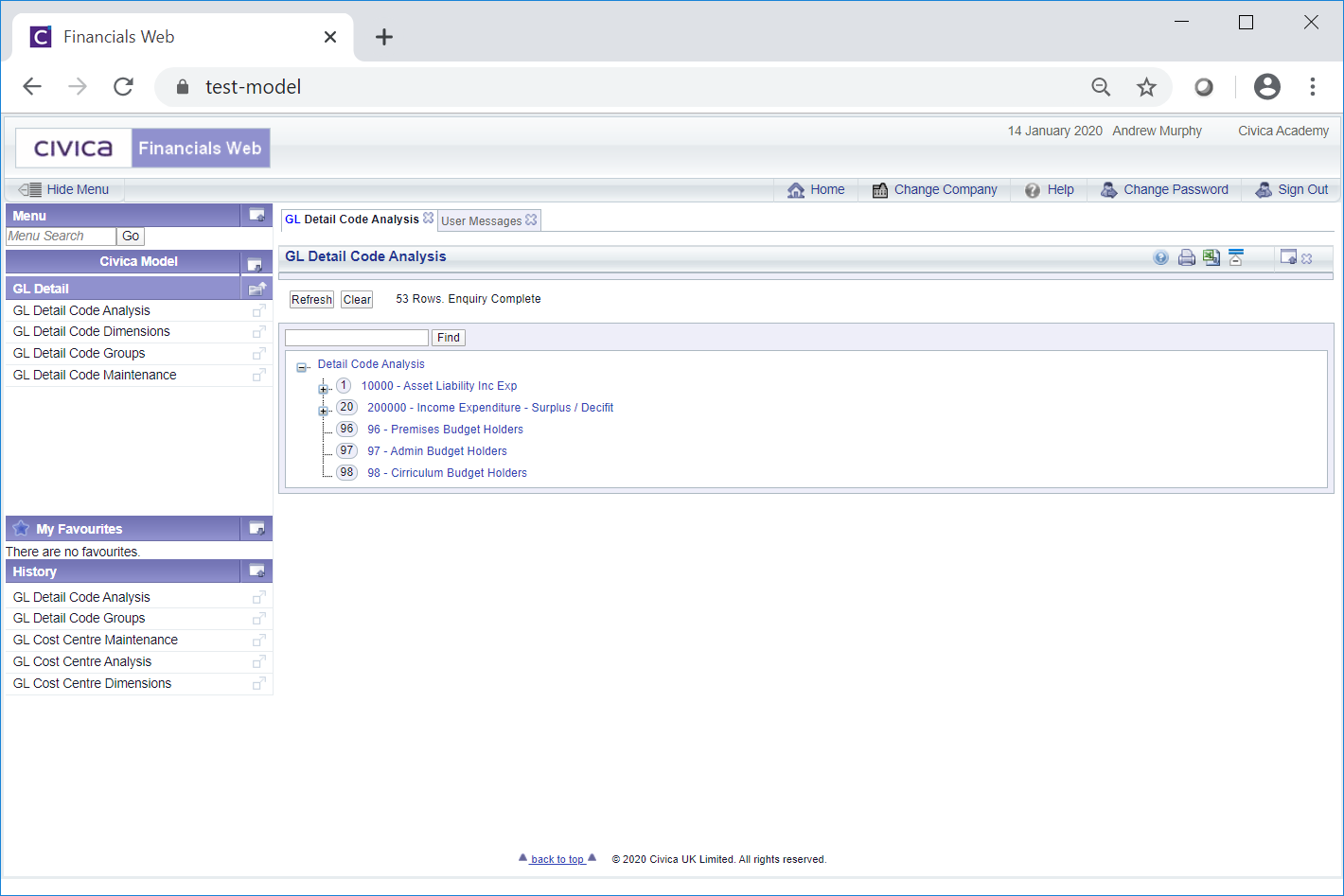
Click on all the  buttons to fully open the Detail Code Analysis structure:
buttons to fully open the Detail Code Analysis structure:
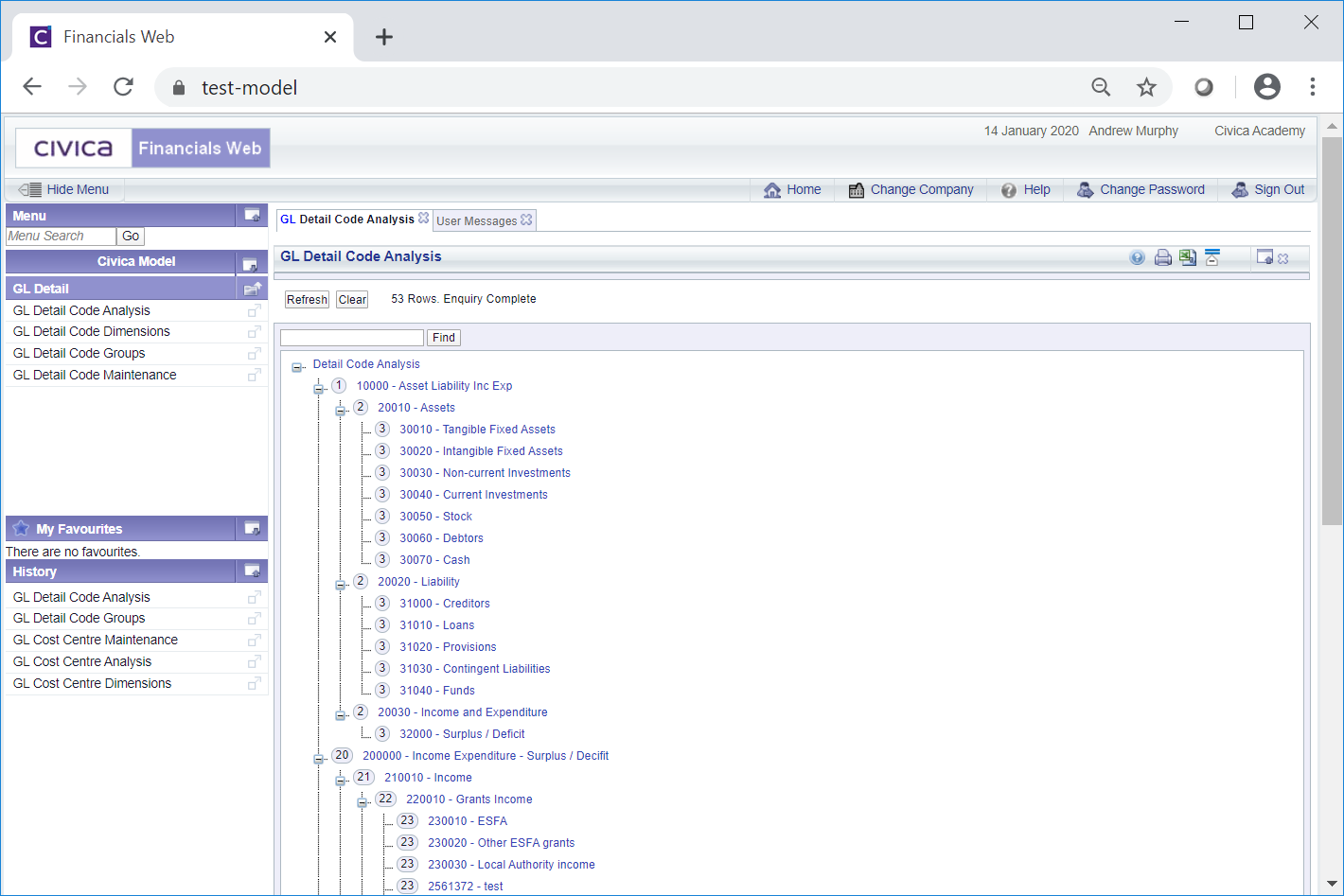
This displays all the Levels within the structure - you will note that this is a hierarchical structure.
The Levels are broken down as follows:
 ,
,  etc.
etc.Detail Codes have been added to the lowest Level in the hierarchy. Where a Level contains sub Levels, it will also contain the Details Codes that are contained in each sub Level. In this way the relevant Details Codes can be added to the relevant areas within your organisation.
For example right clicking on the Level 3: 3100 - Creditors link in the above example:
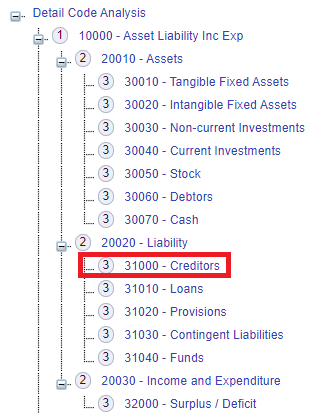
Will open the GL Detail Code Analysis Usage screen with a Grid that contains all the Details Codes that have been included in this Level.
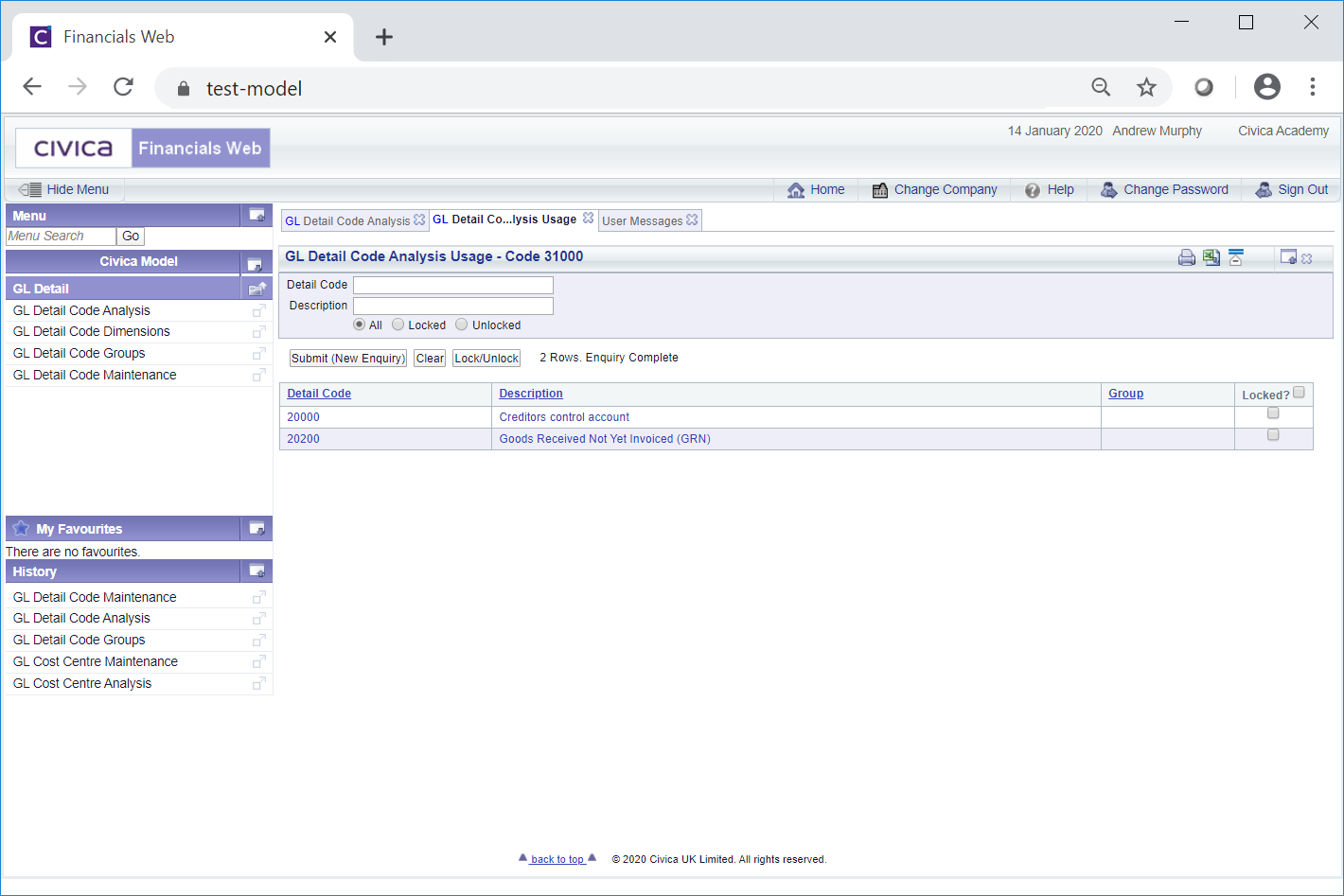
As this Level is a sub Level of Level 2: 20020 - Liability, the Details Codes in the sub Level are also included in this Level.
Right clicking on the Level 2: 20020 - Liability link:

Will display the Details Codes in this Level. This will include the Details Codes in sub Level 3: 3100 - Creditors, as detailed above, and all the other sub Level 3's, i.e. 31010 - Loans, 31020 - Provisions, 31030 - Contingency Liabilities and 31040 - Funds:
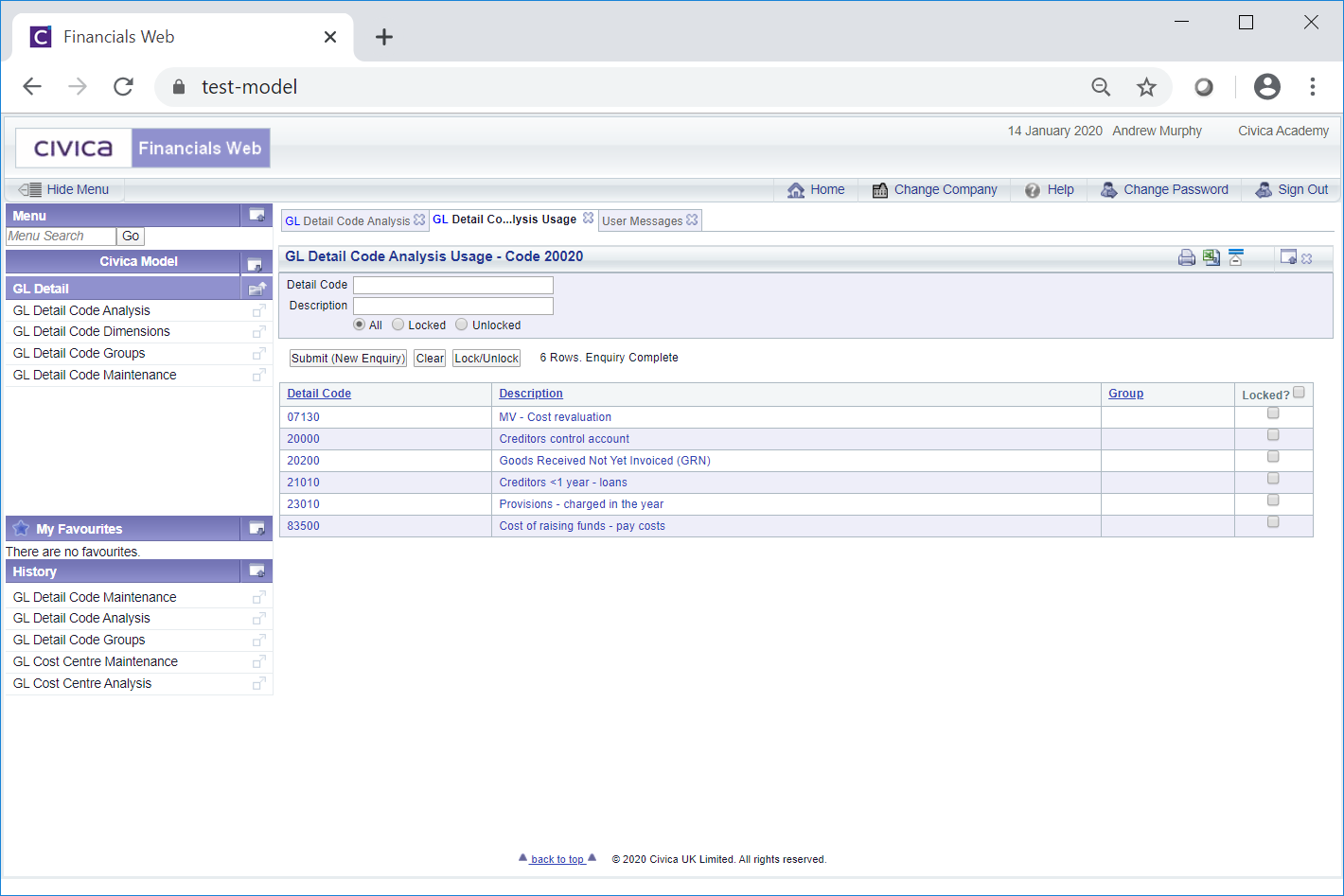
Level 1: 10000 - Asset Liabilities Inc Exp will include all the Details Codes in all the sub Level 2's.
The Management Reports, as detailed in the Management Reports section, will include a Group 2 Dimension parameter, which will always default to DETAIL. This will refer to the Details Code Analysis as detailed above.
These Reports will also include a Group 2 Level parameter that will default to one of the Levels in the Detail Codes Analysis hierarchy structure as detailed above. This allows the Report to include the Details Codes in the required Level. Where this parameter is set to 0 (zero), the Details Codes in all Levels will be included in the Report.
New Levels can be created and added to the Details Code Analysis hierarchy structure. Creating new Levels is further detailed in the Creating Detail Code Levels section and adding Levels to the hierarchy structure is further detailed in the Adding Details Code Structure Levels
Adding Detail Codes to Levels in the hierarchy structure is further detailed in the Adding Detail Codes section.