The AM Asset Registration Request (Readonly) form can be accessed from various forms and screens on the Asset Management module and will open when the Asset Registration Request is at a status of 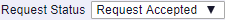 or
or 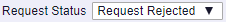 .
.
The AM Asset Registration Request (Readonly) form will open:

The majority of details in the fields on the form come from the Creditor Invoice Line where the Asset option was selected and as this is a read-only form, none of these details can be amended.
The Request Status field will either be set to 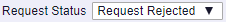 or
or 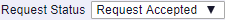 .
.
The following fields may have been added:
The buttons at the bottom of the form are as follows:
 : Clicking on this button will open the CR Invoice Enq screen displaying details of the Creditor Invoice. This screen is further detailed in the Invoice Enq section.
: Clicking on this button will open the CR Invoice Enq screen displaying details of the Creditor Invoice. This screen is further detailed in the Invoice Enq section. . This is further detailed in the Notes section.
. This is further detailed in the Notes section.Where Asset details have been added to the Asset Registration Request these will be included in a Grid at the bottom of the form:
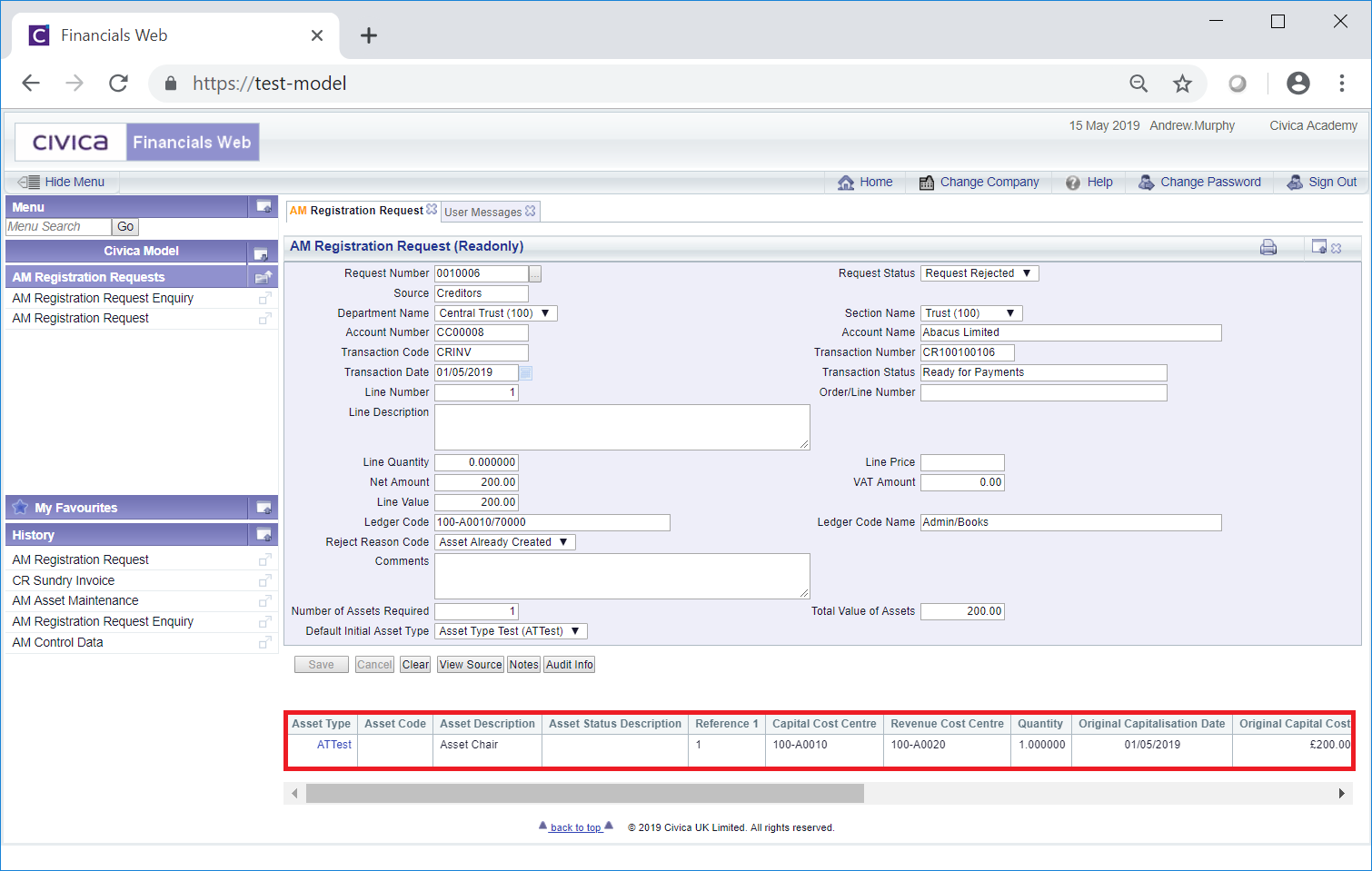
Clicking on the link in the Asset Type column in the Grid:
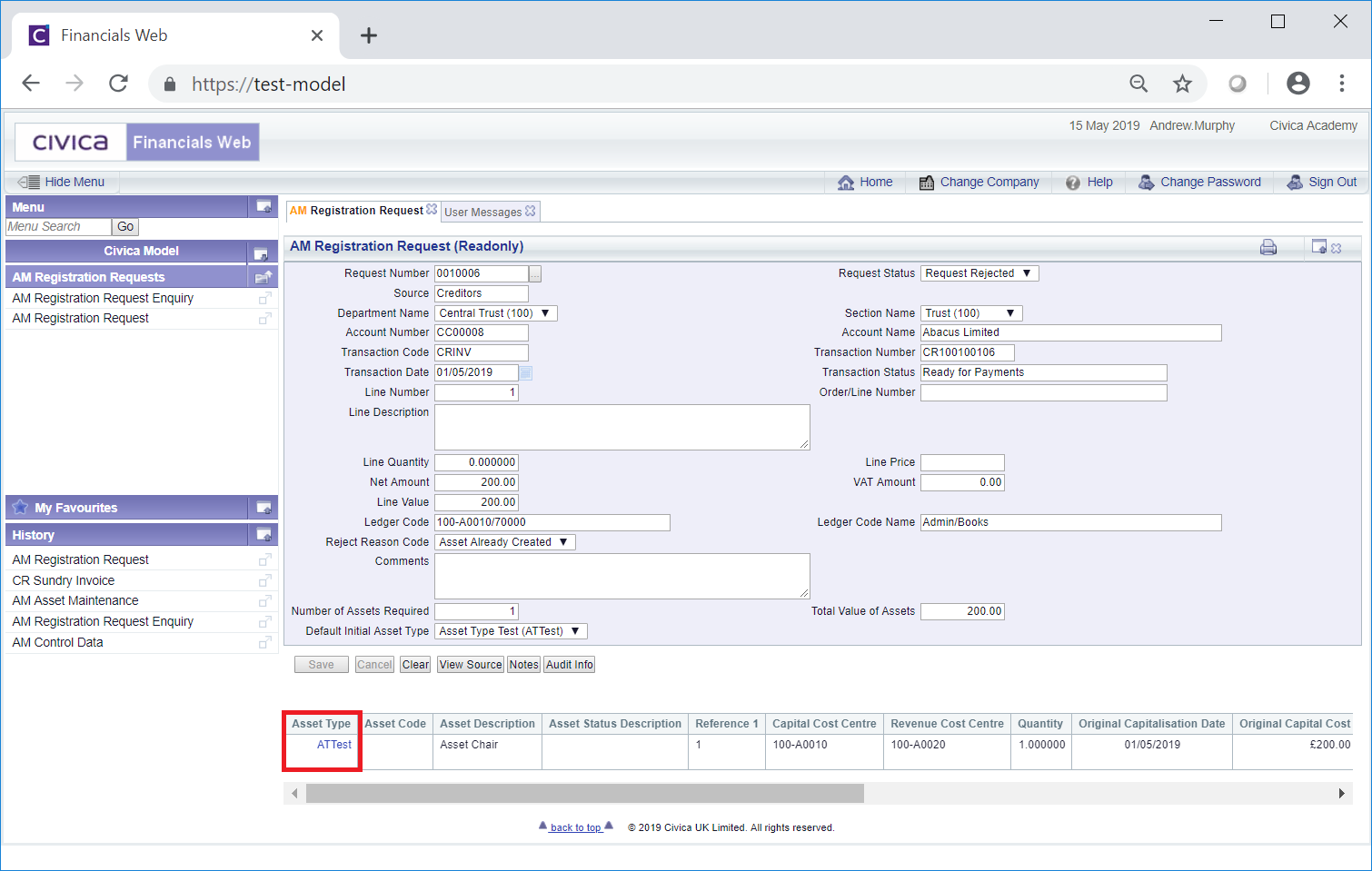
Will open the AM Request Asset (Readonly) form providing details of the Asset added to the Request. This form is further detailed in the AM Request Asset (Readonly) form section.
Where the Request Status is set to 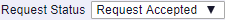 , the code of the Asset will also be displayed in the Asset Code column in the Grid at the bottom of the form. Clicking on the link in this column:
, the code of the Asset will also be displayed in the Asset Code column in the Grid at the bottom of the form. Clicking on the link in this column:
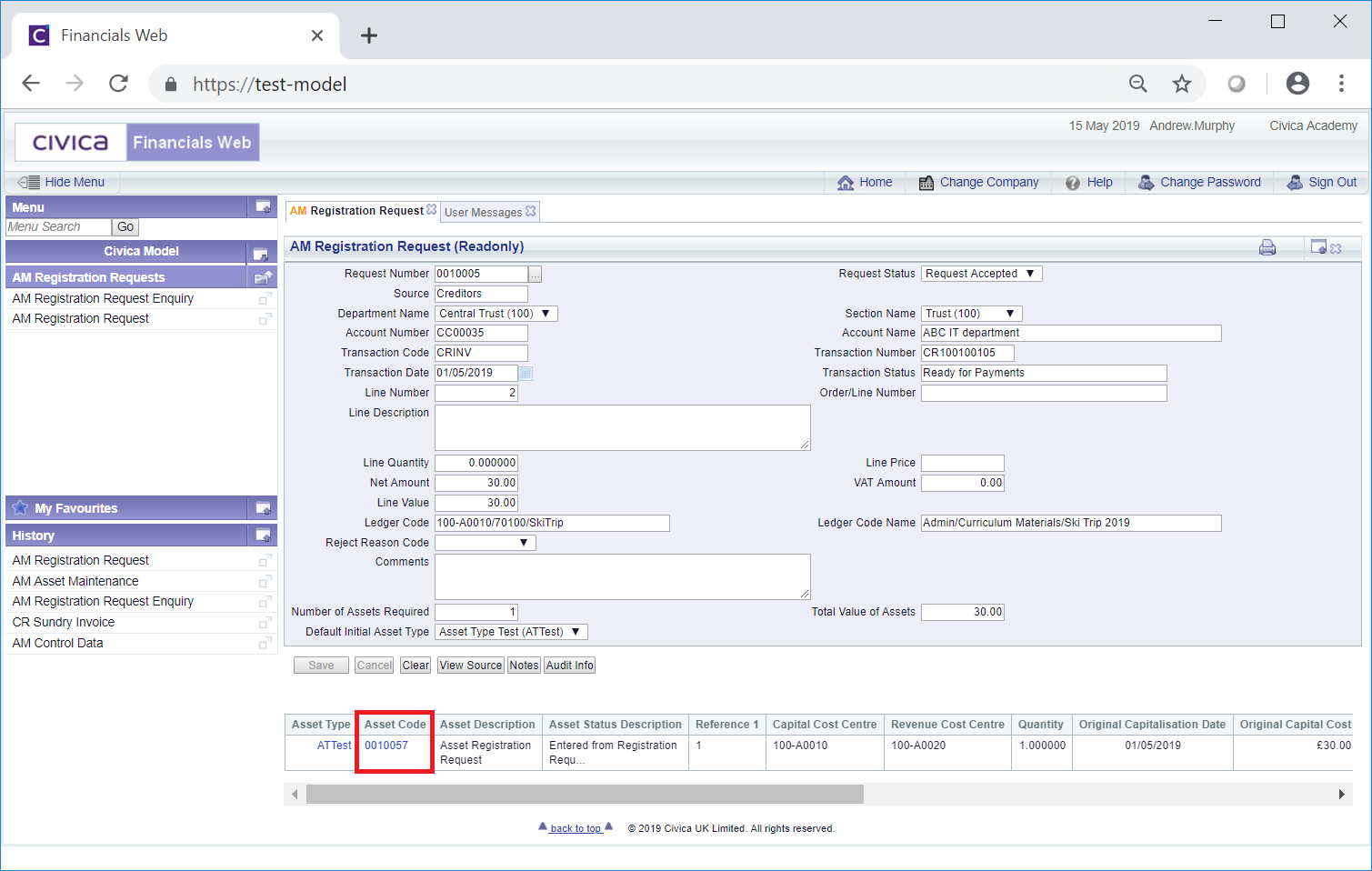
Will open the Asset on the AM Asset Maintenance form where further changes can be made to the Asset dependant on the Asset Status as detailed in the Amending Assets section.