The GL VAT Return Enquiry form will allow you to view a range of VAT Returns, displaying the information that will be or has been provided to HMRC.
This form can be accessed by selecting the Financials option on the Financials Web Main Menu:

Then the General Ledger menu option:
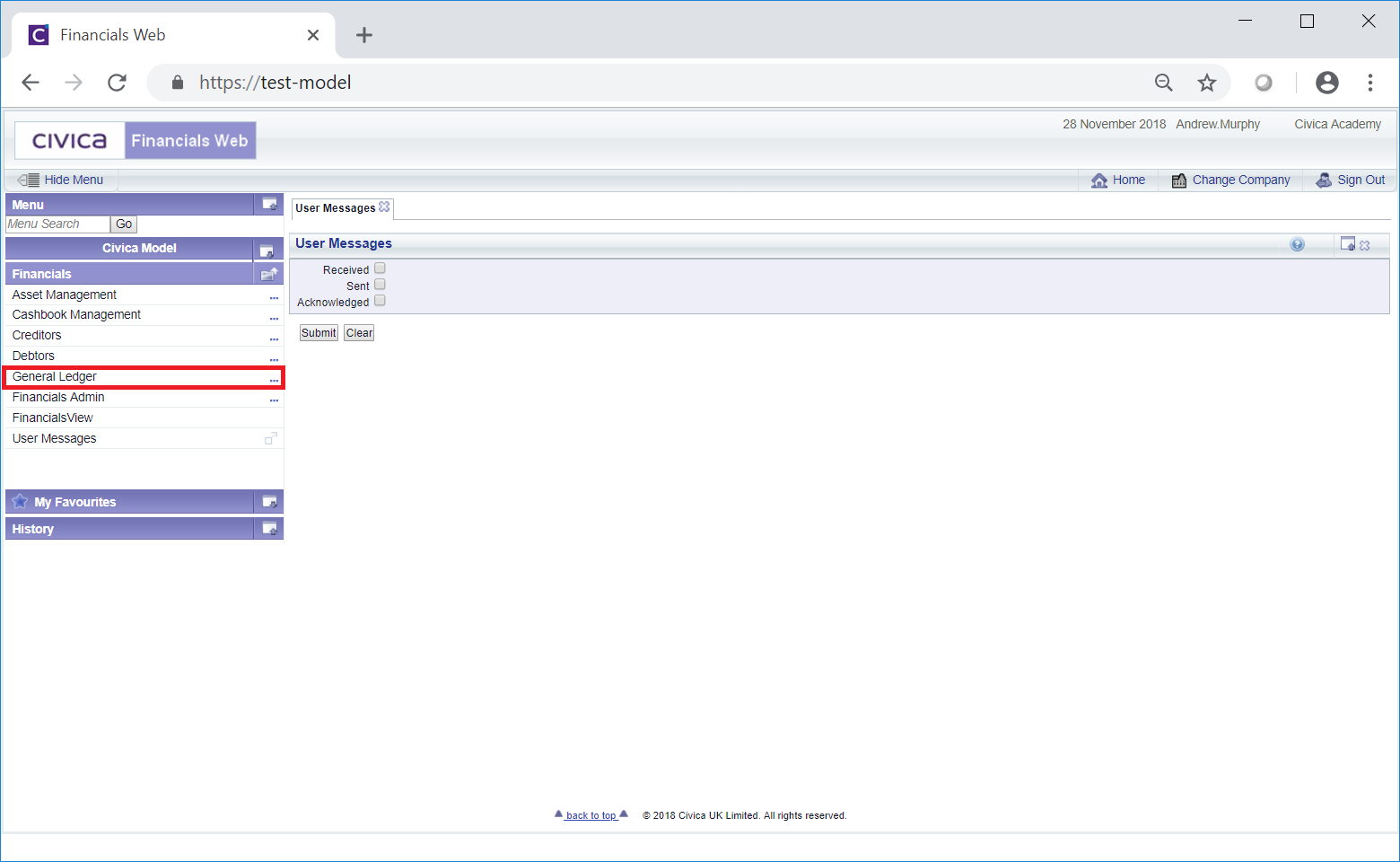
Then the GL VAT Returns menu option:
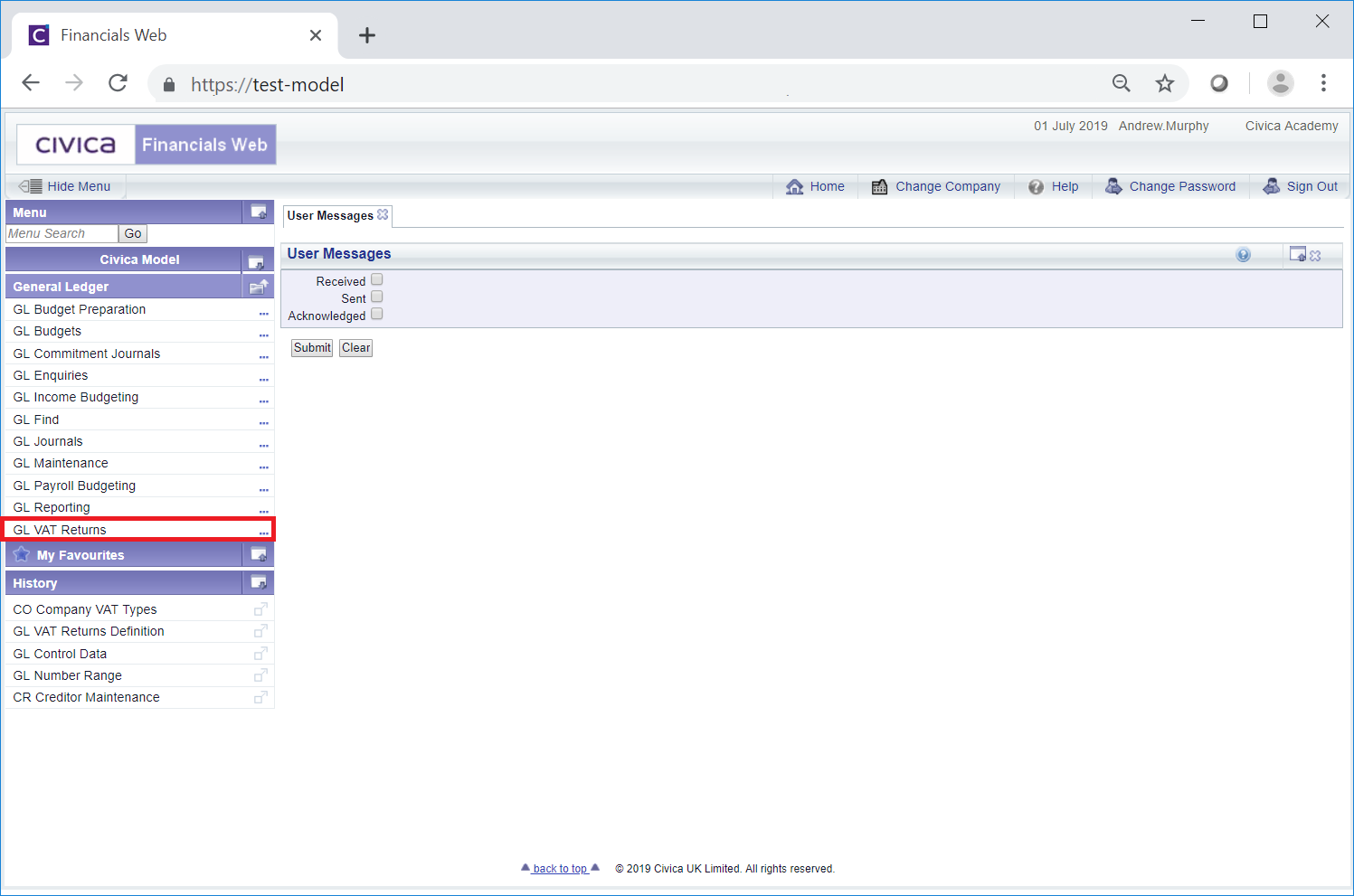
Then the GL VAT Return Header Enquiry menu option:
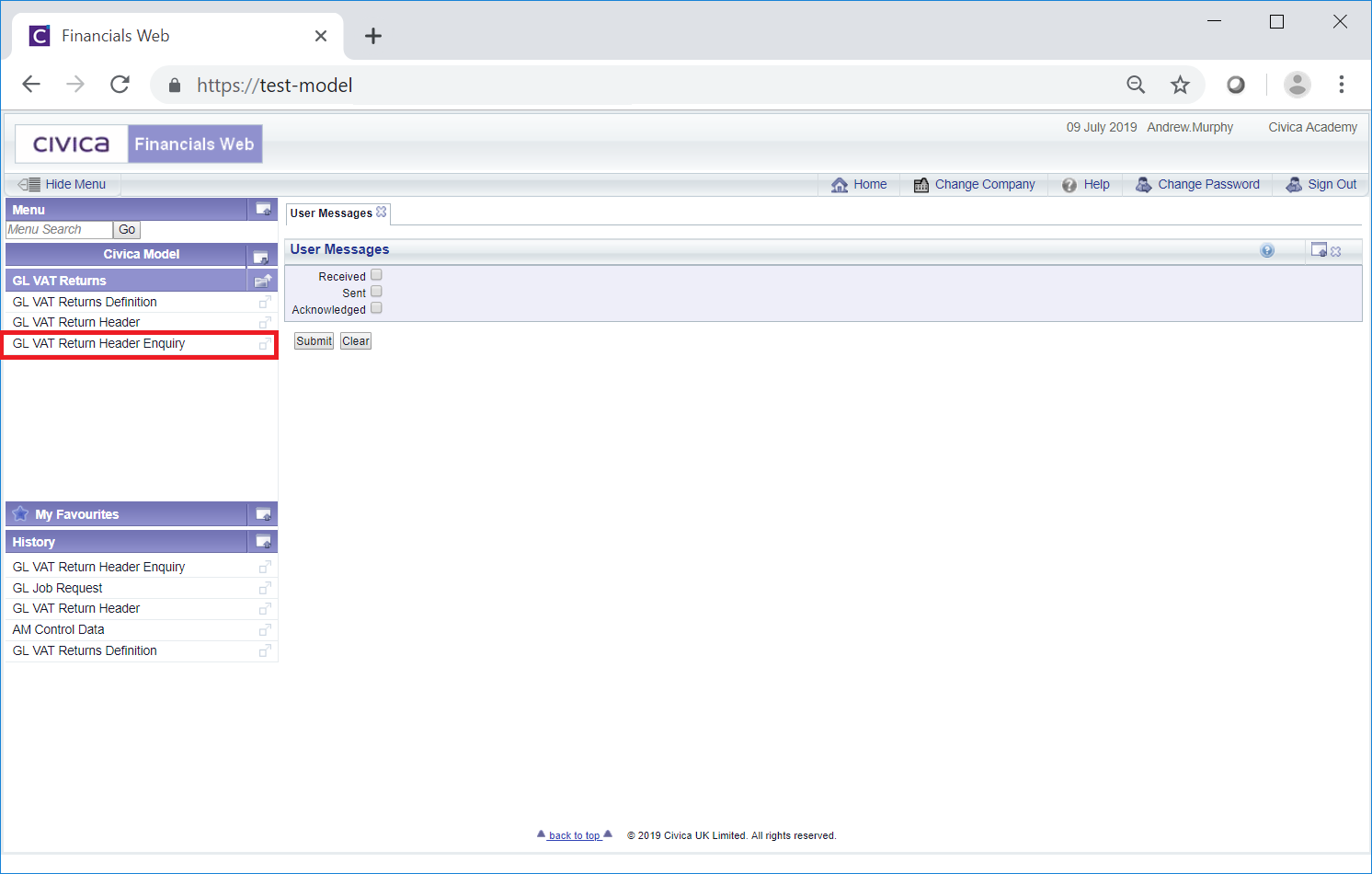
The GL VAT Return Header Enquiry form will open:
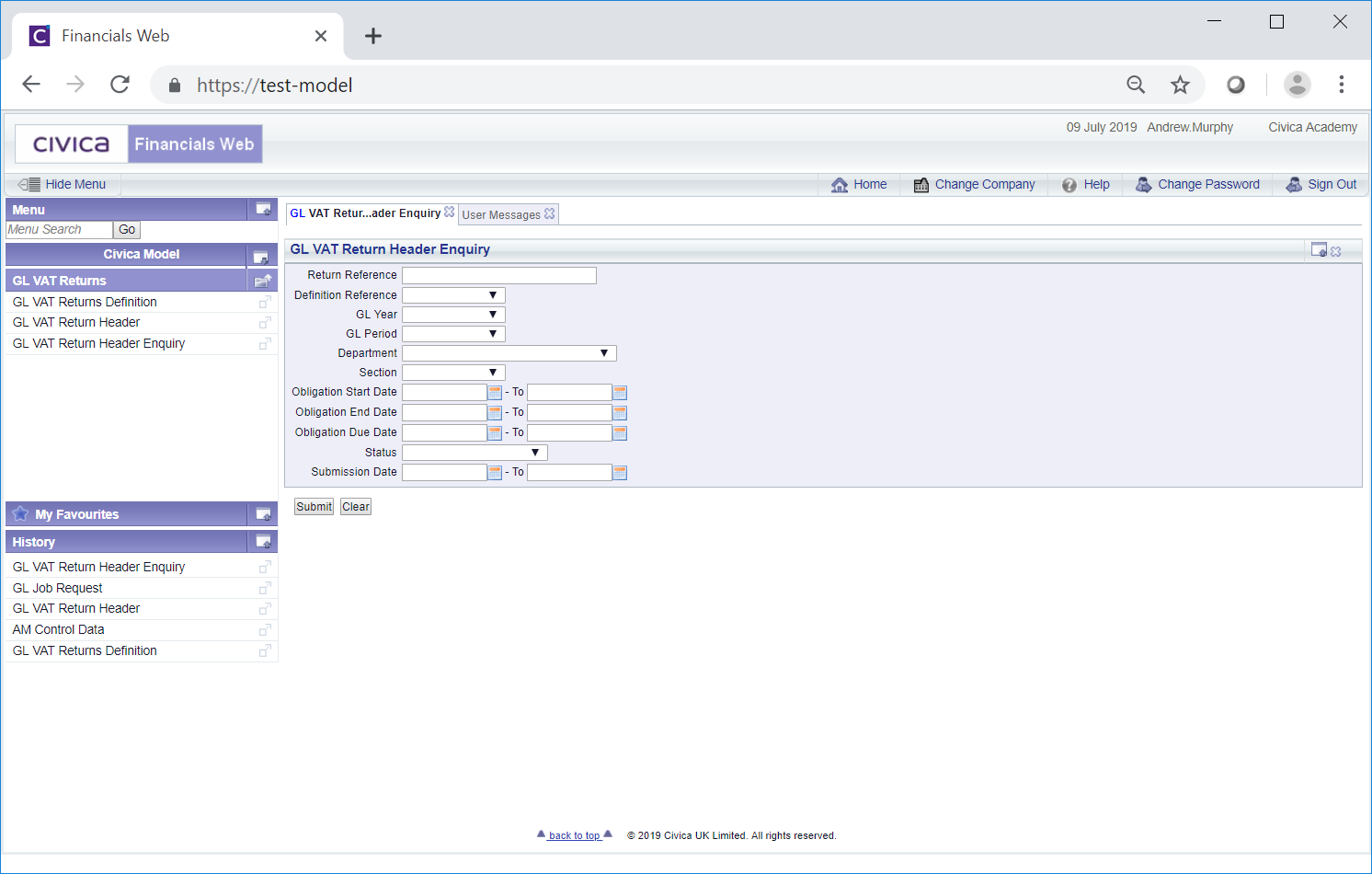
In the Department field select the required Department.
Clicking on the ![]() button will remove any search criteria added to the form allowing you to add fresh search criteria.
button will remove any search criteria added to the form allowing you to add fresh search criteria.
Click on the ![]() button and a Grid will be displayed at the bottom of the form displaying VAT Returns that meet the search criteria - if no search criteria is added all available VAT Returns will be displayed in the Grid:
button and a Grid will be displayed at the bottom of the form displaying VAT Returns that meet the search criteria - if no search criteria is added all available VAT Returns will be displayed in the Grid:
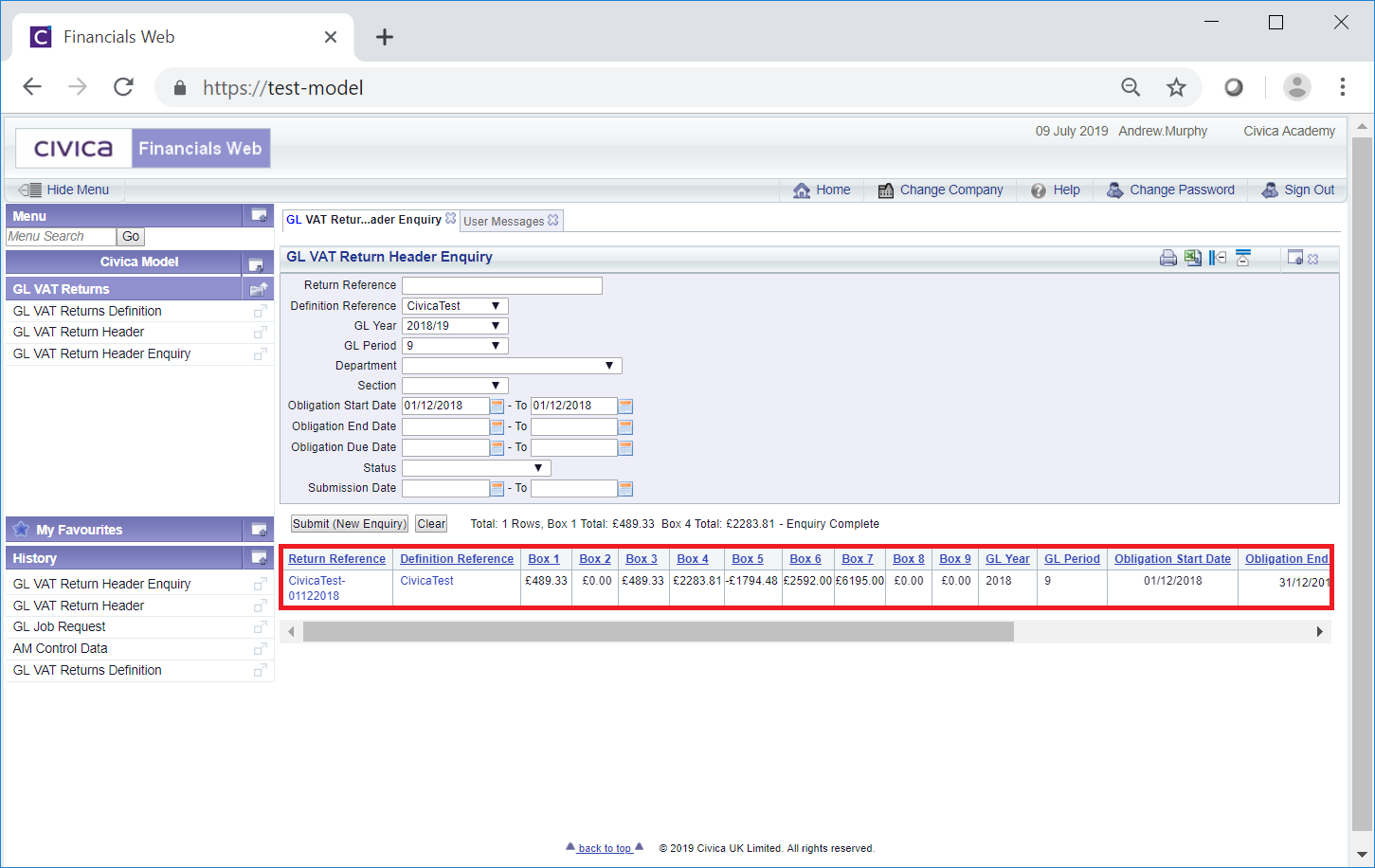
Clicking on the ![]() button will remove the Grid as well as any search criteria that has been added to the form, allowing you to add fresh search criteria.
button will remove the Grid as well as any search criteria that has been added to the form, allowing you to add fresh search criteria.
If a ![]() button is displayed, further pages will be available - click on this button to go to the next page.
button is displayed, further pages will be available - click on this button to go to the next page.
A ![]() button will be displayed where there is only one page. Where there are multiple pages this button will be displayed on the last page. When this button is displayed adding new search criteria to the fields on the form and clicking on this button will refresh the Grid with VAT Returns that meet the new search criteria.
button will be displayed where there is only one page. Where there are multiple pages this button will be displayed on the last page. When this button is displayed adding new search criteria to the fields on the form and clicking on this button will refresh the Grid with VAT Returns that meet the new search criteria.
Links are available on the following columns on the Grid:
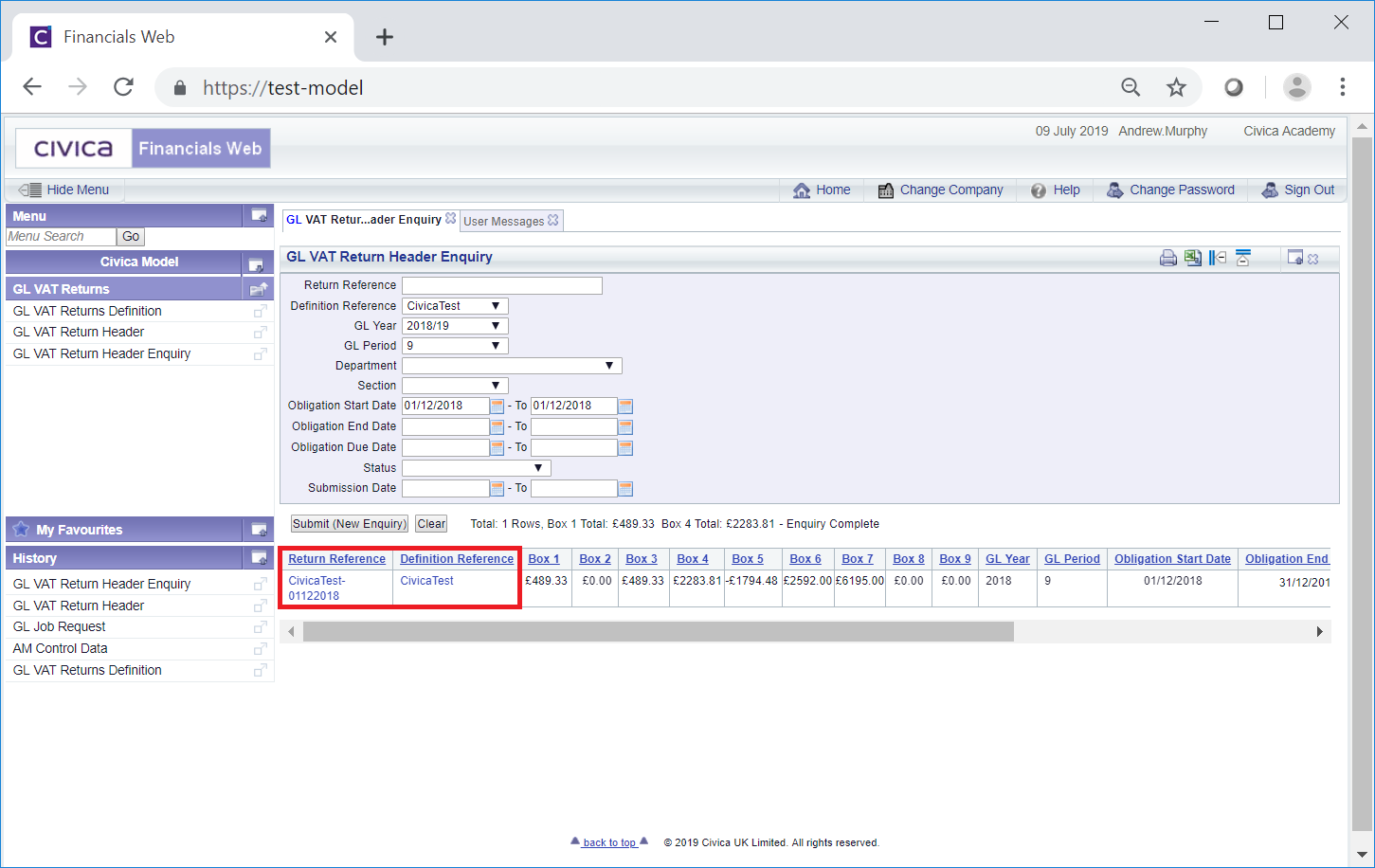
These are:
Where the status of the VAT Return is set to Submitted, it has been submitted successfully to HMRC and you will be directed to a read-only version of the form where you can view full details of the VAT Return.
Where the status of the VAT Return is set to other than Submitted, i.e. it has not yet been submitted to HMRC, you will be able to make changes to the form, including submitted it to HMRC.
Viewing and amending the VAT Return is further detailed in the Amending/Viewing VAT Returns section.