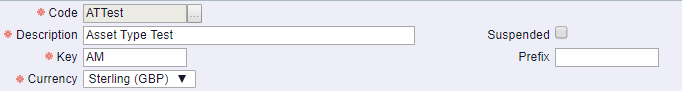The top section of the AM Asset Types form as detailed in the Maintaining Asset Types section, contains the following fields and options:
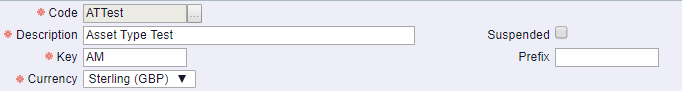
These are as follows (mandatory fields are notated with a red asterisk *):
- Code: This field will contain the Asset Type code that has just been added and you will not be able to amend this field.
- Description: This field will contain a description for the Asset Type and can be changed if required.
- Suspended: This option will be selected where the Asset Type is no longer to be used, i.e. it cannot be added to any new Assets. It can be selected or deselected as required,
- Key: This field will contain the Key value that is used to look up the Asset Number Range record to obtain the next Asset Code, if Asset Codes are to be automatically generated and can be amended if required. Any selection can be used.
- Prefix: If populated this field will contain a Prefix that will be used when Asset Codes are automatically generated using the Asset Number Range records. For example, where an Asset Type is created for a Dwelling that has DW in the Prefix field, when an Asset is created with this Asset Type and the code for the Asset is automatically generated, the Asset Code will have a DW prefix. The details in this field can be amended or removed as required. Where the field is blank a prefix can be added.
- Currency: This field will contain a currency that will be the currency for each Asset that includes this Asset Type and can be changed as required unless one currency is available.