System Source Codes can be created for each GL Bank Account. Each system transaction will need to be assigned a System Source Code that will specify:
System Source Code are created and maintained via the CB System Source Code form, which can be accessed by selecting the Cashbook Management option on the Financials menu:
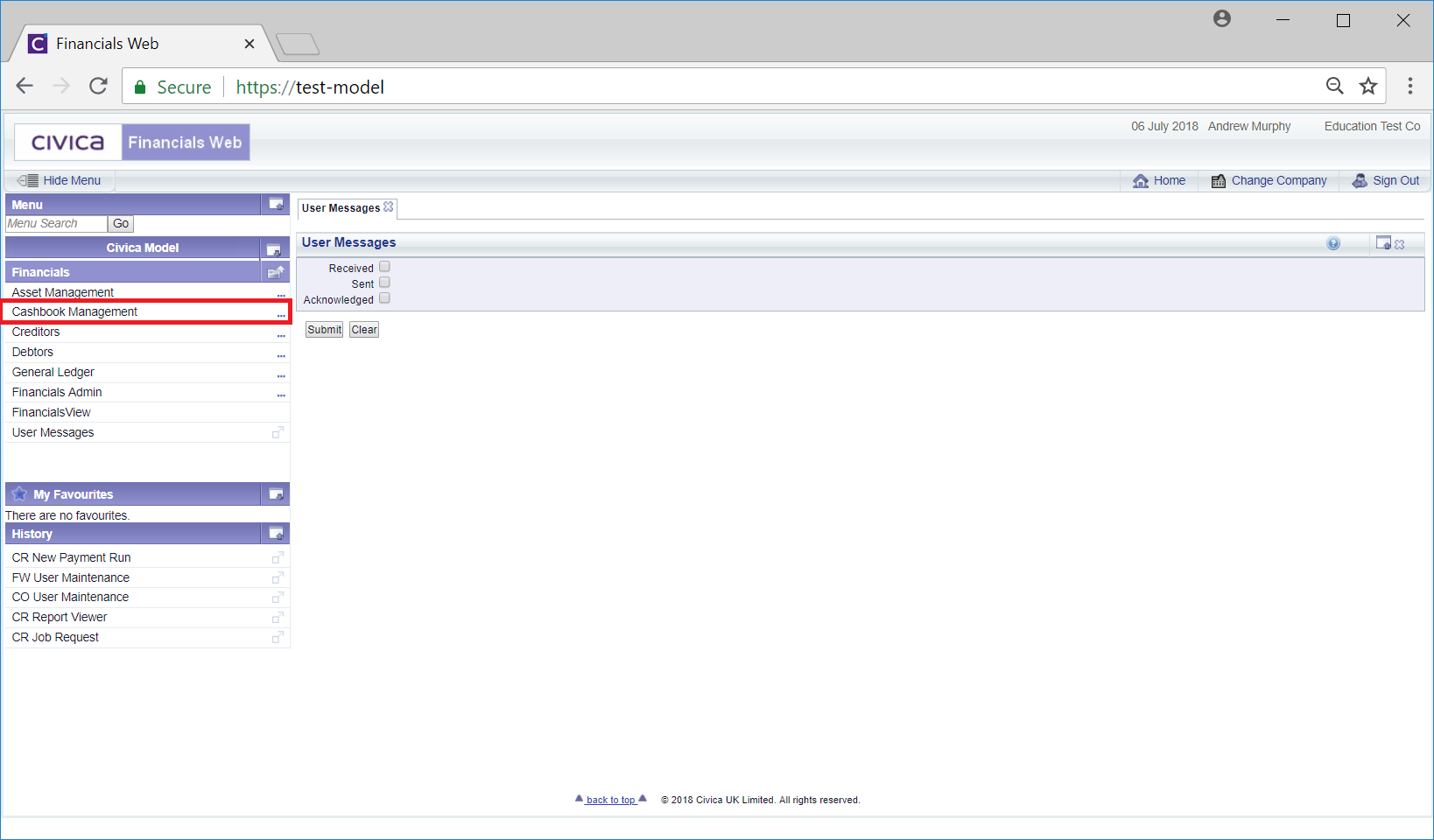
Then the CB Maintenance menu option:
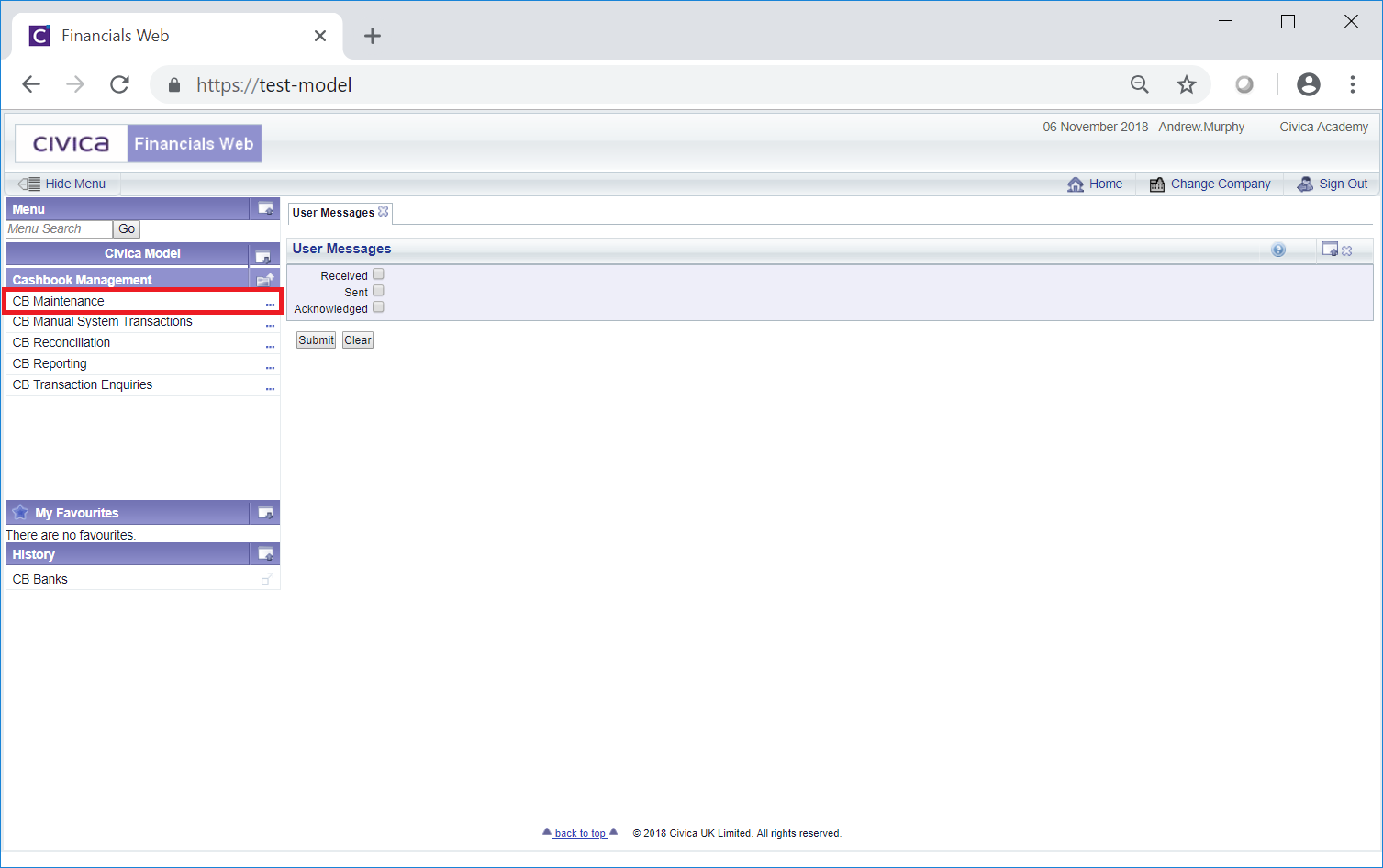
Then the CB System Source Code menu option:
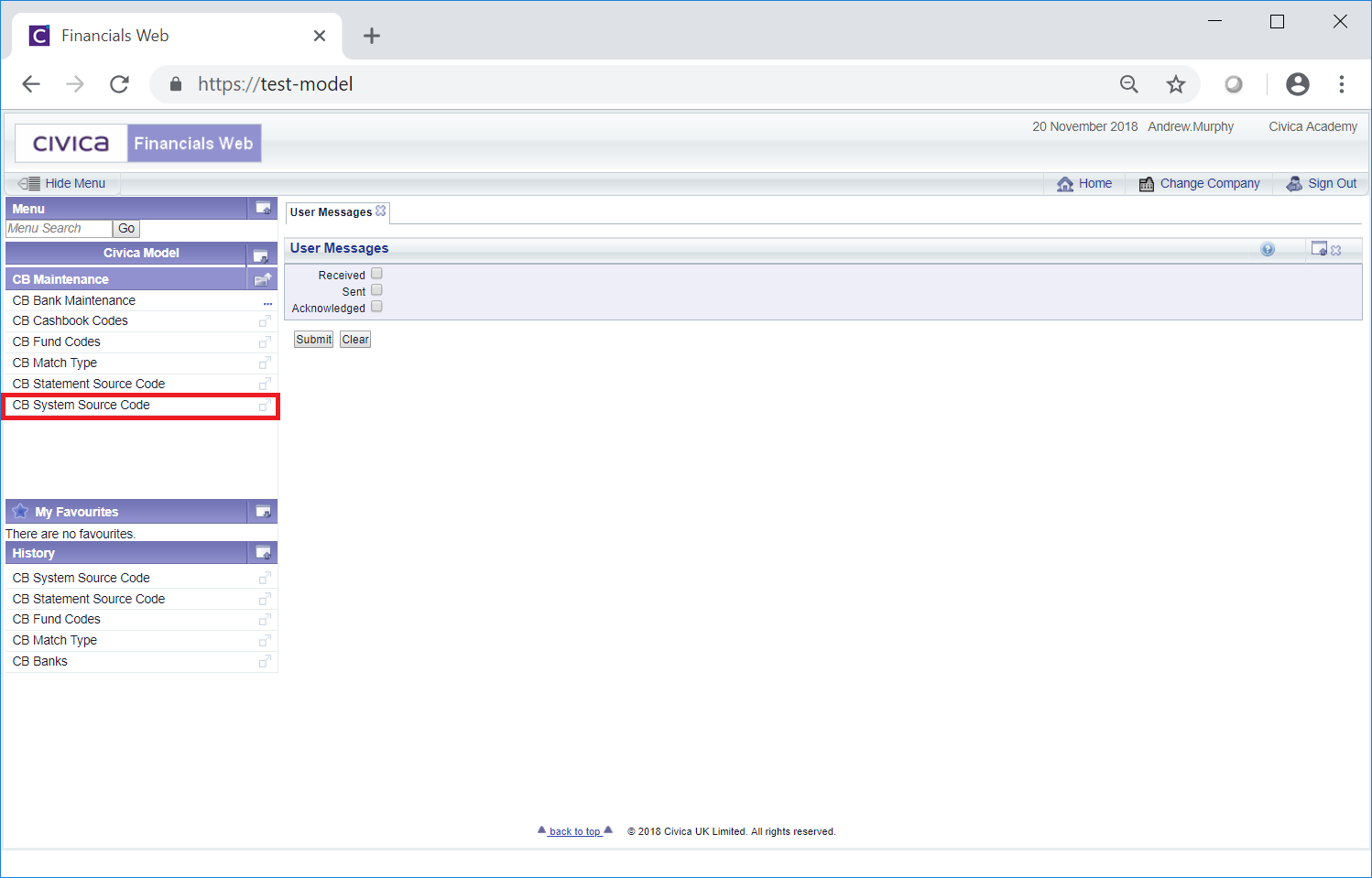
The CB System Source Code form will open:
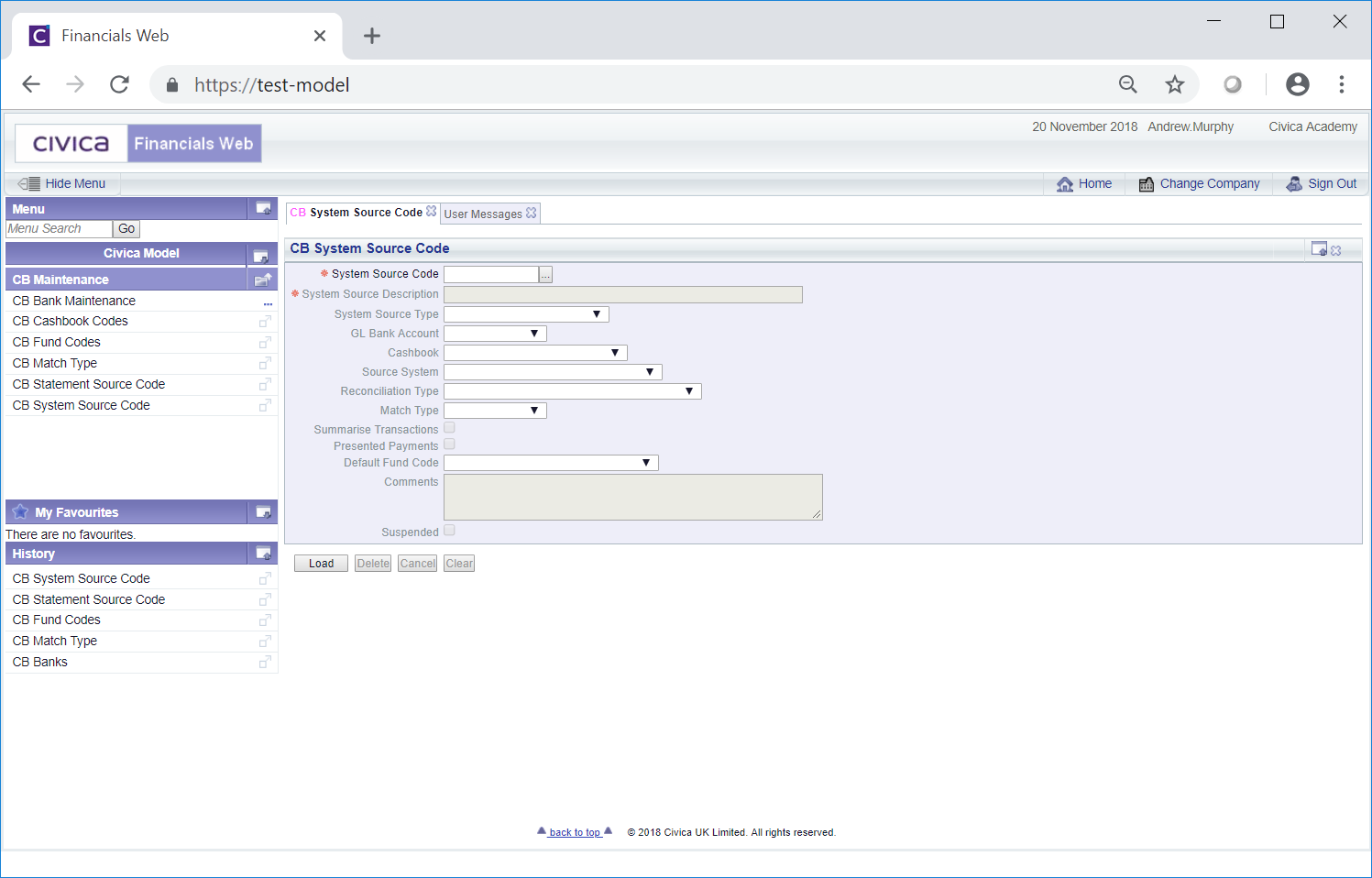
This form can be used to create System Source Codes, which is further detailed in the Creating System Source Codes section, or for viewing and amending existing System Source Codes, which is further detailed in the Amending/Viewing System Source Codes section.