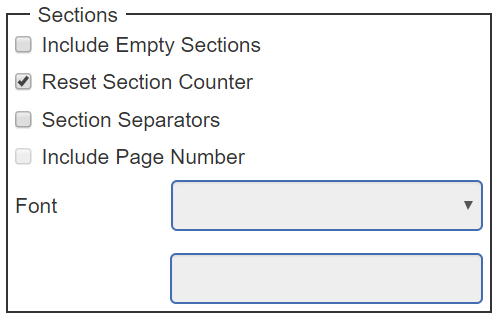Structures can define Sections within the Bundle that contains certain documents, for example a Footer section to include any footer documents.
The following Section icons are available at the top left of the Bundle - Structure Maintenance form:

These are:
 Add Section: Click on this icon to add a Section to the Bundle. An Add Section form will be displayed:
Add Section: Click on this icon to add a Section to the Bundle. An Add Section form will be displayed:
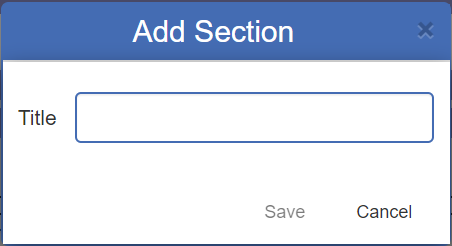
Add the title of the Section to the Title field.
Clicking on  will add close the form and add the Section to the Structure:
will add close the form and add the Section to the Structure:
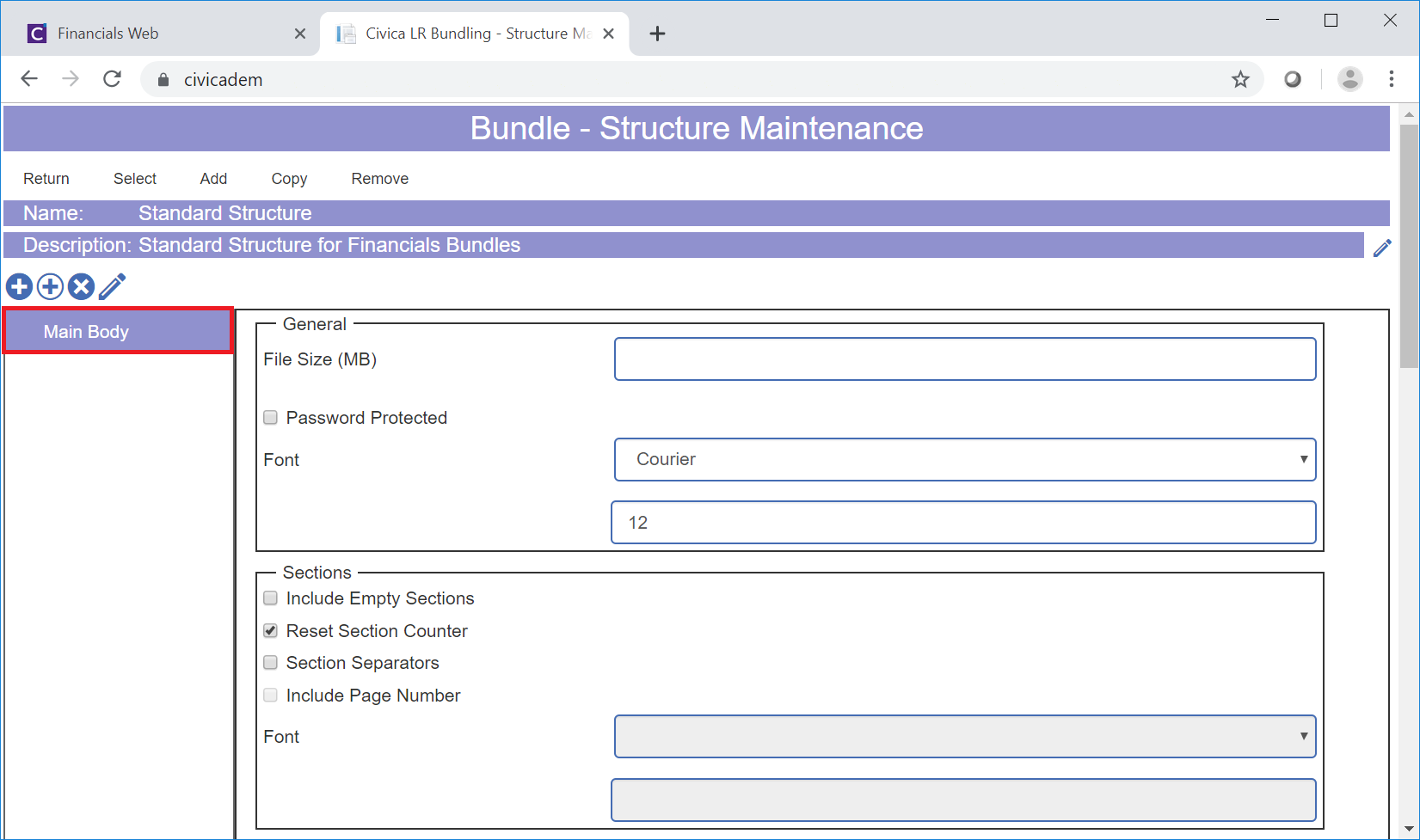
Clicking on  will close the form and the Section will not be added.
will close the form and the Section will not be added.
 Add Sub Section: Click on this icon to add a Sub Section to the selected Section, if required. An Add Sub Section form will be displayed:
Add Sub Section: Click on this icon to add a Sub Section to the selected Section, if required. An Add Sub Section form will be displayed:
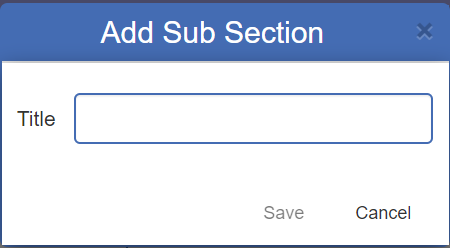
Add the title of the Sub Section to the Title field.
Clicking on  will close the form and add the Sub Section under the selected Section on the Structure:
will close the form and add the Sub Section under the selected Section on the Structure:
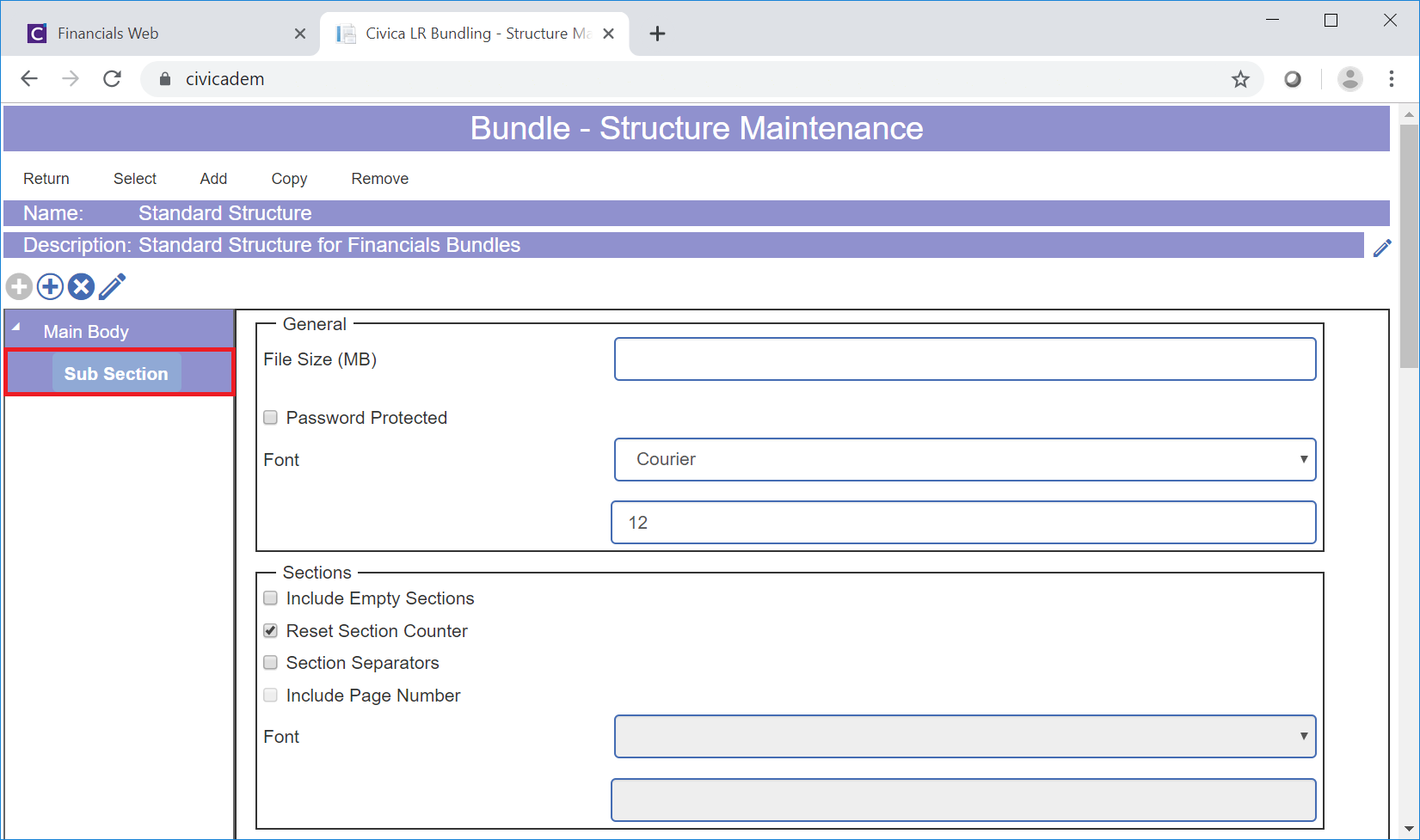
Clicking on  will close the form and the Sub Section will not be added.
will close the form and the Sub Section will not be added.
 Remove Section/Document: Click on this button to remove the selected Section or Subsection. A message will be displayed asking for confirmation that the Section is to be removed.
Remove Section/Document: Click on this button to remove the selected Section or Subsection. A message will be displayed asking for confirmation that the Section is to be removed. Edit Section: Selecting a Section or Sub Section and clicking on this icon will open an Edit Section form allowing you to change the title of the Section:
Edit Section: Selecting a Section or Sub Section and clicking on this icon will open an Edit Section form allowing you to change the title of the Section:
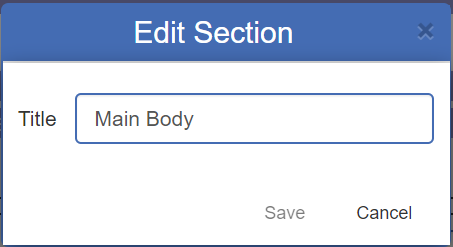
Change the details in the Title field.
Clicking on  will add close the form and change the title of the selected Section or Sub Section.
will add close the form and change the title of the selected Section or Sub Section.
Clicking on  will close the form and no changes will be made to the selected Section or Sub Section.
will close the form and no changes will be made to the selected Section or Sub Section.
The Sections fields on the Bundle - Structure Maintenance form are as follows:
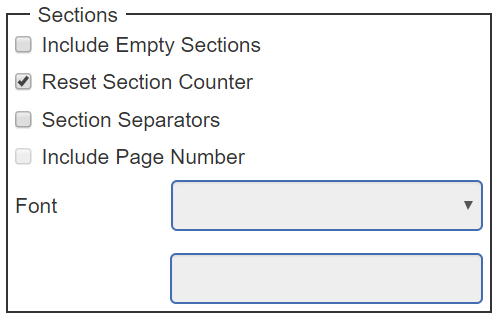
These are:
- Include Empty Sections: This option should only be selected to allow Sections to contain no documents when creating a Bundle, which is further detailed in the Creating Bundles section.
- Reset Section Counter: This option will be selected by default.
- Section Separators: Selecting this option will add a Section page between each section to separate the Sections. It will also allow you to add a different font as well as separate page number for Sections. Where this option is selected the following option and field will become available:
- Include Page Numbers: Selecting this option will add Section page numbers to the documents added to the Section, i.e. each Section will include its own page numbers.
- Font: This field has the two fields. In the first field select the required font from the options in this drop-down list. In the second field add the size of the font.
Please note: the Page Number will only be added where the Page Numbers option has also been selected, which is further detailed in the Creating Structures section.
![]()
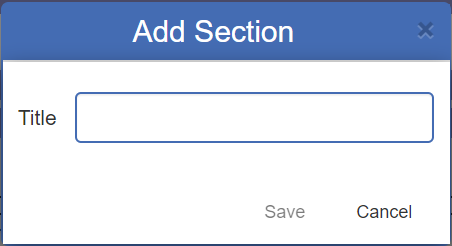
![]() will add close the form and add the Section to the Structure:
will add close the form and add the Section to the Structure: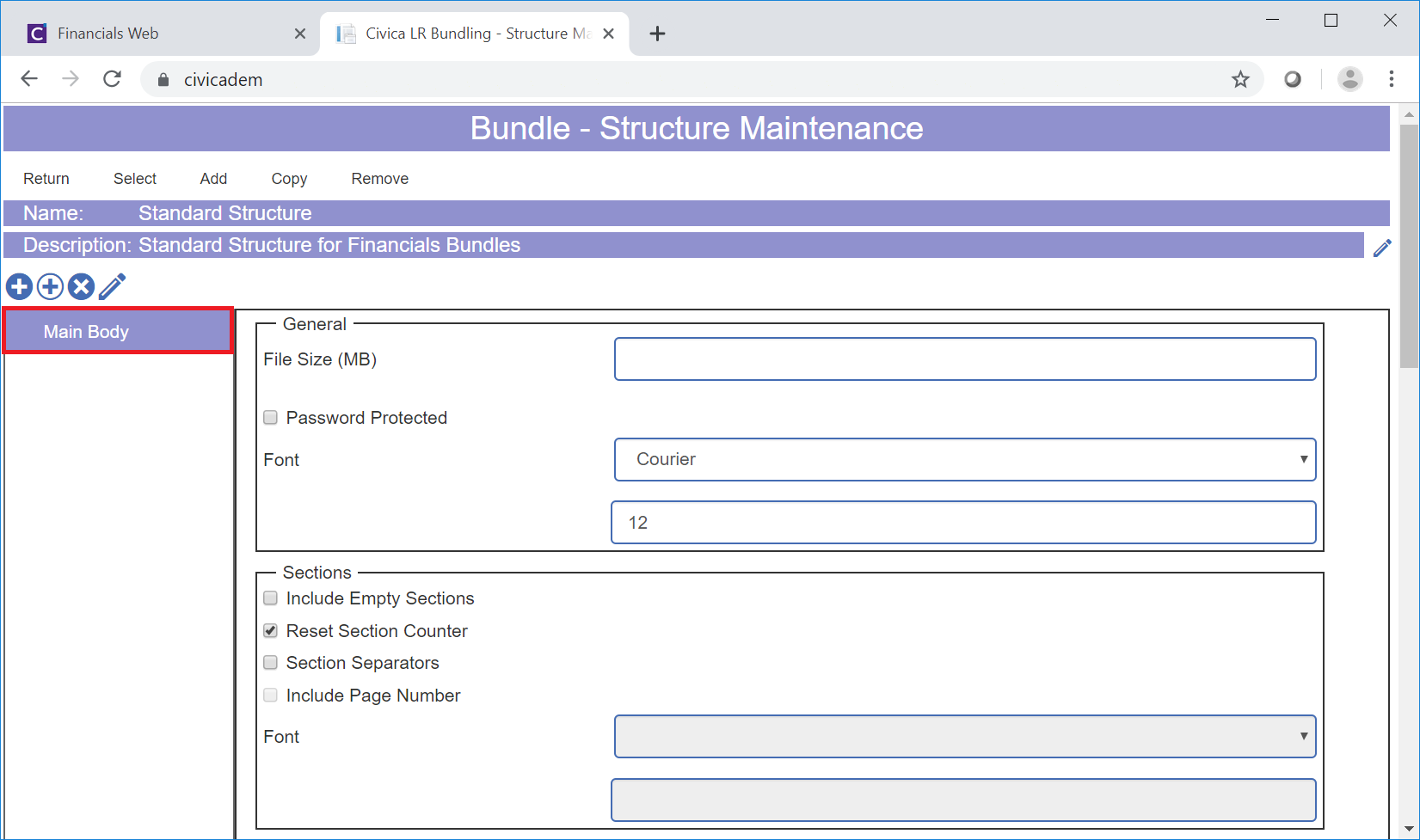
![]() will close the form and the Section will not be added.
will close the form and the Section will not be added.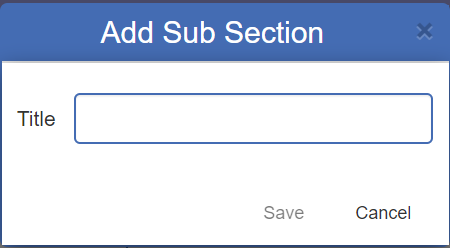
![]() will close the form and add the Sub Section under the selected Section on the Structure:
will close the form and add the Sub Section under the selected Section on the Structure: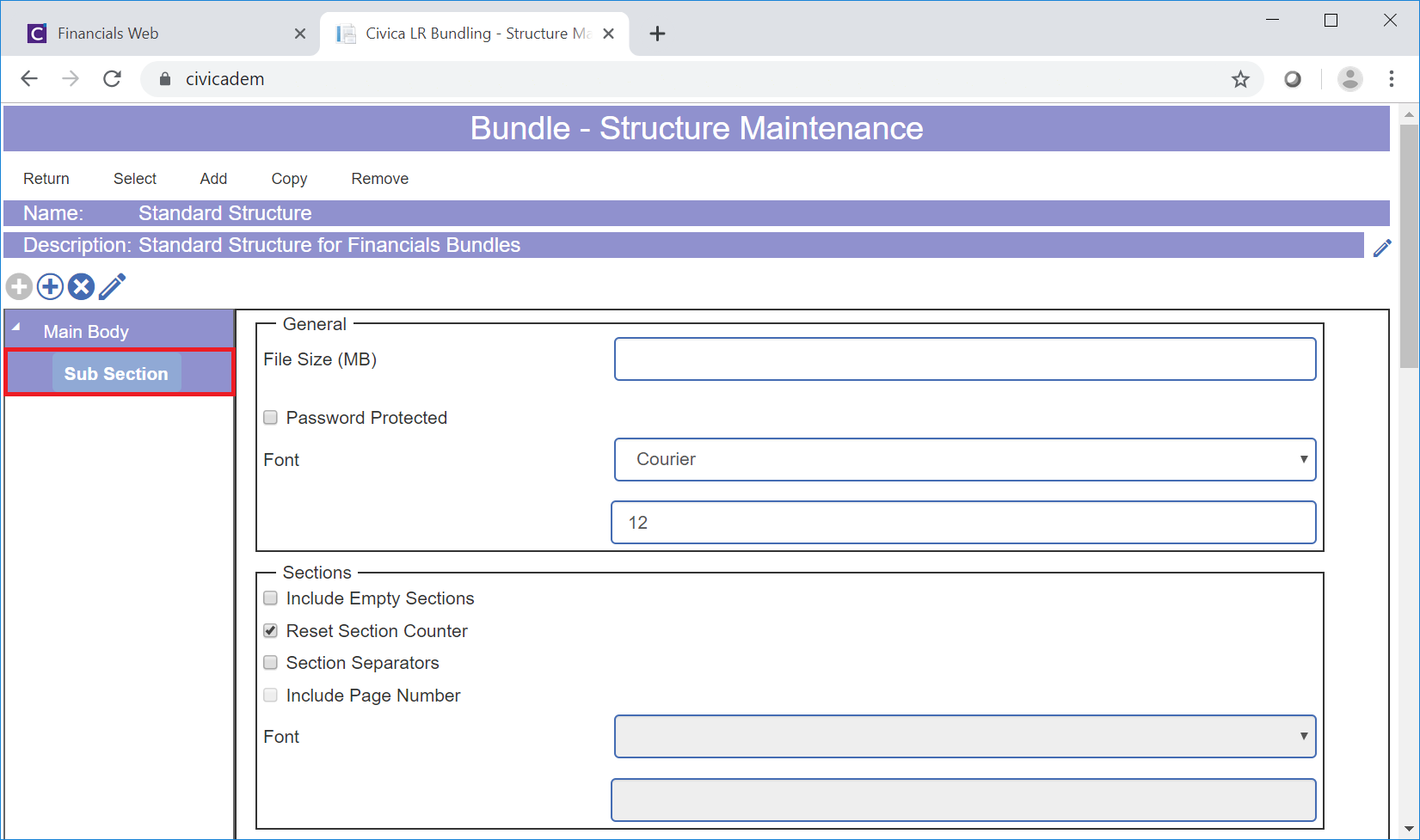
![]() will close the form and the Sub Section will not be added.
will close the form and the Sub Section will not be added.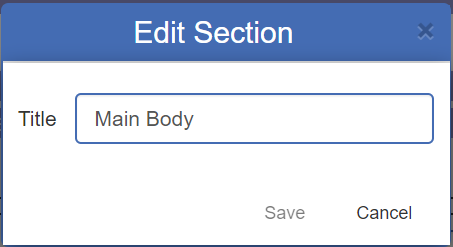
![]() will add close the form and change the title of the selected Section or Sub Section.
will add close the form and change the title of the selected Section or Sub Section.![]() will close the form and no changes will be made to the selected Section or Sub Section.
will close the form and no changes will be made to the selected Section or Sub Section.