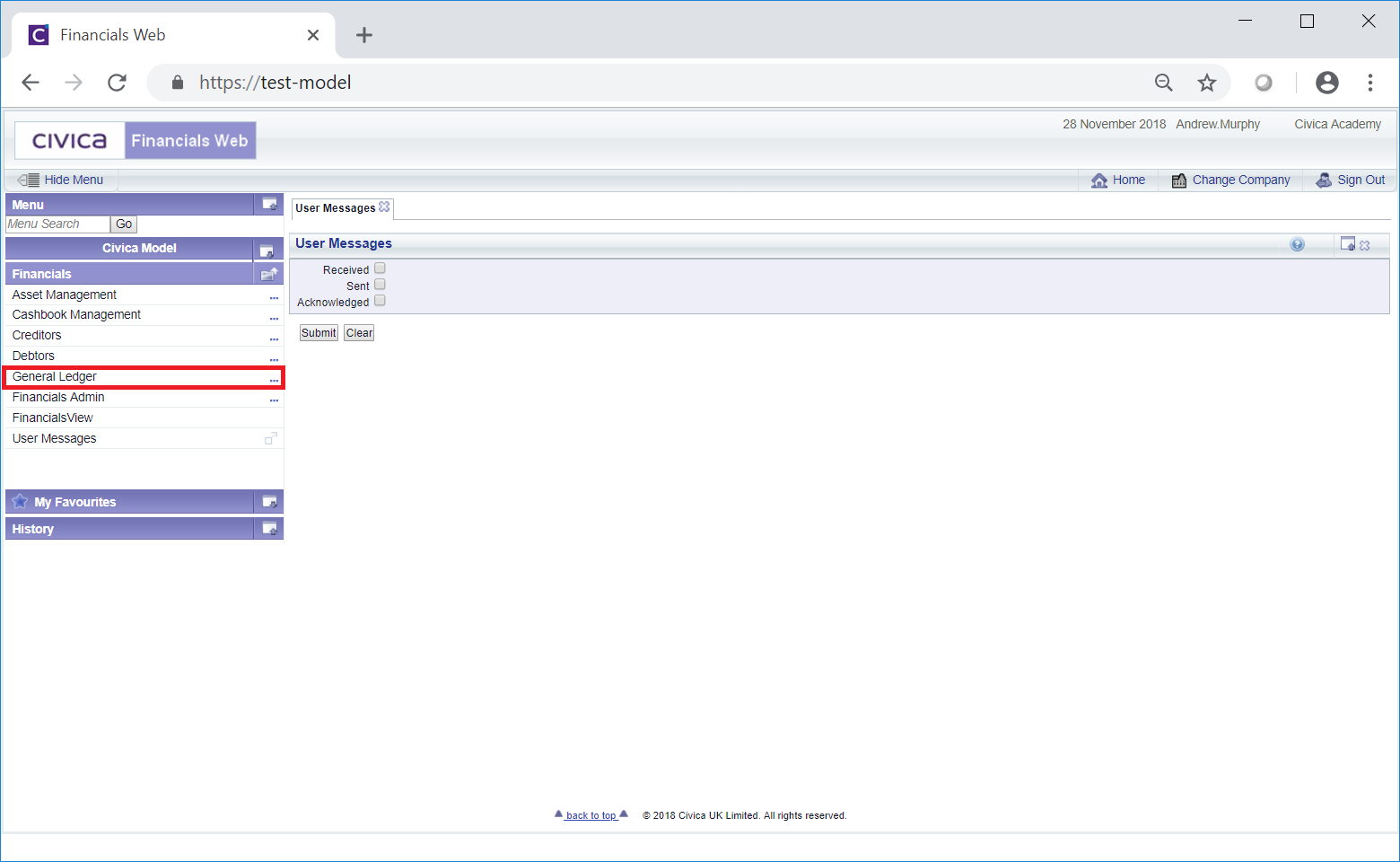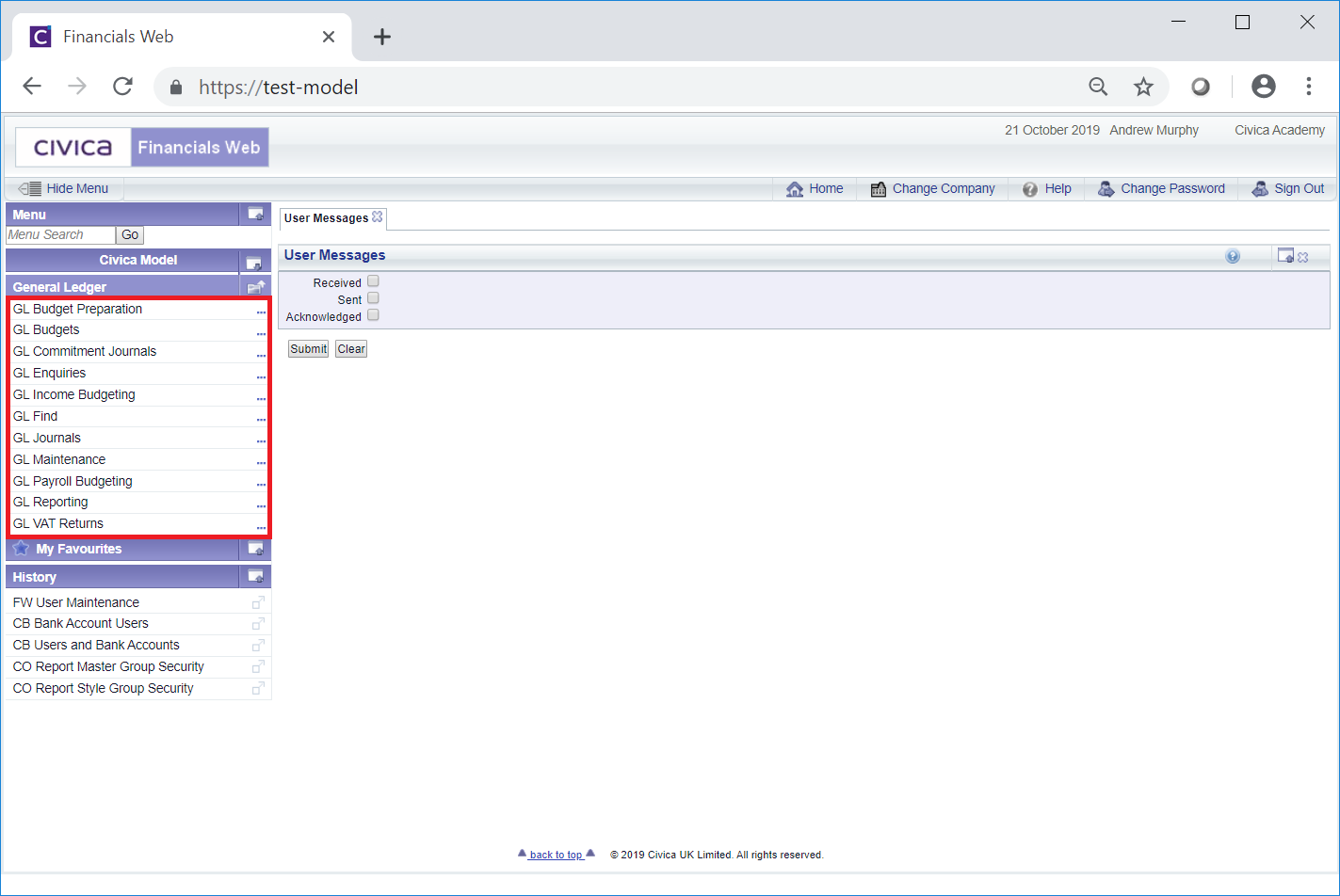The General Ledger module can be found by selecting the General Ledger option on the Financials Menu:
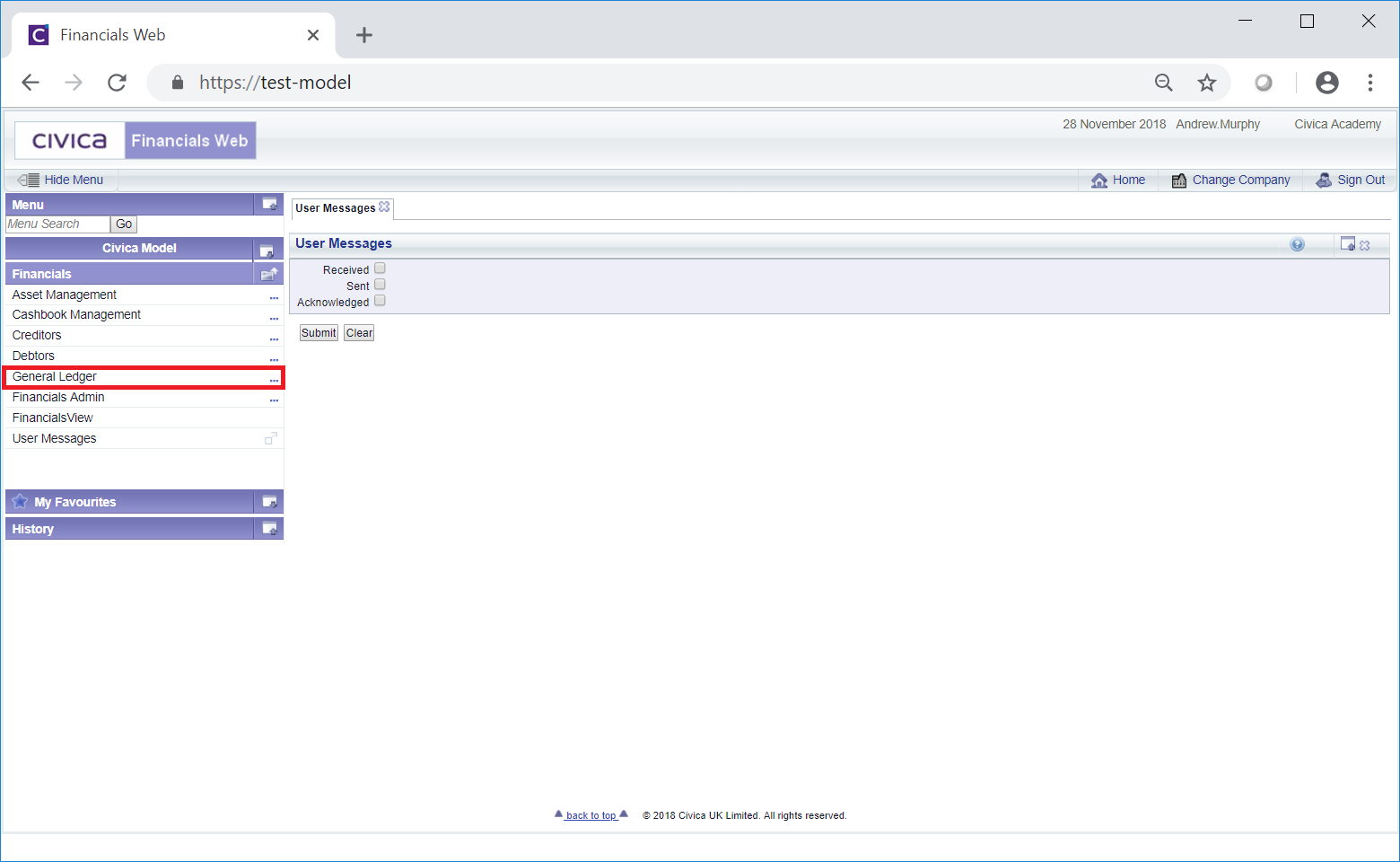
The following menu options are available:
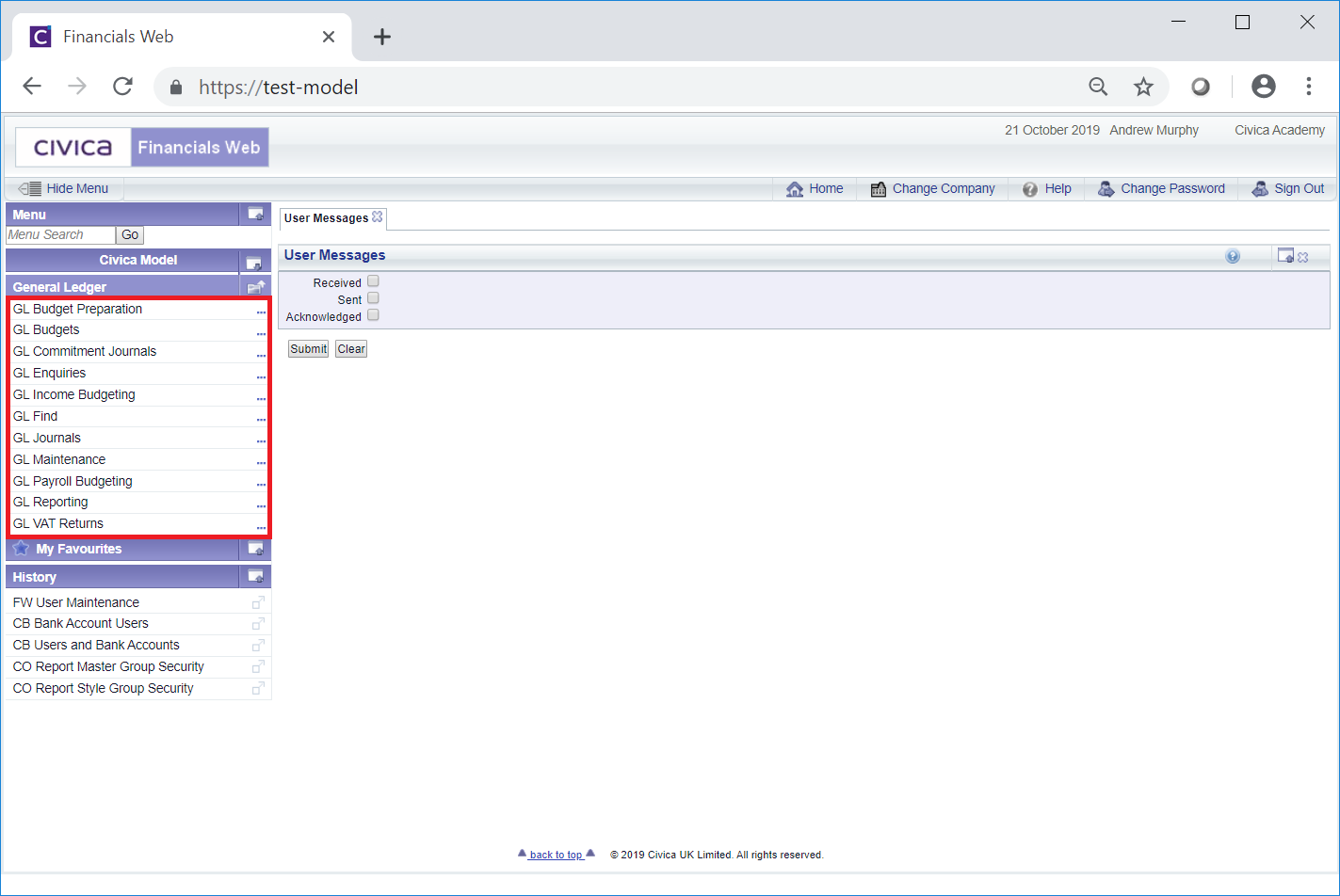
The options available on this menu are:
- GL Budgets: Selecting this option will allow you to maintain Budgets and create Budget Virements, which is further detailed in the Budgets section.
- GL Commitment Journals: Selecting this option will allow you to create and amend Commitment transactions. This option is further detailed in the Commitment Journals section.
- GL Enquiries: Selecting this option will allow you to create and amend enquiries and is further detailed in the General Ledger Enquiries section.
- GL Find: Selecting this option will allow you to search for and select certain items, such as Ledger Codes, Cost Centres. Classification Codes and Journal Headers. This option is further detailed in the Find Options section.
- GJ Journals: Selecting this option will allow you to create and amend Journal transactions. This option is further detailed on the Journals section.
- GL Maintenance: Selecting this option will allow you to maintain Ledger Code, Cost Centres, Detail Codes, Classification Codes and Privacy Groups. It also details the Publisher functionality that allows a Bundle of Reports to be created and maintained, e,g, Monthly and Year-End Reports, and kept in a local or network location. This option is further detailed in the Maintenance section.
- GL Reporting: Selecting this option will allow you to run Reports as well as view Reports that are currently running or have completed. This option is further detailed in the Reporting How to Guide.
- GL VAT Returns: Selecting this option will allow Customers that submit the VAT100 Return to do so using automated internet submissions directly to Her Majesty's Revenues and Customs (HMRC), i.e. Making Tax Digital (MTD), and is further detailed in the Making Tax Digital (MTD) section.