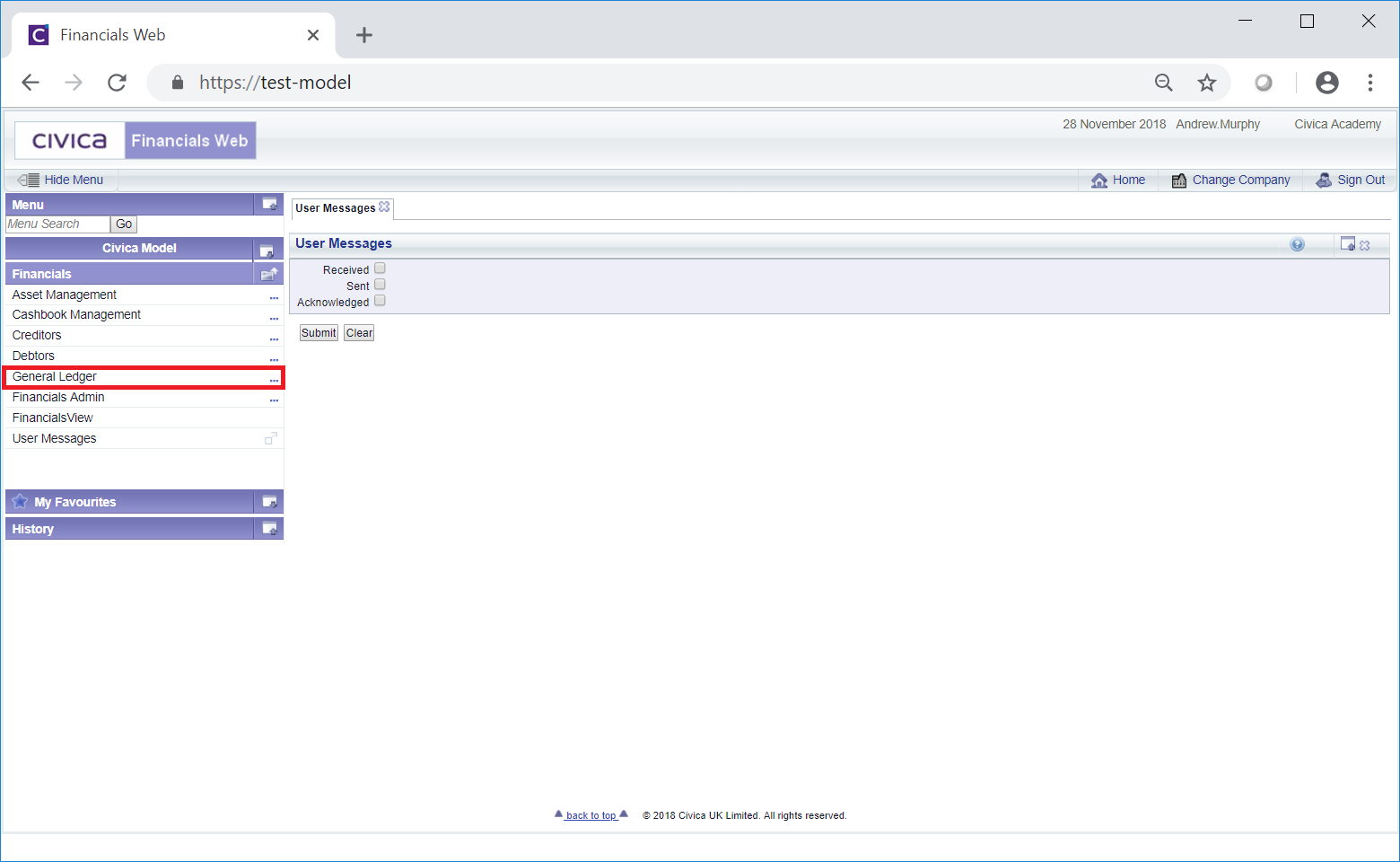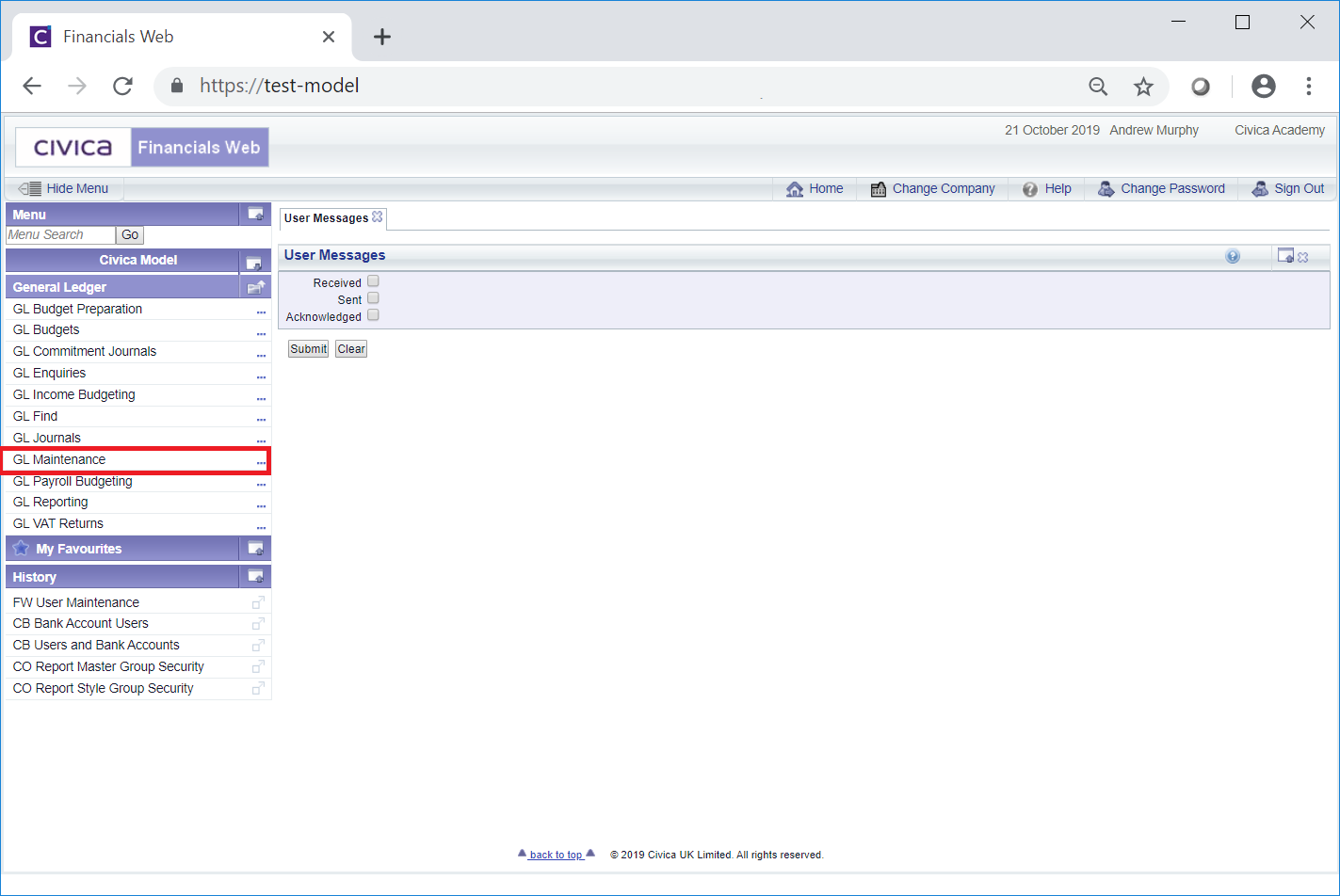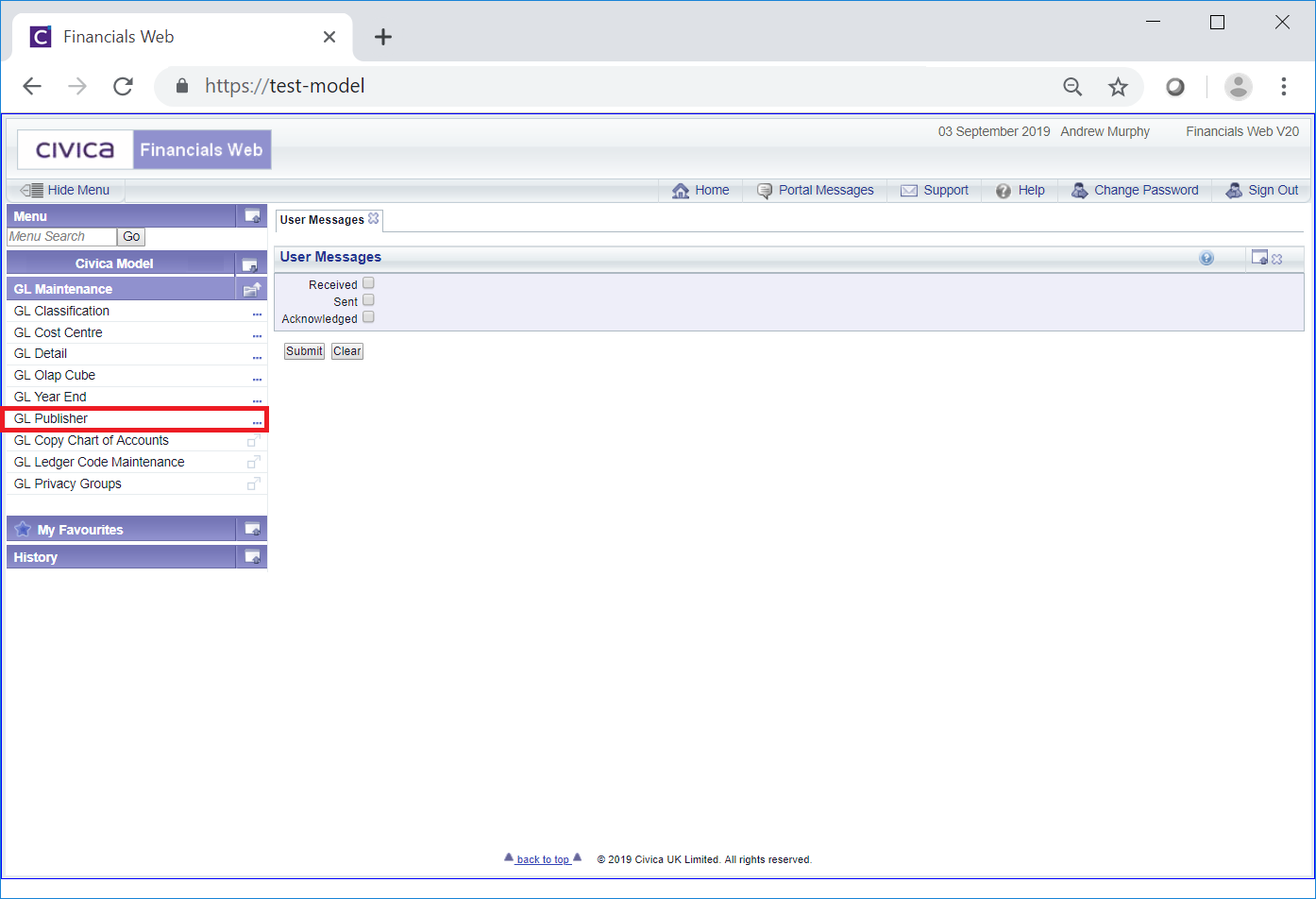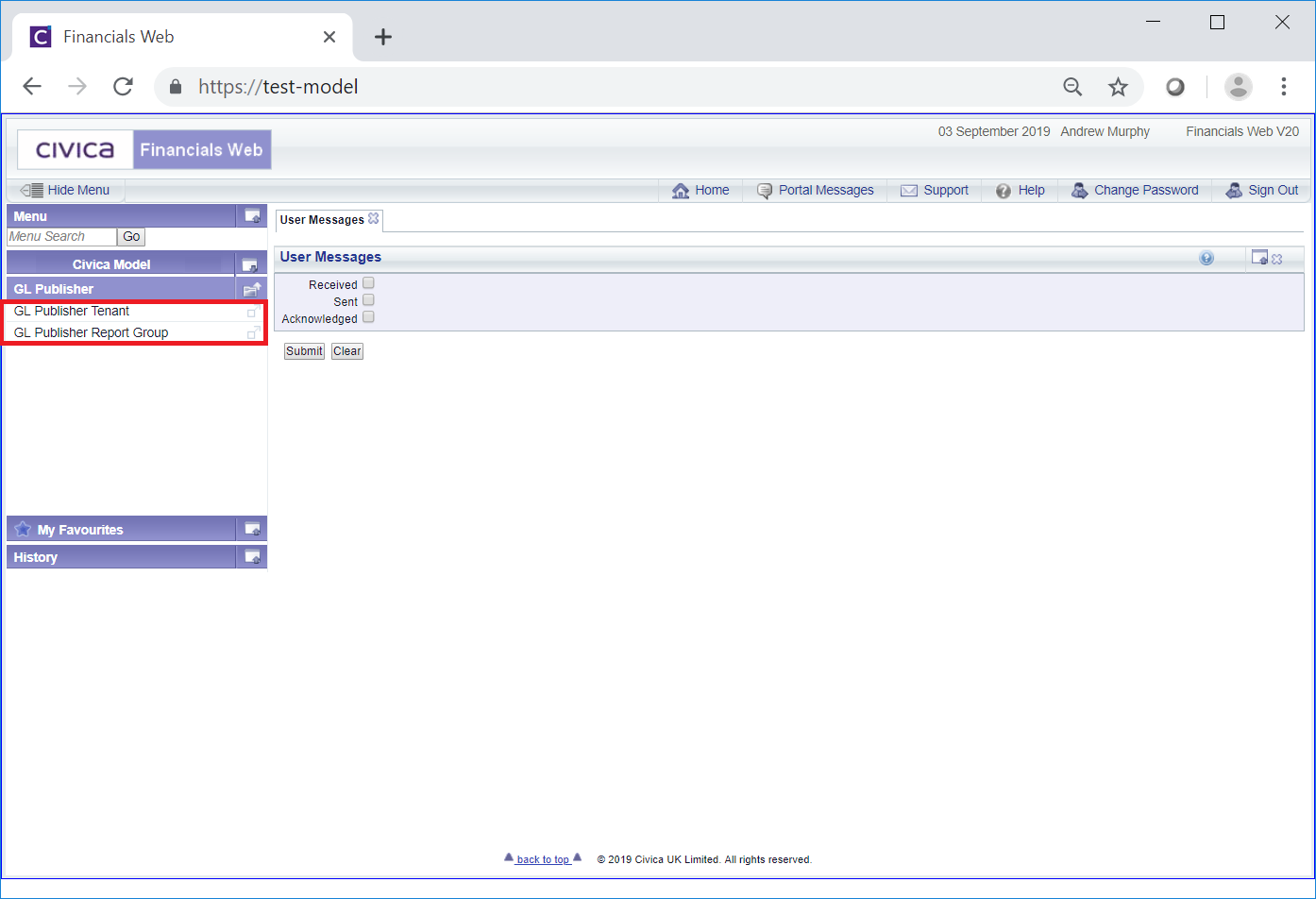The Publishing functionality will allow you to create and maintain a bundle of FinancialsLIVE Reports, for example Month End or Year End Reports, and keep them at a particular location using Civica's Bundling software.
The Publishing functionality can be found by selecting the Financials option on the Financials Web Main Menu:

Then the General Ledger menu option:
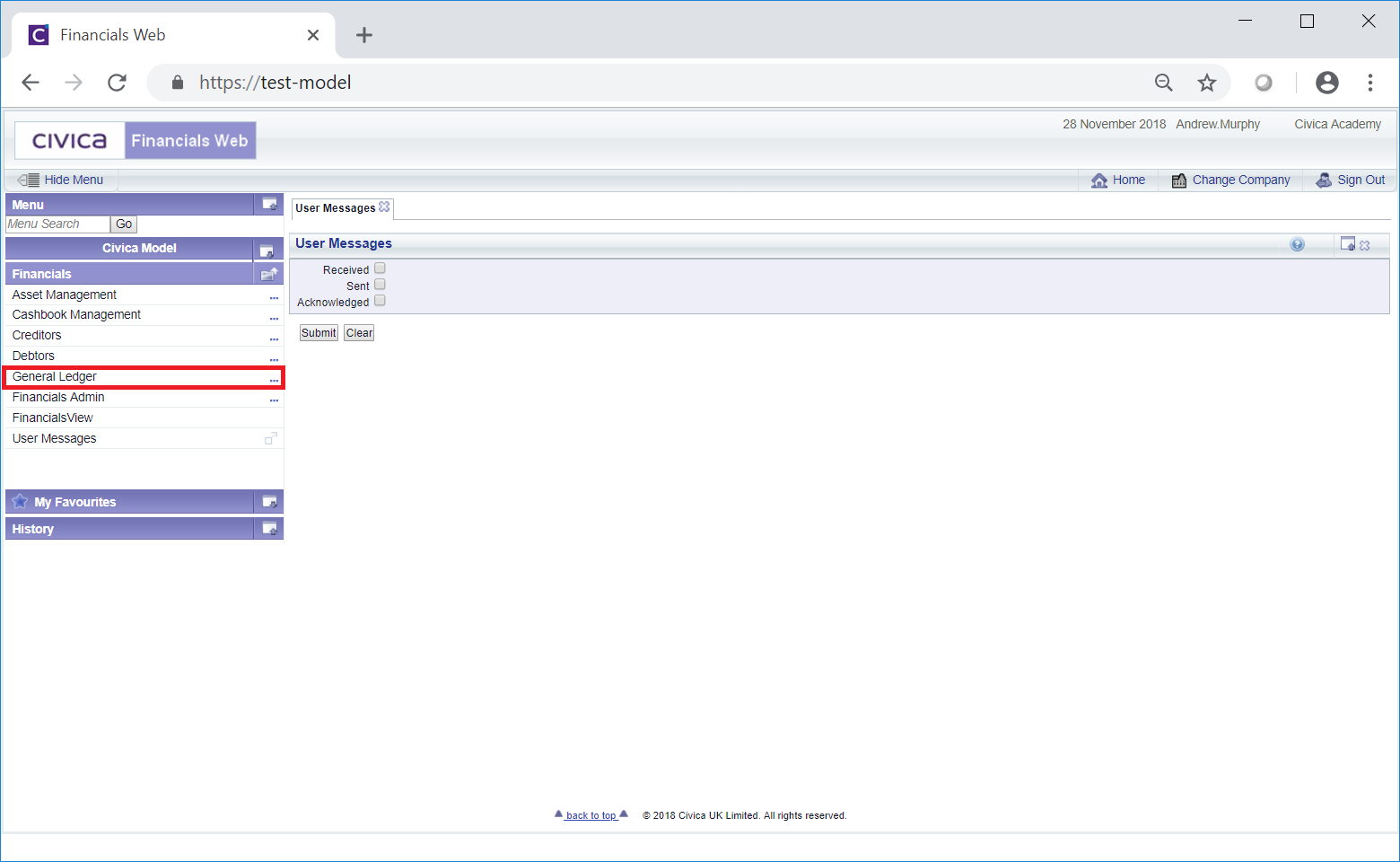
Then the GL Maintenance menu option:
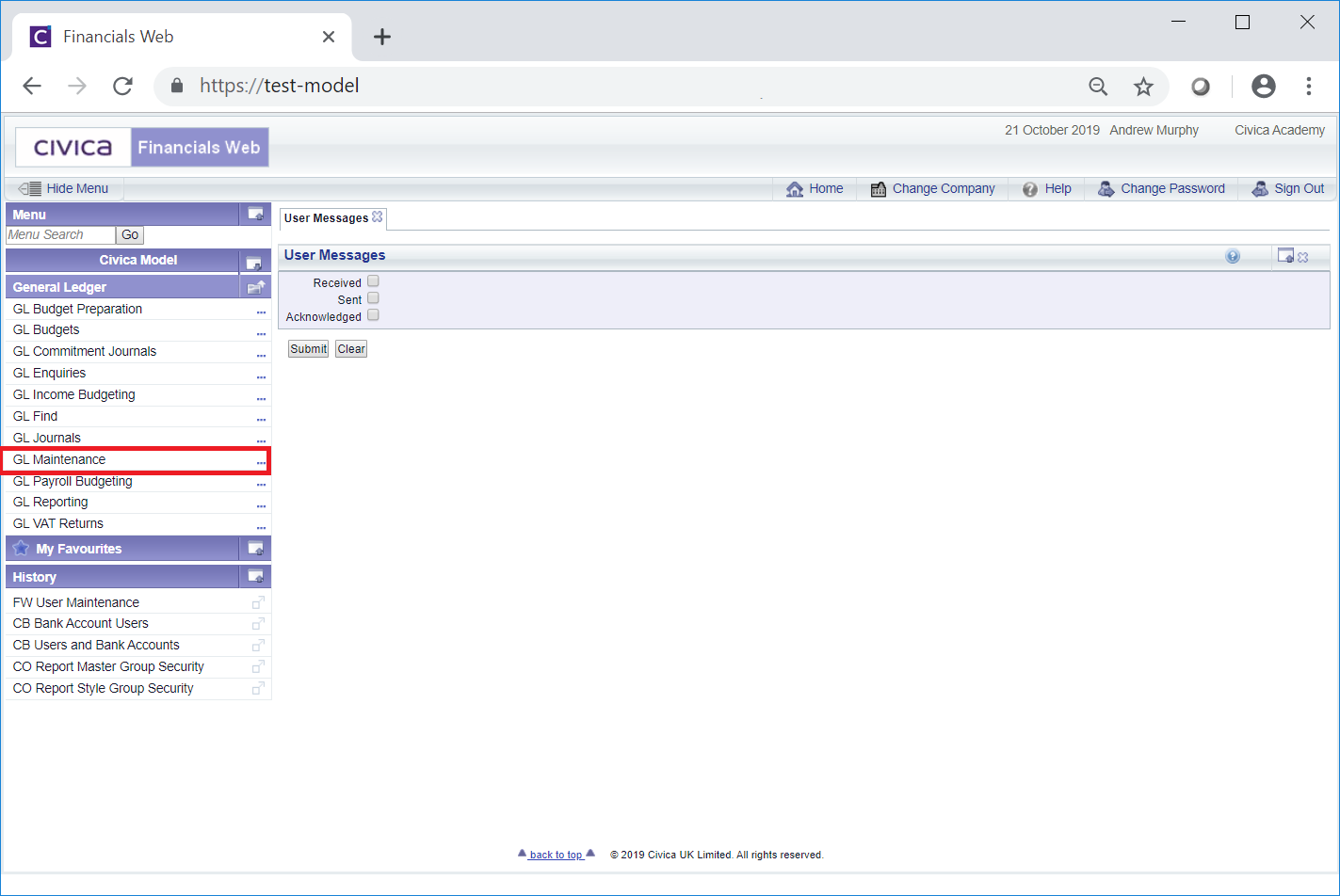
Then the GL Publisher menu option:
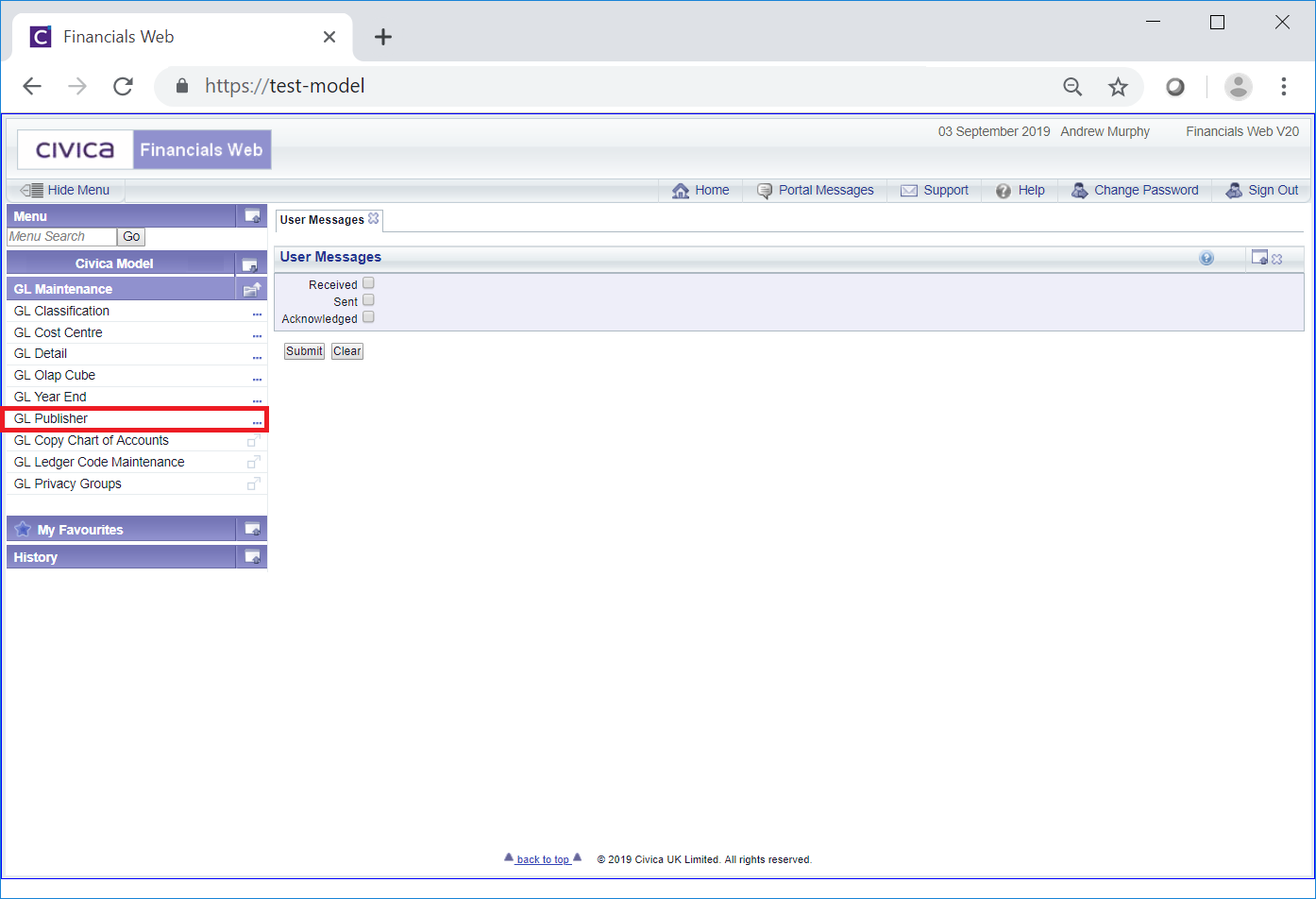
The following menu options will be displayed:
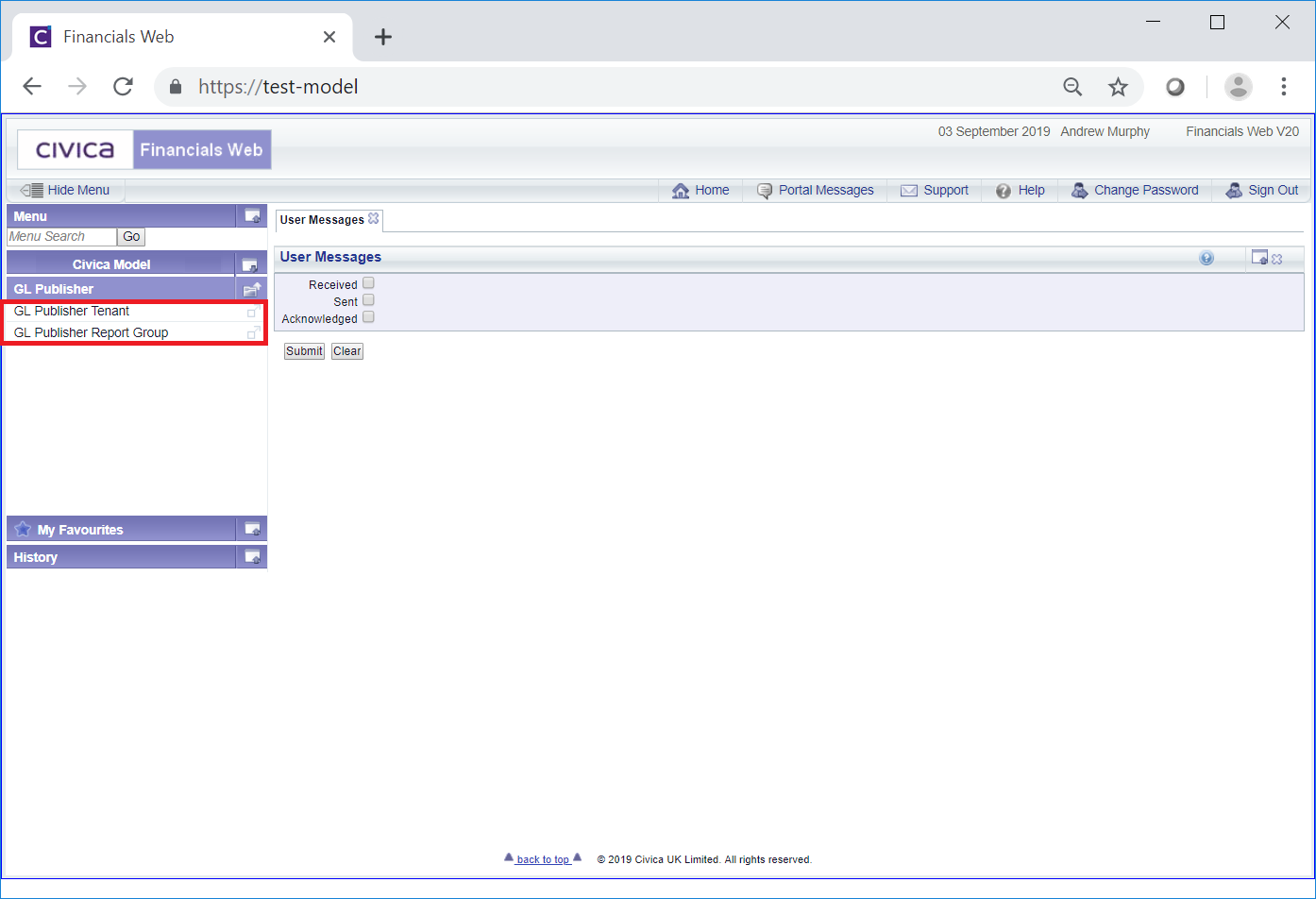
These are:
- GL Publisher Tenant: Each Publisher Report Group, as detailed immediately below, will require a Publisher Tenant. Each Publisher Tenant will define the Department as well as the Section for the Publisher Report Group. This option will allow you to create as well as view or amend Tenants and is further detailed in the Publisher Tenants section.
- GL Publisher Report Group: This option will allow you to add the required Reports into a Group and create a bundle for these Reports. This option is further detailed in the Publisher Report Groups section.