The AM Reject Request form allows you to reject an Asset Registration Request. This form can be accessed by clicking on the ![]() button on the AM Registration Request form as detailed in the Amending/Accepting/Rejecting Asset Registration Requests section.
button on the AM Registration Request form as detailed in the Amending/Accepting/Rejecting Asset Registration Requests section.
The AM Reject Request form will open:
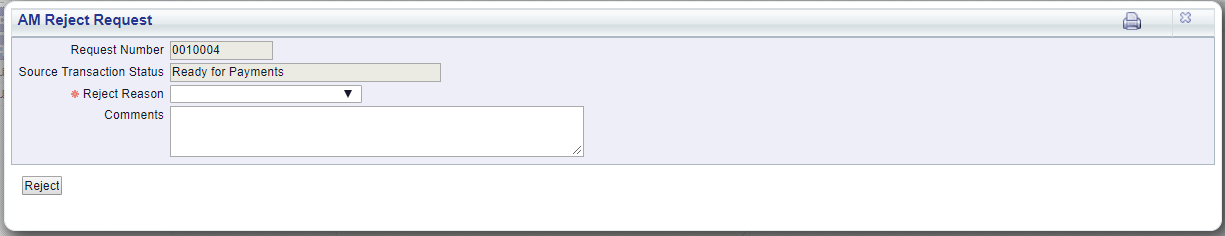
Select an option from the Reject Reason drop-down field - Reasons are defined as detailed in the Reasons section within Asset Admin. If required, add additional details as to why the selected Asset Registration Request has been rejected to the Request Comments field.
Click on the ![]() button to reject the Asset Registration Request. A message will be displayed asking for confirmation that the Asset Registration Request is to be rejected. Once rejected this form will close and you will be returned to the initial version of the AM Asset Registration Request form where you can search for and open a different Asset Registration Request.
button to reject the Asset Registration Request. A message will be displayed asking for confirmation that the Asset Registration Request is to be rejected. Once rejected this form will close and you will be returned to the initial version of the AM Asset Registration Request form where you can search for and open a different Asset Registration Request.