The CR Purchase Order screen can be accessed by clicking on the link on the PO Number column in the Grid at the bottom of various screens and forms throughout the Creditors module.
The CR Purchase Order screen will open:
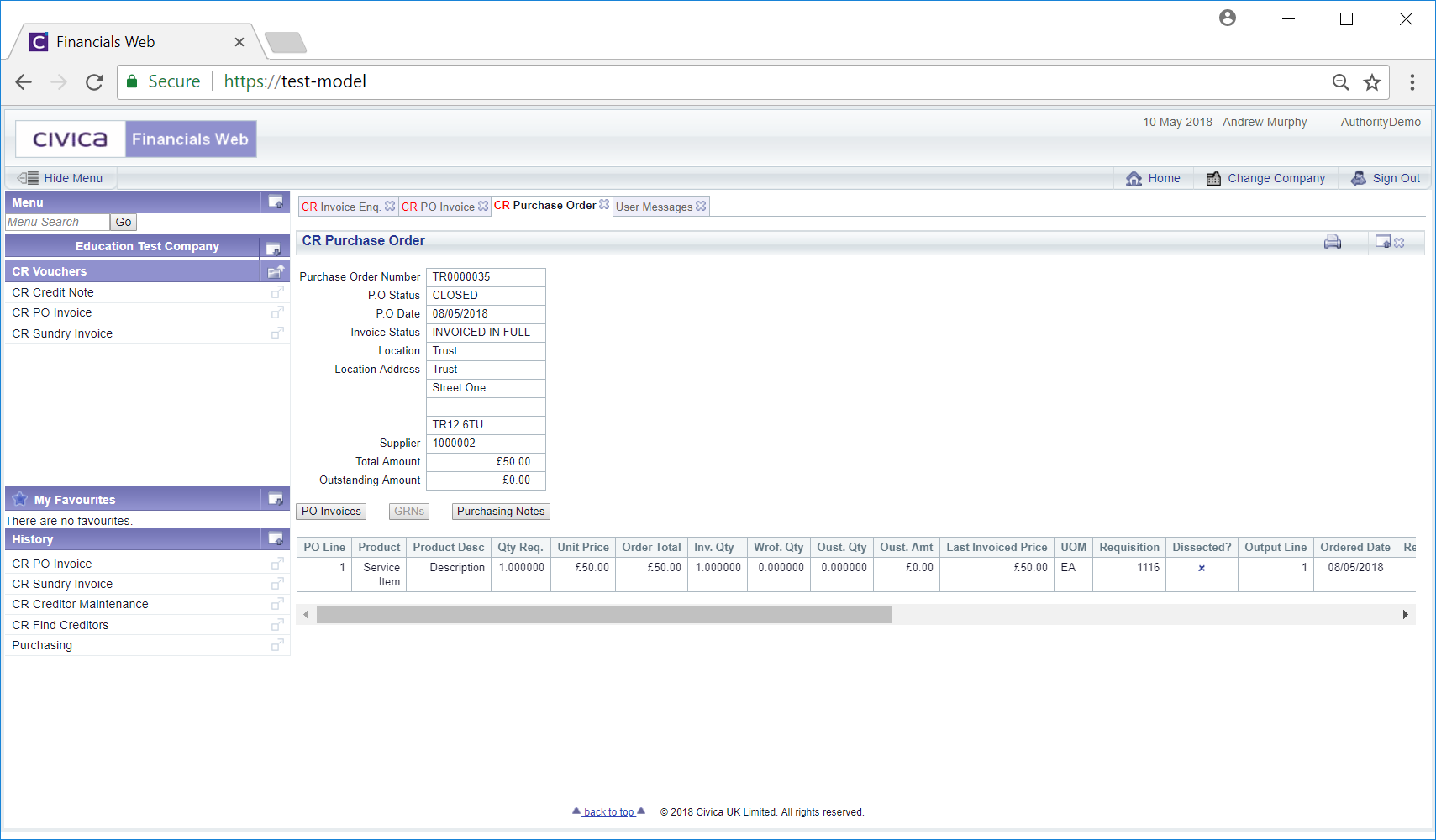
This screen provides further details on the Purchase Order.
The following buttons are displayed:
 : Clicking on this button will open the CR Invoice Detail for Order screen providing the invoice details for the Purchase Order:
: Clicking on this button will open the CR Invoice Detail for Order screen providing the invoice details for the Purchase Order:
Clicking on the link in the Voucher Number column in the Grid at the bottom of the screen:
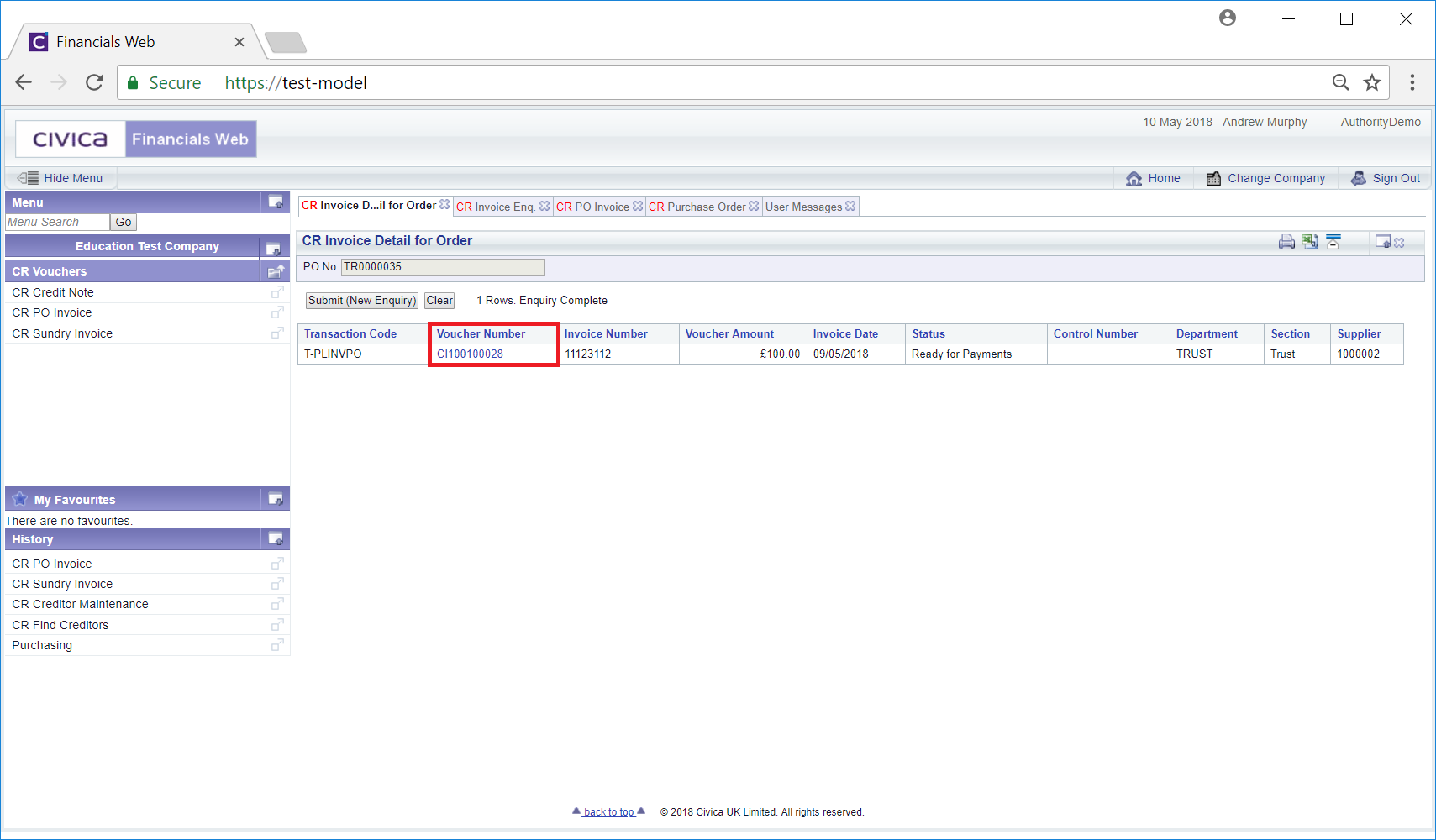
Will open the CR Invoice Enq. form, which will provide further details of the Invoice and is further detailed in the Invoice Enq section.