Each Publisher Report Group, as detailed in the Publisher Report Groups section, will required a Publisher Tenant.
Each Publisher Tenant will define the Department as well as the Section for the Publisher Report Group.
Publisher Tenants can be created, viewed or amended on the GL Publisher Tenant form, which can be accessed by selecting the Financials option on the Financials Web Main Menu:

Then the General Ledger menu option:
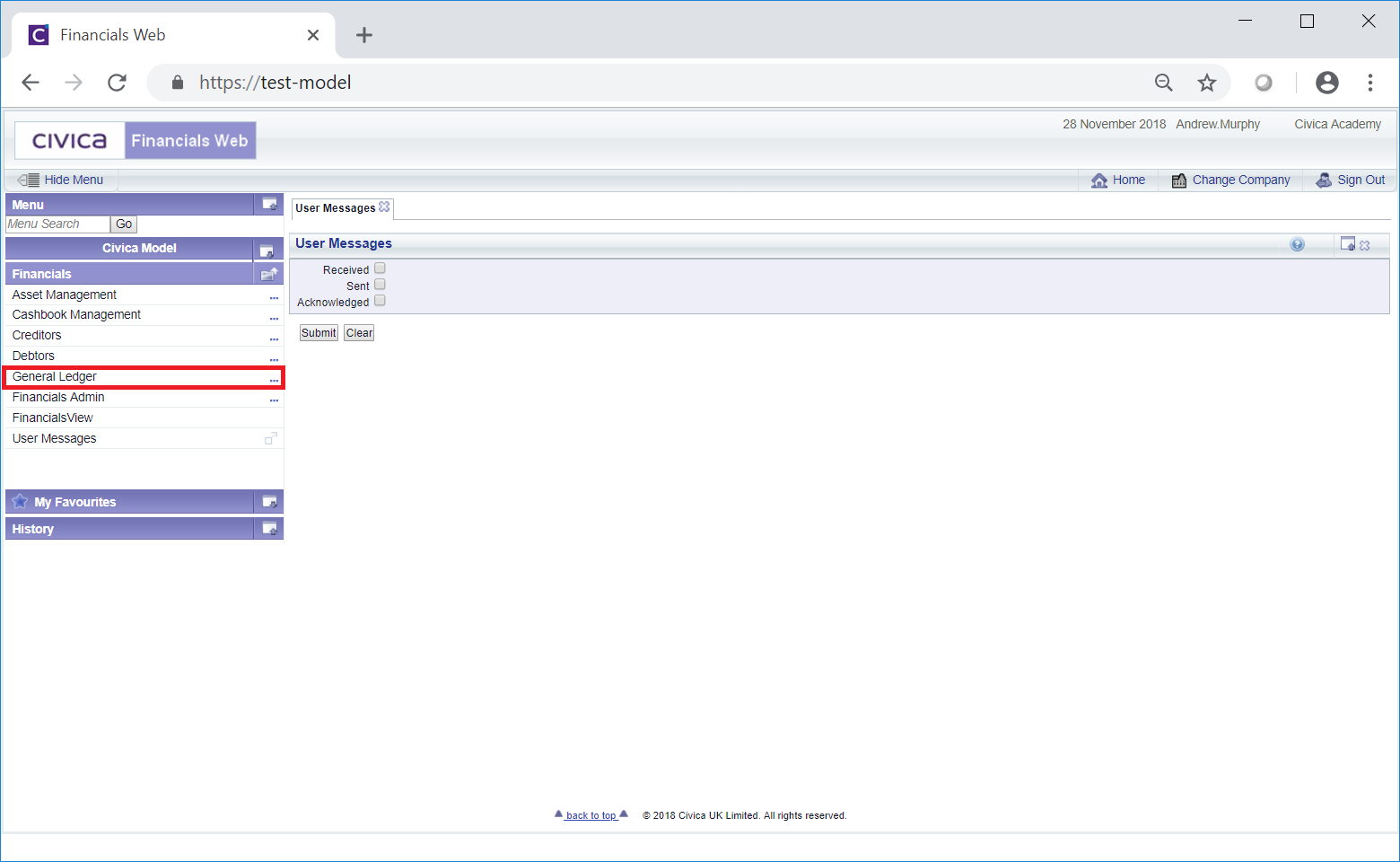
Then the GL Maintenance menu option:
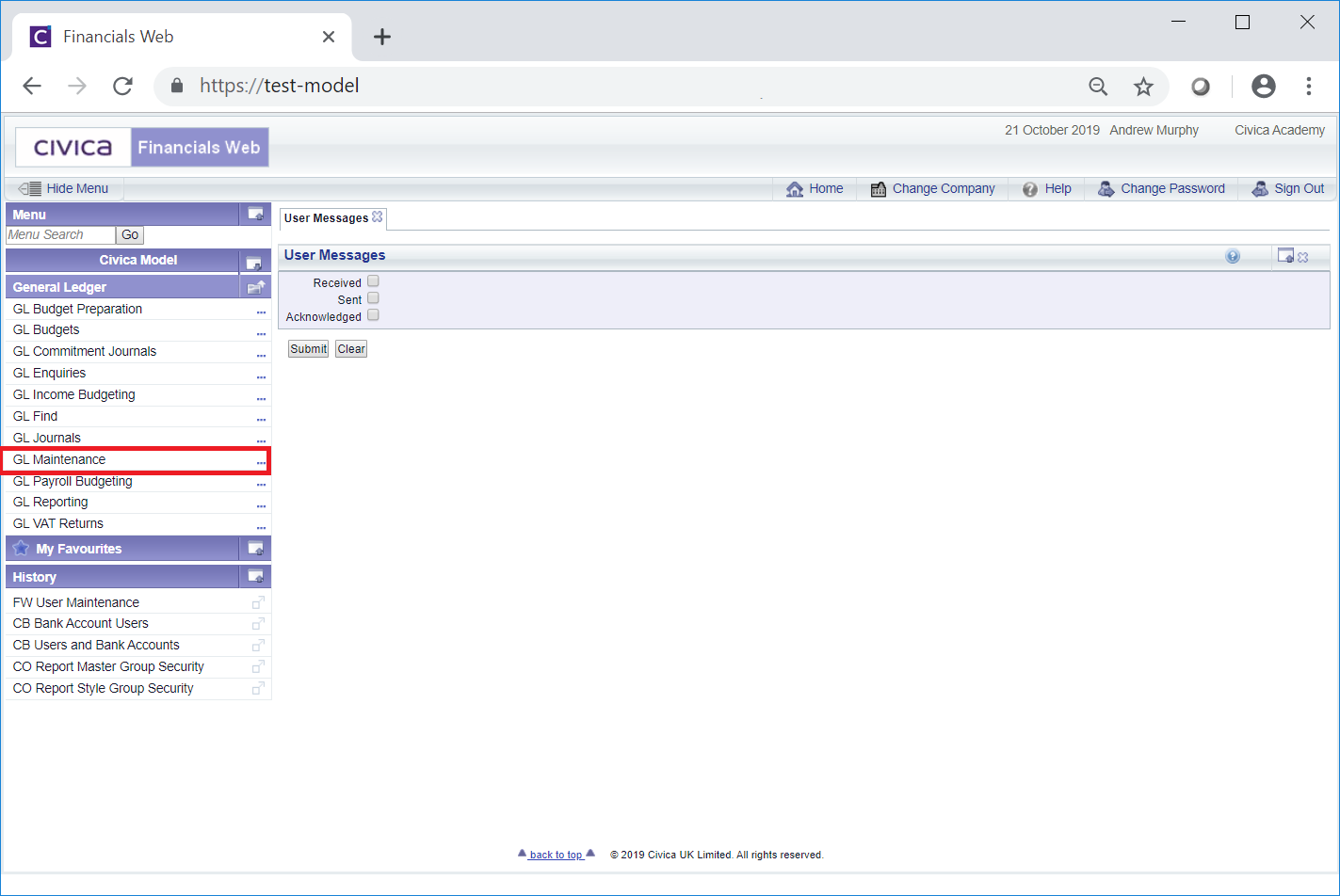
Then the GL Publisher menu option:
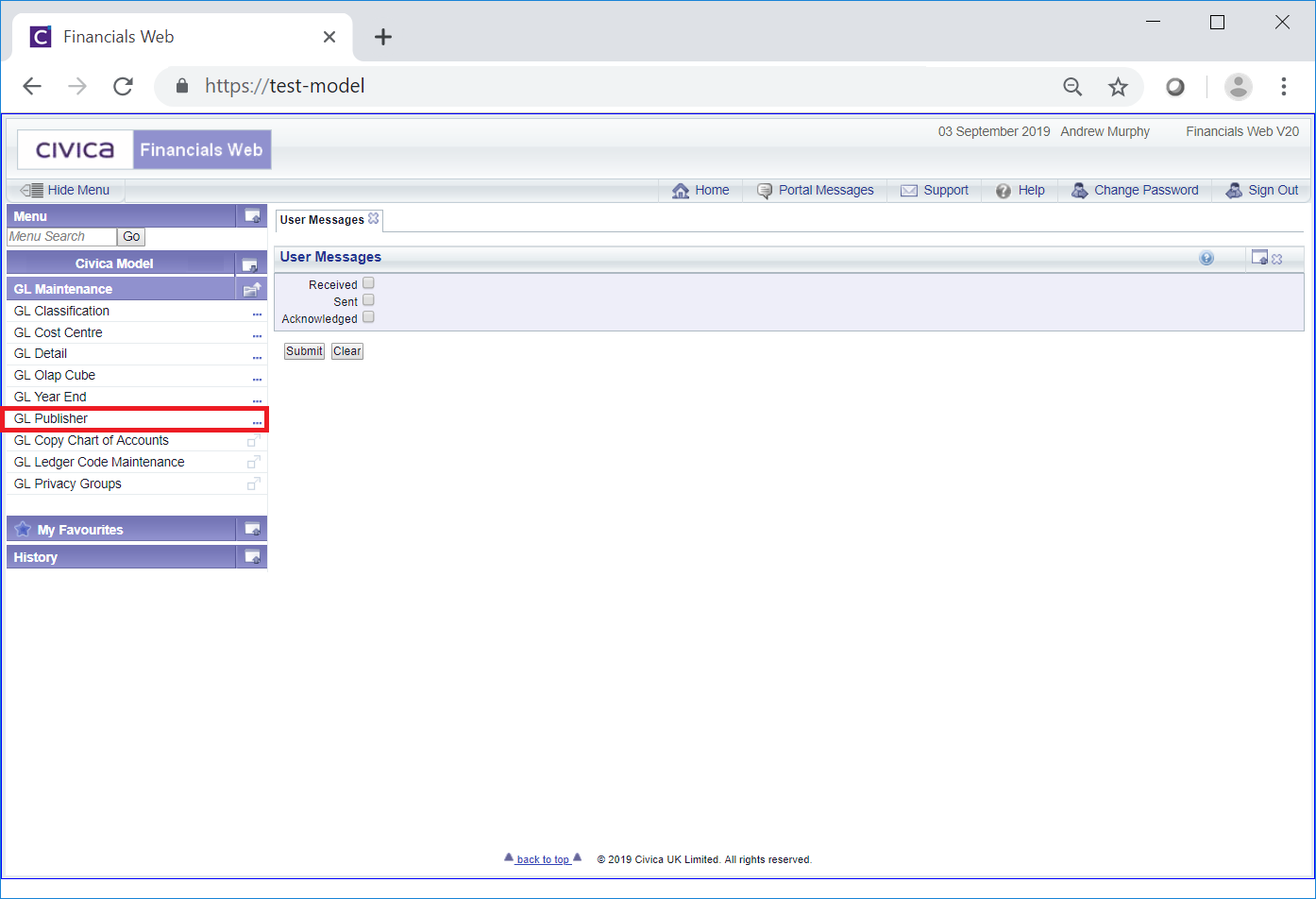
Then the GL Publisher Tenant menu option:
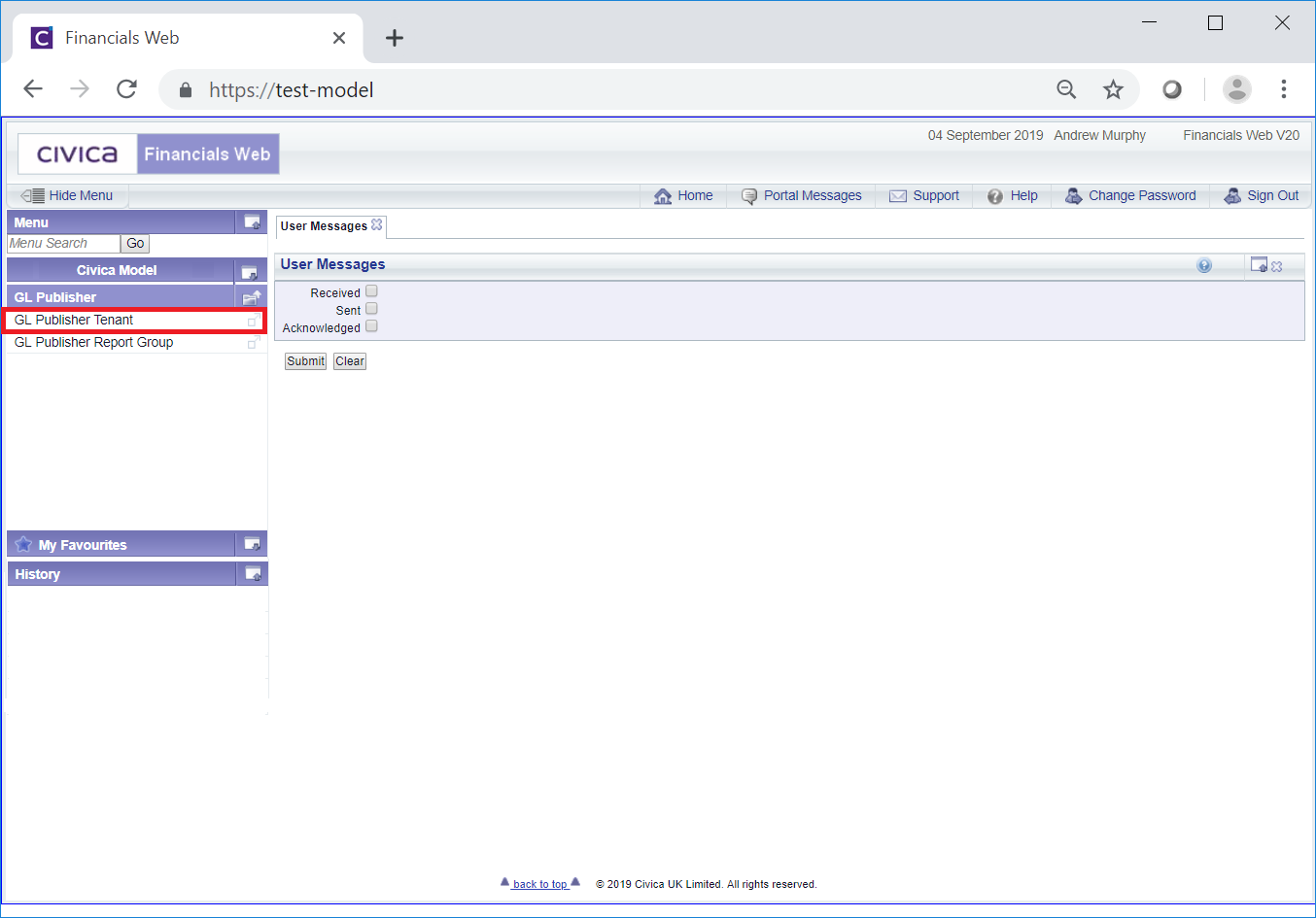
The GL Publisher Tenant form will open:
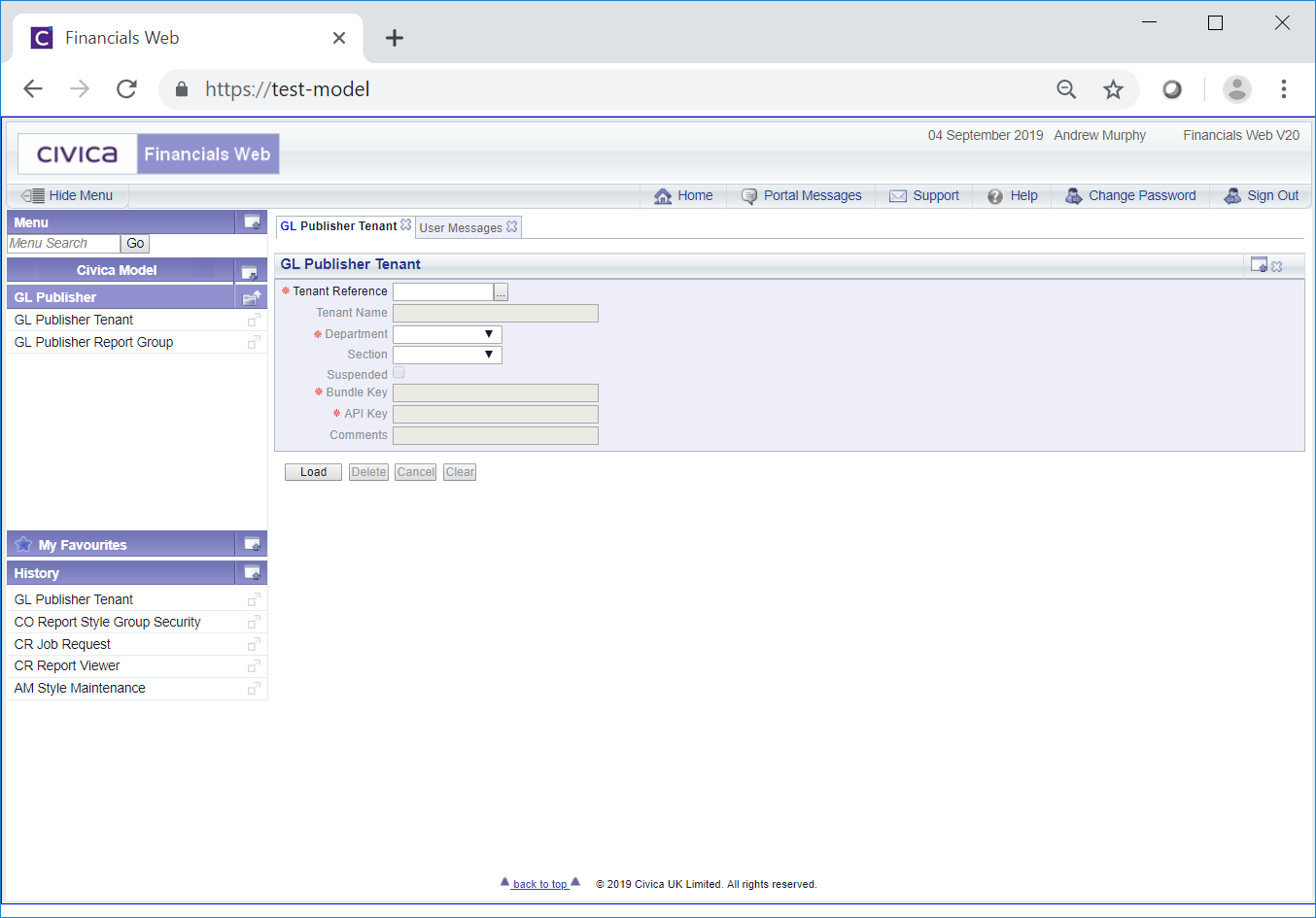
Creating a Publisher Tenant is further detailed in the Creating Publisher Tenants section.
Viewing and amending Publisher Tenants is further detailed in the Viewing/Amending Publisher Tenants section.