Credit Notes can be maintained via the DB Credit Note form, which can be accessed from the Financials menu by selecting Debtors > DB Vouchers > DB Credit Note:
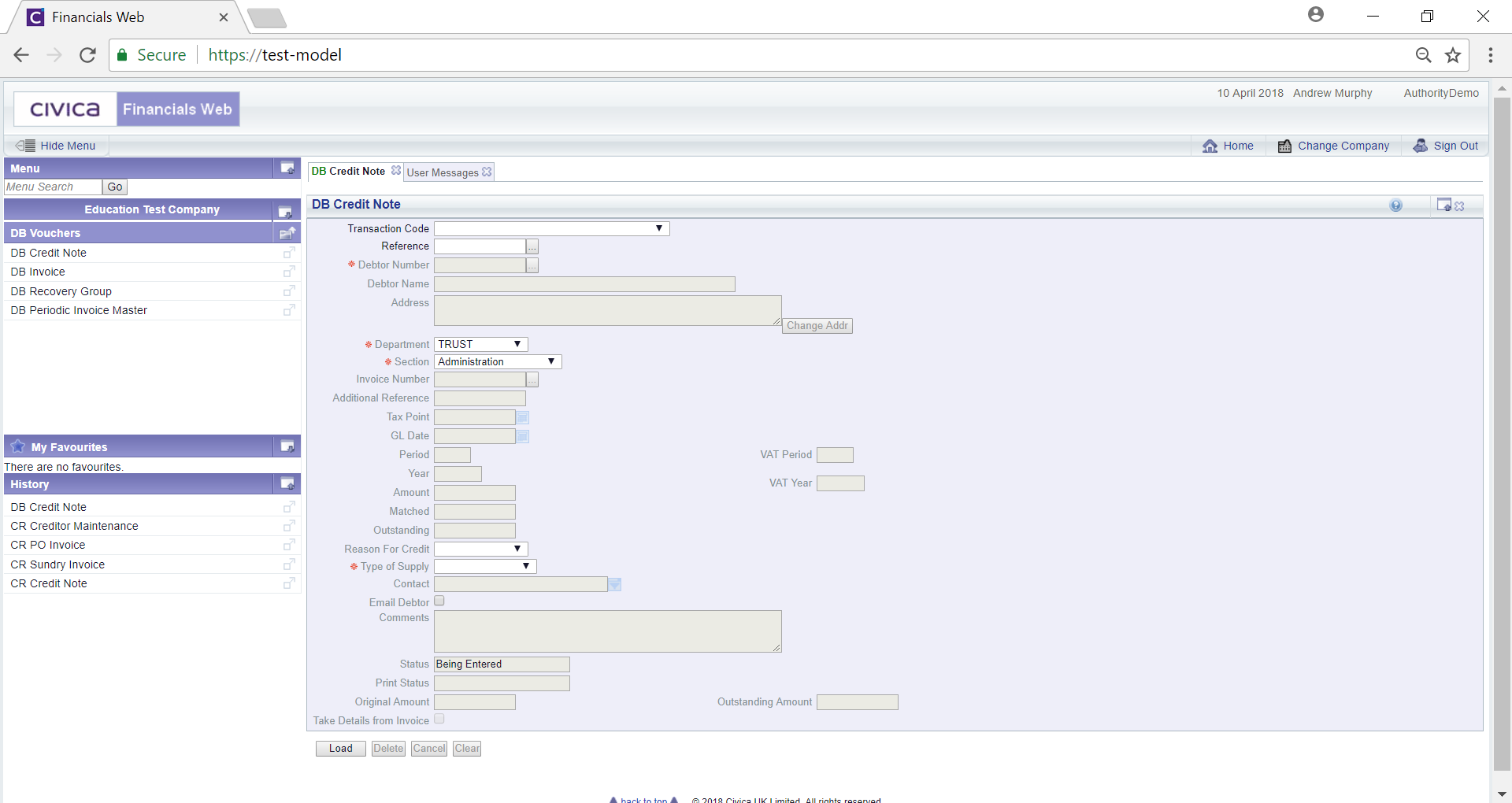
To view an existing Credit Note, add the Reference number to the ![]() field and click on the
field and click on the ![]() button.
button.
Alternatively you can search for a Credit Note by clicking on the Find Credit Note button located immediately to the right of this field: ![]() . The DB Find Credit form will be displayed, which is further detailed in the Find Credit Note section.
. The DB Find Credit form will be displayed, which is further detailed in the Find Credit Note section.
The Credit Note details will then be added to the form:
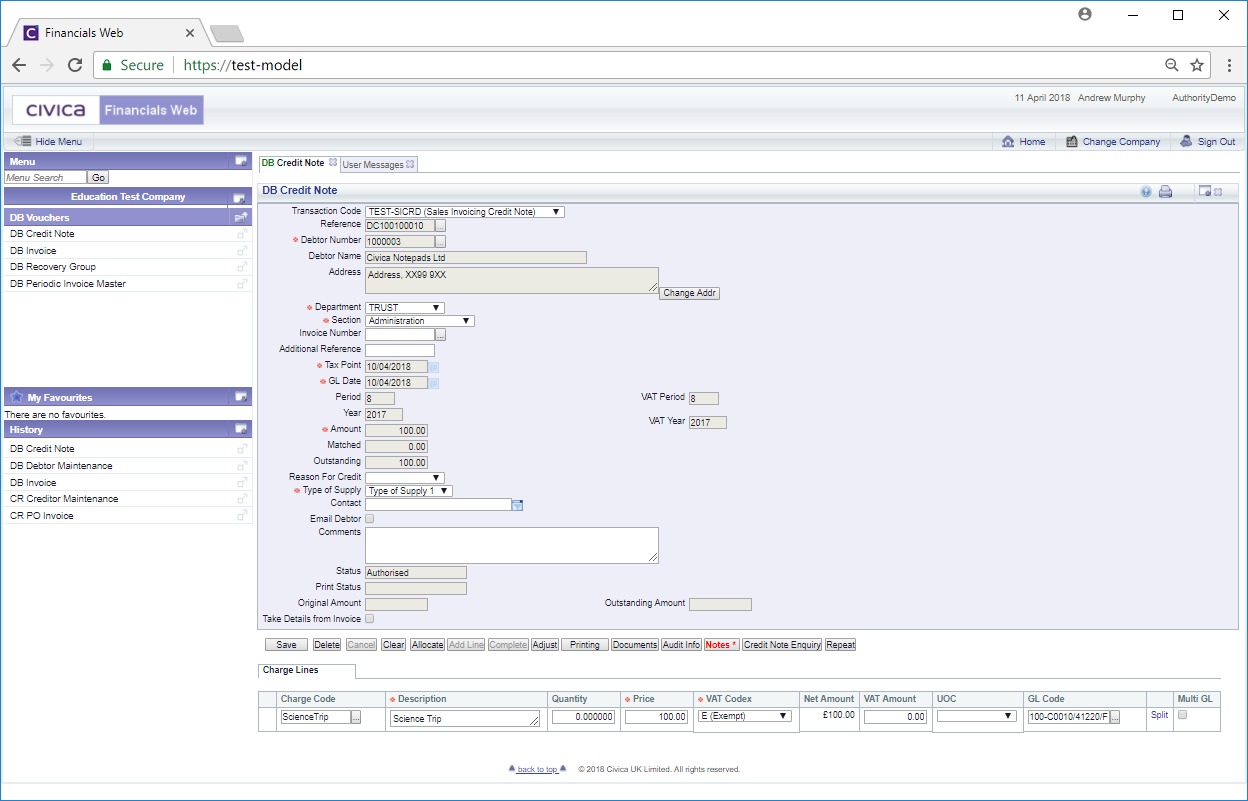
Amendments can be made to some non-grey fields on the form or to the Lines within any Grid that is displayed at the bottom of the form.
The following buttons may be available:
 there are existing notes that can be viewed. Notes are further detailed in the Notes section.
there are existing notes that can be viewed. Notes are further detailed in the Notes section.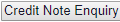 : Clicking on this button will open the DB Credit Note Enquiry screen that provides full details of the Credit Note. This is further detailed in the Credit Note Enquiry section.
: Clicking on this button will open the DB Credit Note Enquiry screen that provides full details of the Credit Note. This is further detailed in the Credit Note Enquiry section.