The DB Find Credit Note form is accessed by clicking on the Find Credit Note button ![]() on the DB Credit Note form:
on the DB Credit Note form:
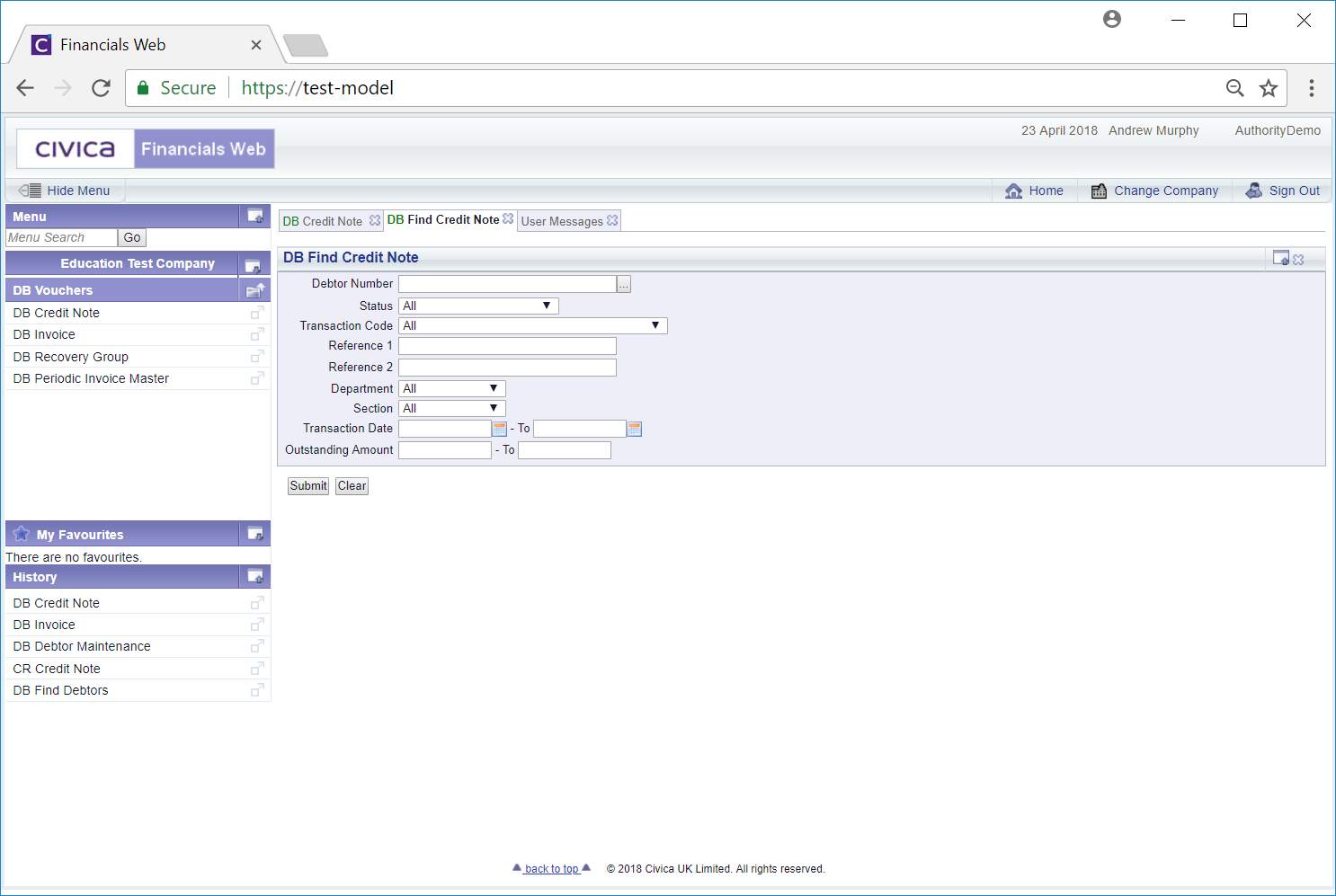
This form allows you to search for and select the required Credit Note.
Add search criteria and click on the ![]() button. A Grid will be displayed at the bottom of the form displaying the Credit Notes that meet the search criteria:
button. A Grid will be displayed at the bottom of the form displaying the Credit Notes that meet the search criteria:
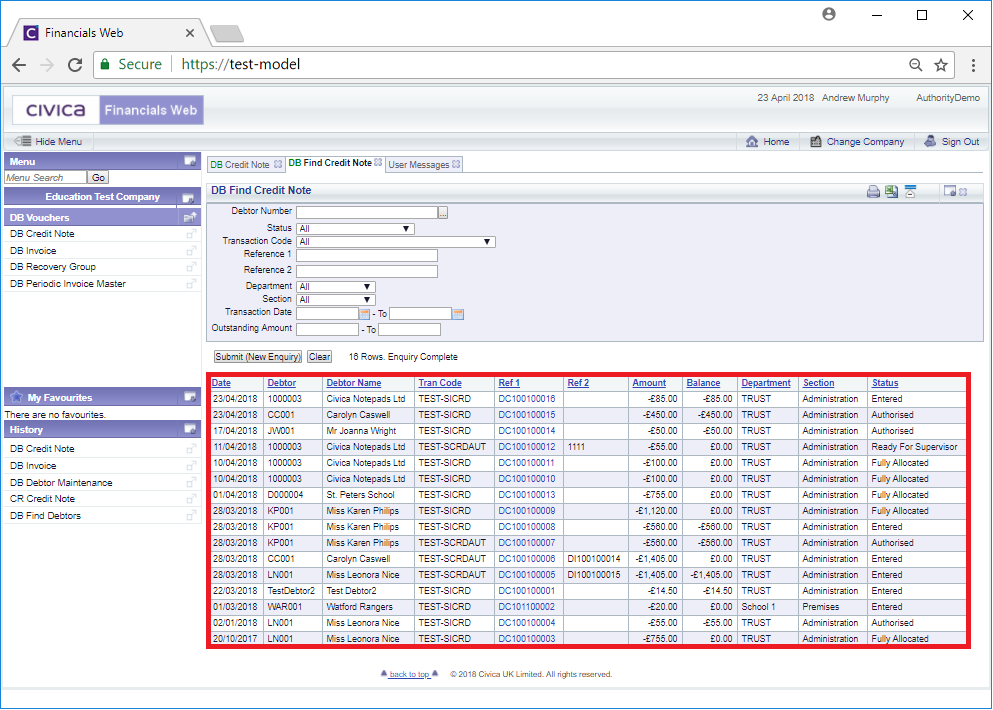
Select a Credit Note by clicking on the link in the Ref 1 column:
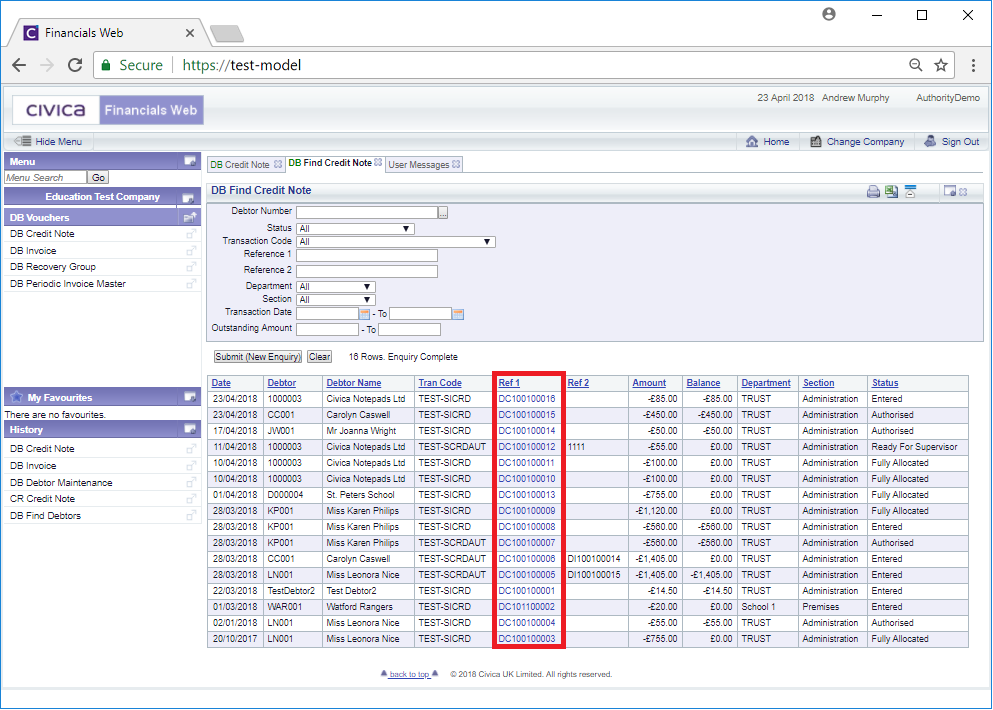
You will be directed back to the DB Credit Note form and the selected Credit Note reference will be added to the ![]() field.
field.