Clicking on the ![]() button on the DB Credit Note form, as detailed in the Creating Credit Notes and Maintaining Credit Notes sections, will allow you to allocate the Credit Note to a Sales Invoice.
button on the DB Credit Note form, as detailed in the Creating Credit Notes and Maintaining Credit Notes sections, will allow you to allocate the Credit Note to a Sales Invoice.
The DB New Credit Note Allocation button will open:
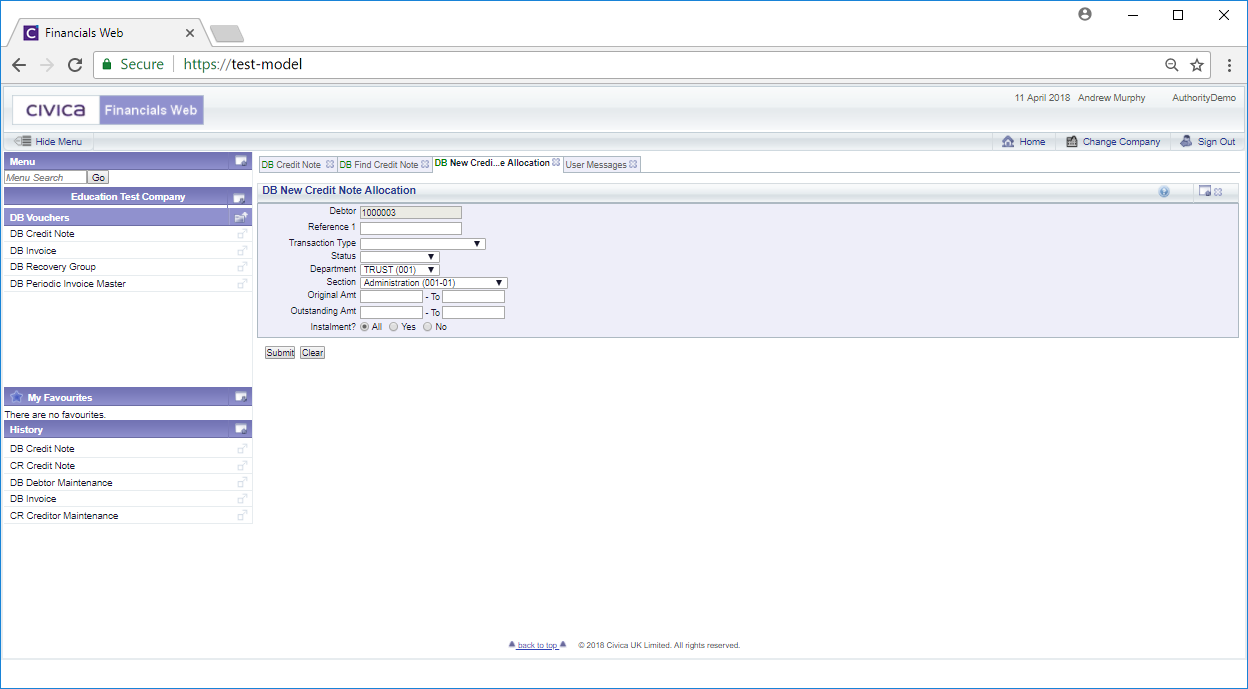
This form will allow you to add search criteria to find the item you wish to allocate the Credit Note to. Add search details and click on the ![]() button.
button.
A Grid will be displayed at the bottom of the form and will include lines for each item that meets the search criteria (please note, clicking on this button without adding any search criteria will result in a search on all items that can be allocated to the Credit Note):
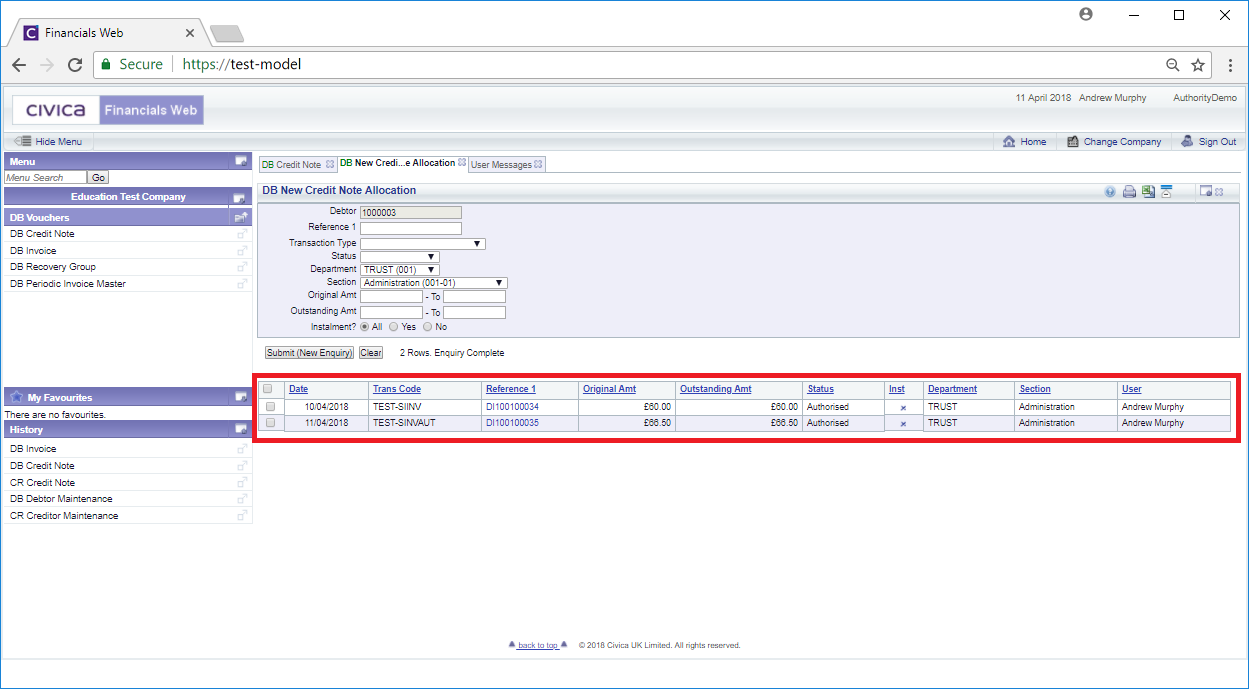
Select the items to be allocated by clicking on the tick box to right of each Line. Alternatively if all items are to be allocated, click on the tick box at the left hand corner of the Grid. This will select all Lines.
Once you have clicked on a tick box a pop-up box will be displayed summarising the items selected:
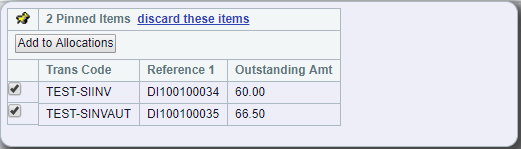
On this pop-up box you can remove individual lines by deselecting the tick box or remove all items by clicking on 'discard these items'. Please note removing all items will close the pop-up box.
Click on the ![]() button and you will be returned to the DB Credit Note form. The Lines that have been selected for allocation have been added to a New Allocations tab on the Grid at the bottom of the form:
button and you will be returned to the DB Credit Note form. The Lines that have been selected for allocation have been added to a New Allocations tab on the Grid at the bottom of the form:

The amounts allocated will be displayed in Allocated Amt. columns and these can be amended as required.
Click on the ![]() button to save the allocation.
button to save the allocation.