The General tab contains the following fields:
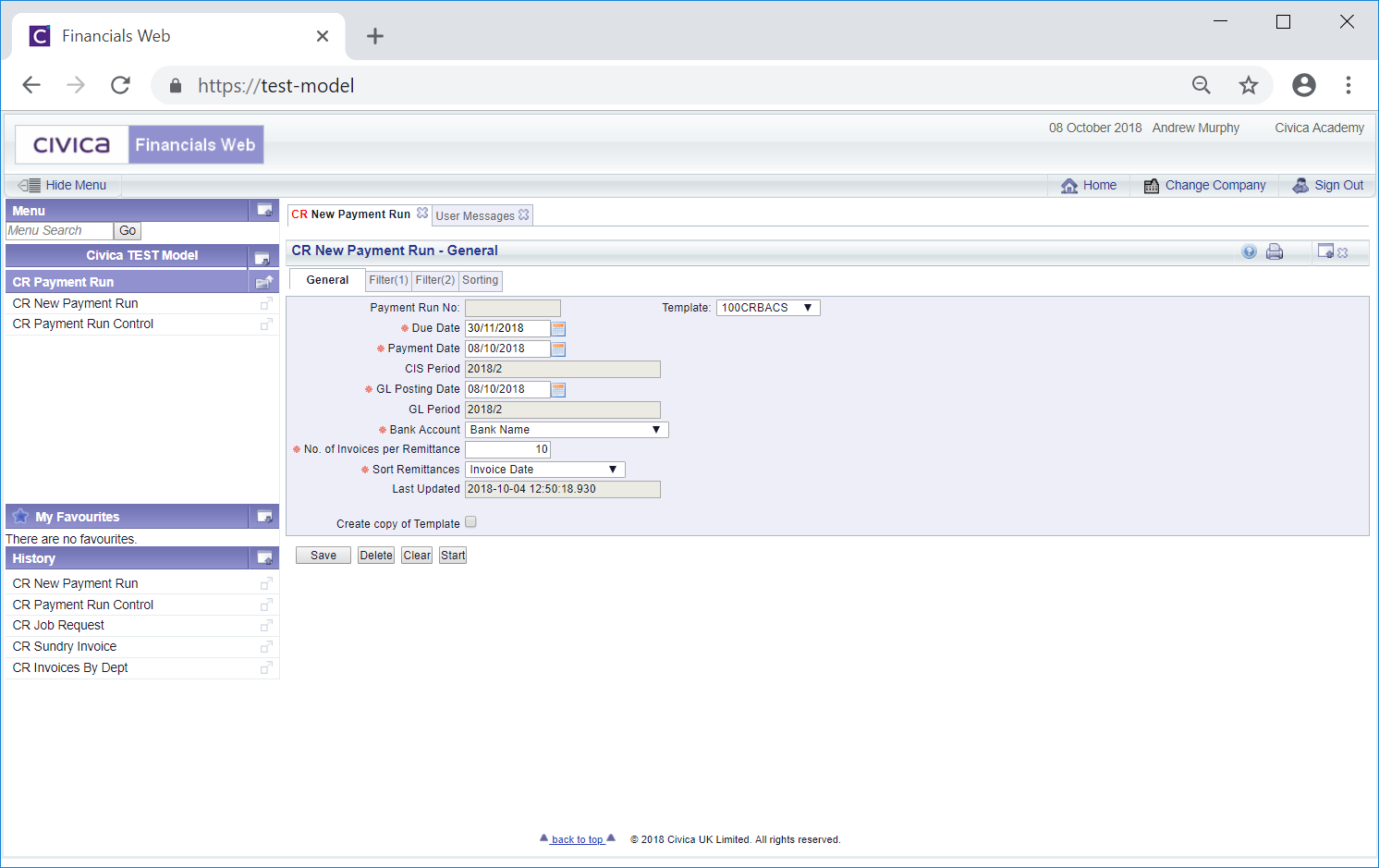
The non-grey fields are all mandatory fields and can be amended as required.
These fields are:
- Due Date: The date in this field will be the date that the payment is due. This BACS Payment Run will include any amounts that is due on or before this date.
- Payment Date: The date in this field is the date that the payment will be paid from the bank account.
- GL Posting Date: The date in this field is the date that the payment will be posted to the General Ledger.
- Bank Account: This field should include the name of the bank that the payment is to be taken from.
- No of Invoices per Remittance: This field should detail the number of invoices to be included on each Remittance page.
- Sort Remittances: This is the order in which the invoices are printed on the Remittance. The options in this drop-down field are Creditor Invoice Number, Invoice Date and Voucher Number.
The following buttons are available:
 : Click on this button to save any changes made to the form.
: Click on this button to save any changes made to the form. : Click on this button to delete the template. A message will be displayed asking you to confirm that the template is to be deleted.
: Click on this button to delete the template. A message will be displayed asking you to confirm that the template is to be deleted. : Clicking on this button will clear the fields on the form. The initial version of the form will be displayed allowing you to select a different template or create a new one.
: Clicking on this button will clear the fields on the form. The initial version of the form will be displayed allowing you to select a different template or create a new one. : Clicking on this button will start the payment process and will take into account the details on the Filter(1) tab, the Filter(2) tab and the Sorting tab. The CR Run Processes form will be displayed, which is further detailed in the Payment Run Process - BACS section.
: Clicking on this button will start the payment process and will take into account the details on the Filter(1) tab, the Filter(2) tab and the Sorting tab. The CR Run Processes form will be displayed, which is further detailed in the Payment Run Process - BACS section.
Please note: Clicking on the 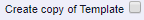 tick box will allow you create a new template using the details of this template. This is further detailed in the Copying Templates section.
tick box will allow you create a new template using the details of this template. This is further detailed in the Copying Templates section.
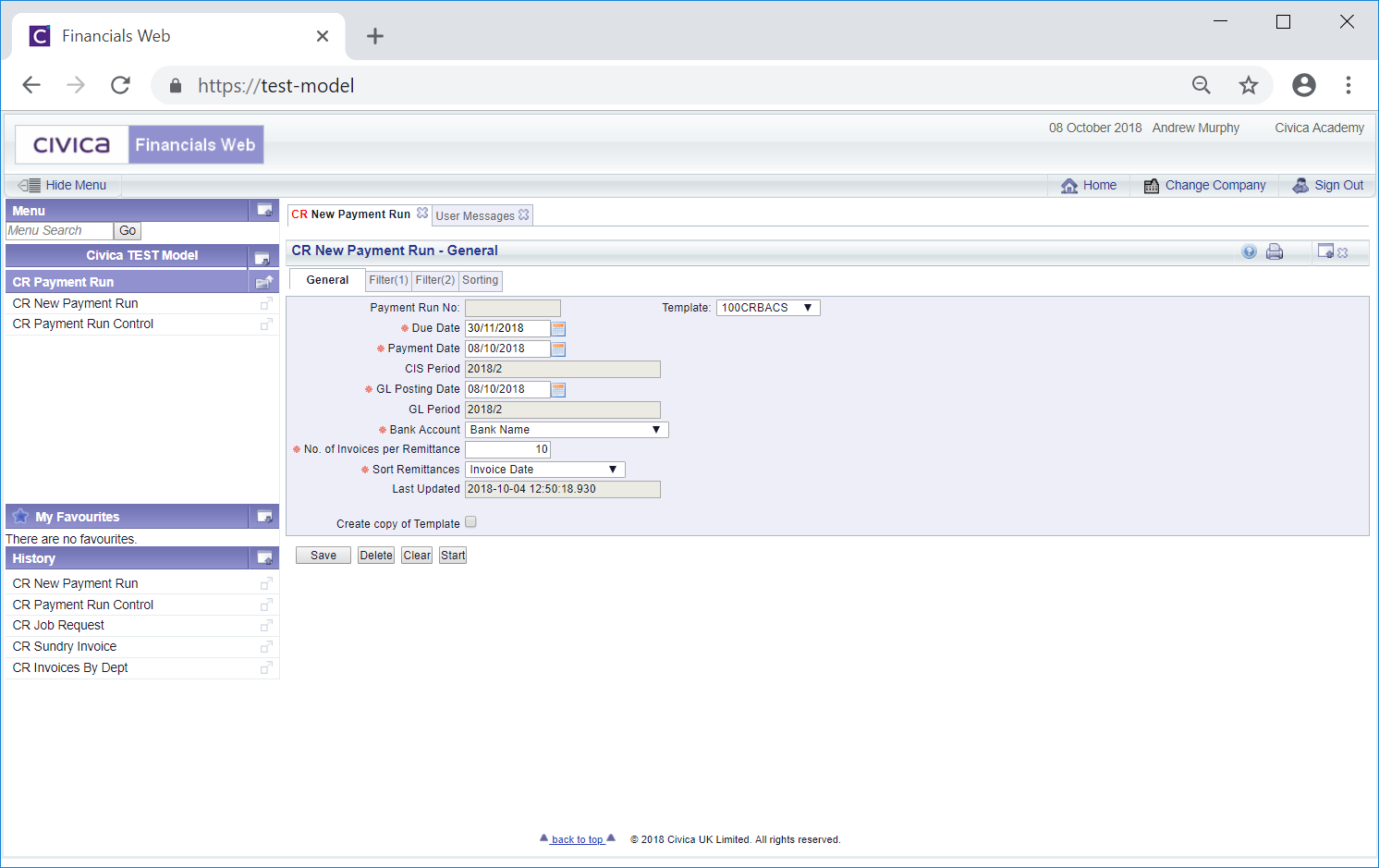
![]() tick box will allow you create a new template using the details of this template. This is further detailed in the Copying Templates section.
tick box will allow you create a new template using the details of this template. This is further detailed in the Copying Templates section.