The CB Bank Reconciliation As At [date] - GL Years form can be opened by clicking on the GL Cashbook Balances transactions links in the Grid on the CB Bank Reconciliation As At form, as detailed in the Bank Reconciliation As At section.
The CB Reconciliation As At [date] - GL Years form will be displayed:
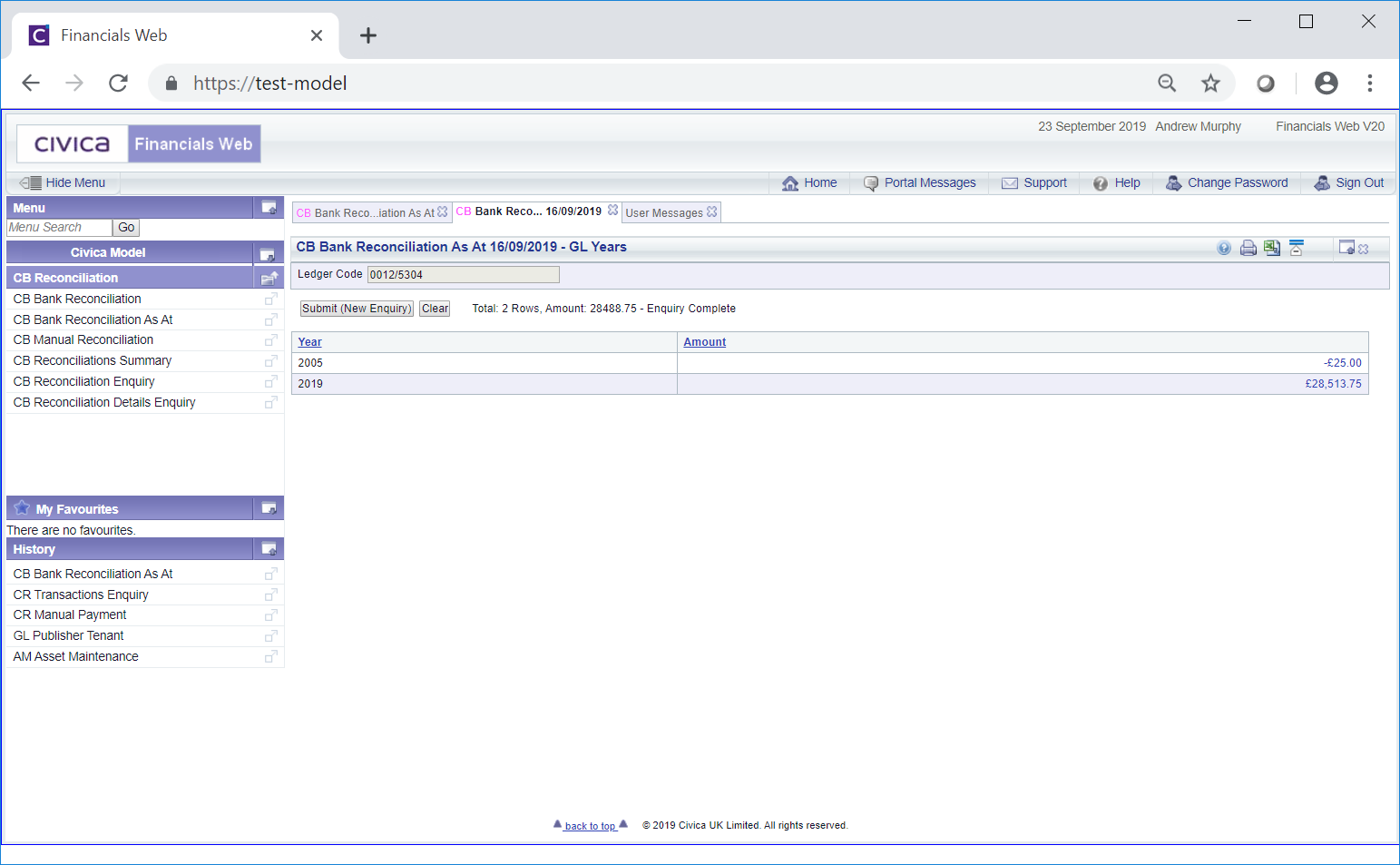
This form will display the GL Years that have been affected by the GL Ledger Code transactions in the reconciliation.
The Grid has a link in the following column:
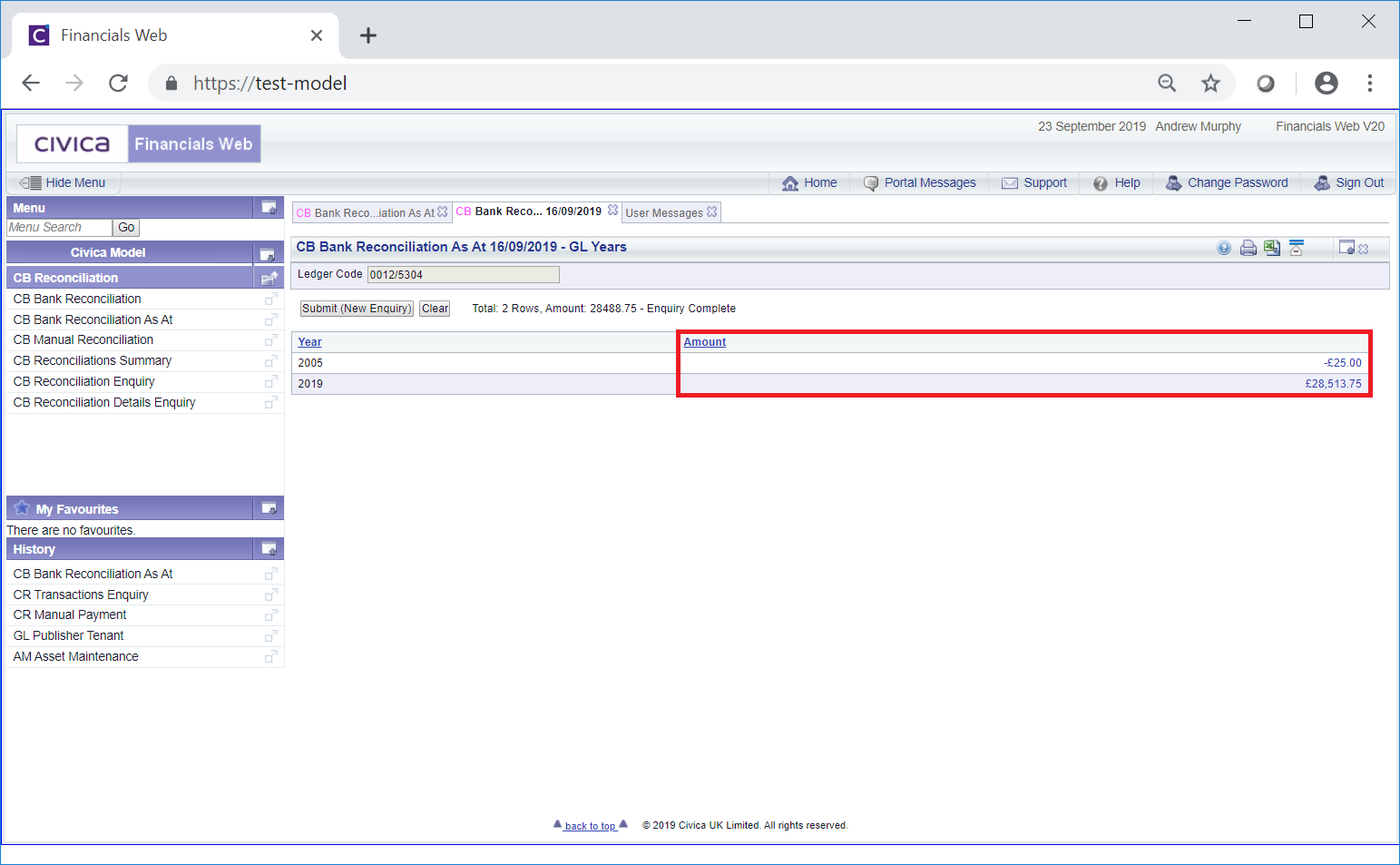
Clicking on this link will open the CB Bank Reconciliation As At - GL form detailing the GL Ledger Code transactions in the reconciliation:
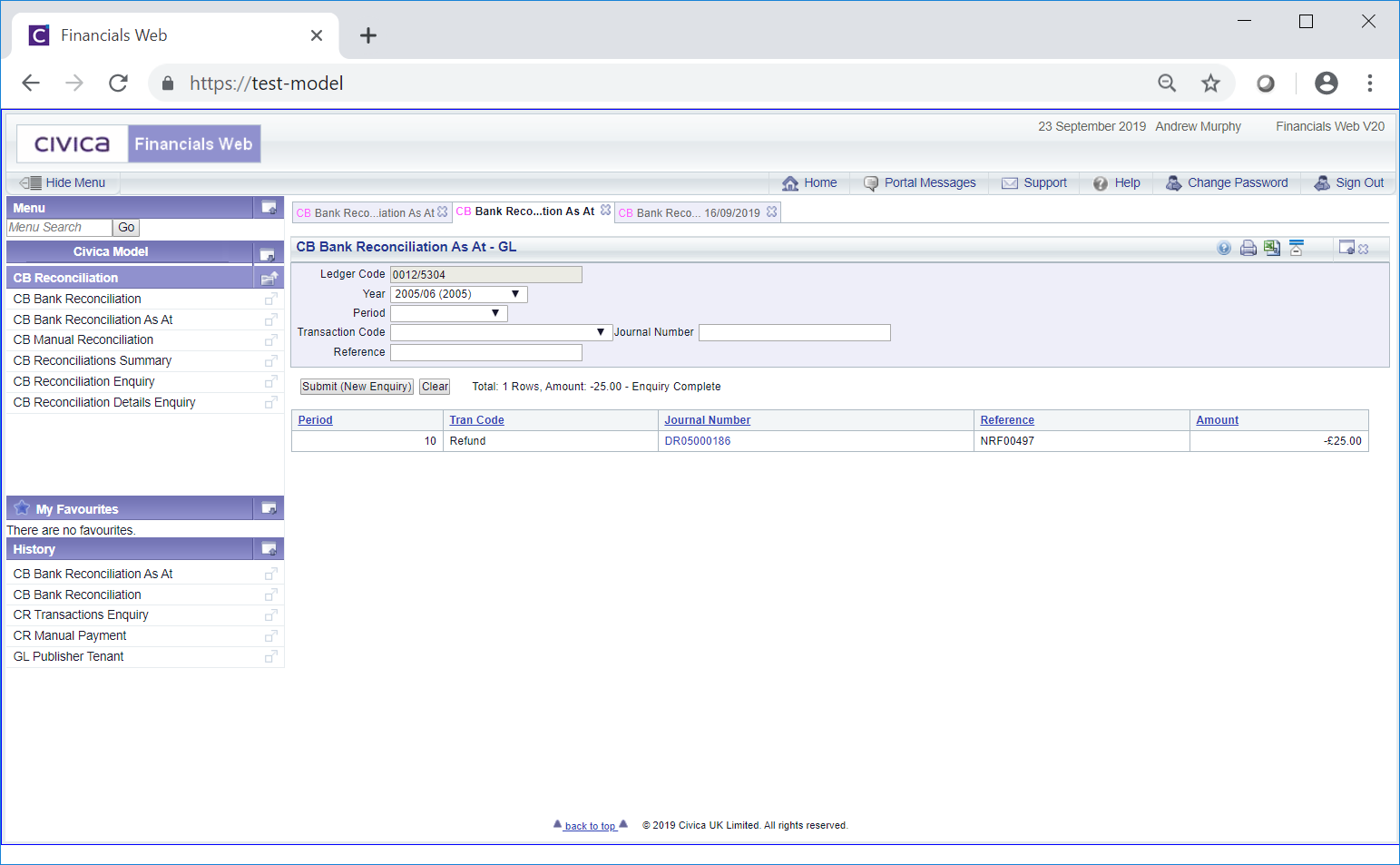
Where the Grid at the bottom of the form contains a substantial number of transactions, they can be filtered by adding further search criteria to the fields on the form and clicking on the  button. The Grid will update with transactions that meet the search criteria.
button. The Grid will update with transactions that meet the search criteria.
The Grid in this form has a link in the following column:
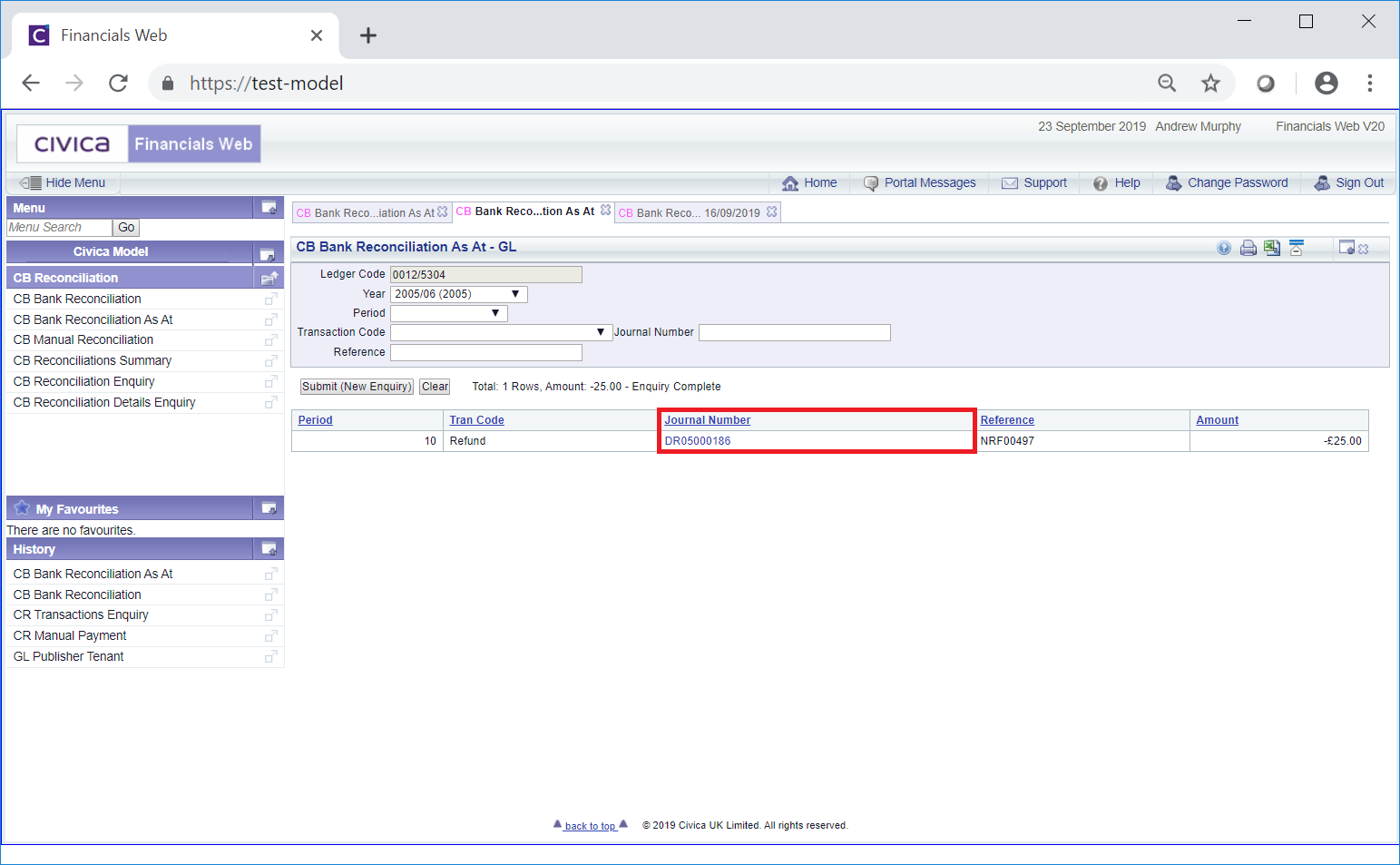
Clicking on this link will open the GL Standard Journal form with details on the Journal. This form is further detailed in the Standard Journal section in the General Ledger How to Guide.