The CB Bank Reconciliation As At [date] - Statement Matched form can be opened by clicking on the Bank Statement transactions links in the Grid on the CB Bank Reconciliation As At form, as detailed in the Bank Reconciliation As At section.
The CB Reconciliation As At [date] - Statement Matched form will be displayed:
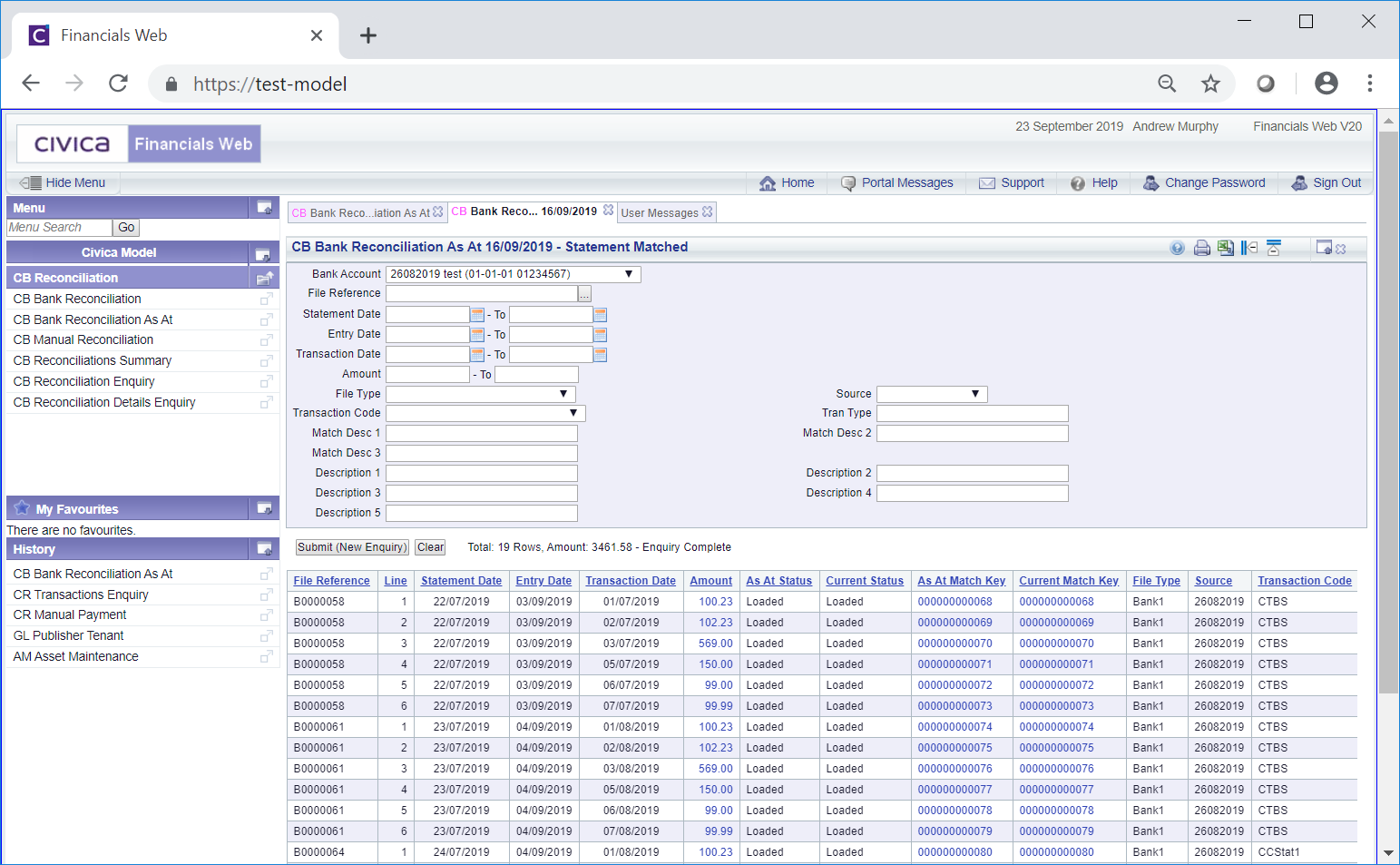
A  button will be displayed where there is only one page. Where there are multiple pages this button will be displayed on the last page. When this button is displayed adding further search criteria to the fields on the form and clicking on this button will refresh the Grid with details that meet the new search criteria.
button will be displayed where there is only one page. Where there are multiple pages this button will be displayed on the last page. When this button is displayed adding further search criteria to the fields on the form and clicking on this button will refresh the Grid with details that meet the new search criteria.
The Grid contains an As At Status column and a Current Status column so you can see the status of the transaction at the selected date as well as its current status.
It also contains an As At Match Key column and a Current Match Key column so you can see the Match Key at the selected date as well as the current Match Key to see any changes.
The Grid has links in the following columns:
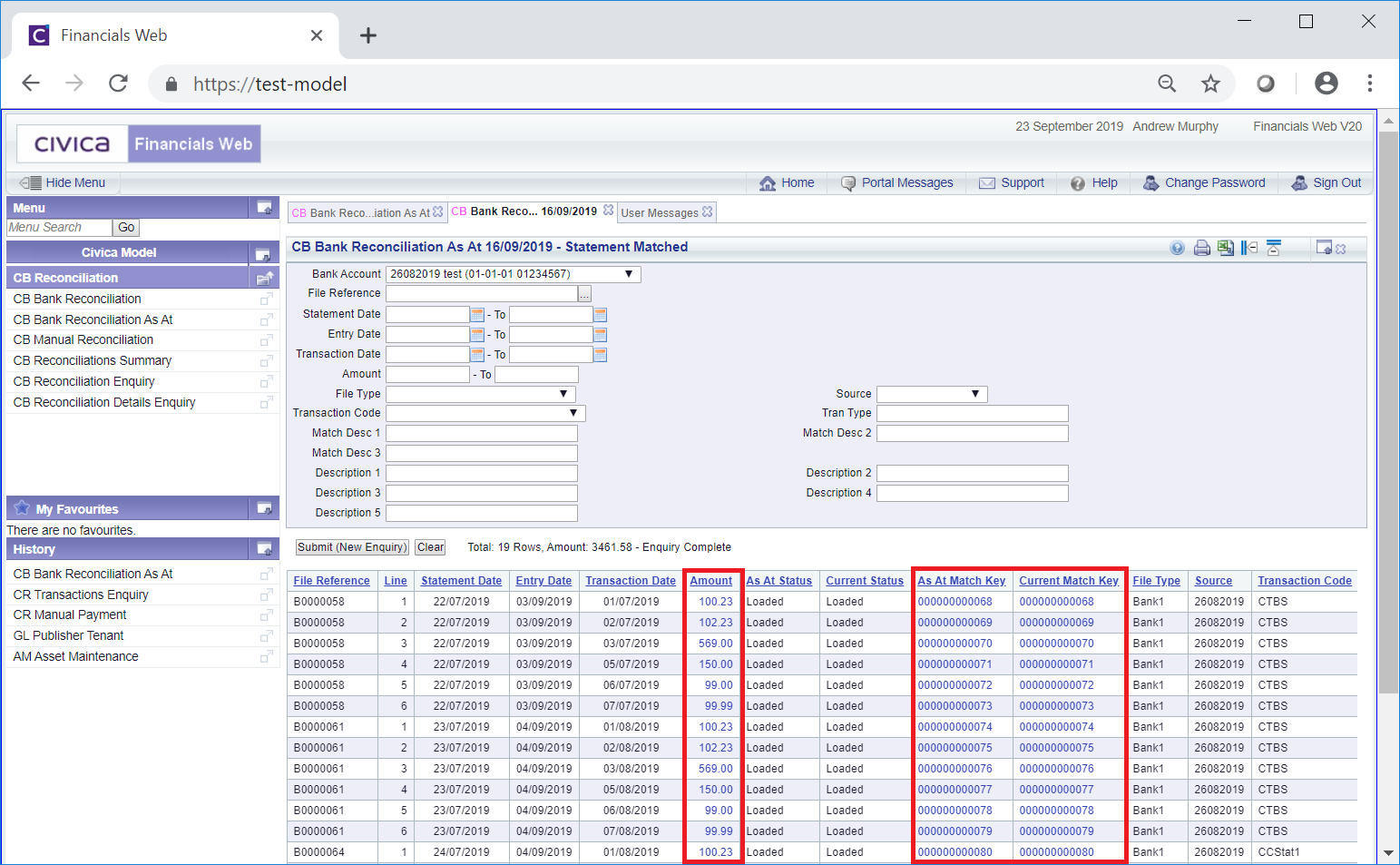
These are: