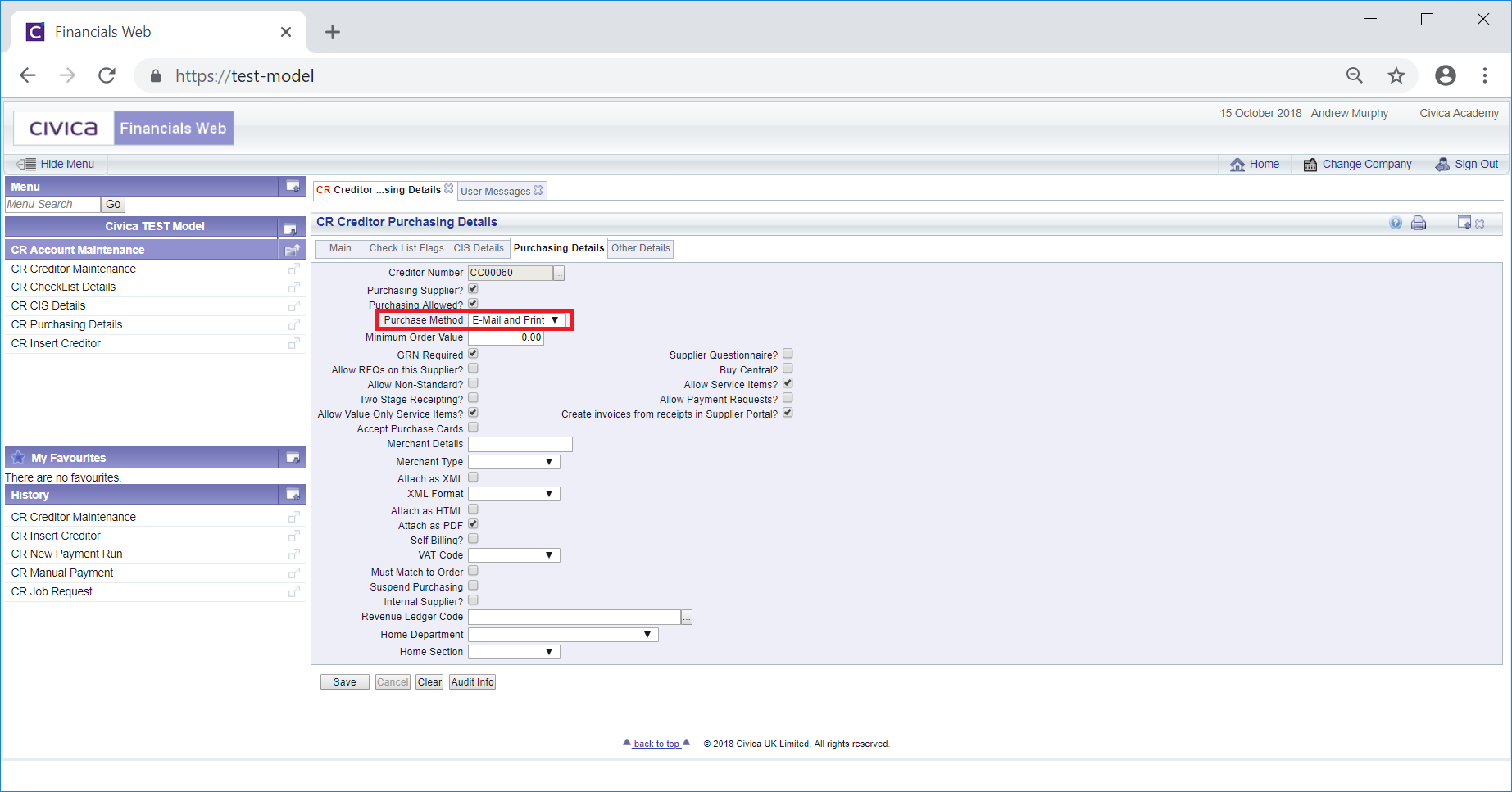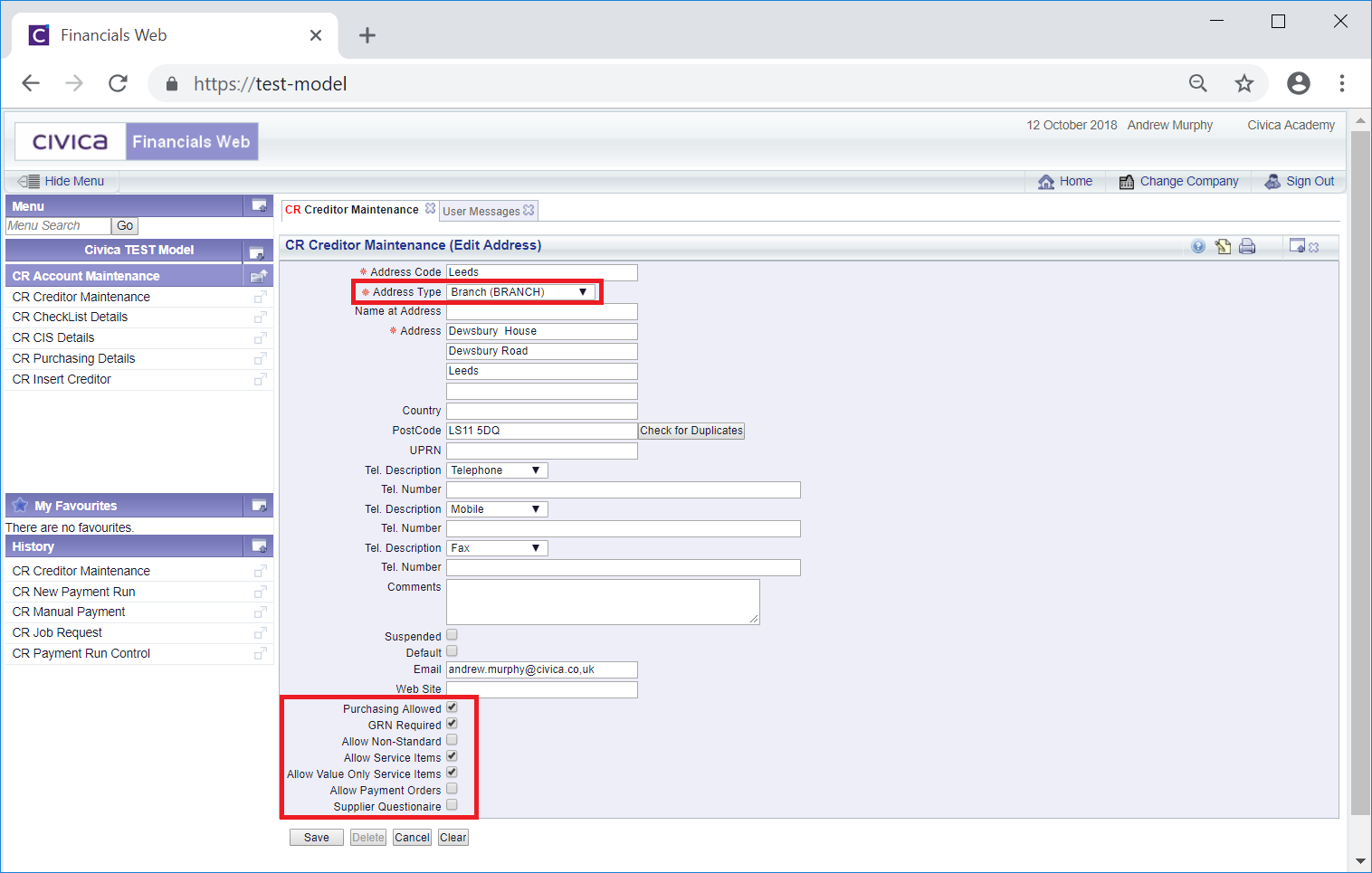When a Creditor is created a Main address will also be created at the same time and can be amended as detailed in the Amending Addresses section.
Additional addresses can be added to the Creditor if required.
To create a new address click on the 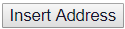 button on the Main tab in the CR Creditor Maintenance form:
button on the Main tab in the CR Creditor Maintenance form:
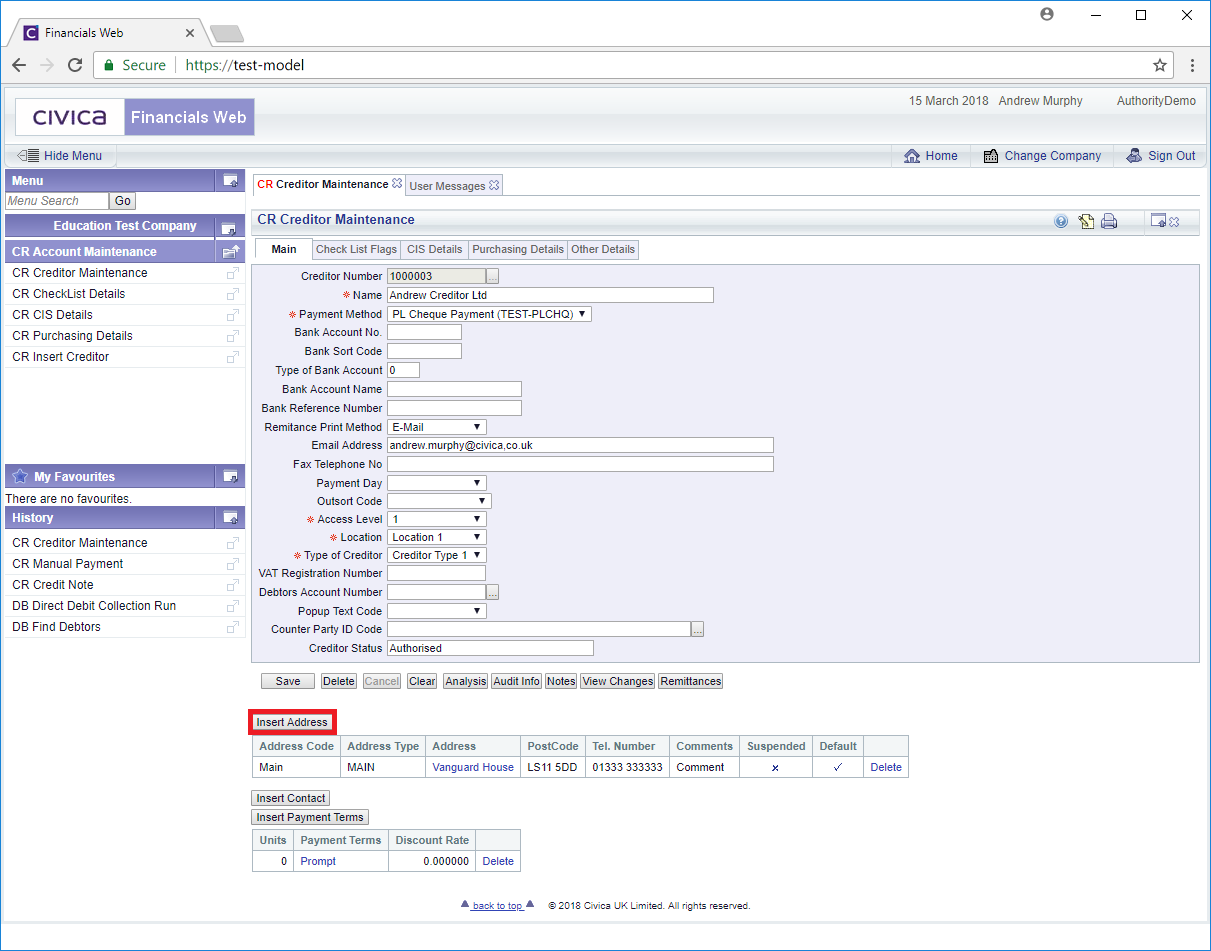
This will open the CR Creditor Maintenance (Insert Address) form:
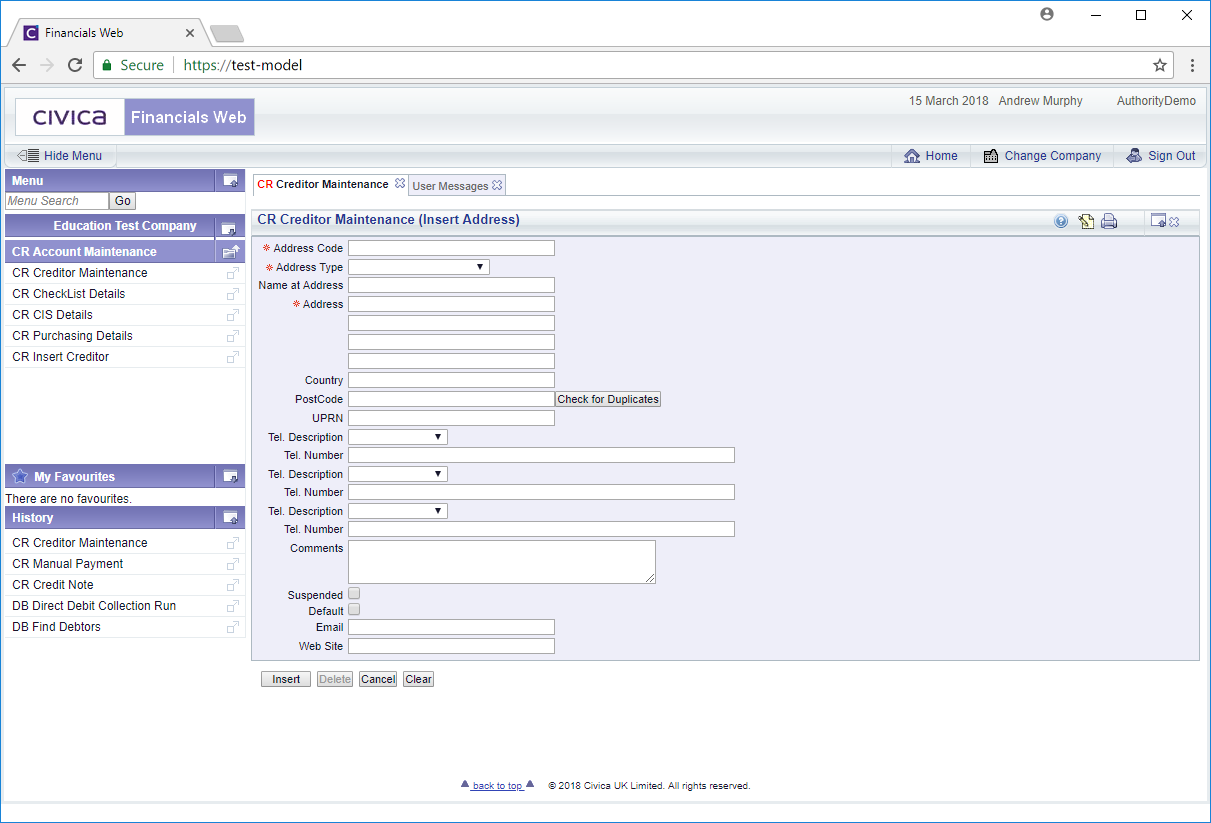
This form has the following fields (mandatory fields are donated with a red asterisk *):
- Address Code: Add an address code for the address.
- Address Type: This drop-down field has the following options: Main (MAIN); Branch (BRANCH); Payment (PAYMENT) and Purchase (PURCHASE). Only one Main address is allowed and it is recommended that any additional addresses should be Branch addresses. Payment and Purchase addresses can also be added but should be used for information purposes only.
- Name at Address: This should contain a contact name at the address, if available.
- Address: Add the address using this line as well as the following 3 lines.
- Country: Add details of the Country if required.
- PostCode: Add the Post Code. There is also a
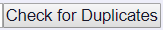 button that will allow you to check addresses that have the same post code. This check will also be done when you click on the
button that will allow you to check addresses that have the same post code. This check will also be done when you click on the  button. If any duplicates are found the following message will be displayed at the top of the form:
button. If any duplicates are found the following message will be displayed at the top of the form:
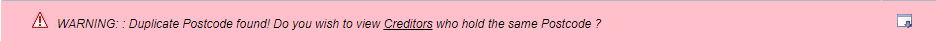
Clicking on the Creditors link on the message will open a CR Find Creditors form with the post code added to the Post Code field.
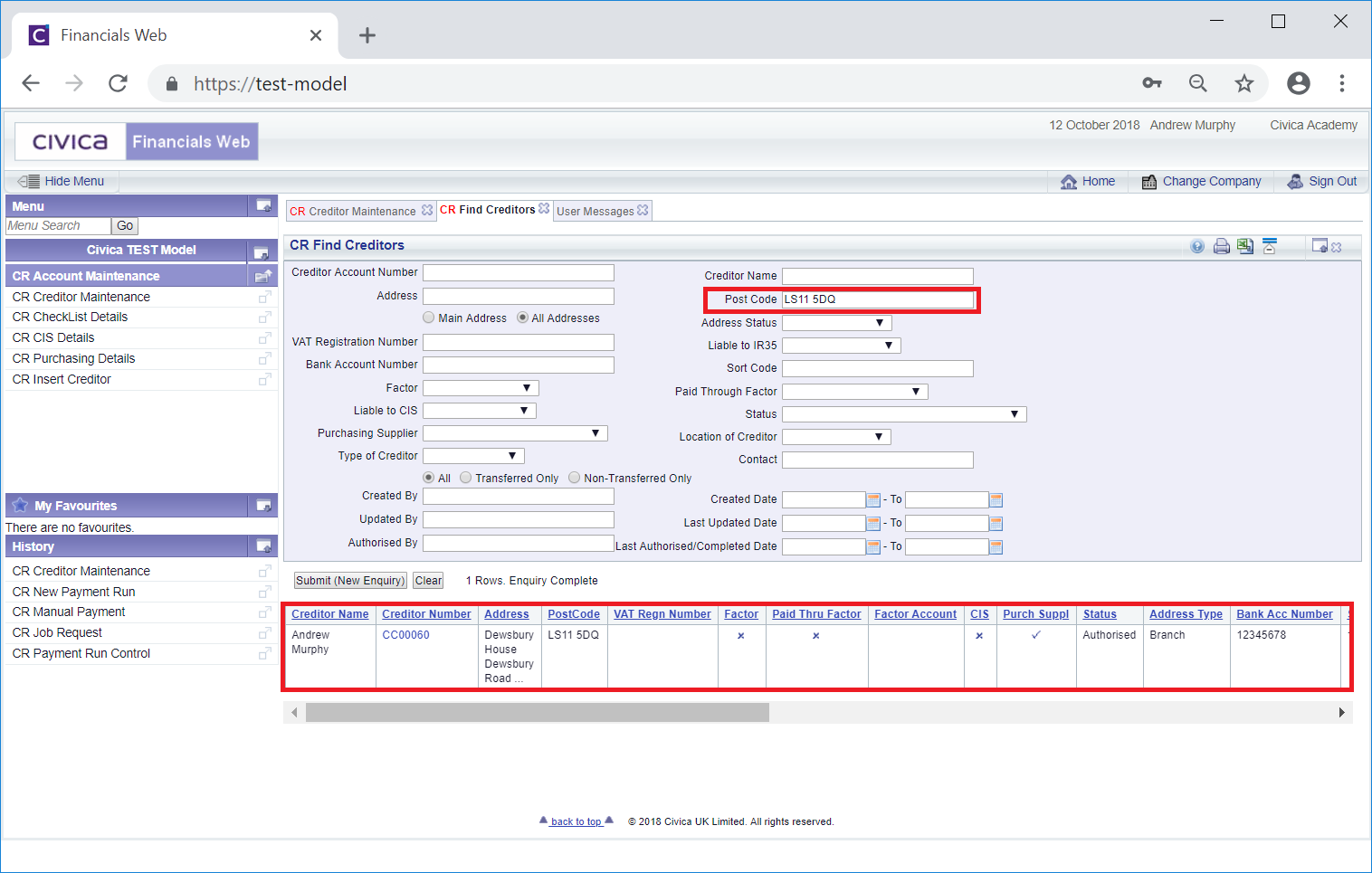
Please note: the Main Address option, 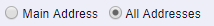 , will be selected by default and the search will take place on Addresses with an Address type of MAIN. Click on the All Addresses option to search all addresses. This form is further detailed in the Creditor Enquiry screen.
, will be selected by default and the search will take place on Addresses with an Address type of MAIN. Click on the All Addresses option to search all addresses. This form is further detailed in the Creditor Enquiry screen.
This functionality allows you to check that the Creditor has not already been created.
- UPRN: Please ignore this field as this functionality is not currently available.
- Tel. Description and Tel Number fields: Up to three different telephone numbers can be added, e.g. one for Telephone and one for Mobile.
- Comments: This is a general comments text box to which you can add details regarding the address.
- Suspended: Select this text box if the address is no longer used.
- Default: Where there is more than one Address Type for the Creditor, e.g. there are 2 Branch addresses, selecting this option will make this the default address for that type. Please note: there can only be one Main address, which will have this option selected automatically.
- Email: Add the email address for the Creditor if available. An email must be added if the Address Type is Branch and the option in the Purchase Method field on the Purchasing Details form includes email:
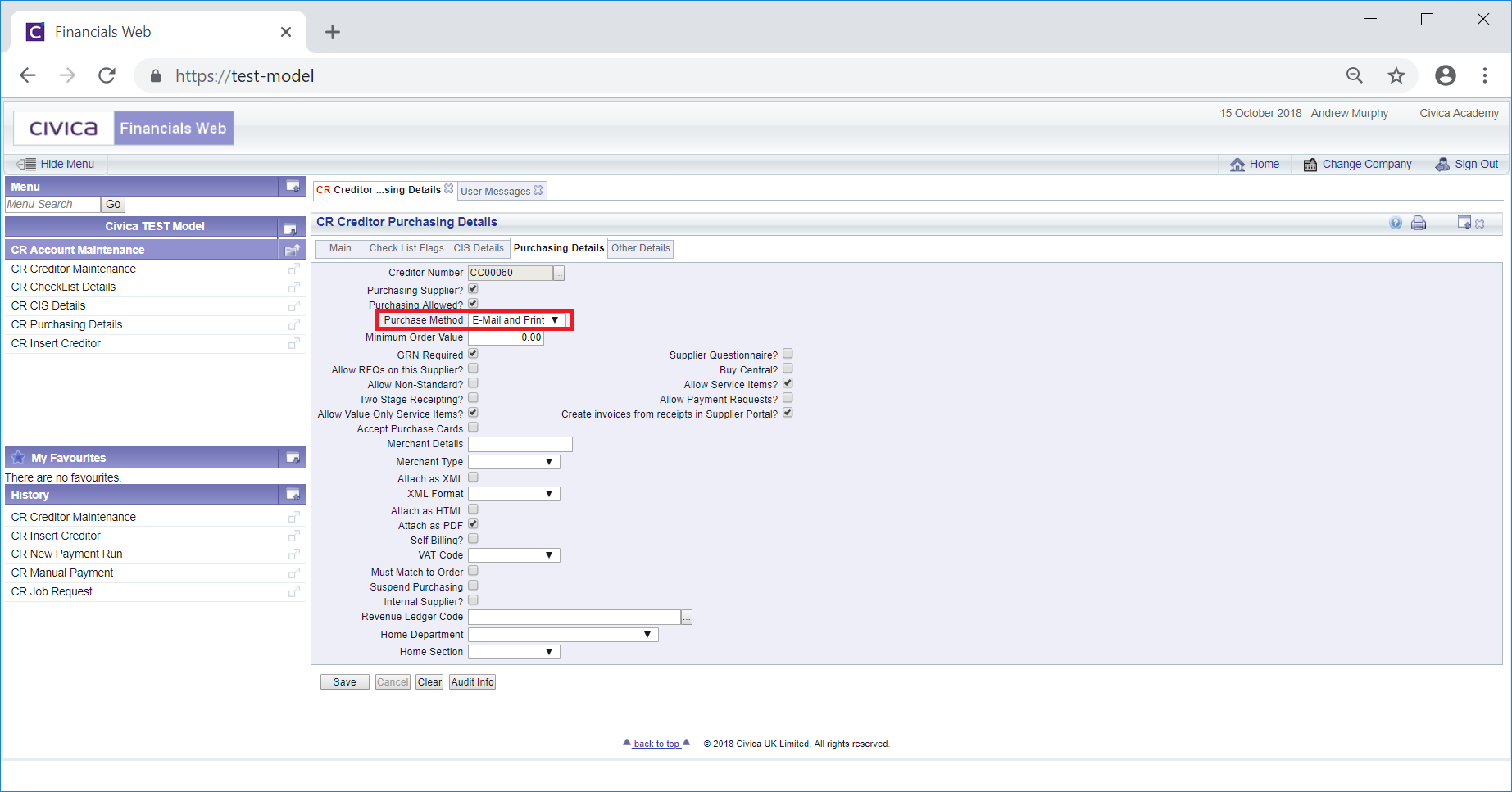
This form is further detailed in the Purchasing Details tab section.
- Web Site: Add web site details of the Creditor if required.
The following buttons are also available:
 : Clicking on this button will return you to the Main tab on the CR Creditors Maintenance form and will add the new line to the Address Grid.
: Clicking on this button will return you to the Main tab on the CR Creditors Maintenance form and will add the new line to the Address Grid. : Clicking on this button will return you to the Main tab within the CR Creditors Maintenance form and no new Address will be created.
: Clicking on this button will return you to the Main tab within the CR Creditors Maintenance form and no new Address will be created. : Clicking on this button will return you to the original CR Creditors Maintenance form allowing you to search for a Creditor or create a new Creditor by using the
: Clicking on this button will return you to the original CR Creditors Maintenance form allowing you to search for a Creditor or create a new Creditor by using the  button.
button.
Please note: if an Address is created with an Address Type of Branch, and the Purchasing Supplier option is selected on the CR Creditor Purchasing Details form, as detailed in the Purchasing Details tab section, i.e. the Creditor is available as a Supplier in the Purchasing module, further options will be displayed at the bottom of the form:
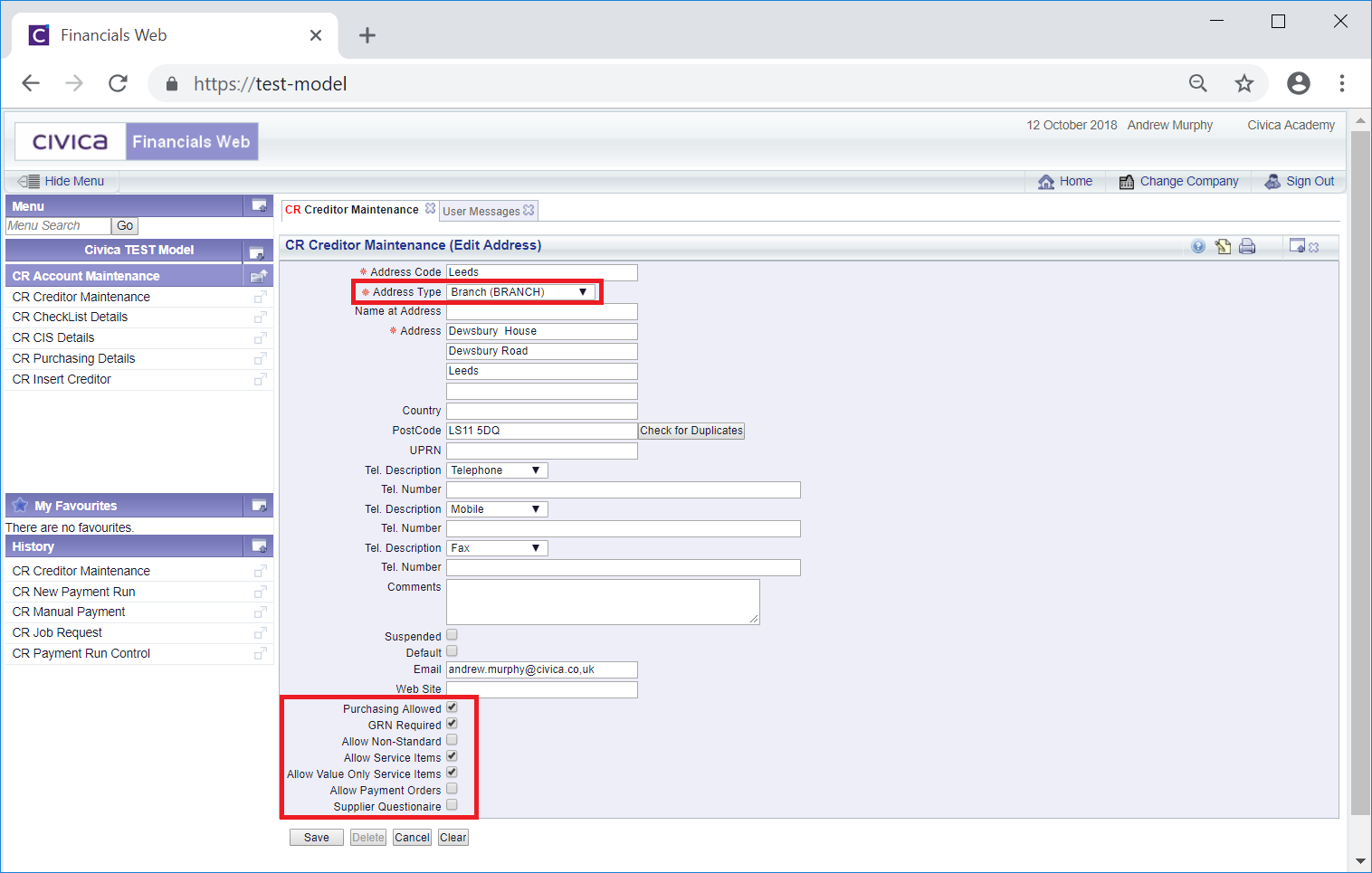
These options are:
- Purchasing Allowed: This option will be selected by default. When selected the Creditor will be available with these address details in the Purchasing module with the Creditor number including the Address Code. For example if the Creditor number is CC00060 and the Address Code is Leeds when searching for a Supplier in the Purchasing module the Creditor will be displayed as:
CC00060 Leeds
More than one Branch addresses can be created and when this option is selected they will also appear in the Purchasing module. For example of another Branch address is created with an Address Type of Bath, the Creditor will appear in a Supplier search on the Purchasing module as:
CC00060 Bath
CC00060 Leeds
In addition of a Main address is also included for the Creditor, the following will be available in the Purchasing module:
CC00060
CC00060 Bath
CC00060 Leeds
Each of these option will have different address details - the first will include the address details of the Main address, the second option will include the details of the Bath Branch address and the third will include the address details of the Leeds Branch address.
- GRN Required: Where this tick box is selected a Goods Receipt Note (GRN) must be added to the Purchase Order raised for the Creditor (with this Branch address) in the Purchasing module before an invoice can be raised against it. Adding GRNs is further detailed in the Receipts section in the Purchasing How to Guide.
- Allow Non-Standard: When this tick box is selected, a Non-Standard product can be included on a Requisition that is being raised for the Creditor with this Branch address. Adding Non-Standard products on a Requisition is further detailed in the Non-Standard Products section in the Purchasing How to Guide.
- Allow Service Items: When this tick box is selected, a Service Item can be included on a Requisition that is being raised for the Creditor with this Branch address. Adding Service Items on a Requisition is further detailed on the Service Items section in the Purchasing How to Guide..
- Allow Value Only Service Items: When this tick box is selected, a Value Only Service Item can be included on a Requisition that is being raised for the Creditor with this Branch address . Adding Value Only Service Items on a Requisition is further detailed on the Value Only Service Items section in the Purchasing How to Guide.
- Allow Payment Orders: Please ignore this option as this functionality is not currently being used.
- Supplier Questionaire: Please ignore this option as this functionality is not currently being used.
![]() button on the Main tab in the CR Creditor Maintenance form:
button on the Main tab in the CR Creditor Maintenance form: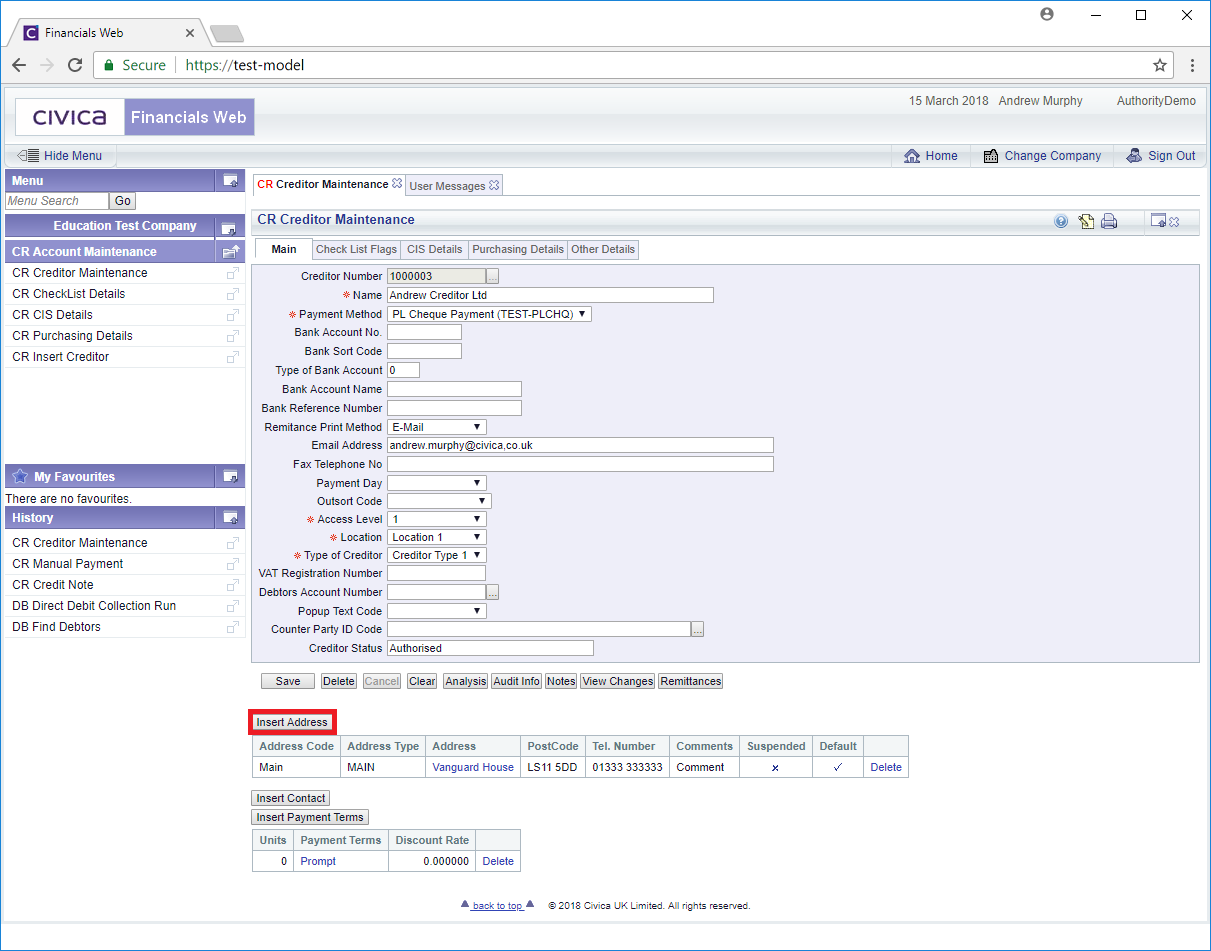
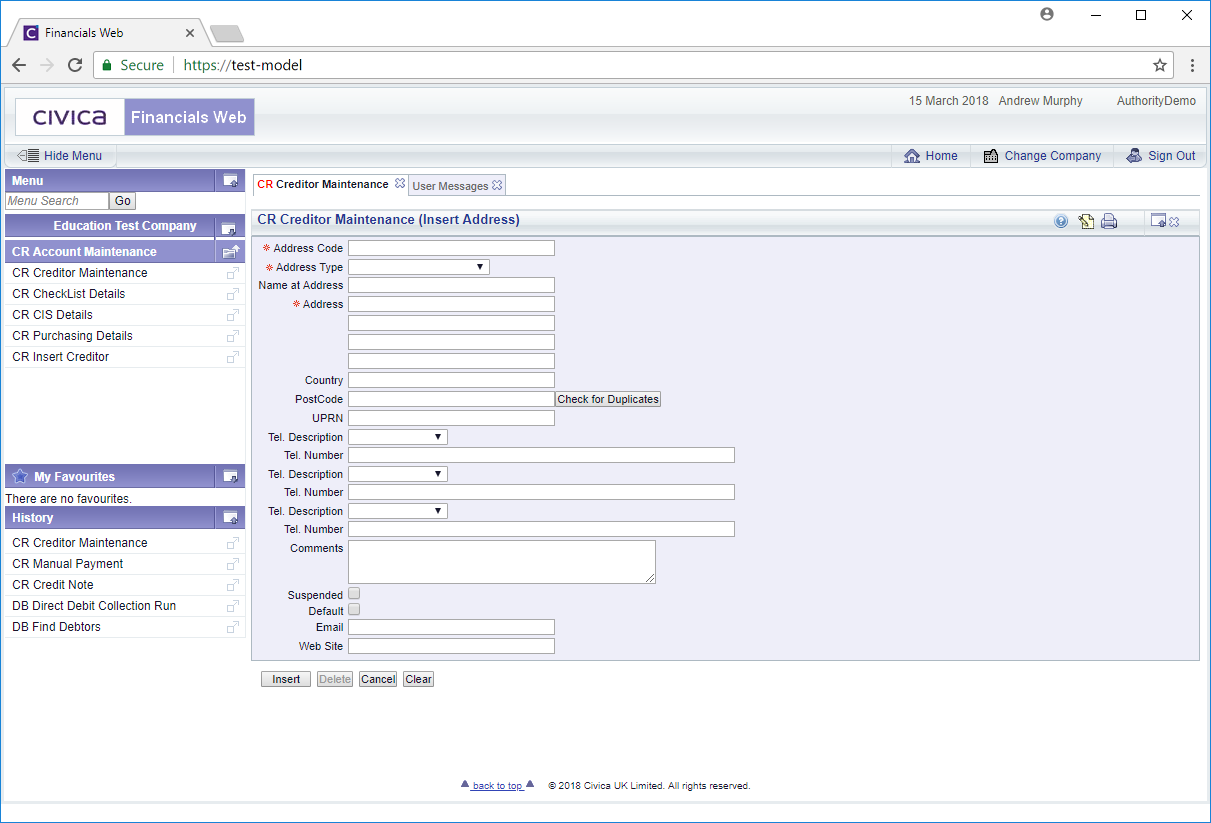
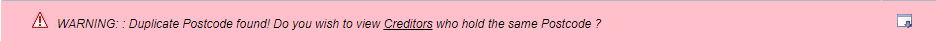
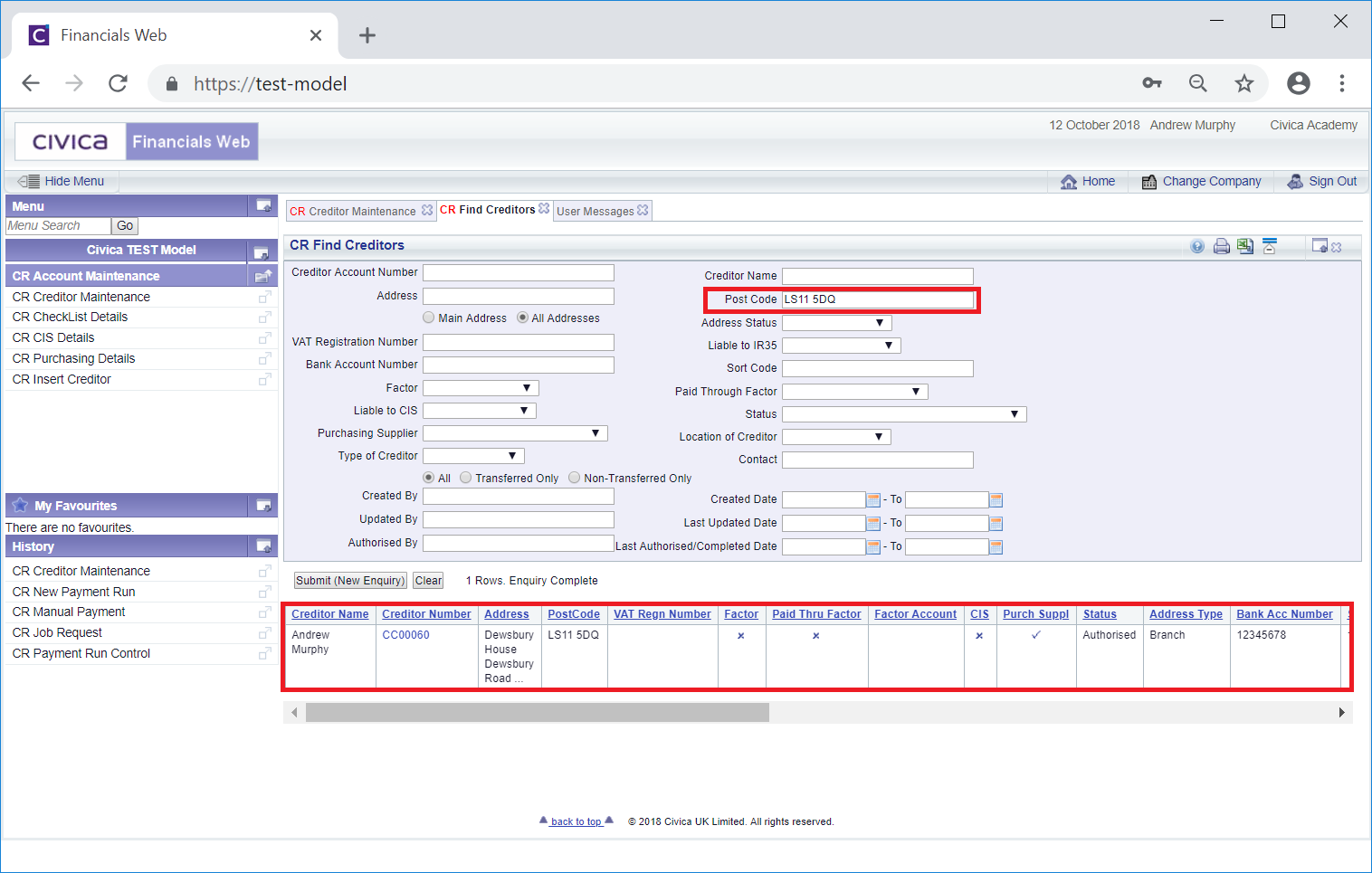
![]() , will be selected by default and the search will take place on Addresses with an Address type of MAIN. Click on the All Addresses option to search all addresses. This form is further detailed in the Creditor Enquiry screen.
, will be selected by default and the search will take place on Addresses with an Address type of MAIN. Click on the All Addresses option to search all addresses. This form is further detailed in the Creditor Enquiry screen.