Dashboards can be amended via the Business Intelligence Configuration form, which can be accessed by selecting the Business Intelligence option on the Financials Web Main Menu:

Then the DSH Business Intelligence Config menu option:
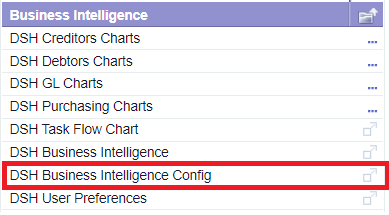
The Business Intelligence Configuration form will open displaying the Select Business Intelligence and Panel tab:

The Business Intelligence field will display the default Dashboard, which is the Dashboard that will normally be displayed by default on the Business Intelligence Home Page. This Page is further detailed in the Viewing Dashboards section.
Ensure the Dashboard that you wish to change is selected in the Business Intelligence field.
Three buttons are displayed to the right of this field:
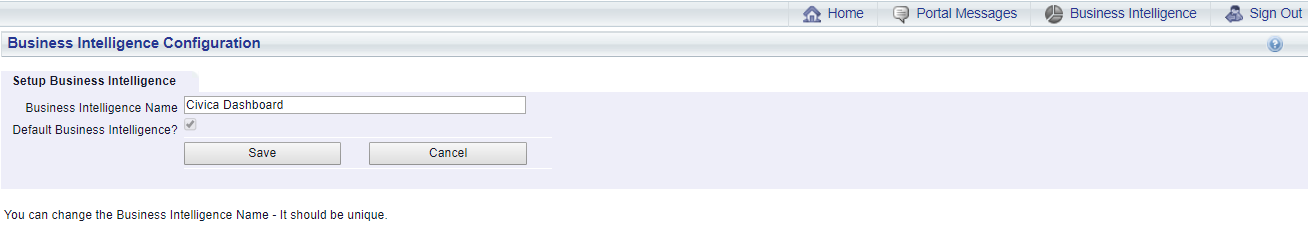
The tab displays the following:
Where this option is not already selected, it can be selected if required. Selecting this option will make this Dashboard the default Dashboard - this option will also be deselected on the previous default Dashboard.
The following buttons are available:
Clicking on the Business Intelligence link above the form:
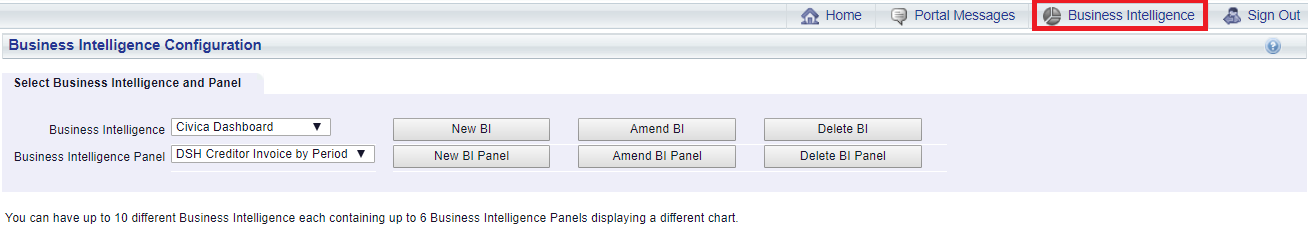
Will take you directly to the Business Intelligence Home Page where Dashboards can be viewed and which is further detailed in the Viewing Dashboards section.