Dashboards are created via the Business Intelligence Configuration form, which can be accessed by selecting the Business Intelligence option on the Financials Web Main Menu:

Then the DSH Business Intelligence Config menu option:
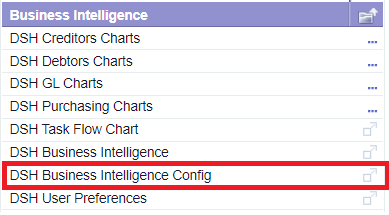
The Business Intelligence Configuration form will open displaying the Select Business Intelligence and Panel tab:
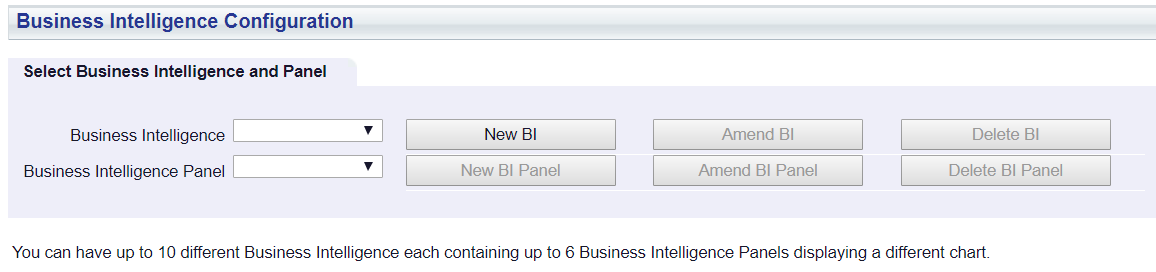
As stated at the bottom of the tab, a maximum of 10 Dashboards can be created and each Dashboard can have up to 6 associated Charts.
To create a Dashboard click on the ![]() button.
button.
A Setup Business Intelligence tab will be displayed:
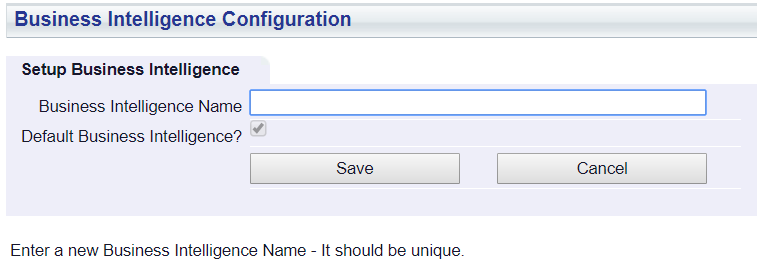
The following options are available on this tab:
Please note: There can only be one default Dashboard. Selecting this option will deselect this option on the previous default Dashboard.
The following buttons are available:
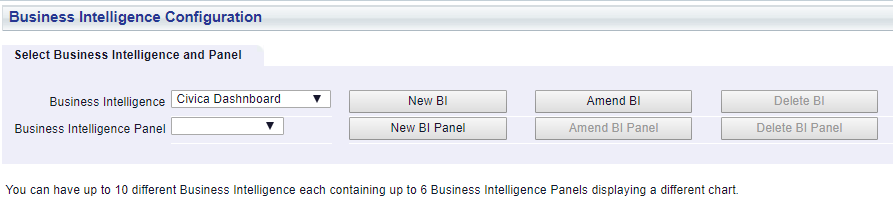
Once a Dashboard has been created Charts can be added as detailed in the Adding Charts to a Dashboard section.
In addition Dashboards can be allocated to Users as their Home Page Dashboard, i.e. when the User accesses the Business Intelligence Home Page, their allocated Dashboard will be displayed instead of the default Dashboard. This is further detailed in the Allocating Dashboards section.