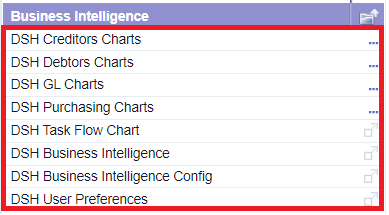The Business Intelligence module provides key business information, in the form of Charts, which is displayed in such a way that the information is immediately understood, delivering real business value by identifying areas that require immediate attention.
The majority of Charts provided with the module include options to drill-down into the relevant enquiry functionality, enabling any issues to be rectified immediately.
Also included is a Dashboard facility where Dashboards can be created and include a range of Charts. The Business Intelligence Home Page displays the default Dashboard with its associated Charts - Users can also be allocated an alternative Dashboard that will be displayed instead of the default Dashboard. In both instances, the User will be able to access all Dashboards.
The module applies the existing security model within Financials ensuring compliance with security standards and removing the threat of potential negative GDPR implications. This includes Department/Section security, i.e. Users will only be able to access information from the Departments and sections that they have access to.
The Business Intelligence module can be accessed by selecting the Business Intelligence option on the Financials Web Main Menu:

The following menu options will then be displayed:
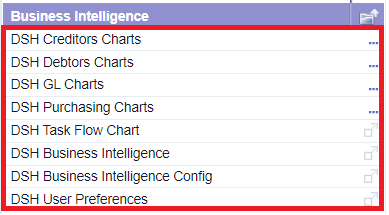
These are as follows:
- DSH Creditors Charts: Selecting this option will display a list of Charts that will extract, aggregate and display information from the Creditors module. This option is further detailed in the Creditors Charts section.
- DSH Debtors Charts: Selecting this option will display a list of Charts that will extract, aggregate and display information from the Debtors module. This option is further detailed in the Debtors Charts section.
- DSH GL Charts: Selecting this option will display a Chart that will extract, aggregate and display information from the General Ledger module. This option is further detailed in the General Ledger Charts section.
- DSH Purchasing Charts: Selecting this option will display a list of Charts that will extract, aggregate and display information from the Purchasing and Creditors modules. This option is further detailed in the Purchasing Charts section.
- DSH Task Flow Chart: Selecting this option will display a list of items that need to be authorised such as Creditors, Debtors, Invoices, Credit Notes, Journals and Commitments. Links are also provided to the relevant authorisation form. This option is further detailed in the Task Flow Chart section.
- DSH Business Intelligence: Selecting this option will open the Business Intelligence Home Page where Dashboards and their associated Charts can be viewed. This option is further detailed in the Viewing Dashboards section.
- DSH Business Intelligence Config: Select this option to create and maintain Dashboards and their associated Charts. This option is further detailed in the Maintaining Dashboards section.
- DSH User Preferences: Selecting this option will allow Line Managers to allocate a Home Page Dashboard to their Users. This Dashboard will be displayed instead of the default Dashboard when the User accesses the Business Intelligence Home Page. This option is further detailed in the Allocating Dashboards section.