Clicking on the  button on the Main tab of the AM Asset Maintenance form will allow you to change the following fields on the Additional Details tab.
button on the Main tab of the AM Asset Maintenance form will allow you to change the following fields on the Additional Details tab.
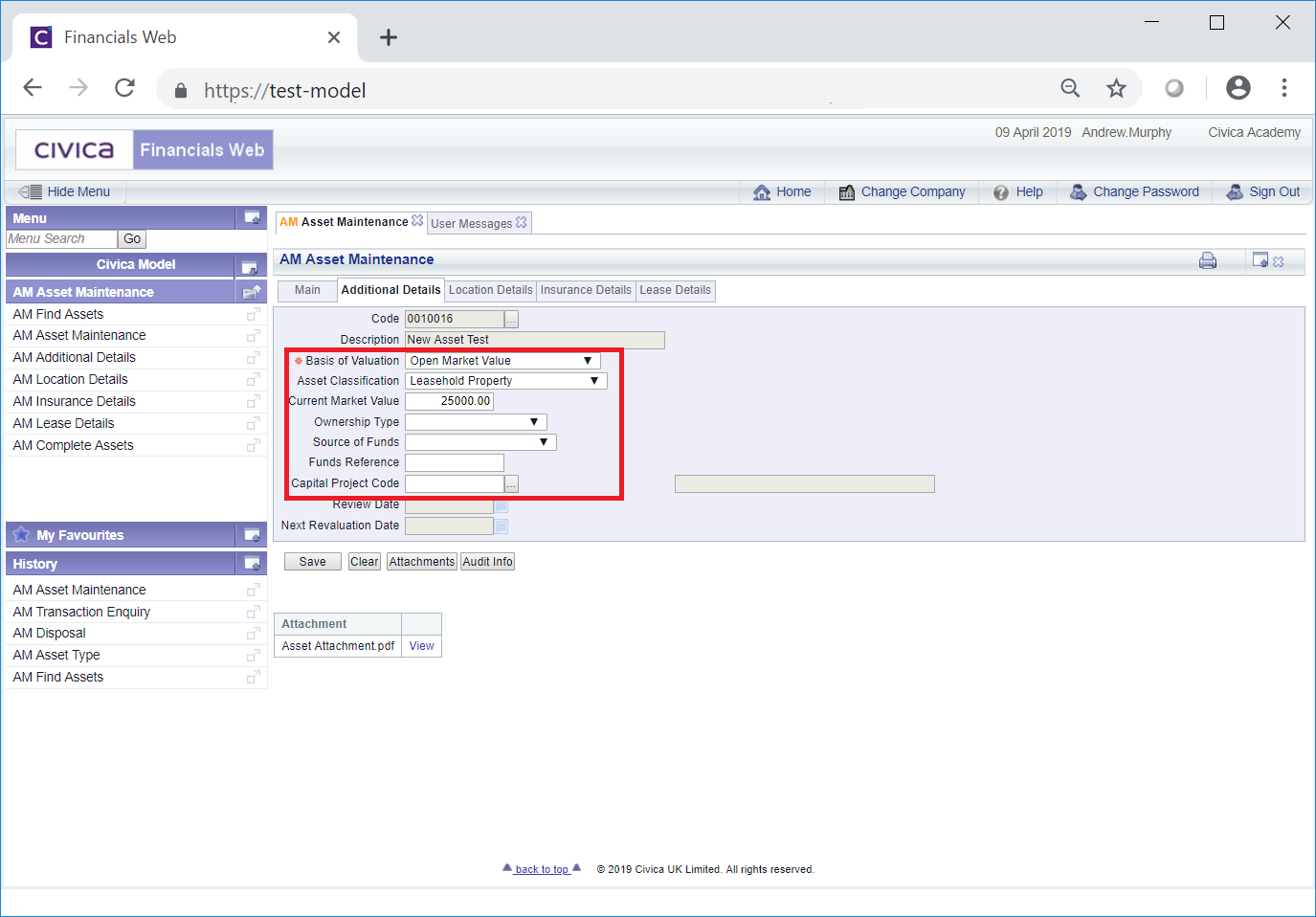
These are further detailed below (mandatory fields are notated with a red asterisk *):
- Basis of Valuation: The field will display the basis of the valuation of the Asset. When the Asset was created this field defaults to the option selected in the Basis of Valuation field on the Asset Type that has been added to the Asset Type field on the Main tab of the AM Asset Maintenance form. Asset Types are further detailed in the Asset Types section.
The option in this field can be changed by selecting a different option from the drop-down list if required.
- Asset Classification: This field will include a classification for the Asset. When the Asset was created this field defaults to the option selected selected in the Asset Classification field on the Asset Type that has been added to the Asset Type field on the Main tab of the AM Asset Maintenance form. Asset Types are further detailed in the Asset Types section.
The option in this field can be changed by selecting a different option from the drop-down list, if required.
- Current Market Value: This field may include an amount for the current market value of the Asset. When the Asset was created this field defaults to the amount in the Original Capital Cost field on the Main tab of the AM Asset Maintenance form and can be changed if required.
- Ownership Type: If an option is selected in this drop-down field it will provide details of the ownership of the Asset and can be amended if required by selecting a different option from the drop-down list. If blank an option can be added by selecting one from the drop-down list.
- Source of Funds: If populated this field will details which funds were used to obtain the Asset and can be amended if required by selecting a different option from the drop-down list. If blank an option can be added by selecting one from the drop-down list.
- Funds Reference: Where an option has been added to the Source of Funds field, detailed immediately above, a reference for this fund may have been added to this field to further identify the fund source. It can be changed if required, or if blank a new reference can be added.
- Capital Project Code: This field may include a Capital Project Code that has been set up in the General Ledger and which is for information purposes only. If this field is blank and you wish to use this functionality please contact a Civica Consultant.
Click on the  button to save any changes made to the tab.
button to save any changes made to the tab.
![]() button on the Main tab of the AM Asset Maintenance form will allow you to change the following fields on the Additional Details tab.
button on the Main tab of the AM Asset Maintenance form will allow you to change the following fields on the Additional Details tab.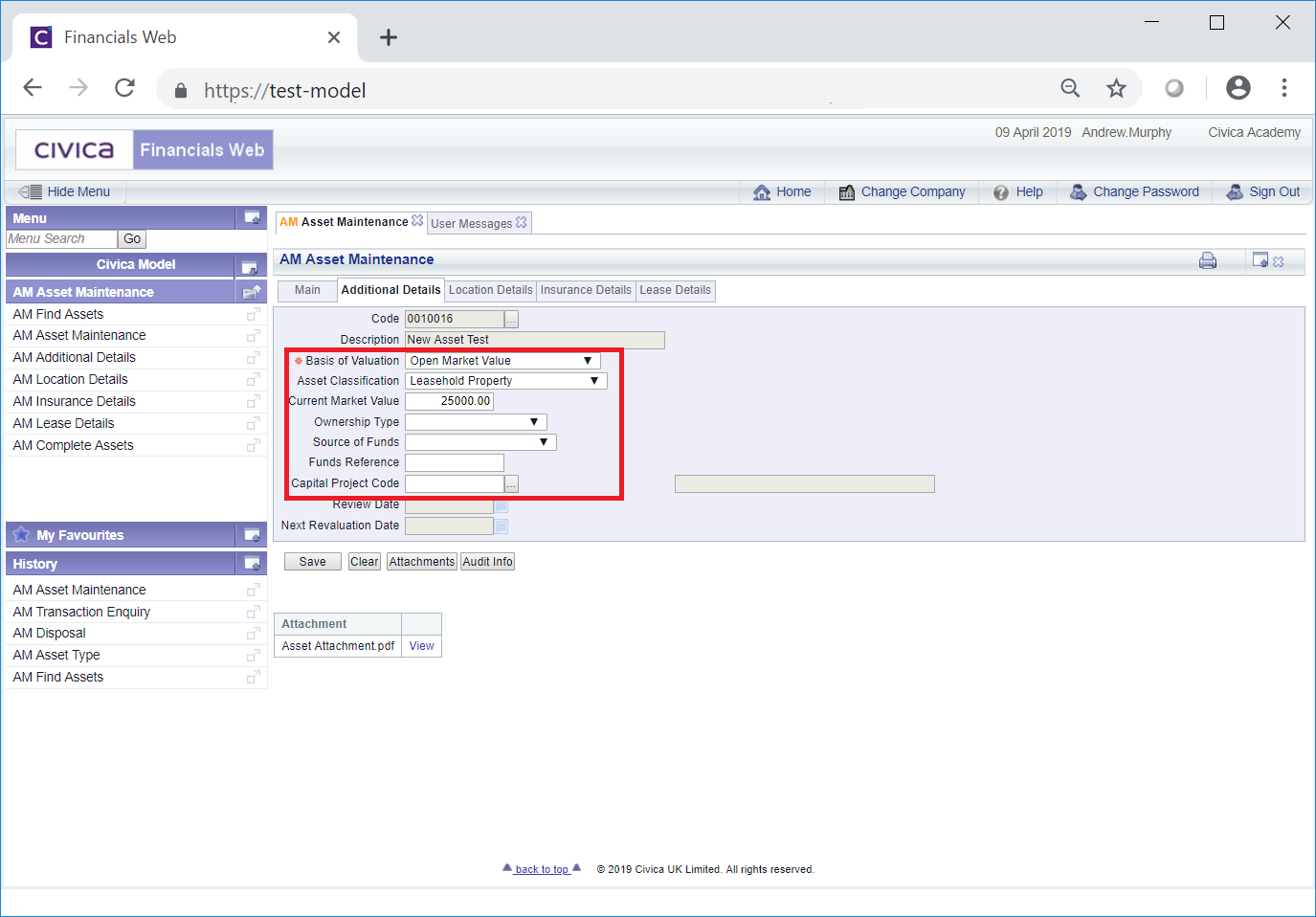
![]() button to save any changes made to the tab.
button to save any changes made to the tab.