Clicking on the  button on the Main tab of the AM Asset Maintenance form will allow you to change the following fields on the Location Details tab.
button on the Main tab of the AM Asset Maintenance form will allow you to change the following fields on the Location Details tab.
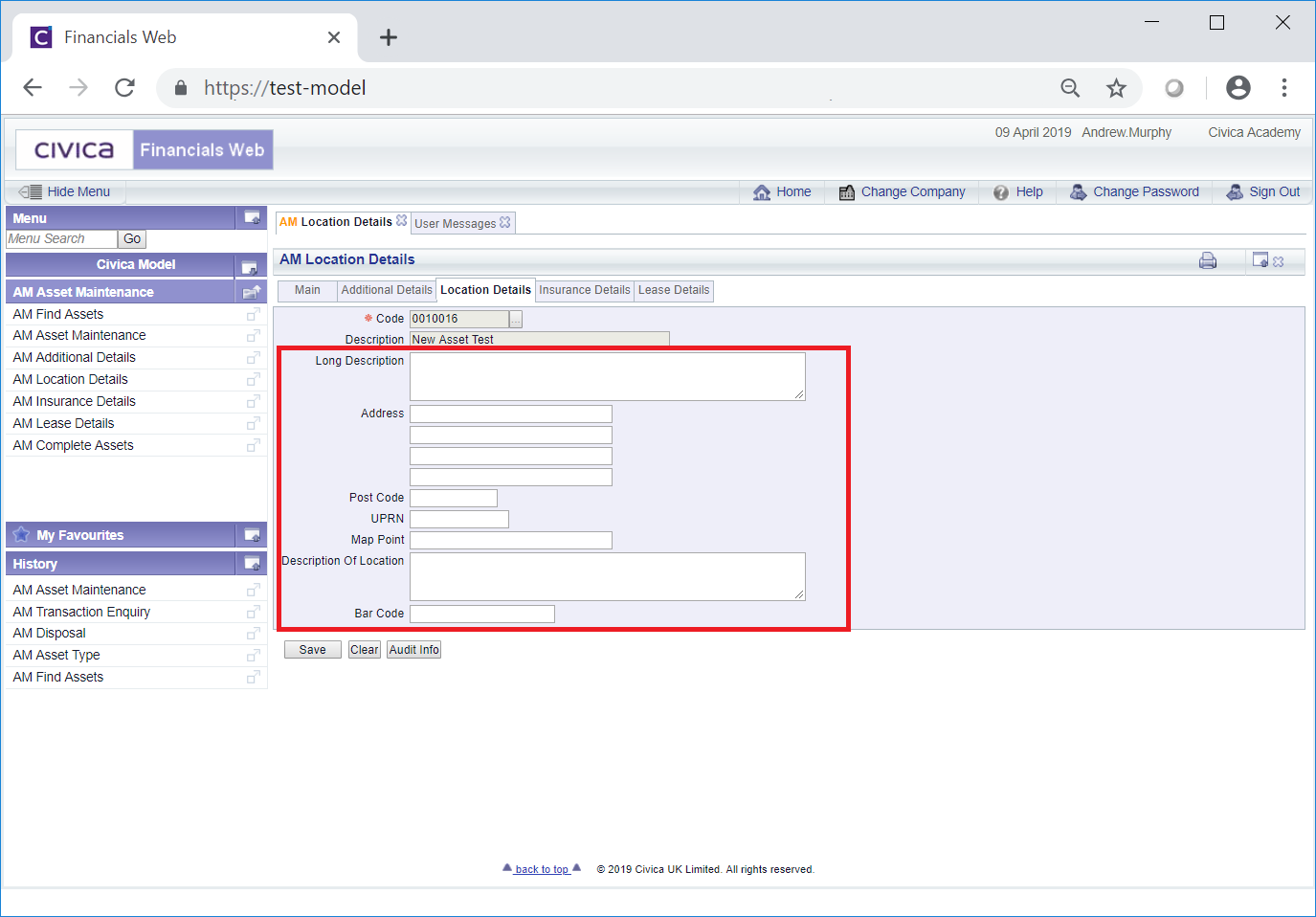
These are further detailed below:
- Long Description: Details may be added to this field to further describe the Asset. These can be changed or where the field is blank new details can be added, as required.
- Address: Address details of the Asset's location may be included in this and the following 3 fields. This can be changed or new address details added, as required.
- Post Code: Where an address has been added to the Address fields immediately above, a Post Code may also have been added. This can be changed or where the field is blank a new Post Code can be added, as required
- UPRN: Please ignore this field as you will not need this functionality.
- Map Point: A map point for the location may have been added. These can be changed or where the field is blank new details can be added, as required.
- Description of Location: A description of the Asset's location may have been added to this field. These details can be changed or where the field is blank new details can be added, as required.
- Bar Code: A Bar Code number may be added to this field. It can be changed or removed if required, or where the field is blank a Bar Code number can be added.
Click on the  button to save any changes made to the tab.
button to save any changes made to the tab.
![]() button on the Main tab of the AM Asset Maintenance form will allow you to change the following fields on the Location Details tab.
button on the Main tab of the AM Asset Maintenance form will allow you to change the following fields on the Location Details tab.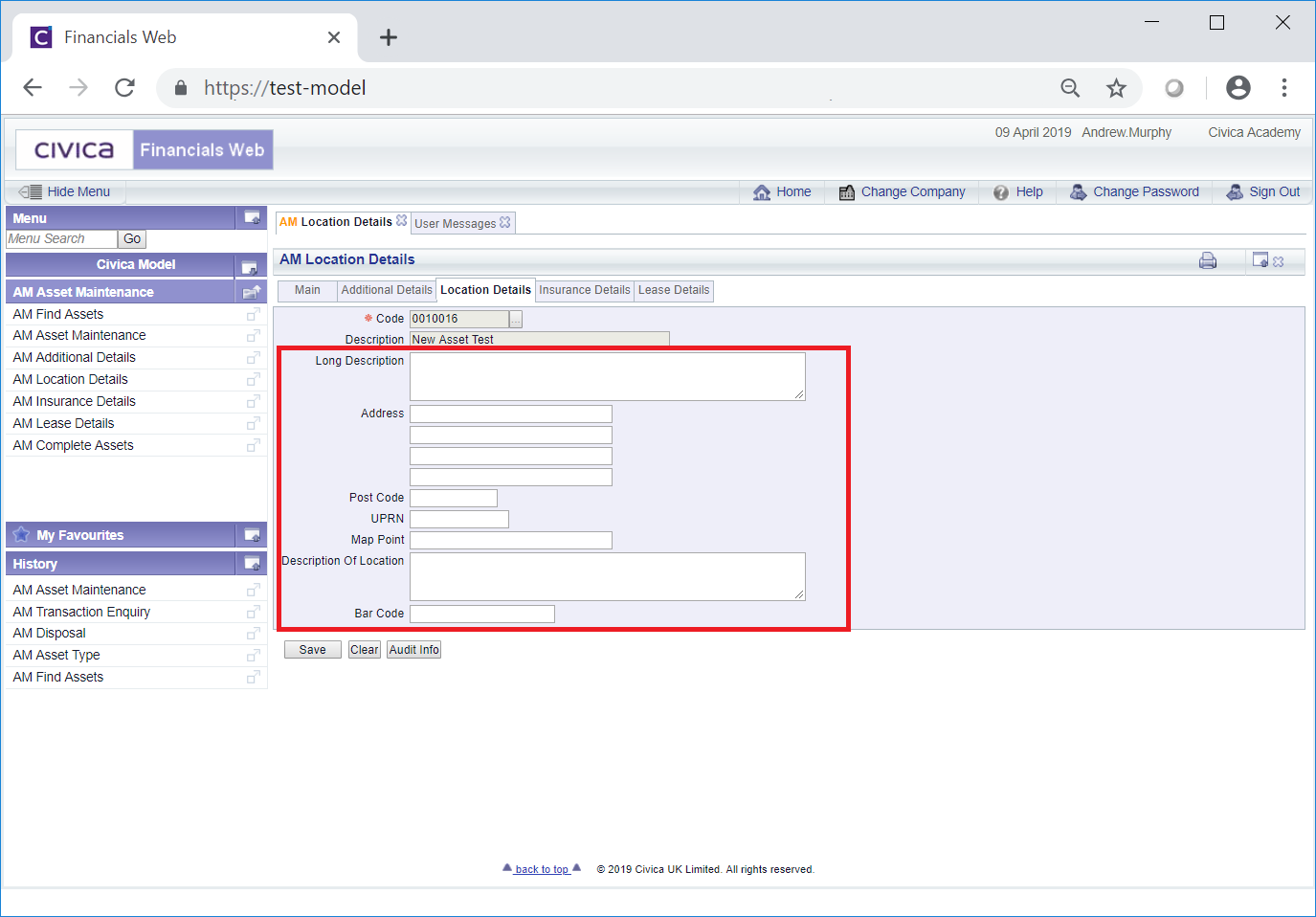
![]() button to save any changes made to the tab.
button to save any changes made to the tab.