To add a Level to the top of the Detail Code Analysis structure, click on the Detail Code Analysis link at the top of the form:
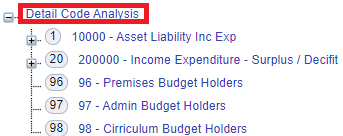
A GL Detail Code Analysis Insertion form will be open:
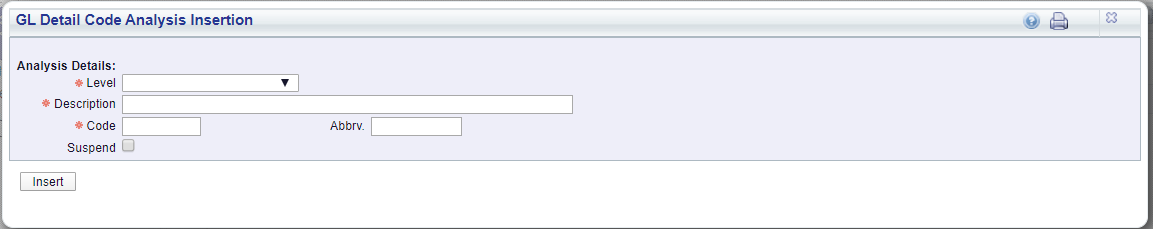
Add to the following fields on the form (mandatory items are notated with a red asterisk *):
Click on the ![]() button and then the
button and then the ![]() button.
button.
You will be returned to the GL Detail Code Analysis form and the new top Level will be added:
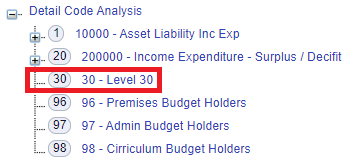
Detail Codes can now be added to this new Level, if required. Adding Detail Codes is further detailed in the Adding Detail Codes section.