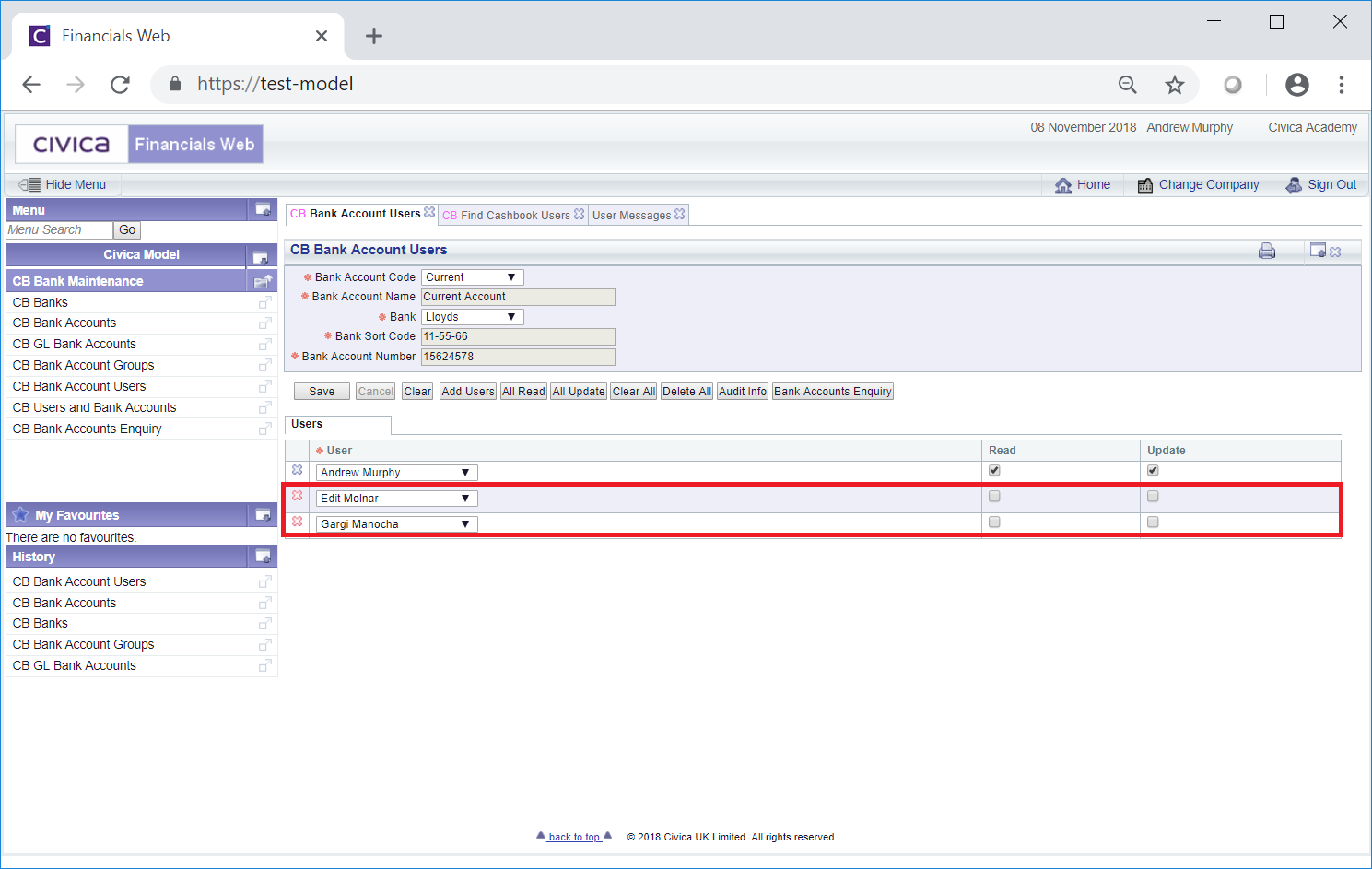Clicking on the  button on the CB Bank Account Users form, as detailed in the Bank Account Users section, will allow you to add Users to the Bank Account.
button on the CB Bank Account Users form, as detailed in the Bank Account Users section, will allow you to add Users to the Bank Account.
The CB Find Cashbook Users form will open:
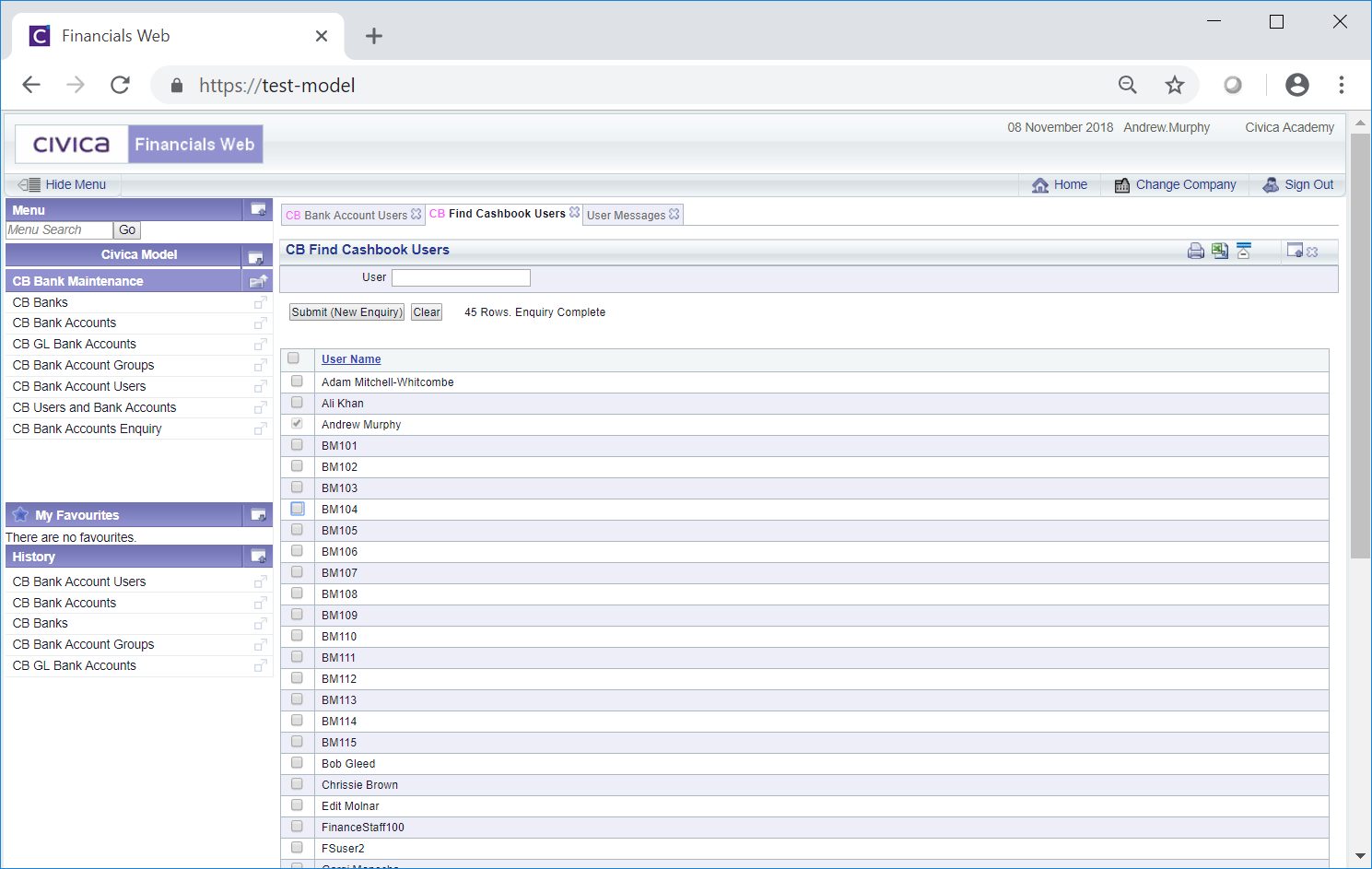
Select the tick box on the left of each Line for each User that is to be added to the Bank Account. Alternatively click on the tick box in the top left corner of the Grid to select all tick boxes, i.e. to select all Users in the Grid.
You will note that Users that have already been added to the Bank Account are already selected and cannot be deselected. These can be removed from the Bank Account but only by selecting the  to the left of the Line of the Users Grid on the CB Bank Account Users form.
to the left of the Line of the Users Grid on the CB Bank Account Users form.
Once you have selected a Line it will appear in a pop-up box:
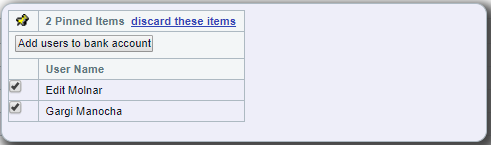
Each Line in the pop-up box can be removed by deselecting the Line in the pop-up box or in the Grid in the CB Find Cashbook Users form. Alternatively clicking on the 'discard these items' option in the pop-up box will deselect all the items in the pop-up box and in the Grid in the CB Find Cashbook Users form.
Please note: where all the items in the pop-up box have been removed, the pop-up box will close.
To add the selected Lines click on the 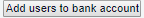 button in the pop-up box. The pop-up box will close and the selected Users will be added to the Users Grid in the CB Bank Account Users form:
button in the pop-up box. The pop-up box will close and the selected Users will be added to the Users Grid in the CB Bank Account Users form: