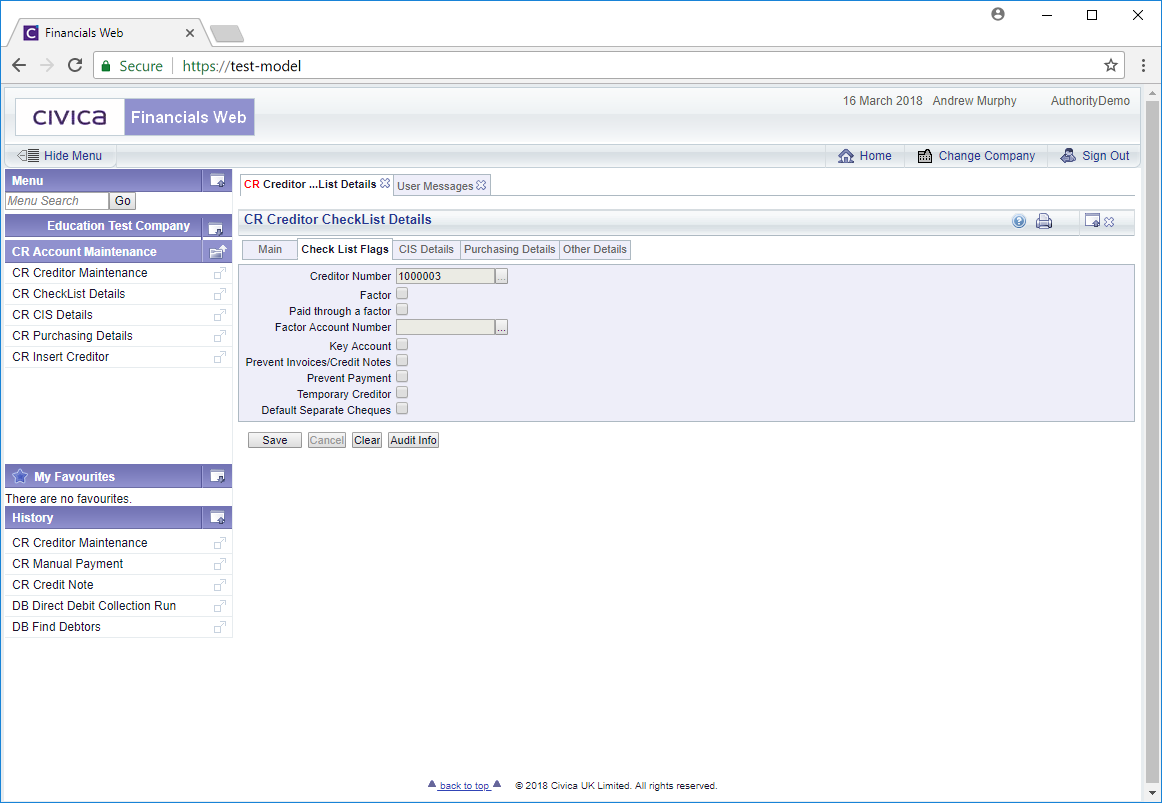Clicking on the Check List tab will open the CR Creditor CheckList Details form:
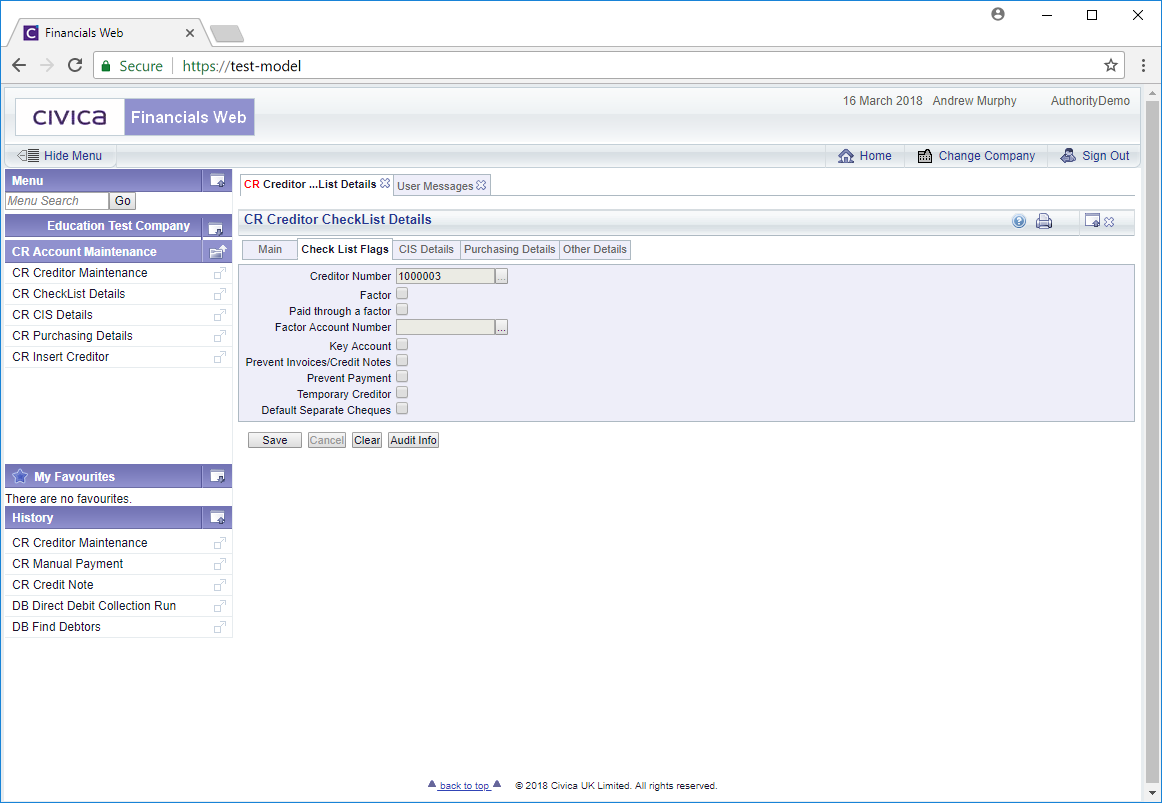
Some of the options available on this form are:
- Prevent Payment: Selecting this option will stop payments being made to this Creditor.
- Paid through a factor: Selecting this option will allow payment to be made to a different Creditor, i.e. on another Creditor's behalf.
- Factor Account Number: This field will only be available where the Paid through a factor option, as detailed immediately above, has been selected. Add the required Creditor number to this field.
- Key Account: Select this option if this is a key Creditor
The functionality for the other options are not currently available.
The buttons on this tab include the following:
 : Clicking on this button will save any changes.
: Clicking on this button will save any changes. : Clicking on this will return you to the original CR Creditors Maintenance form where you can search for a Creditor or create a new Creditor vis the
: Clicking on this will return you to the original CR Creditors Maintenance form where you can search for a Creditor or create a new Creditor vis the  button. Any unsaved changes will be lost.
button. Any unsaved changes will be lost. : Clicking on this button will provide Audit details for the Creditor. This is further detailed in the Audit Info section.
: Clicking on this button will provide Audit details for the Creditor. This is further detailed in the Audit Info section.