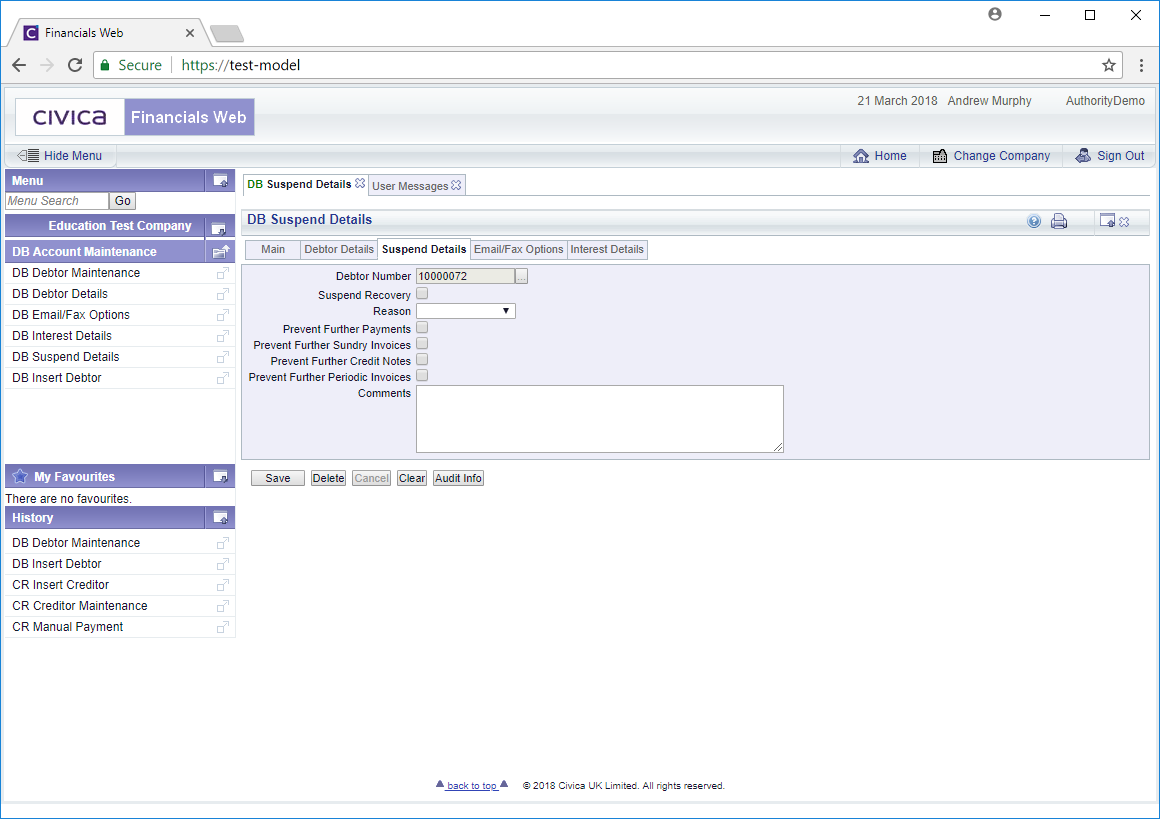The Suspend Debtor tab contains the following fields (mandatory fields are notated with a red asterisk *):
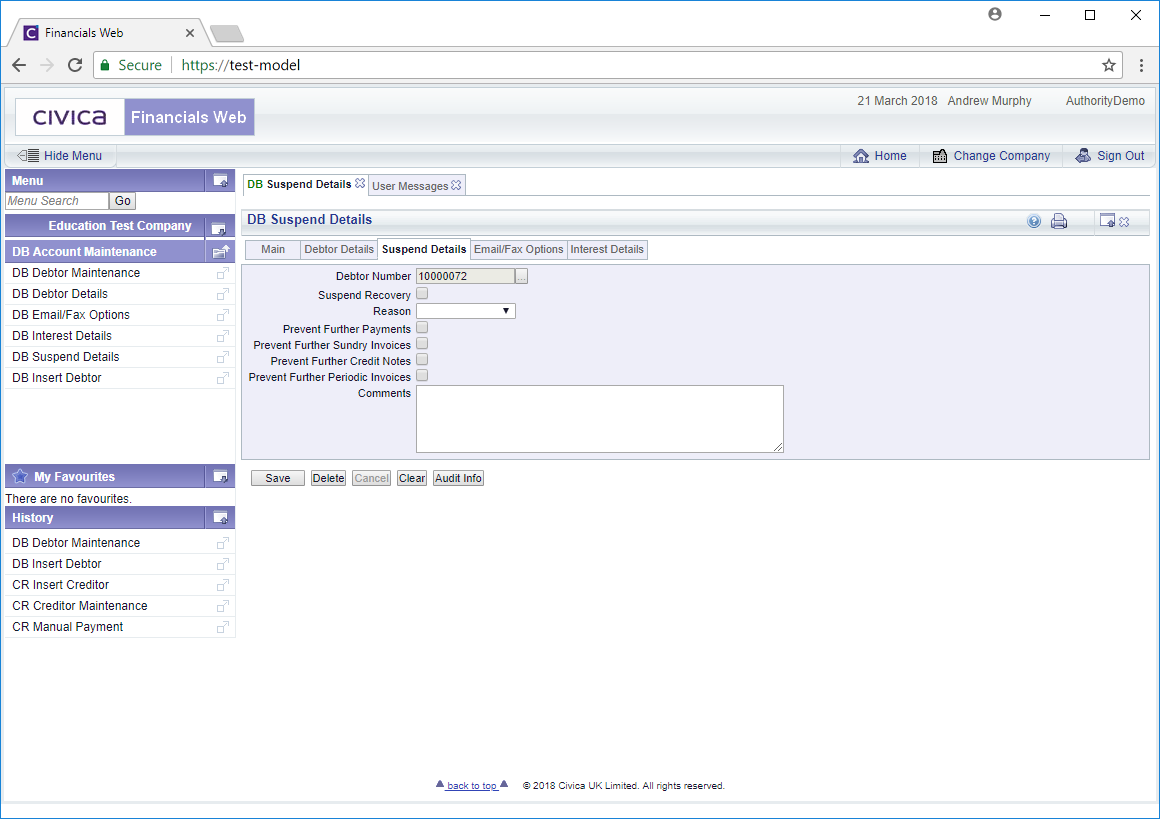
- Suspend Recovery: Select this tick box if you wish to suspend recovery action for non-payment.
- Reason: If recovery is suspended, select a reason from this drop-down field.
- Prevent Further Payments: Select this tick box to stop any payments being posted to the Debtor.
- Prevent Further Sundry Invoices: Select this tick box to stop any new Sundry Invoices being created the Debtor.
- Prevent Further Credit Notes: Selecting this tick box will stop any new Credit Notes being created for the Debtor.
- Prevent Further Periodic Invoices: Selecting this tick box will stop any new Periodic Invoices being created for the Debtor.
- Comments: Add any Suspend comments to this text box.
The following buttons are available:
 : Clicking on this button will save any change made to this tab
: Clicking on this button will save any change made to this tab : Clicking on this button will delete the record but only where there are no open items for the Debtor
: Clicking on this button will delete the record but only where there are no open items for the Debtor
 : Clicking on this will return you to the original DB Debtor Maintenance form where you can search for a Debtor or create a new Debtor via the
: Clicking on this will return you to the original DB Debtor Maintenance form where you can search for a Debtor or create a new Debtor via the  button. Any unsaved changes will be lost.
button. Any unsaved changes will be lost. : Clicking on this button will provide Audit details for the Debtor. This is further detailed in the Audit Info section.
: Clicking on this button will provide Audit details for the Debtor. This is further detailed in the Audit Info section.