Navigate to the Debtors module by clicking on the Debtors option from the Financials menu:
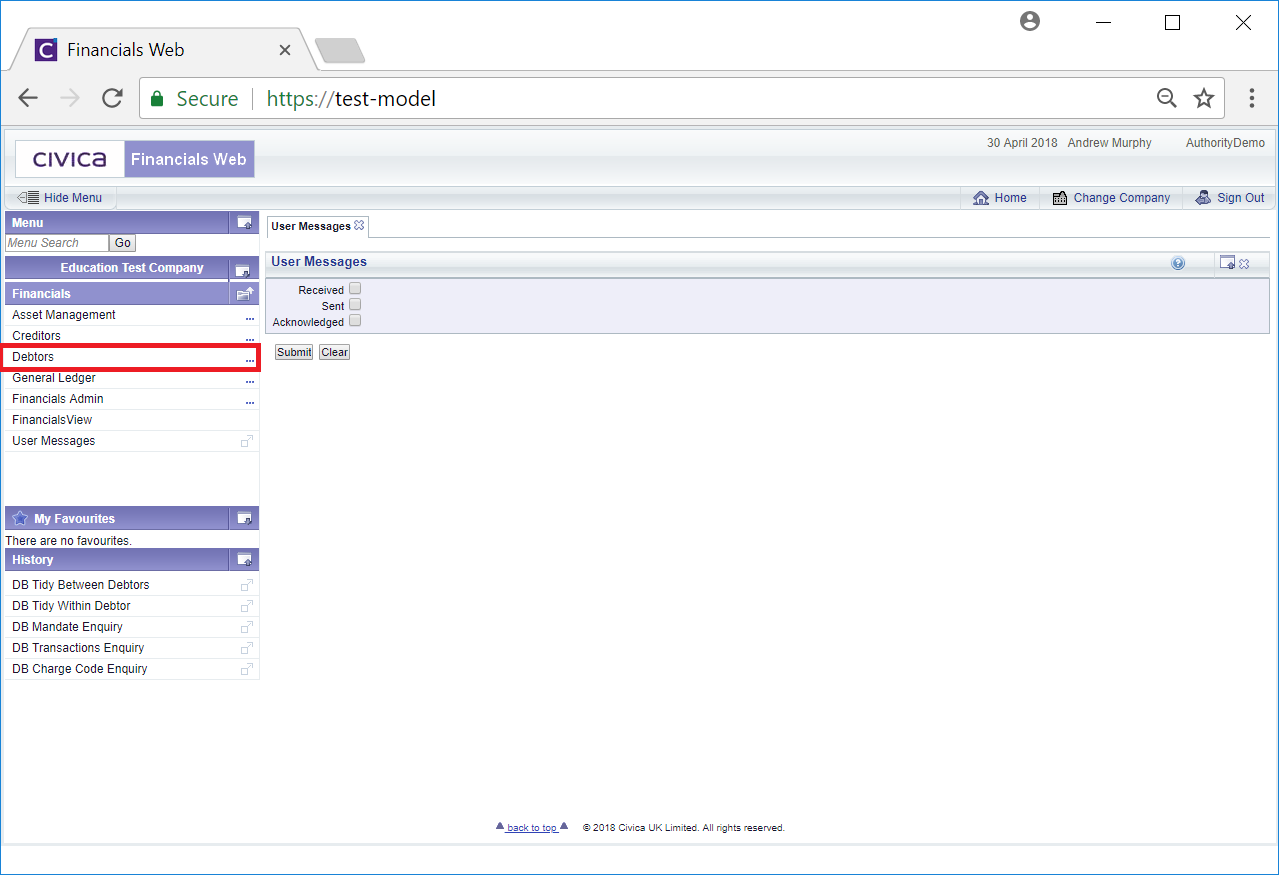
Then select the DB Account Maintenance option:
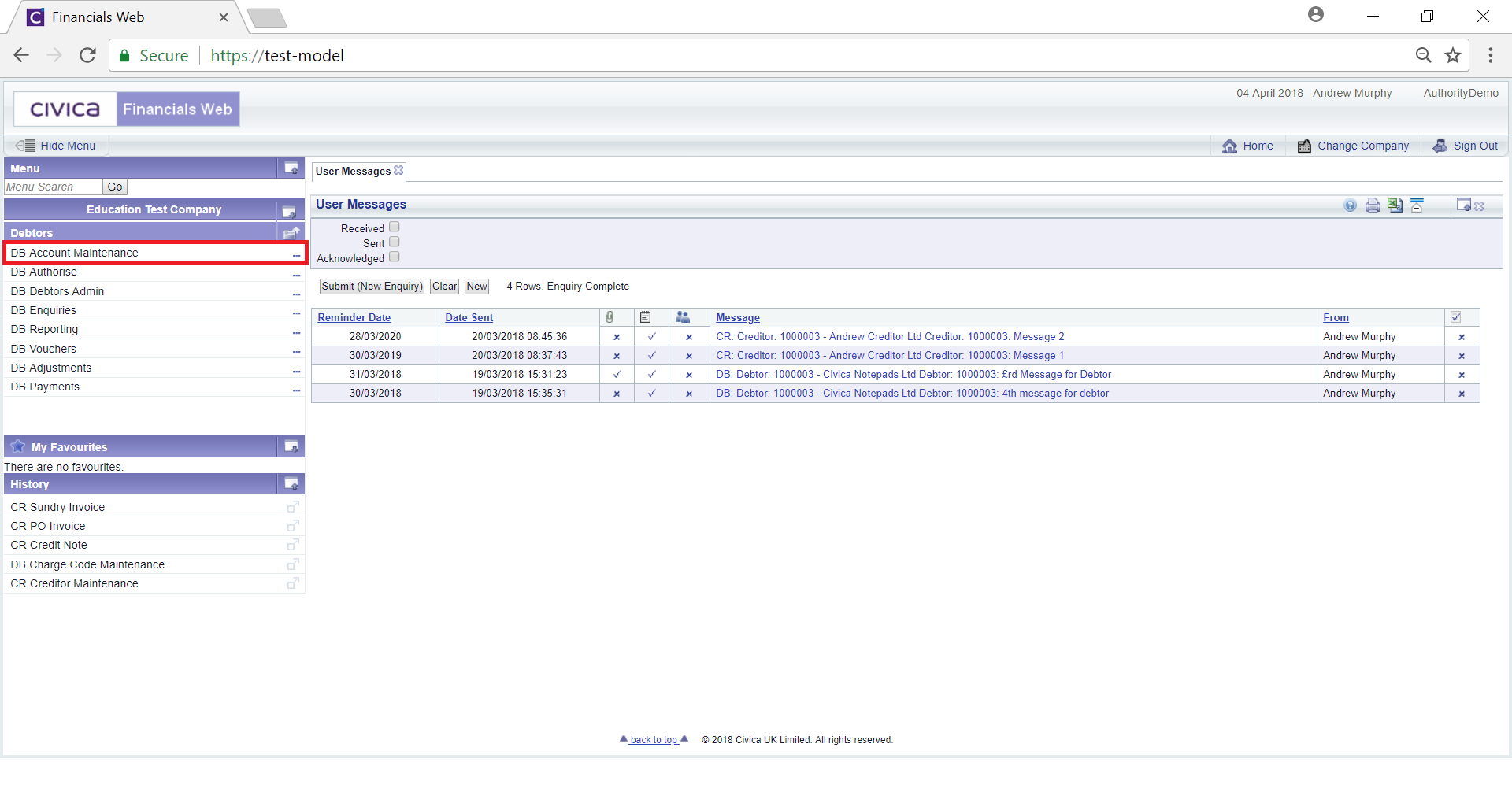
Then select the DB Debtor Maintenance menu option:
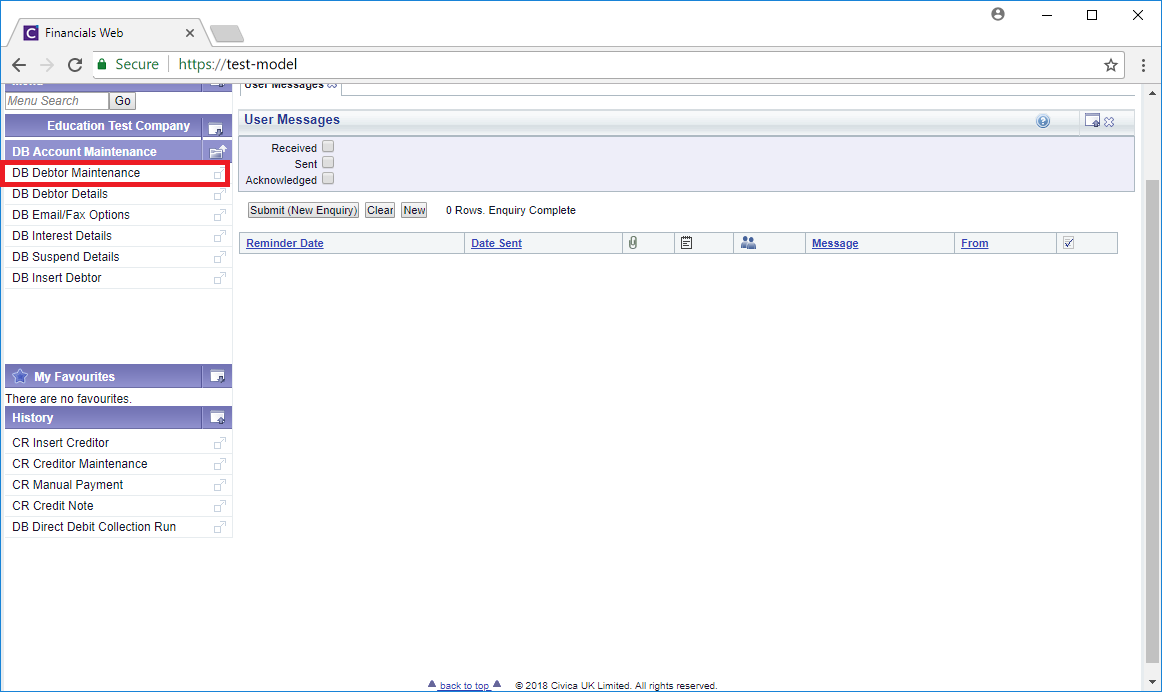
The Debtor Maintenance form will open:
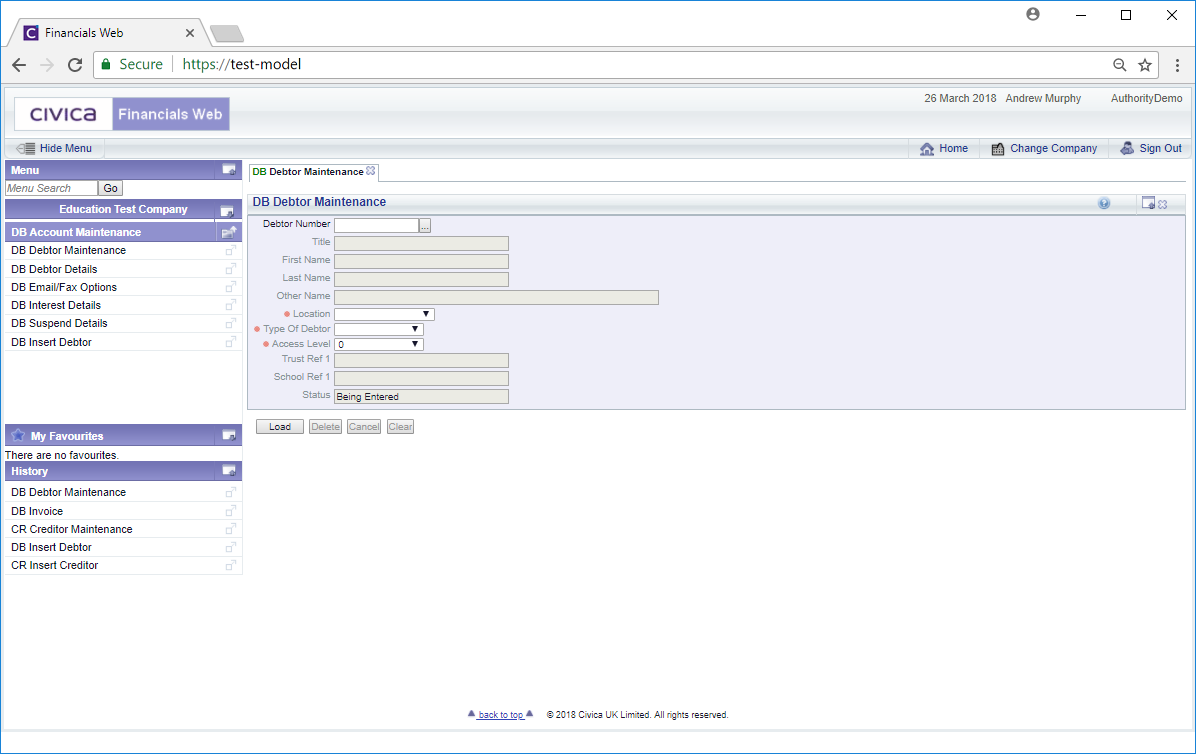
On this form you can create new Debtors, which is further detailed in the Creating Debtors section, or you can search for and make changes to an existing Debtor, which is further detailed in the Maintaining Debtors section.
Debtors can also be created using the DB Insert Debtor functionality:
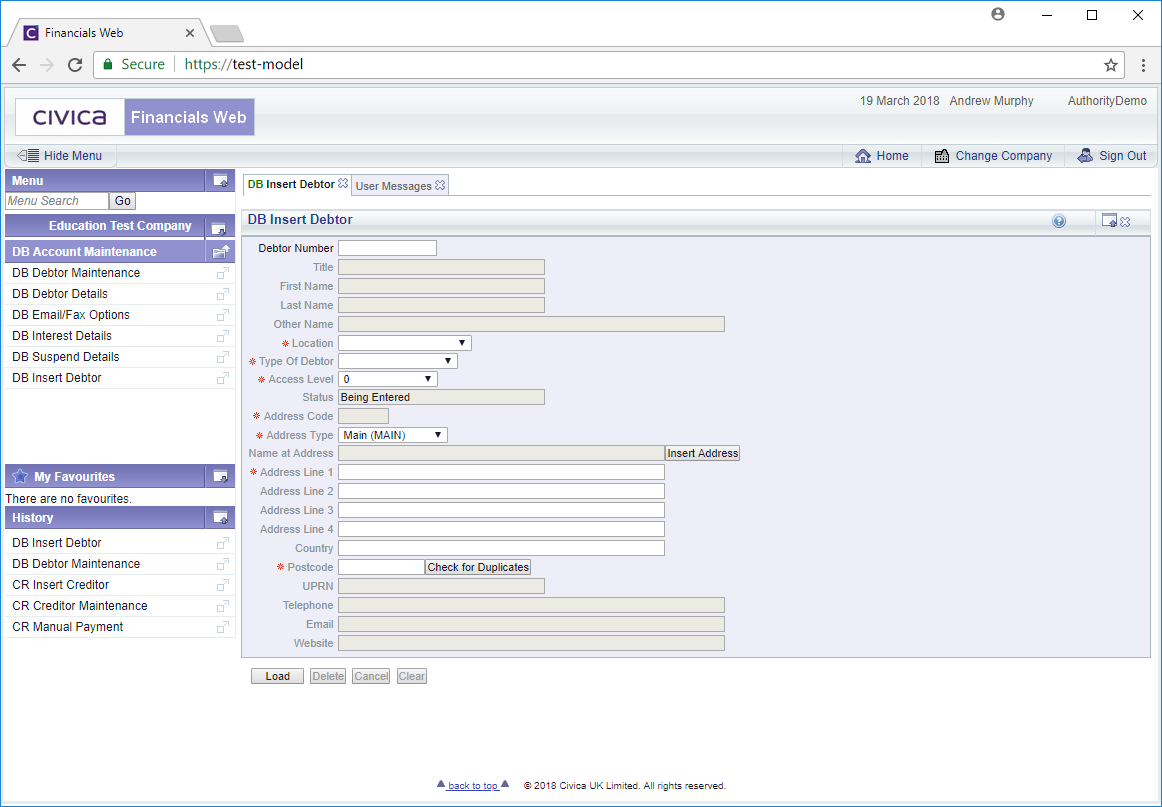
This form will allow you to add an address at the point where you are creating the Debtor. This form is further detailed in the Insert Debtors section.