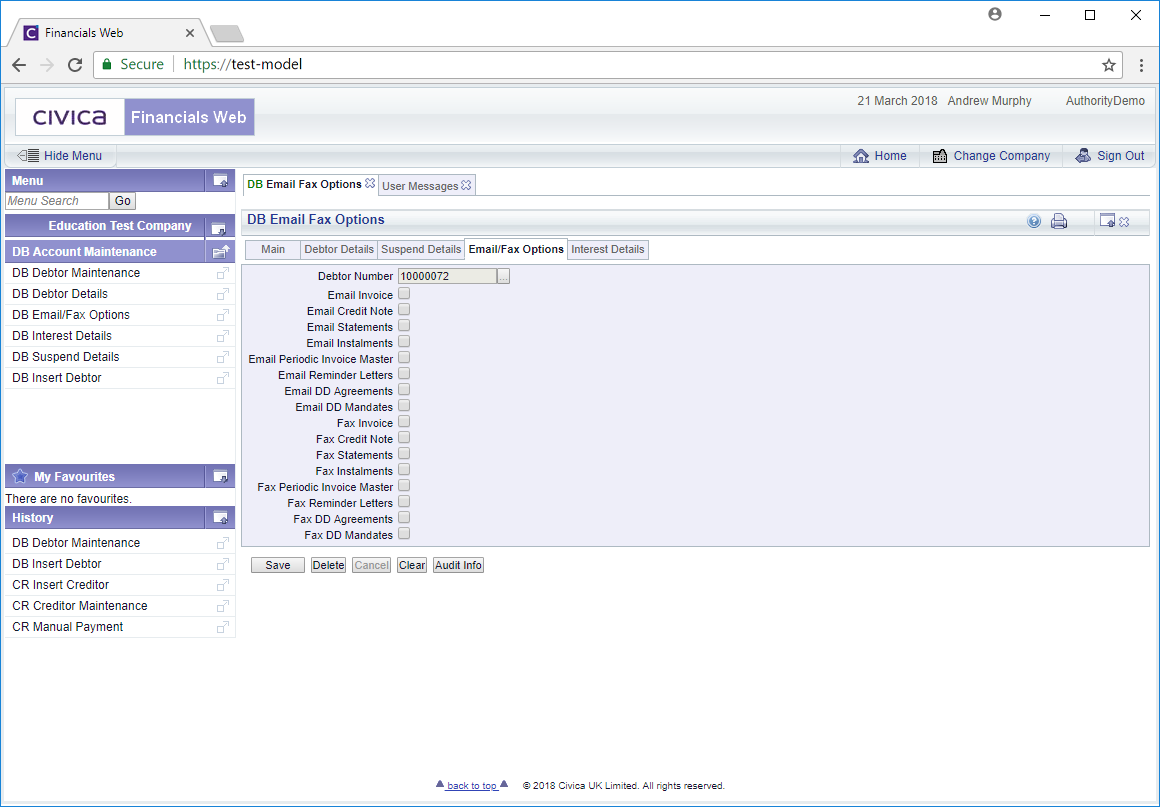The Email/Fax Options tab contains the following tick box options:
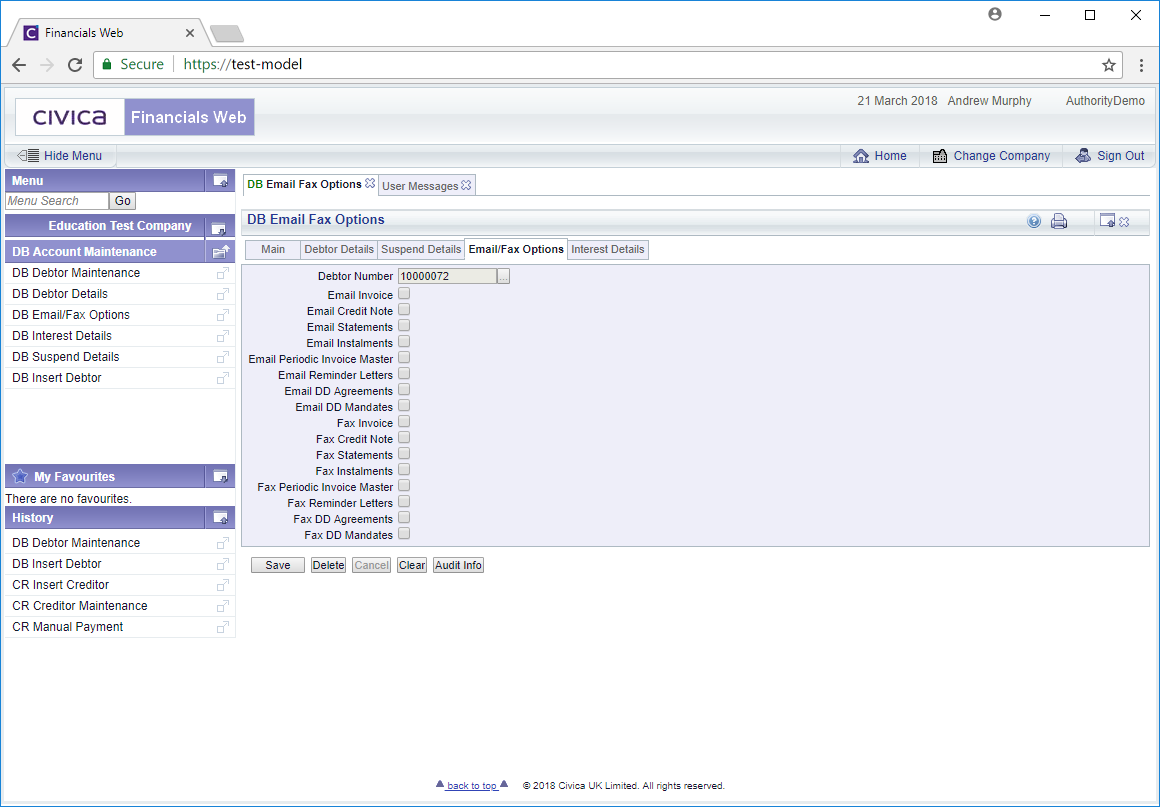
- Email Invoice: Select this option if Invoices for the Debtor are to be sent via email.
- Email Credit Note: Select this option if Credit Notes for the Debtor are to be sent via email.
- Email Statements: Select this option if the Debtor's Statements are to be sent via email.
- Email Instalments: Select this option if the Debtor's Instalments are to be sent via email.
- Email Periodic Invoice Master: Select this option if the Periodic Invoice Master are to be sent to the Debtor via email.
- Email Reminder Letters: Select this option if Reminders are to be sent to the Debtor via email.
- Email DD Agreements: Select this option if Direct Debit Agreements are to be sent to the Debtor via email.
- Email DD Mandates: Select this option if Direct Debit Mandates are to be sent to the Debtor via email.
- Fax Invoice: This functionality is not currently available
- Fax Credit Note: This functionality is not currently available.
- Fax Statements: This functionality is not currently available.
- Fax Instalments: This functionality is not currently available.
- Fax Periodic Invoice Master: This functionality is not currently available.
- Fax Reminder Letters: This functionality is not currently available.
- Fax DD Agreements: This functionality is not currently available.
- Fax DD Mandates: This functionality is not currently available.
The following buttons are available:
 : Clicking on this button will save any change made to this tab
: Clicking on this button will save any change made to this tab : Clicking on this button will delete the record but only where there are no open items for the Debtor
: Clicking on this button will delete the record but only where there are no open items for the Debtor
 : Clicking on this will return you to the original DB Debtor Maintenance form where you can search for a Debtor or create a new Debtor via the
: Clicking on this will return you to the original DB Debtor Maintenance form where you can search for a Debtor or create a new Debtor via the  button. Any unsaved changes will be lost.
button. Any unsaved changes will be lost. : Clicking on this button will provide Audit details for the Debtor. This is further detailed in the Audit Info section.
: Clicking on this button will provide Audit details for the Debtor. This is further detailed in the Audit Info section.