Clicking on the  button on the GL Publisher Report Group form, as detailed in the Creating Publisher Report Group section and the Viewing/Amending Publisher Report Groups section, will allow you to run the Reports that have been added to the Publisher Report Group.
button on the GL Publisher Report Group form, as detailed in the Creating Publisher Report Group section and the Viewing/Amending Publisher Report Groups section, will allow you to run the Reports that have been added to the Publisher Report Group.
The GL Submit Publisher Reports form will open:
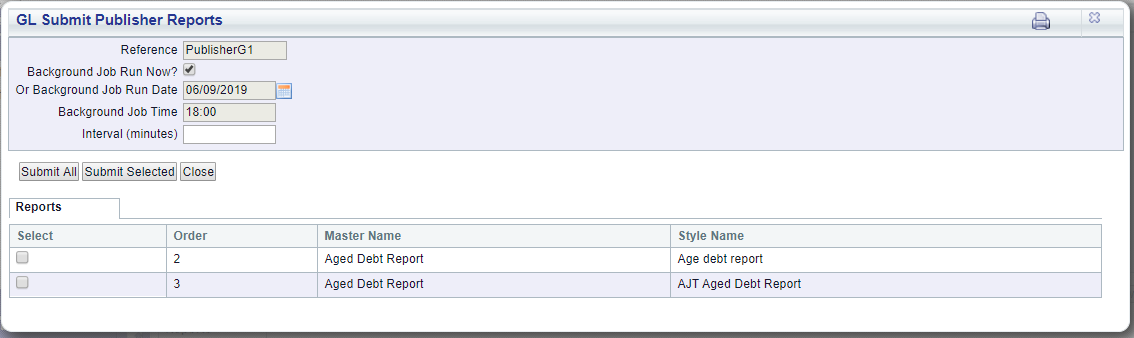
The fields and options on this form are as follows:
 button is clicked on and this option is selected the jobs for the selected Report will run immediately.
button is clicked on and this option is selected the jobs for the selected Report will run immediately.Deselect this option and the following fields will become available:
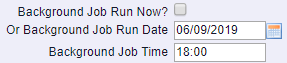
These are:
When the  or
or  button is clicked on and the jobs for the selected Reports will run at the date and time specified in these fields.
button is clicked on and the jobs for the selected Reports will run at the date and time specified in these fields.
The following buttons are also available:
 : Where not all the Reports are to be included in the submission, select the required Reports by clicking on the tick box in the Select column on the Report Gird:
: Where not all the Reports are to be included in the submission, select the required Reports by clicking on the tick box in the Select column on the Report Gird: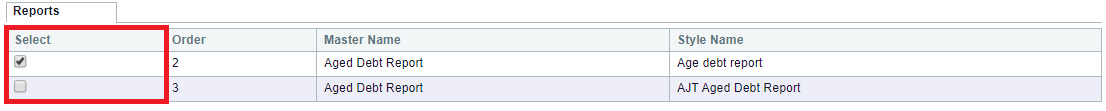
Clicking on this button will only submit the jobs for the Report that have been selected in the Reports Grid.
 : Click on this button to close the form and you will be returned to the GL Publisher Report Group form.
: Click on this button to close the form and you will be returned to the GL Publisher Report Group form.