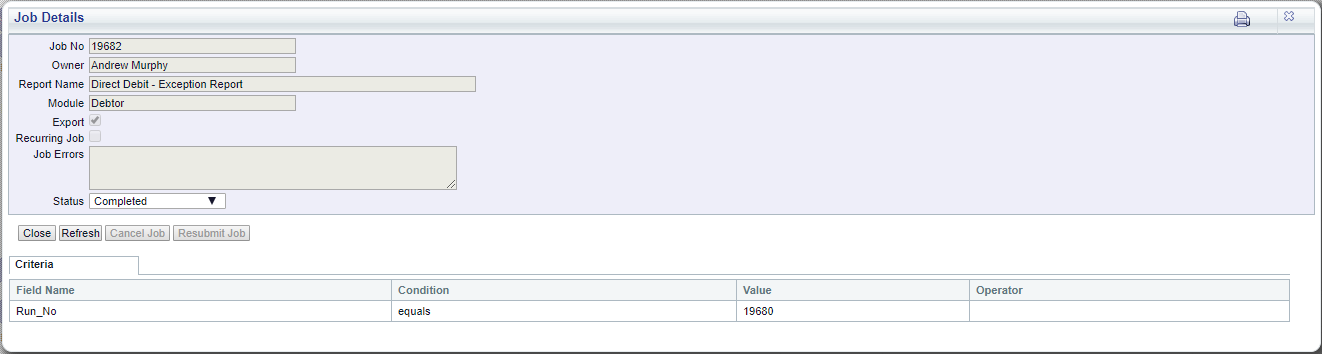The Report Viewer form will initially display all reports that you have run as well as list any documents that you have printed such as Invoices and Credit Notes:
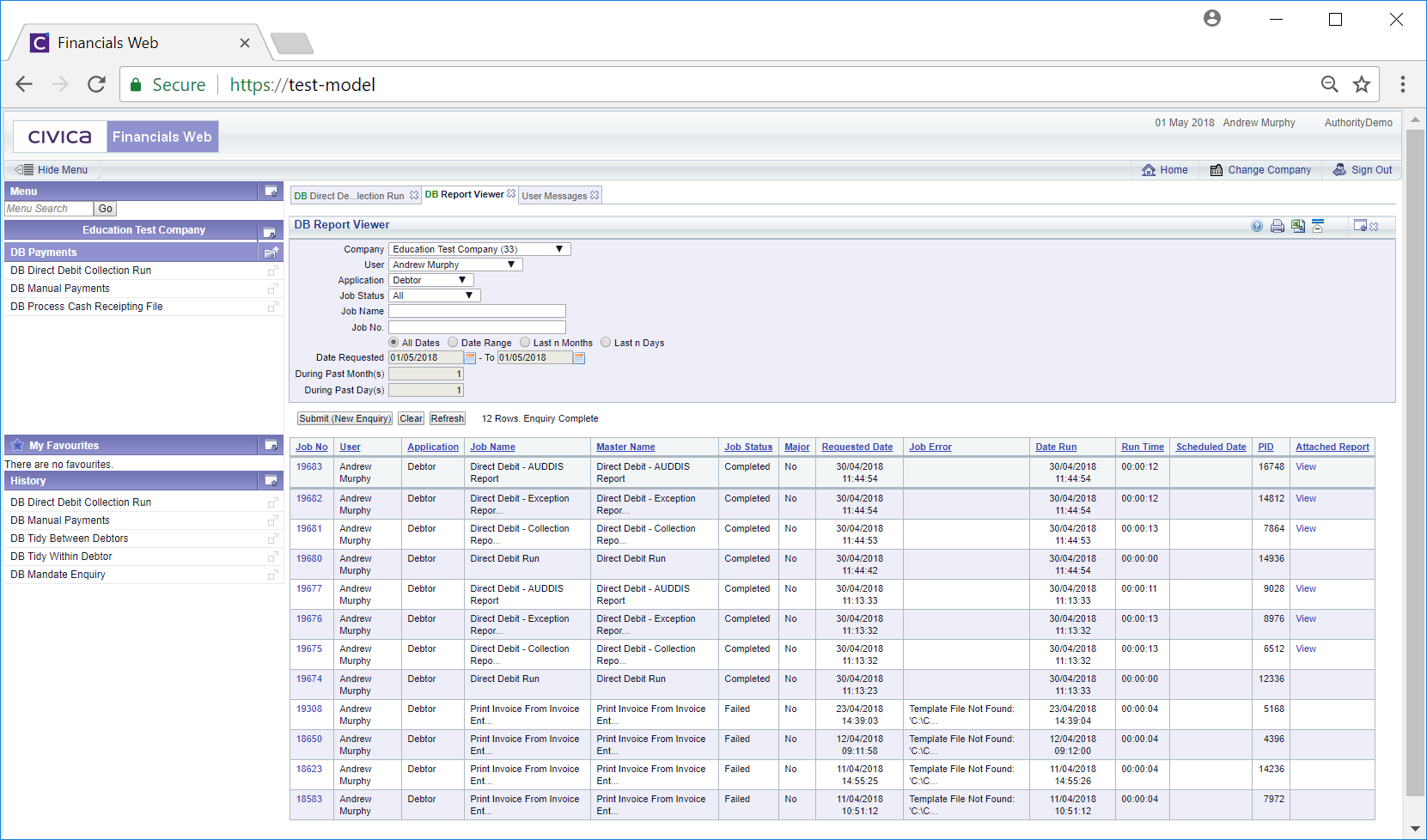
Changing the search criteria on the form and clicking on the ![]() will refresh the Grid at the bottom of the form with lines that meet the new search criteria.
will refresh the Grid at the bottom of the form with lines that meet the new search criteria.
Clicking on the ![]() button will remove the Grid and the fields on the form will revert to their default settings. This will allow you to add fresh criteria and a
button will remove the Grid and the fields on the form will revert to their default settings. This will allow you to add fresh criteria and a ![]() button will be available that when selected will create a Grid at the bottom of the form with jobs that meet the new search criteria.
button will be available that when selected will create a Grid at the bottom of the form with jobs that meet the new search criteria.
Clicking on the ![]() button will refresh the Grid to pick up any new jobs that have just started and will also update the status of jobs that are currently running.
button will refresh the Grid to pick up any new jobs that have just started and will also update the status of jobs that are currently running.
Two links are available on the Grid - in the Job No and Attached Report columns:
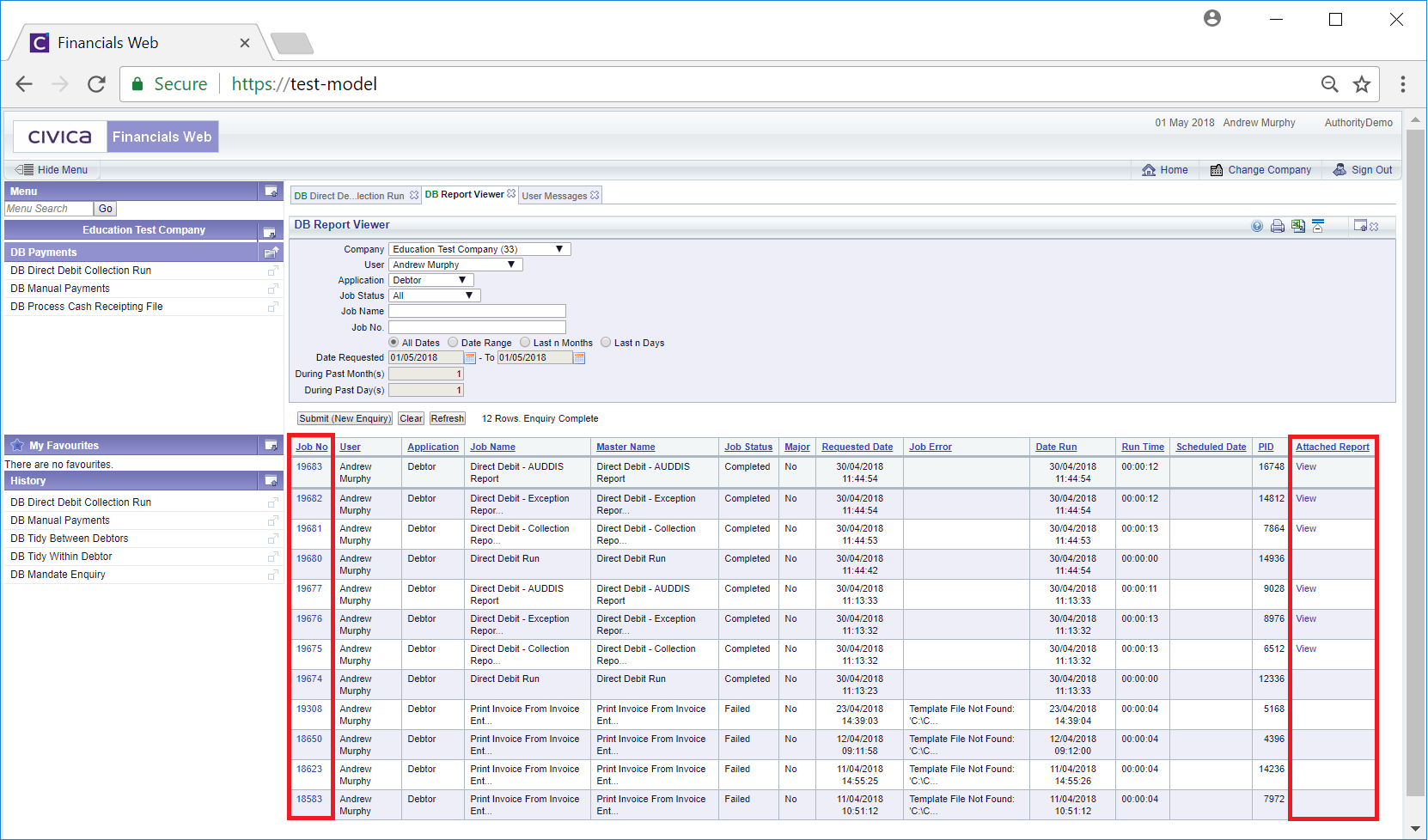
Clicking on the link in the Attached Report column, where available will open the report.
Clicking on the link in the Job No column will open the Job Details form, providing further details of the job: