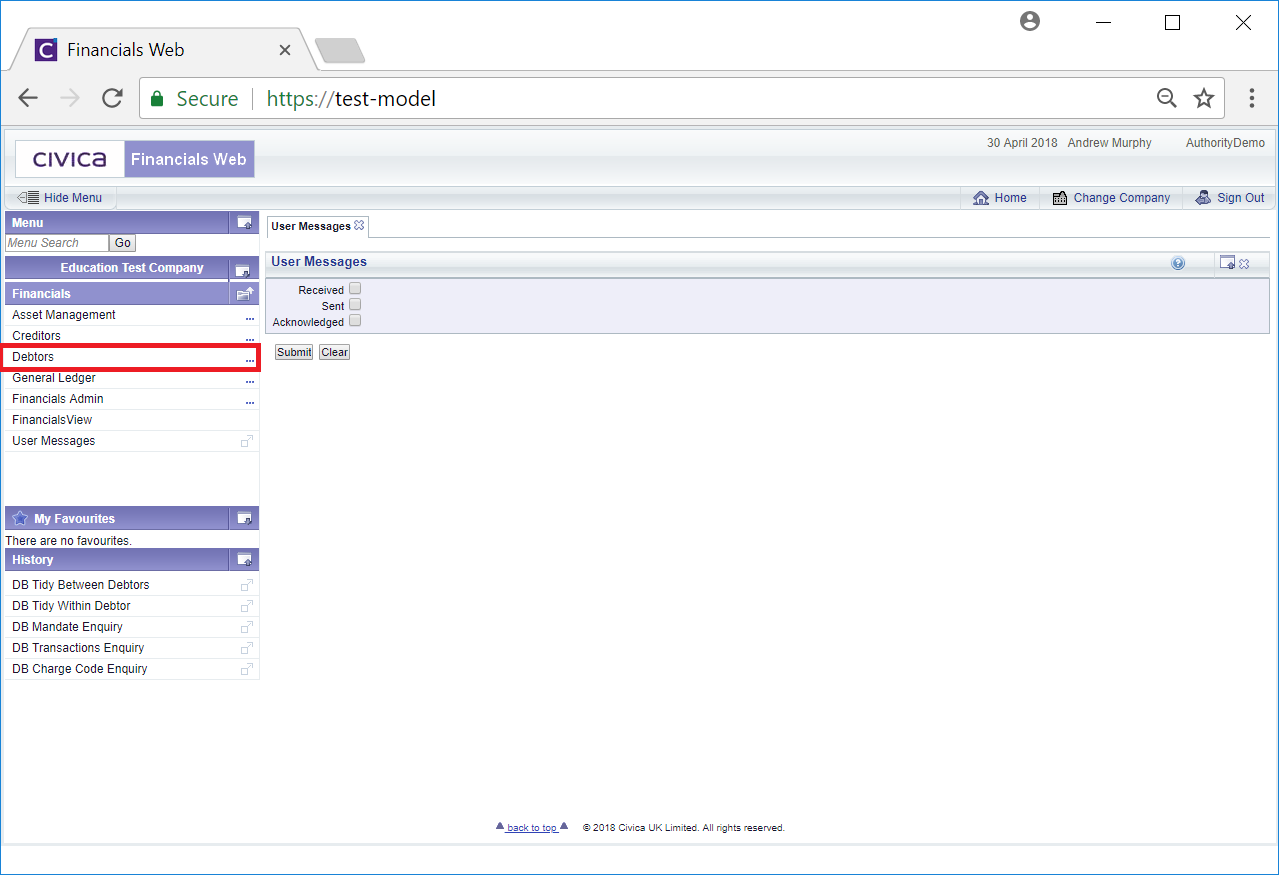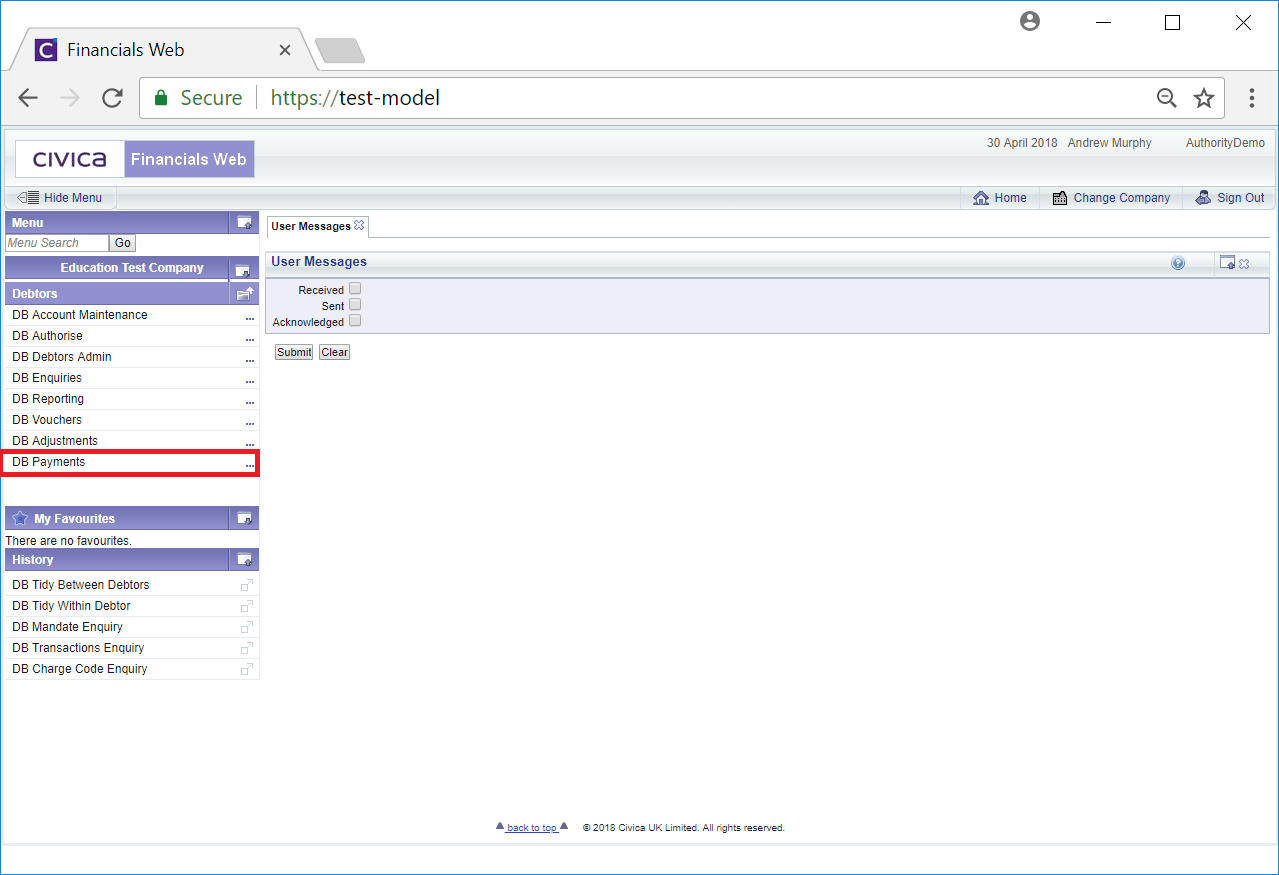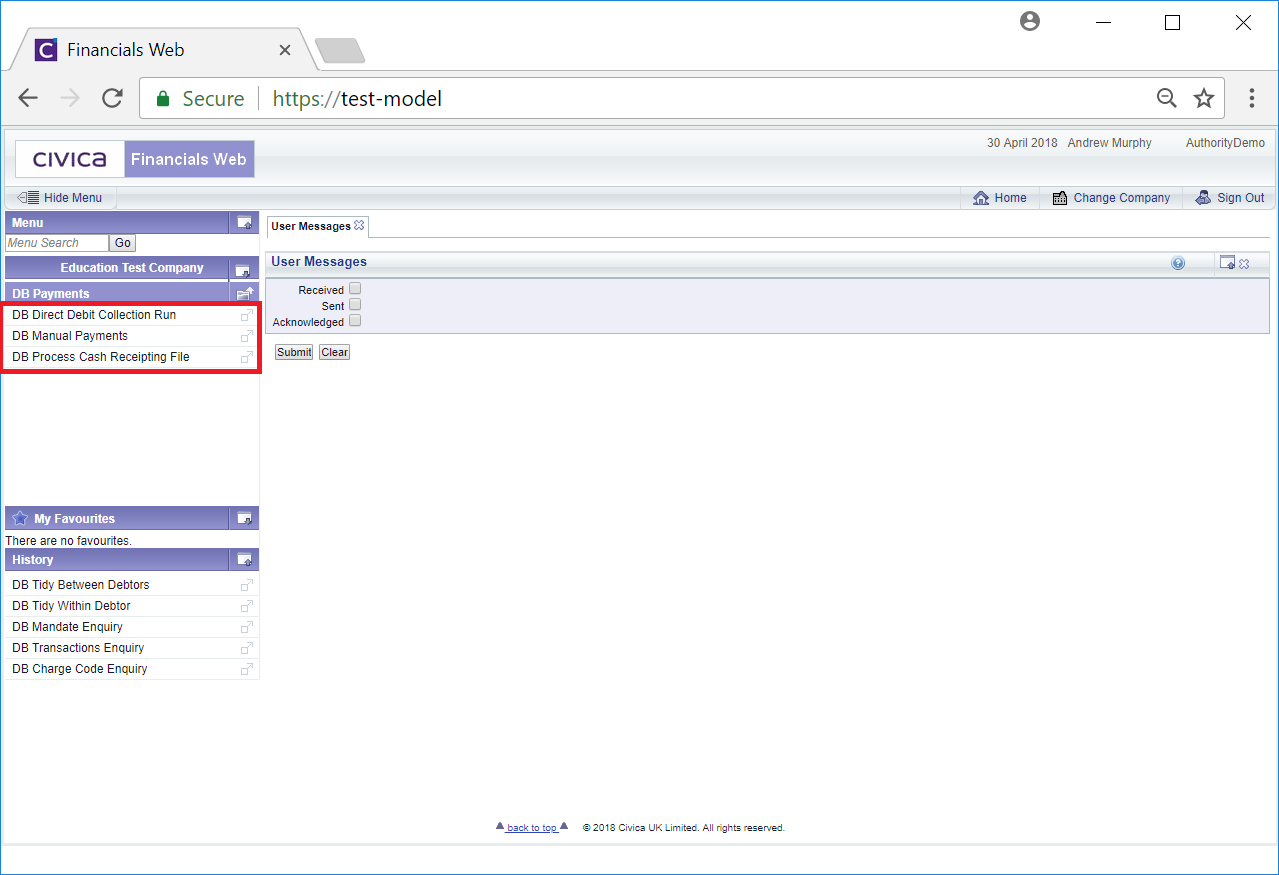To process manual payments and Direct Debits select the Debtors option from the Financials menu:
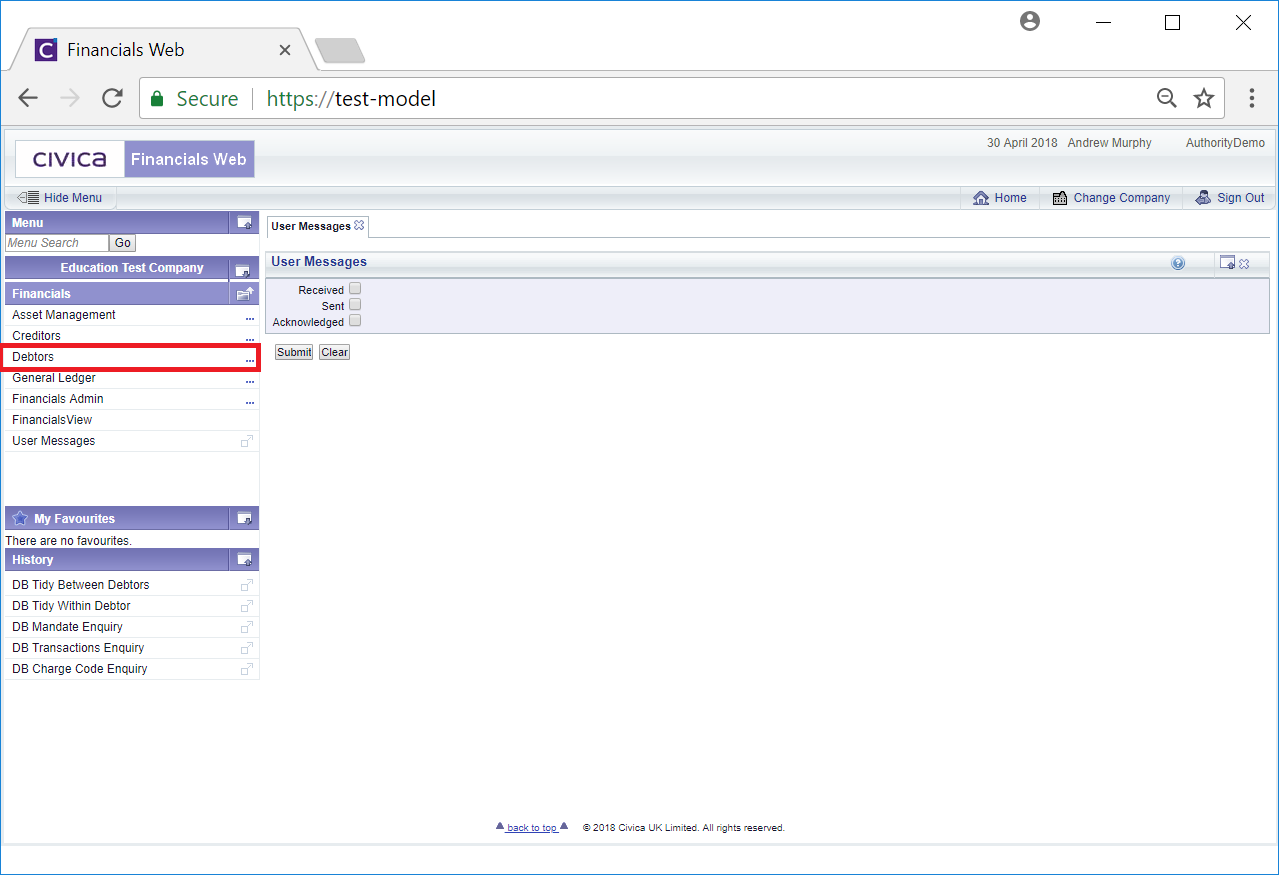
Then select the DB Payments option:
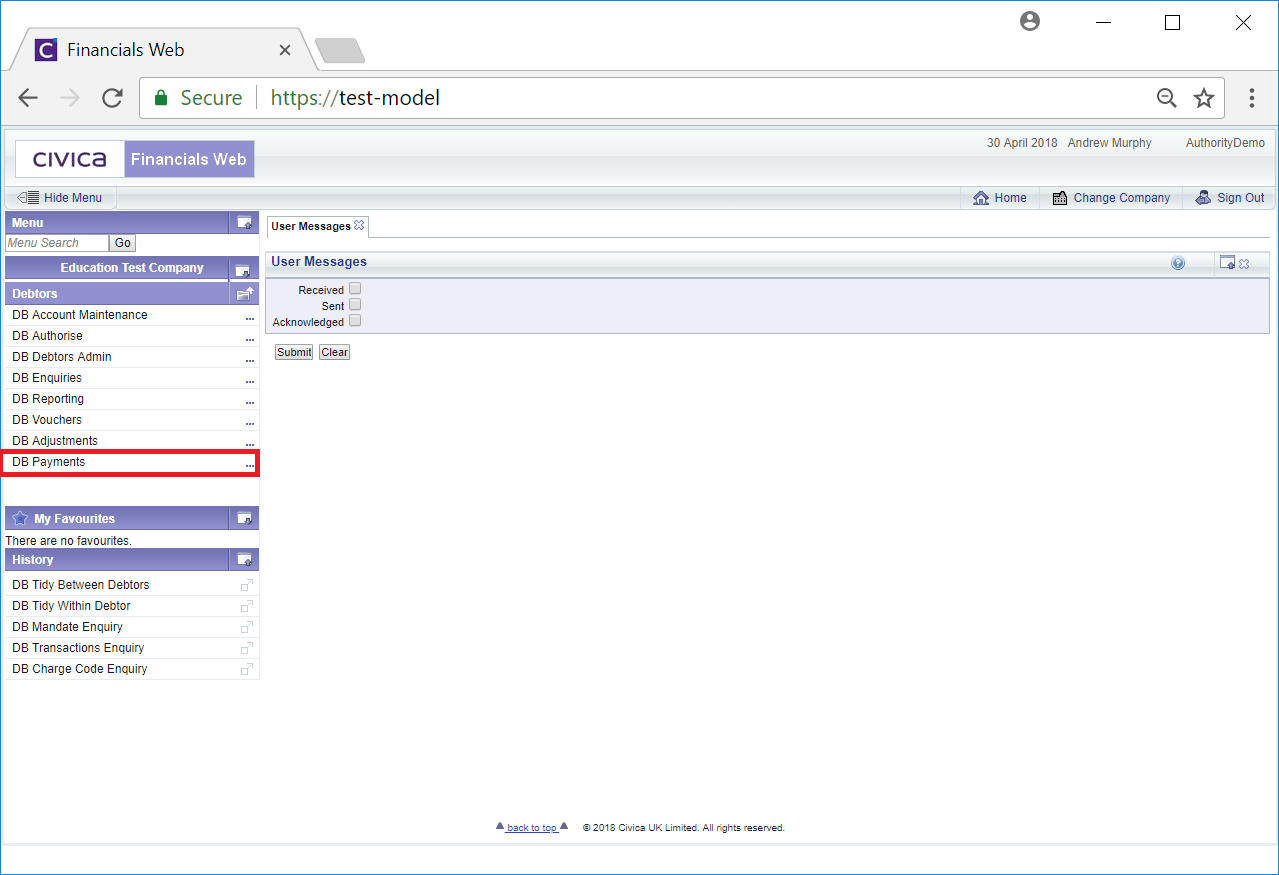
The following options will then be available:
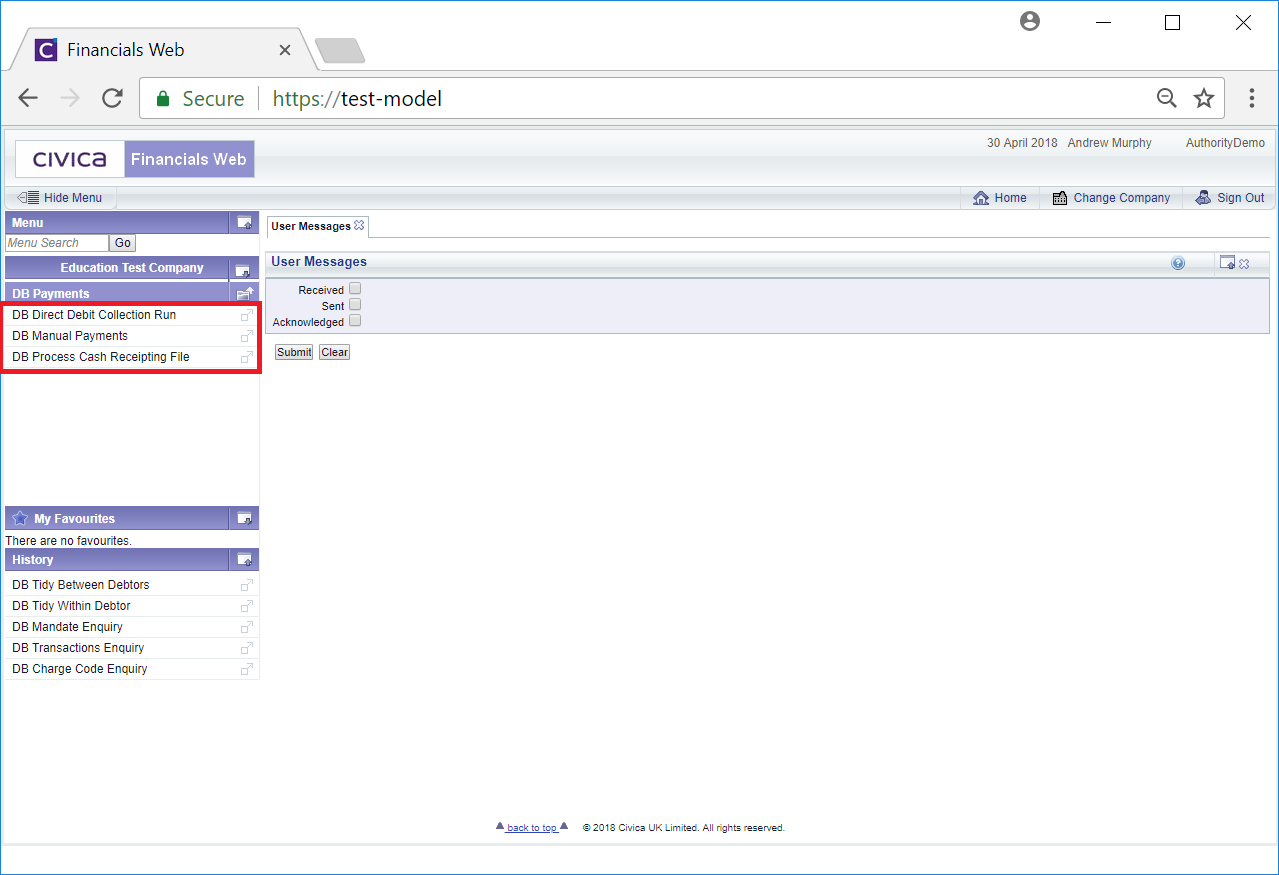
The options used on this menu are:
- DB Direct Debit Collection: Select this option to run the Direct Debit process. This is further detailed in the Direct Debit Payments section.
- DB Manual Payments: Select this option to process manual payments. This is further detailed in the Manual Payments section.