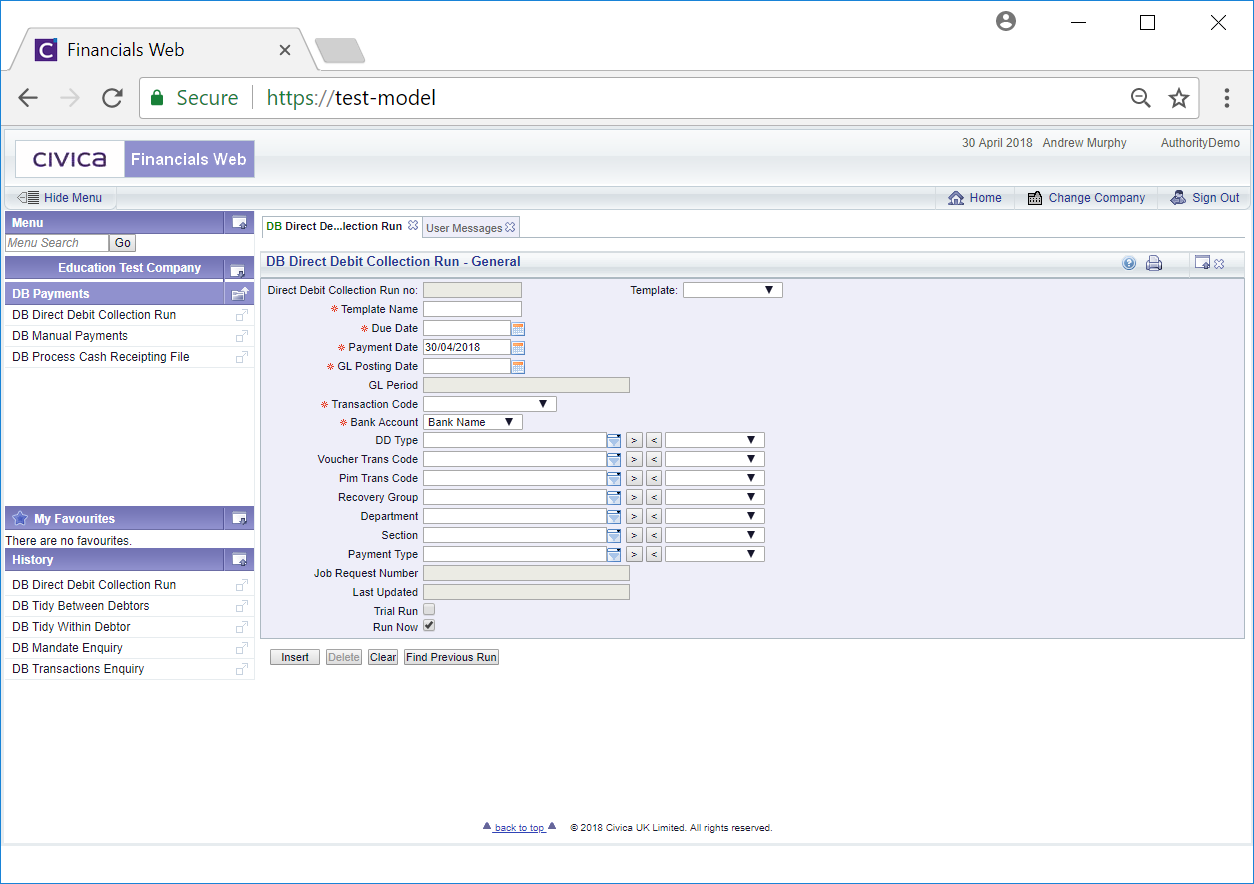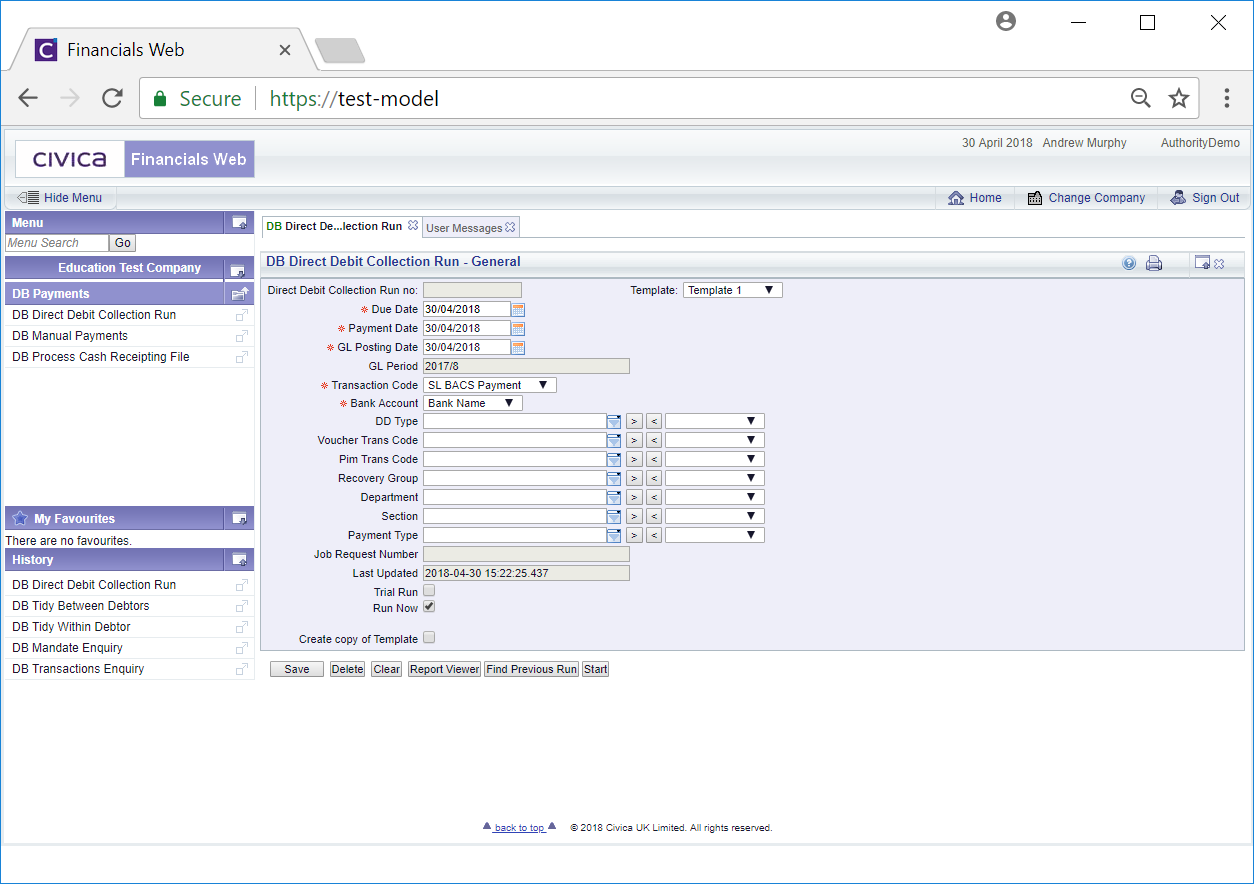To create a new Template on the DB Direct Debit Collection Run - General form:
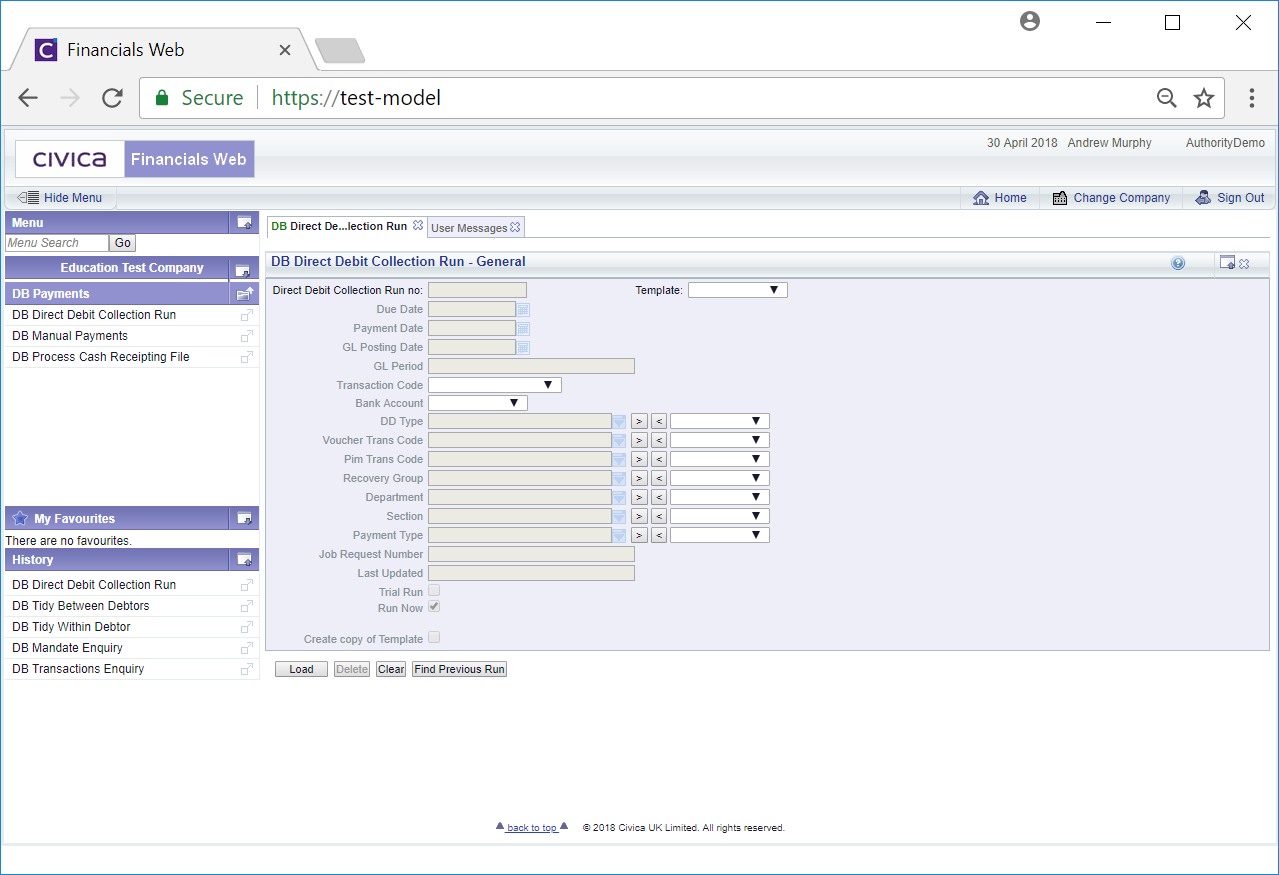
Leave the Template field blank and click on the  button:
button:
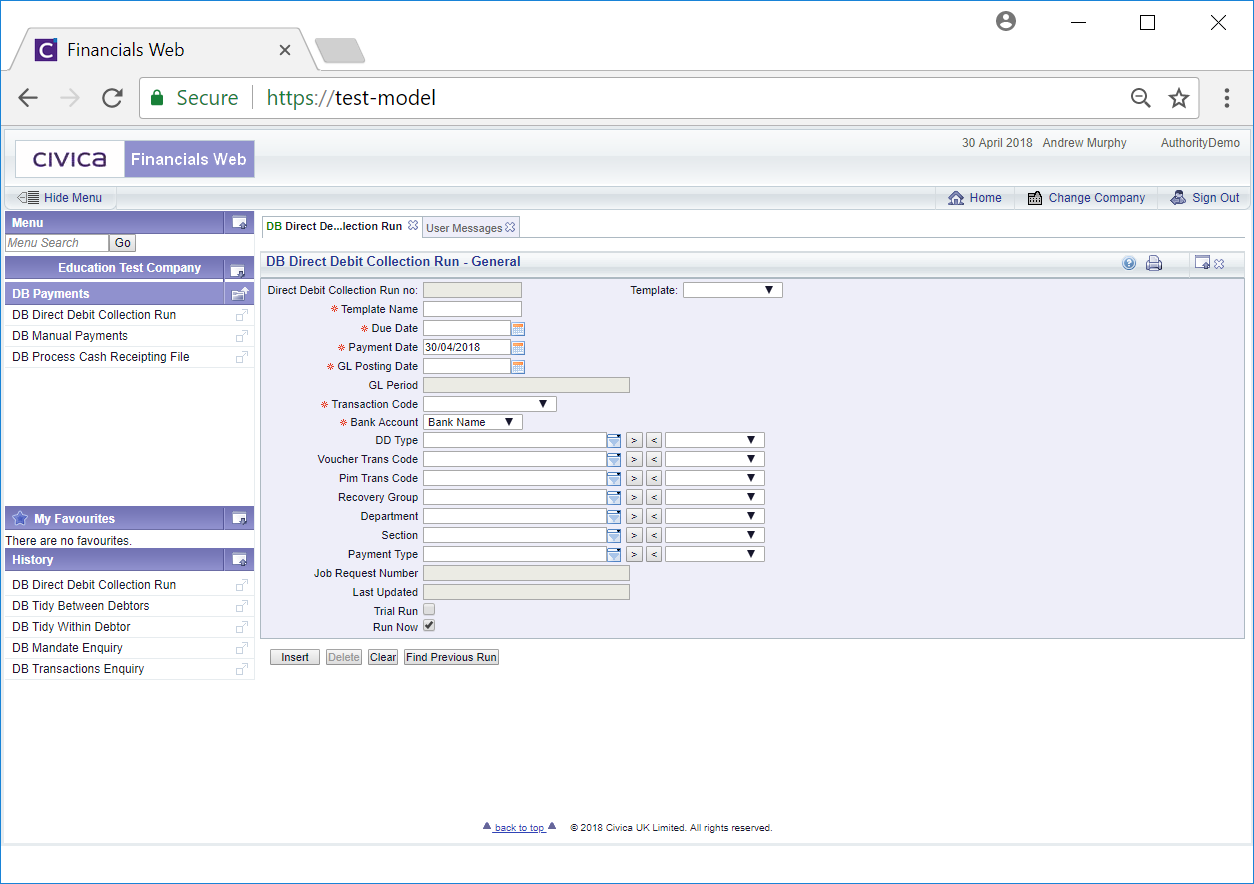
Add details to the mandatory fields (notated with a red asterisk *), including a name for the Template.
The following buttons are available:
 : Click on this button to clear the form and will return you to the previous version of the form where you can select and load a Template or create a new one.
: Click on this button to clear the form and will return you to the previous version of the form where you can select and load a Template or create a new one. : Clicking on this button will open the DB Report Viewer form that will display all your reports that you have run. This is further displayed in the Report Viewer section.
: Clicking on this button will open the DB Report Viewer form that will display all your reports that you have run. This is further displayed in the Report Viewer section.
 : This will create the new Template and the details in the mandatory fields will be the default items for this Template:
: This will create the new Template and the details in the mandatory fields will be the default items for this Template:
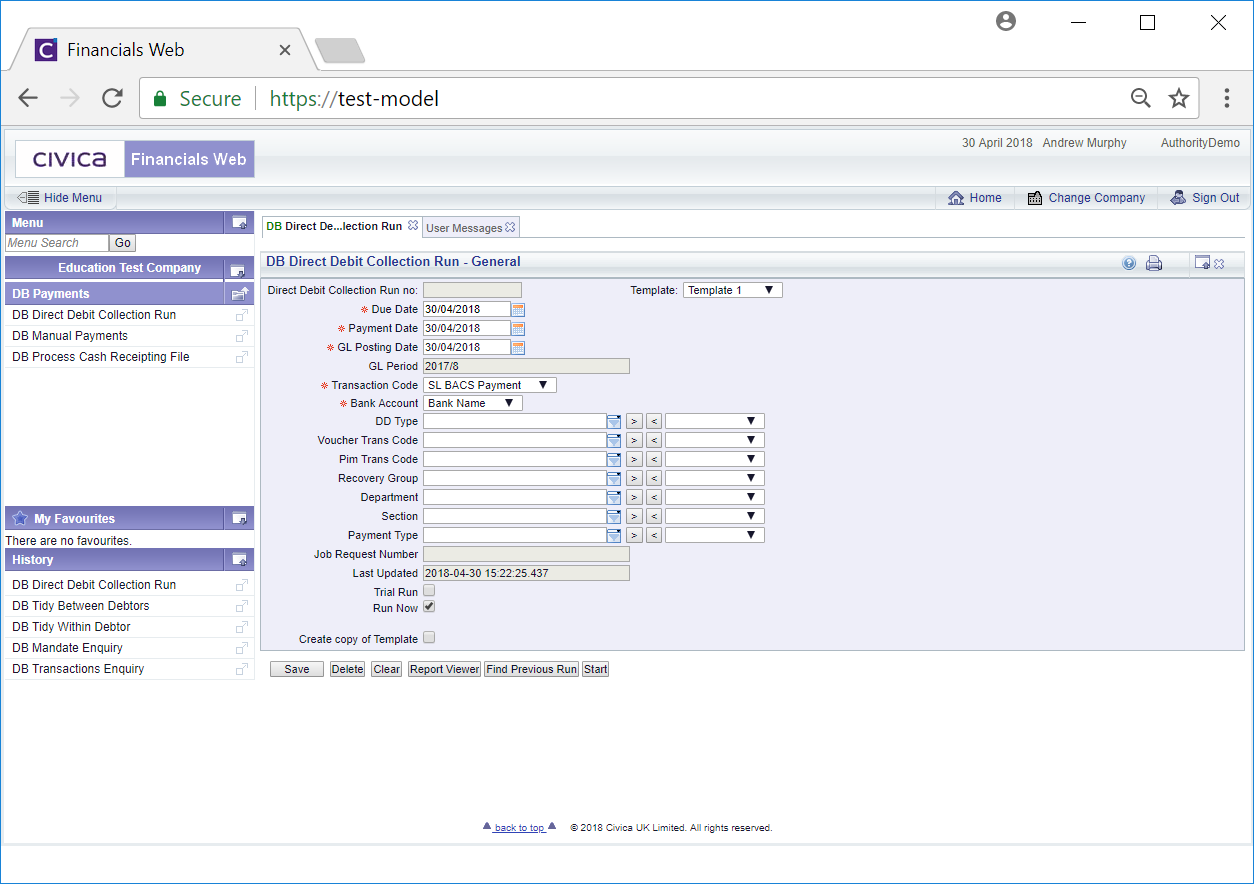
Once the Template has been created, the functionality available on the form is as detailed in the Using Current Templates section.
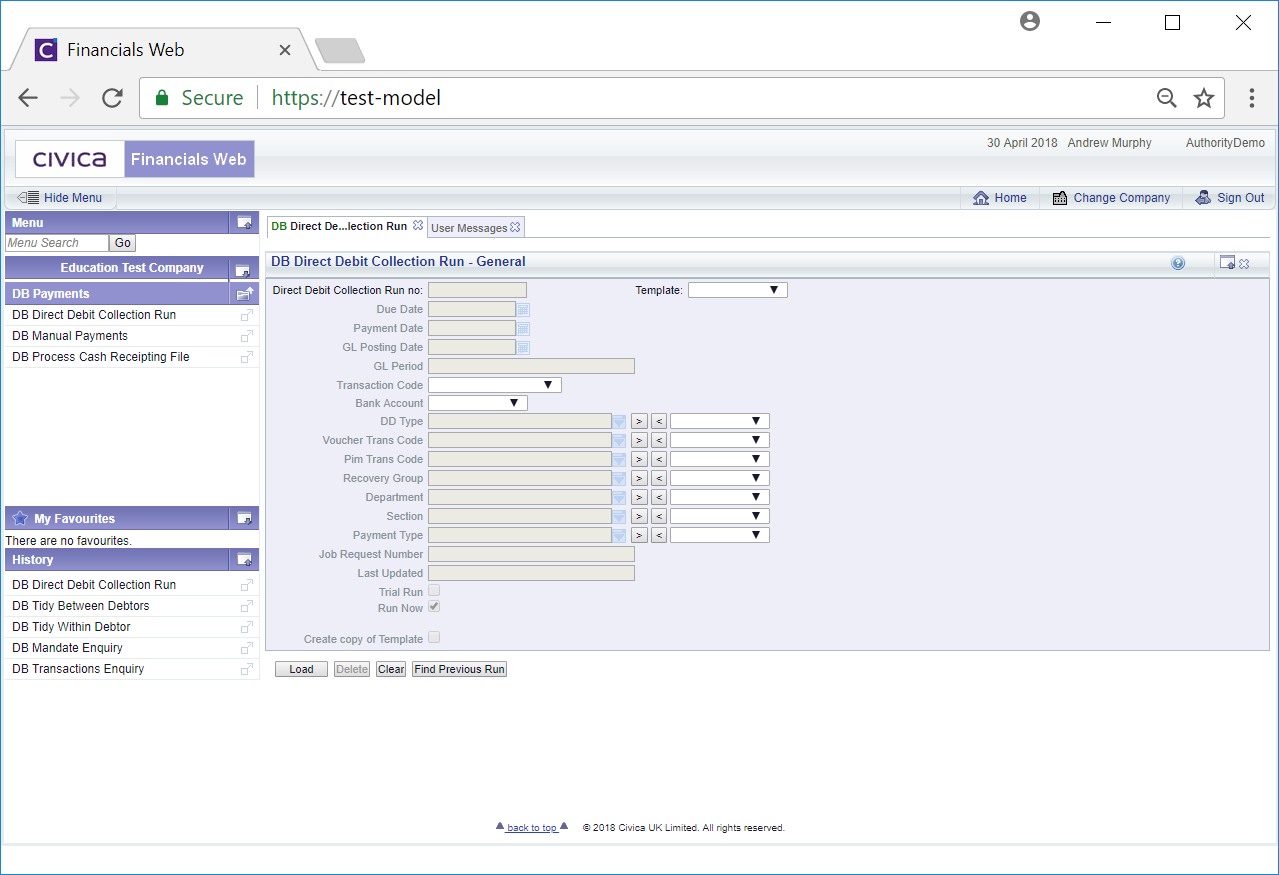
![]() button:
button: