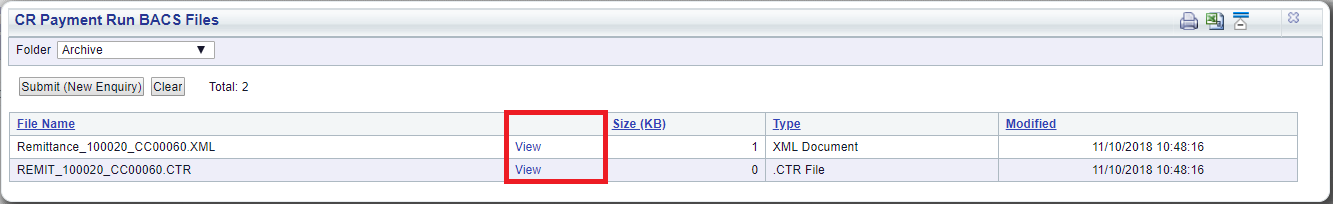The CR Payment Run BACS Files screen can be accessed by clicking on the ![]() button on the CR Payment Run Processes form, as detailed in the Payment Run Process - BACS section.
button on the CR Payment Run Processes form, as detailed in the Payment Run Process - BACS section.
The CR Payment Run BACS Files screen will be displayed:
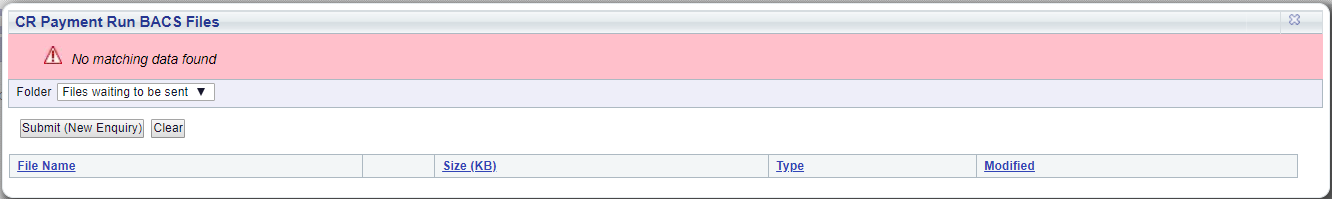
The options in the Folder drop-down field are Files waiting to be sent and Archive, with the Files waiting to be sent being the default option.
Normally these files are sent via email to the Creditor as soon as the BACS Payment Run has completed so when the Files waiting to be sent option is selected no files will be displayed on the screen.
They may be displayed if there is an issue sending them or if you have scheduled these to be sent out at a particular day and time.
In the Folder drop-down field select the Archive option and click on the  button:
button:
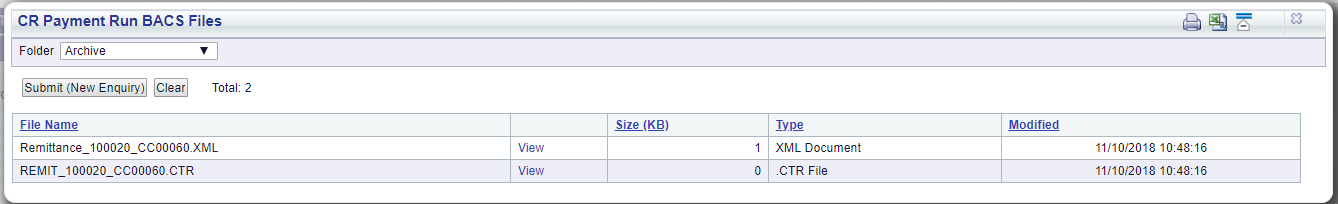
Will display the files that have been sent. Clicking on the View link in the Grid will allow you to view each file, if required.