The Business Intelligence module includes Charts that will extract, aggregate and display information from the Purchasing and Creditors modules.
These Charts can be accessed by selecting the Business Intelligence option on the Financials Web Main Menu:

Then the DSH Purchasing Charts option:
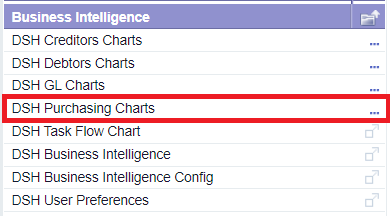
The following Purchasing Charts will be available:
Clicking on certain areas in some of these Charts will provide more information as well a drill-down link to the CR Order Enquiry form that will display the transactional information. This form is further detailed in the Order Enquiry section in the Creditors How to Guide.
Filters are also available that controls how the information on a Chart is displayed. Filters are further detailed in the Chart Filters section.
Please note: A SSIS package has been provided that generates the data required for Charts and until this is initially run, no data will be displayed, or if it has been run but not recently, the data may be out of date.