Each Chart has a set of filters that control how the information on a Chart is displayed.
For example the Creditor Invoice by Status Chart has the following filters:
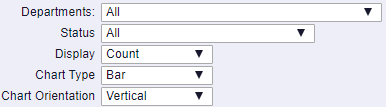
Changing these filters will change how the information is displayed on the Chart.
The filters available will be dependent on the information that is contained on the selected Chart and may include the following filters:
The following additional filters are included for the General Ledger Chart:
Click on the ![]() button immediately underneath the filters and the Chart will take into account any changes to the filters. Please note: this will not refresh the information on the Chart displayed, just how the information is displayed.
button immediately underneath the filters and the Chart will take into account any changes to the filters. Please note: this will not refresh the information on the Chart displayed, just how the information is displayed.
Clicking on the ![]() button will revert the filters to their default values as well as clear the Chart. A
button will revert the filters to their default values as well as clear the Chart. A ![]() button will then be available - click on this button and the Chart will be displayed with the information presented as per the details on the filters.
button will then be available - click on this button and the Chart will be displayed with the information presented as per the details on the filters.
Please note: A SSIS package has been provided that generates the data required for Charts and until this is initially run, no data will be displayed, or if it has been run but not recently, the data may be out of date.