Various types of notes can be added within the General Ledger module, for example, Journal notes, Budget notes, Allocation notes etc. by selecting the  buttons on various forms. This is further detailed in the Notes section.
buttons on various forms. This is further detailed in the Notes section.
The example below is for opening and amending a Journals note but the functionality is the same for other types of notes.
To open a note click on the link in the Note column and the following screen will be displayed:
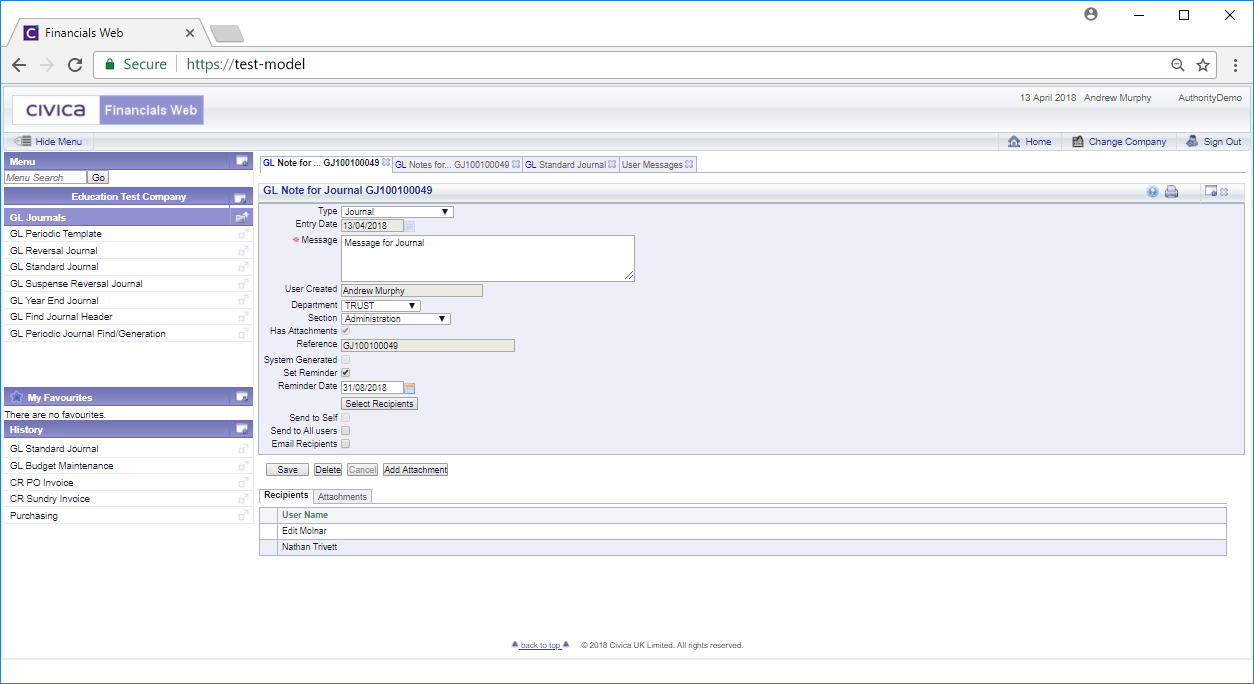
On this form you can amend the message by clicking in the Message box.
You can delete the note by clicking on the  button
button
You can set a Reminder or if the Set Reminder option is already selected, you can make changes to the Reminder options. This is further detailed in the Reminders section.
You can add a new attachment by clicking on the  button (as detailed in the Attachments section) or remove any attachment by clicking on the Attachment tab on the Grid at the bottom of the screen and clicking on the
button (as detailed in the Attachments section) or remove any attachment by clicking on the Attachment tab on the Grid at the bottom of the screen and clicking on the  button on the left hand side of the Grid.
button on the left hand side of the Grid.