The example below relates to adding an attachment to a Journal note. There are other types of notes within the General Ledger module but the functionality is the same for creating reminders for other types of notes.
Clicking on the button  will result in a Grid being displayed within which you can choose the file to be attached and then upload it. It will then be displayed in the Attachment tab of the Grid.
will result in a Grid being displayed within which you can choose the file to be attached and then upload it. It will then be displayed in the Attachment tab of the Grid.
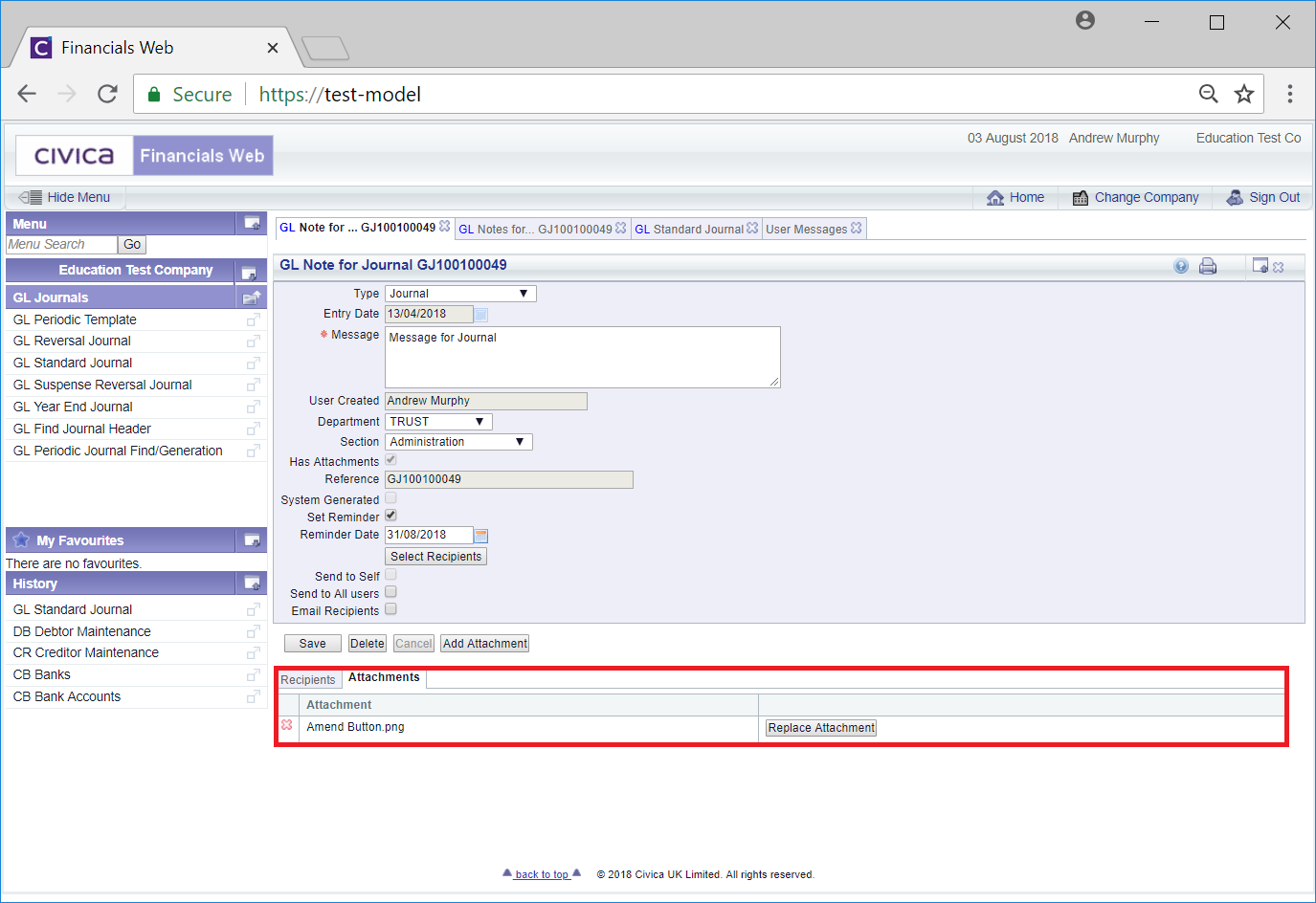
On this screen an attachment can be removed by clicking on the  on the left hand side of the grid or it be replaced by clicking on the
on the left hand side of the grid or it be replaced by clicking on the  button.
button.