The example below relates to creating reminders for a Journal note. There are other types of notes within the General Ledger module but the functionality is the same for creating reminders for other types of notes.
Click in the Set Reminder tick box and further options will become available:
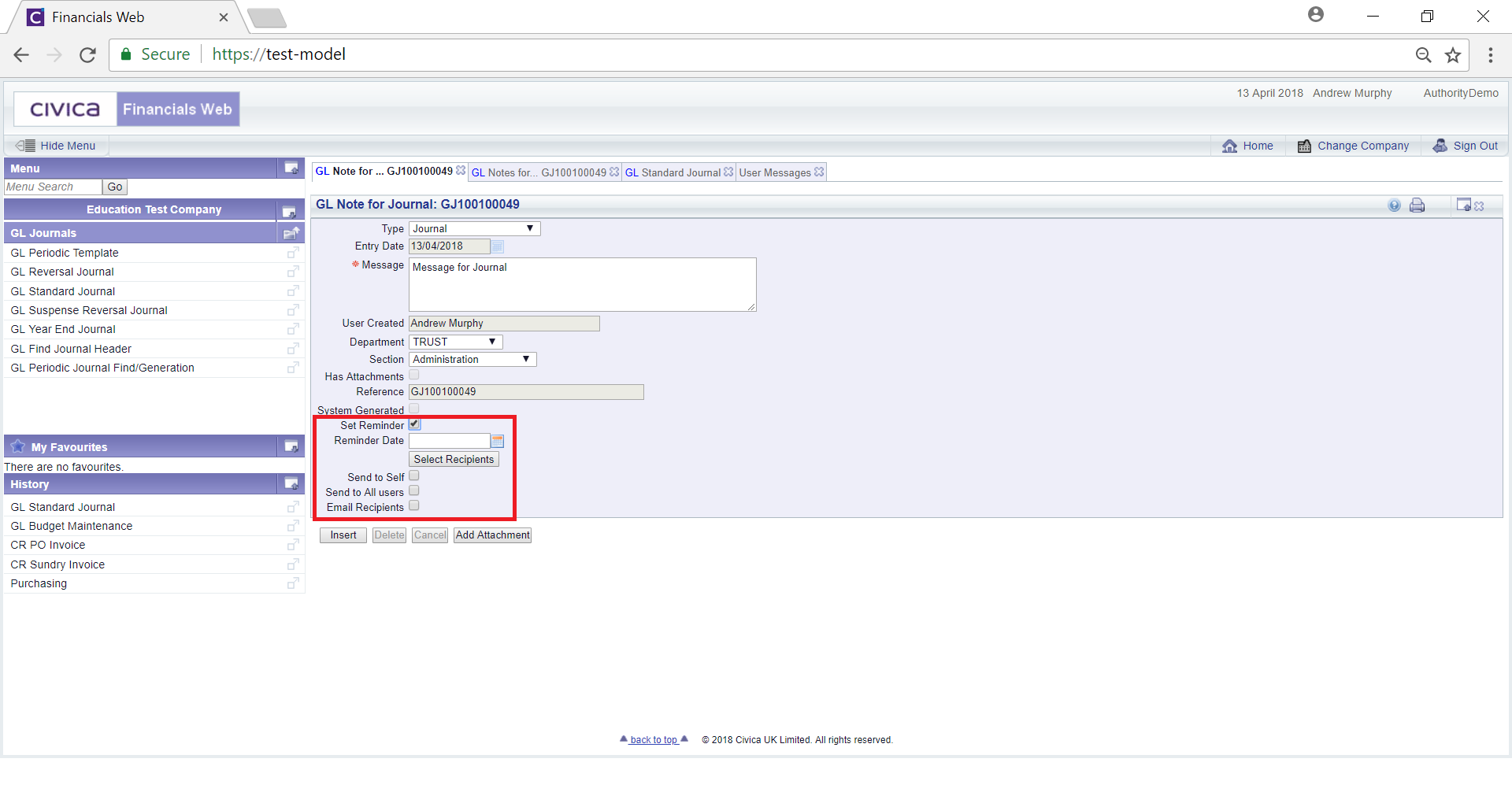
These are:
 : Click on this button to search for and add other users that are to receive the Reminder
: Click on this button to search for and add other users that are to receive the ReminderOnce a Recipient has been added, they will be included on the Recipients Tab on a Grid below the form:
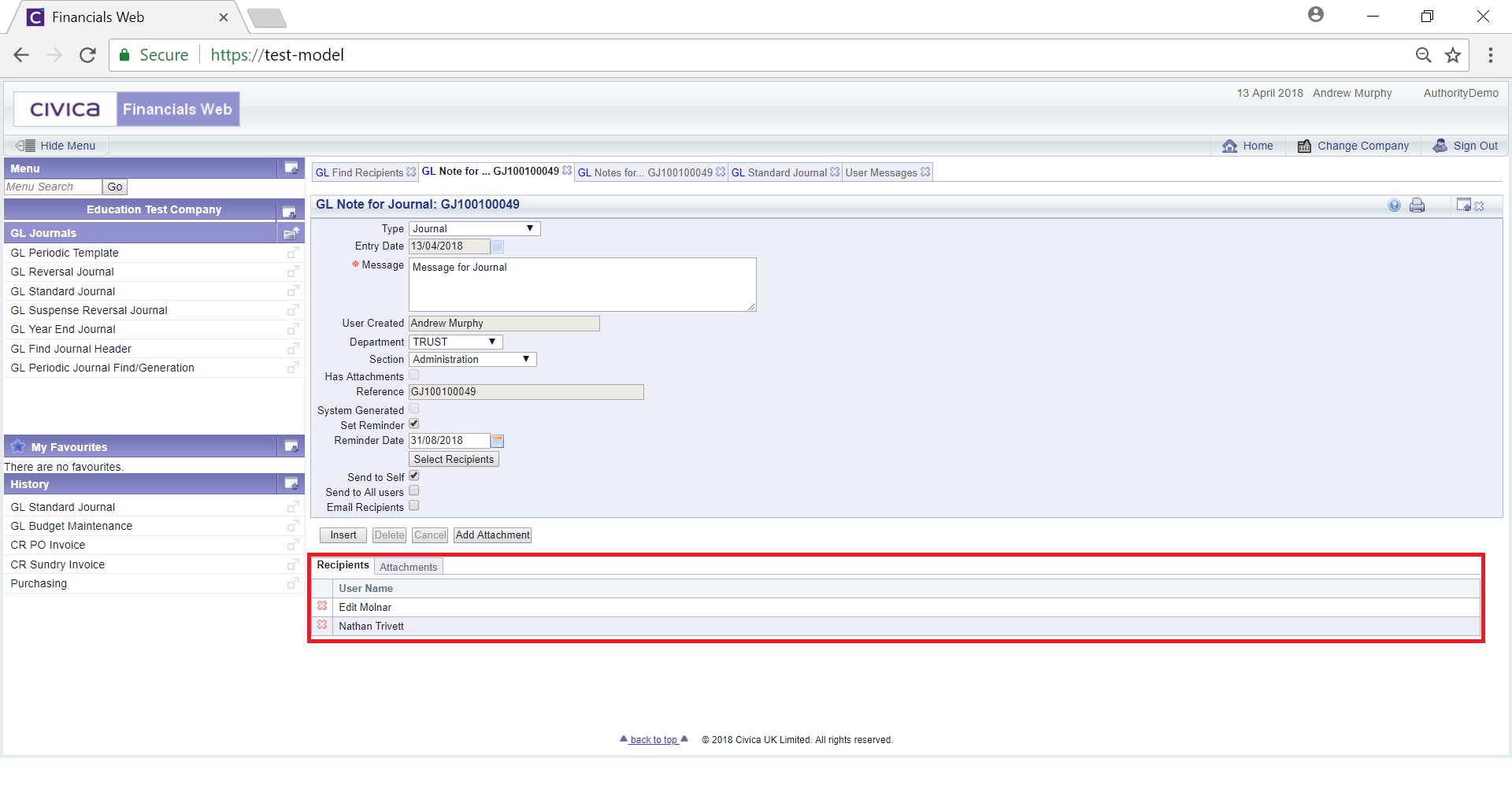
An attachment can be added by clicking on the  button. This is further detailed in the Attachments section.
button. This is further detailed in the Attachments section.
Click on the  button to create the note.
button to create the note.