The fields and buttons available on the tabs on the AM Asset Maintenance form will depend on the status of the Asset that is displayed in the Status field.
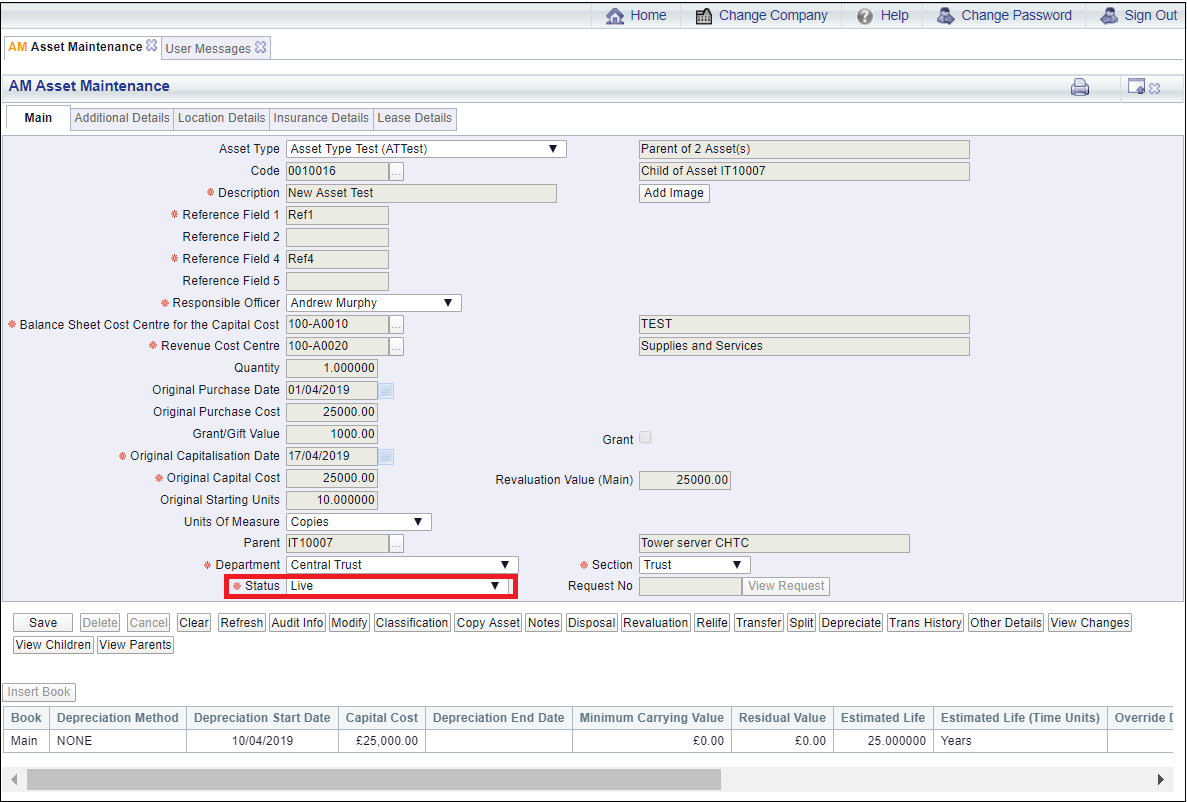
The statuses are listed below:
 : This is the initial status of the Asset when it is being created. The majority of fields and buttons will be available on all the tabs.
: This is the initial status of the Asset when it is being created. The majority of fields and buttons will be available on all the tabs. : This will be the status when the Asset has been created but is not yet available for use as it is not yet registered. The majority of fields and buttons will be available on all the tabs. Registering an Asset is further detailed in the Main tab section.
: This will be the status when the Asset has been created but is not yet available for use as it is not yet registered. The majority of fields and buttons will be available on all the tabs. Registering an Asset is further detailed in the Main tab section.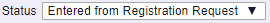 : This will be the status where the details of the Asset has been accepted via a Registration Request. The majority of fields and buttons will be available on all the tabs as per the
: This will be the status where the details of the Asset has been accepted via a Registration Request. The majority of fields and buttons will be available on all the tabs as per the  detailed above but it is not yet available for use as it is not yet registered. Registering an Asset is further detailed in the Main tab section and accepting an Asset Registration Request is further detailed in the Asset Registration Requests section.
detailed above but it is not yet available for use as it is not yet registered. Registering an Asset is further detailed in the Main tab section and accepting an Asset Registration Request is further detailed in the Asset Registration Requests section.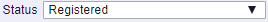 : This will be the status when the Asset has been registered. However no Asset Transactions can yet be entered for it and it cannot be depreciated or deleted but it can be cancelled. The majority of fields and buttons will be available on all the tabs.
: This will be the status when the Asset has been registered. However no Asset Transactions can yet be entered for it and it cannot be depreciated or deleted but it can be cancelled. The majority of fields and buttons will be available on all the tabs.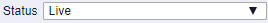 : This will be the status when the Asset has been completed and an Acquisition Transaction has been created for it. The Asset can be depreciated and Asset Transactions entered for it. The Asset can only be amended via the
: This will be the status when the Asset has been completed and an Acquisition Transaction has been created for it. The Asset can be depreciated and Asset Transactions entered for it. The Asset can only be amended via the 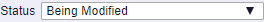 : This is a temporary status where the
: This is a temporary status where the 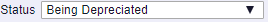 : This is a temporary status where a Depreciation transaction has been entered against the Asset but has not yet been completed. No other Asset transaction can be created for the Asset and no changes can be made to the Asset itself until this transaction has been completed. Depreciating Assets is further detailed in the Depreciation section.
: This is a temporary status where a Depreciation transaction has been entered against the Asset but has not yet been completed. No other Asset transaction can be created for the Asset and no changes can be made to the Asset itself until this transaction has been completed. Depreciating Assets is further detailed in the Depreciation section.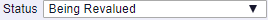 : This is a temporary status where a Revalued transaction has been entered against the Asset but has not yet been completed. No other Asset transaction can be created for the Asset and no changes can be made to the Asset itself until this transaction has been completed. Revaluing Assets is further detailed in the Revaluation section.
: This is a temporary status where a Revalued transaction has been entered against the Asset but has not yet been completed. No other Asset transaction can be created for the Asset and no changes can be made to the Asset itself until this transaction has been completed. Revaluing Assets is further detailed in the Revaluation section.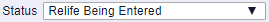 : This is a temporary status where a Relife transaction has been entered against the Asset but has not yet been completed. No other Asset transaction can be created for the Asset and no changes can be made to the Asset itself until this transaction has been completed. Relife transactions are further detailed in the Relife section.
: This is a temporary status where a Relife transaction has been entered against the Asset but has not yet been completed. No other Asset transaction can be created for the Asset and no changes can be made to the Asset itself until this transaction has been completed. Relife transactions are further detailed in the Relife section.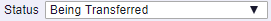 : This is a temporary status where a Transfer transaction has been entered against the Asset but has not yet been completed. No other Asset transaction can be created for the Asset and no changes can be made to the Asset itself until this transaction has been completed. Transfer transactions are further detailed in the Transfer section.
: This is a temporary status where a Transfer transaction has been entered against the Asset but has not yet been completed. No other Asset transaction can be created for the Asset and no changes can be made to the Asset itself until this transaction has been completed. Transfer transactions are further detailed in the Transfer section. : This will be the status when the Asset has been disposed of by being sold or written off. No transactions can be made to the Asset and it cannot be modified, although Notes can still be added to it. Disposing Assets is further detailed in the Disposal section.
: This will be the status when the Asset has been disposed of by being sold or written off. No transactions can be made to the Asset and it cannot be modified, although Notes can still be added to it. Disposing Assets is further detailed in the Disposal section.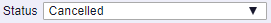 : This will be the status of the Asset when it has been cancelled when it had a status of Registered. It will also be this status where an Asset Split Transaction is cancelled. Once cancelled no changes can be made to the Asset, although Notes can still be added to it.
: This will be the status of the Asset when it has been cancelled when it had a status of Registered. It will also be this status where an Asset Split Transaction is cancelled. Once cancelled no changes can be made to the Asset, although Notes can still be added to it.