The Criteria tab on the Grid can be ignored as no criteria needs to be added to the Job.
Click on the Parameters tab on the Grid on the AM Job Request form and the following fields will be available:
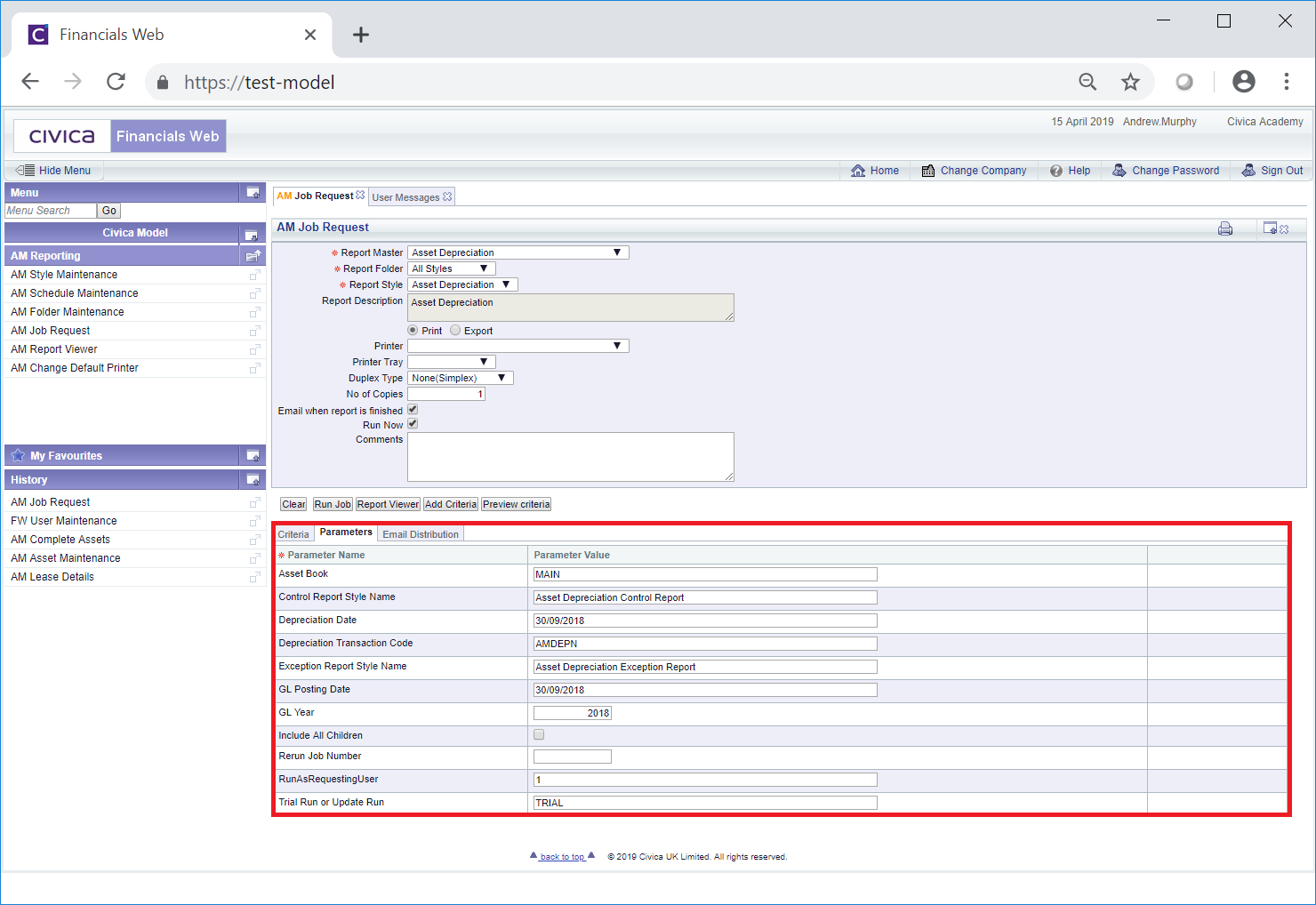
These are:
- Asset Book: This field will default to MAIN but this can be changed to another Asset Book, if required. If it is changed ensure that the required Asset Book is added in UPPER CASE. Where the field is left blank all Asset Books will be included in the Job. It is recommended that only the MAIN Asset Book is added to this field.
- Control Report Style Name: This field should include the name of the Report to be used and if the field is left blank it will default to Asset Depreciation Control Report.
- Depreciation Date: This field should include the date up to which the depreciation will be calculated on the Assets and if the field is left blank the Assets Processing Date (normally today's date) will be used. When adding a date it must be in the format of DD/MM/YYYY.
- Depreciation Transaction Code: This field should include the code to be used for the Depreciation transactions. If the field is left blank the code used will be the Depreciation Transaction Code configured in the Asset Module Rules. Once added it is recommended that the code should not be changed.
- Exception Report Style Name: Once the Report has completed an Exception Report will then be run. This field should include the name of the Report to be used and if the field is left blank it will default to Asset Depreciation Exception Report.
- GL Posting Date: This field should include the date that the Depreciation transactions are to be posted to the General Ledger. If left blank it will default to the Assets Processing Date (normally today's date). When adding a date it must be in the format of DD/MM/YYYY and it must be for a valid open GL Year and Period - posting would not normally be made to an overlapping GL Period, i.e. in the old Year, but it can be forced to do so by using the GL Year field detailed immediately below.
- GL Year: This field should include the Year for the GL Posting Date detailed immediately above. This would normally be for a valid GL Year but can include the old GL Year if the posting is to be made to an overlapping GL Period.
- Include All Children: Where this field is set to 1 and a Parent Asset is included in the Job, all their Child Assets will also be included whether or not they would otherwise have been selected.
- Rerun Job Number: This field should only be used to complete a previous Report Job that has failed and has left some Assets at a status of
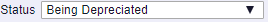 . Add the Job Number to this field and clicking on the
. Add the Job Number to this field and clicking on the  button will run that job using the parameters and selections for that job, i.e. the parameters and selection for the new job will be ignored.
button will run that job using the parameters and selections for that job, i.e. the parameters and selection for the new job will be ignored.
- RunAsRequestingUser: Where this field is set to 1, the name of the User that runs the Job will be included on the Depreciation transactions. Otherwise the Financials User set on the Civica Job Scheduler, e.g. fsuer, will be included on these transactions.
- Trial Run or Update Run: This field will default to TRIAL. Where set to TRIAL the Job will only report on the Depreciation transactions on Assets that would have been posted as a result of the parameters and selections of the Job. Where UPDATE is added the Job will also update the Assets with the Depreciation transactions. Please note, TRIAL or UPDATE must be added in UPPER CASE
When adding a date to the Depreciation Date or GL Posting Date fields, as detailed above, the following special values can be added:
- @CurrentAssetsModuleDate: this will add the Assets Processing Date (normally today's date).
- @CurrentGLPeriodEndDate: this will add the GL Period End Date for the GL Period into which the current GL Processing Date falls - overlapping periods will be ignored.
- @PriorGLPeriodEnd Date: this will add the GL Period End Date for the GL Period that is prior to the GL Period that the the current GL Processing Date falls - overlapping periods will be ignored. In effect this is as the @CurrentGLPeriodEndDate detailed immediately above but will add the GL Period End Date for the prior period.
- @CurrentComputeDate: this will add the computer date from the Reports server
A further tab called Email Distribution is also available, which allows you to add Users that will receive an email with the Report attached when the Job has completed. This tab is further detailed in the Export Options section.
Once the correct Parameters are included in the Parameters Grid, the Report can be run by clicking on the  button at the bottom of the form. This and the other buttons available are detailed in the Further Options section.
button at the bottom of the form. This and the other buttons available are detailed in the Further Options section.
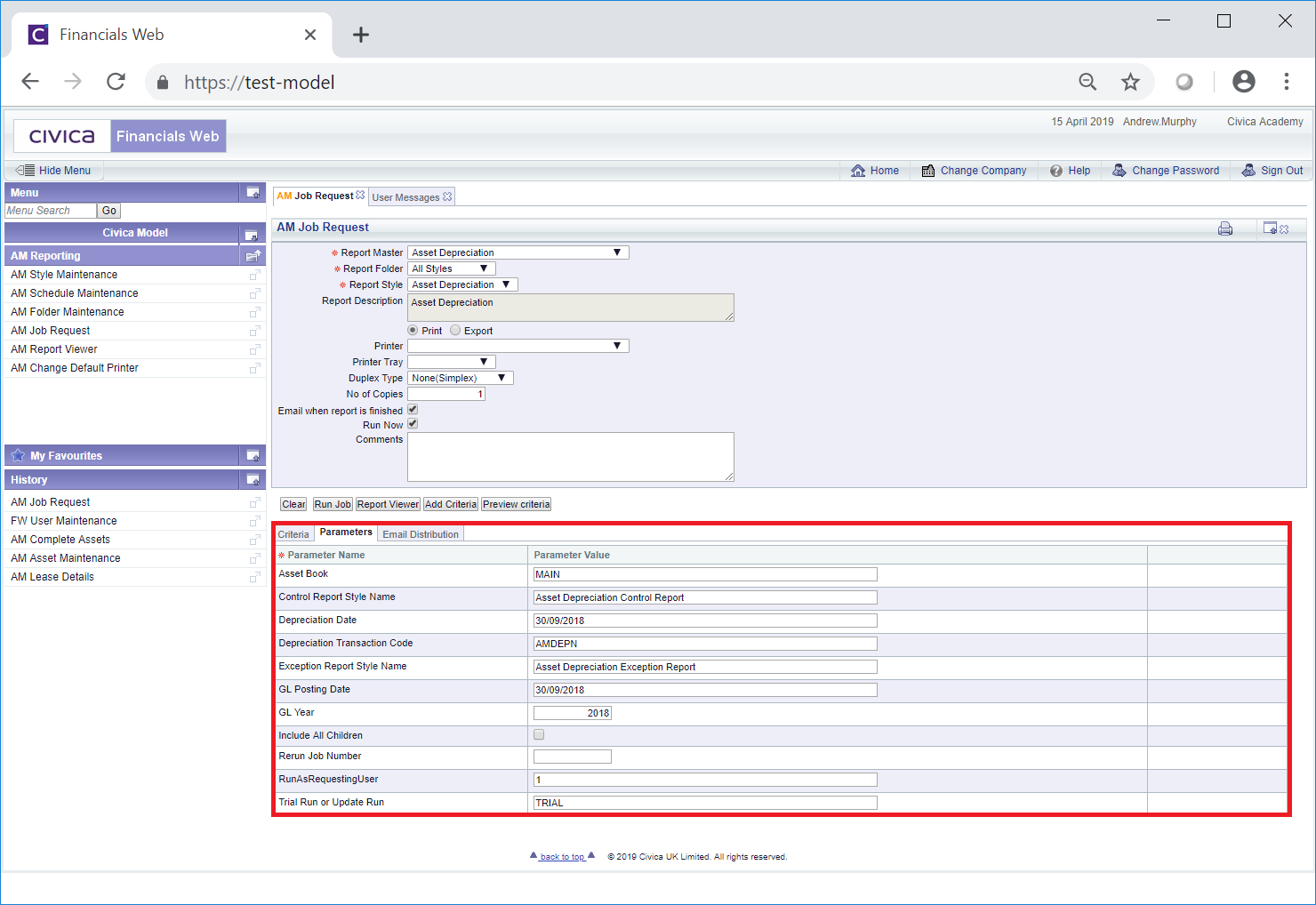
 button will run that job using the parameters and selections for that job, i.e. the parameters and selection for the new job will be ignored.
button will run that job using the parameters and selections for that job, i.e. the parameters and selection for the new job will be ignored.![]() button at the bottom of the form. This and the other buttons available are detailed in the Further Options section.
button at the bottom of the form. This and the other buttons available are detailed in the Further Options section.