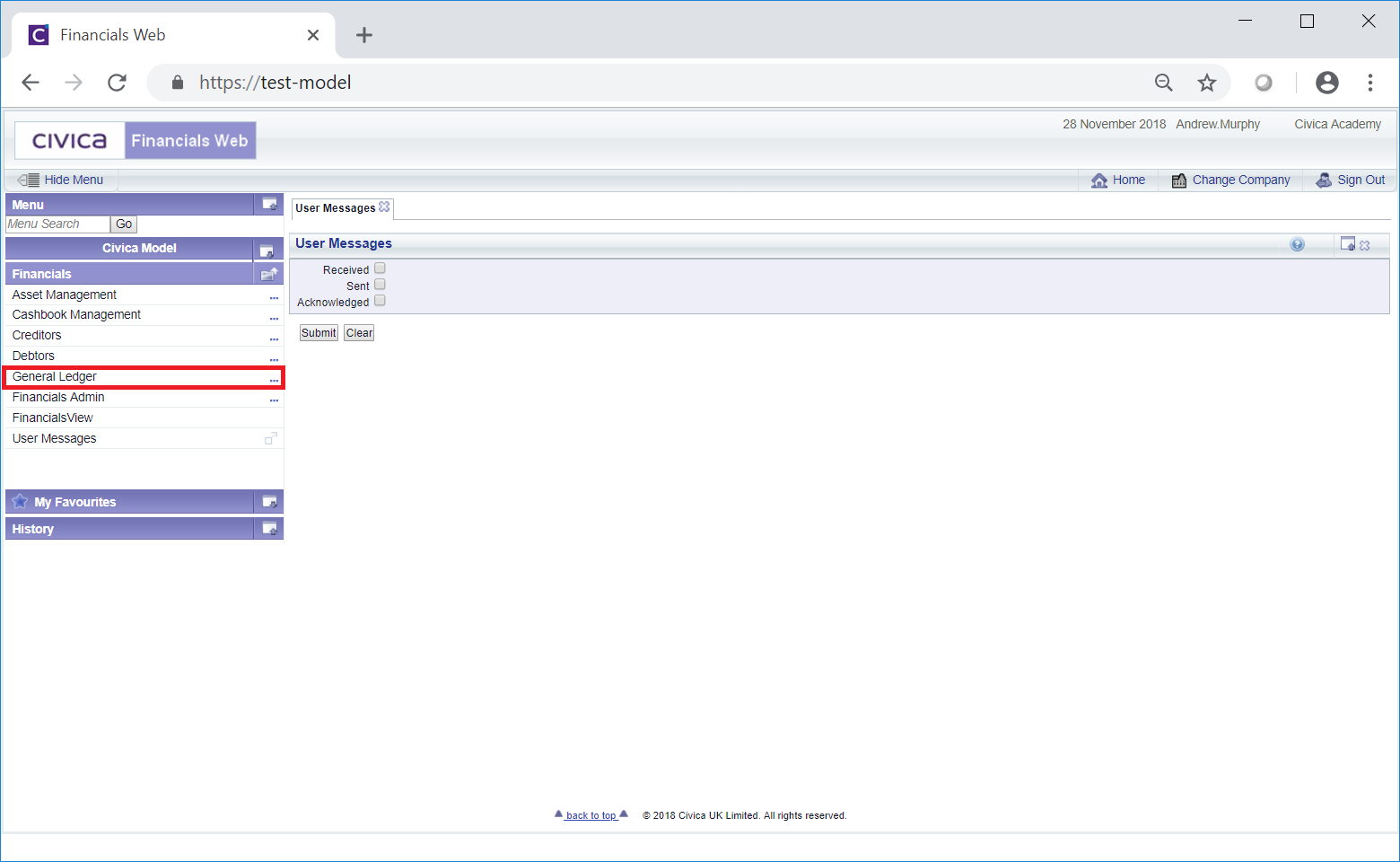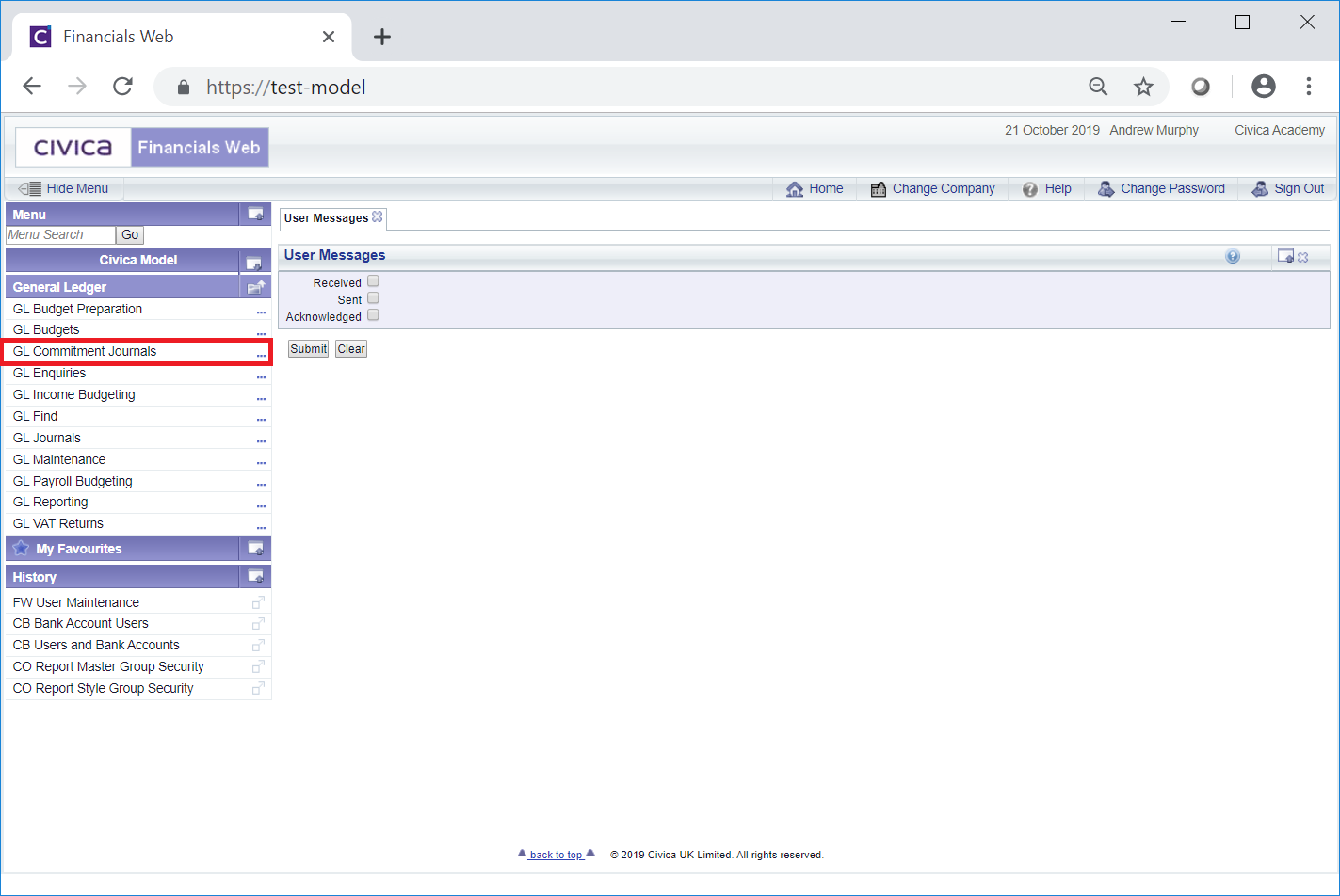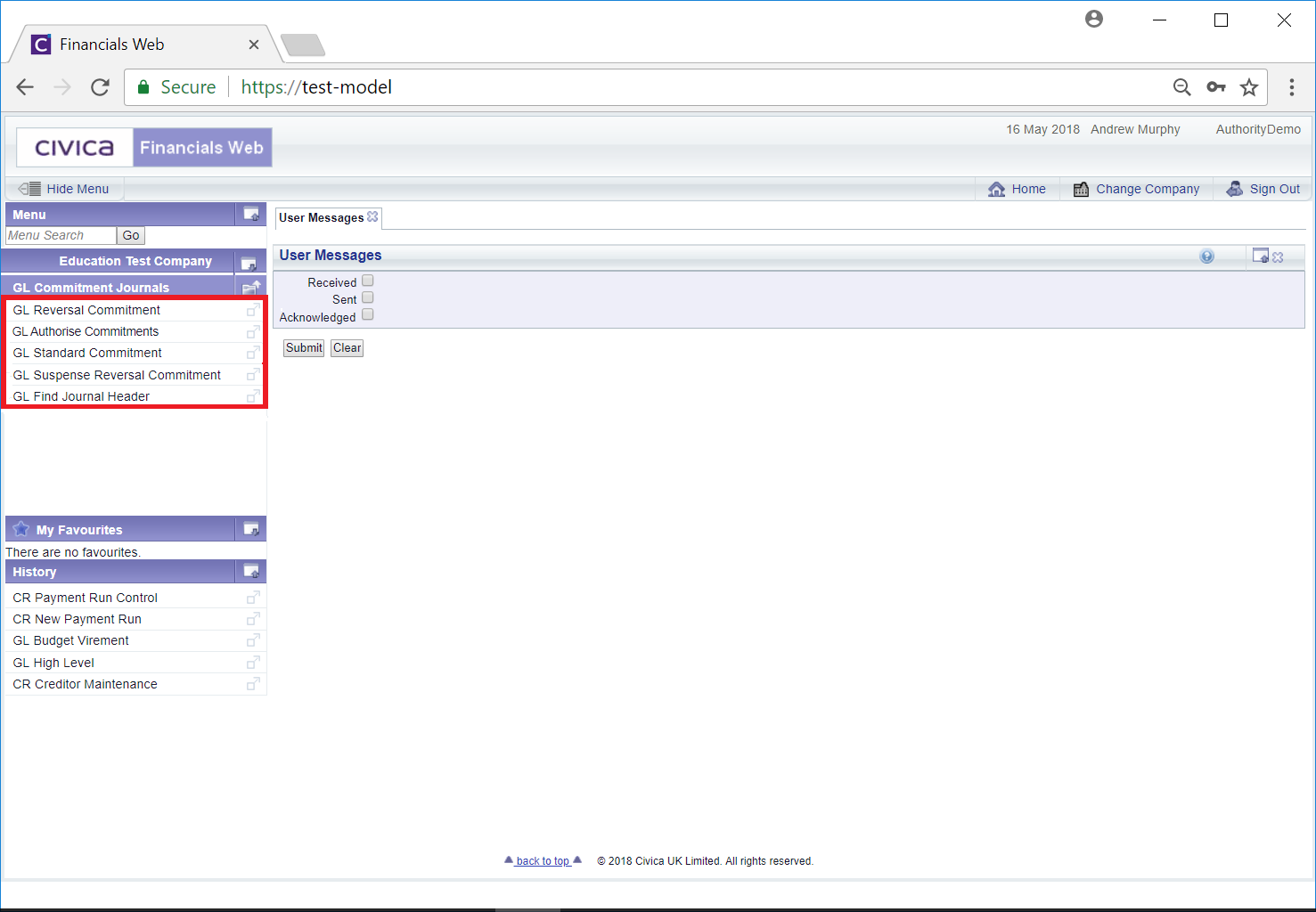Commitment Journals can be accessed by selecting the General ledger menu option from the Financials menu:
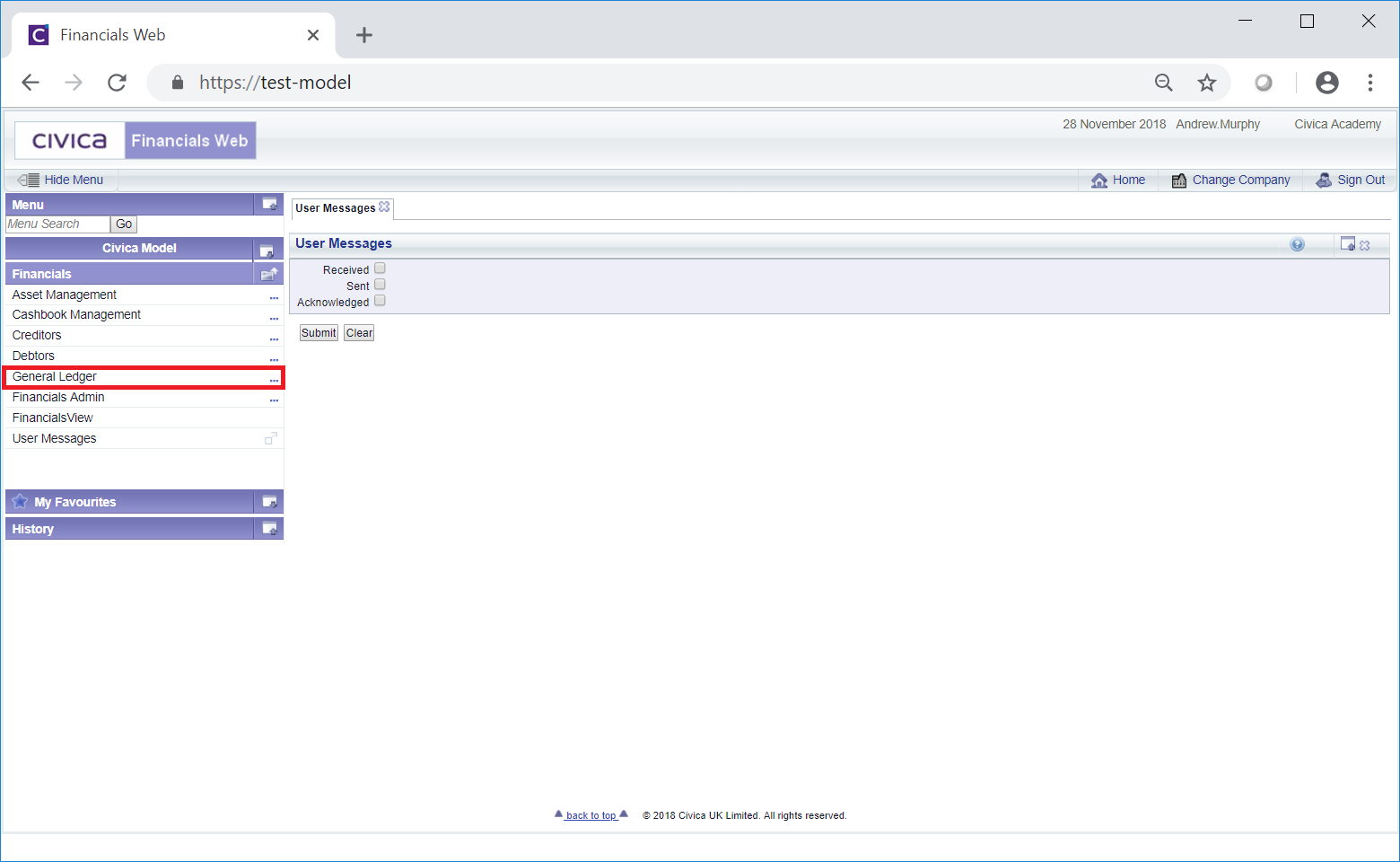
Then the GL Commitment Journals menu option:
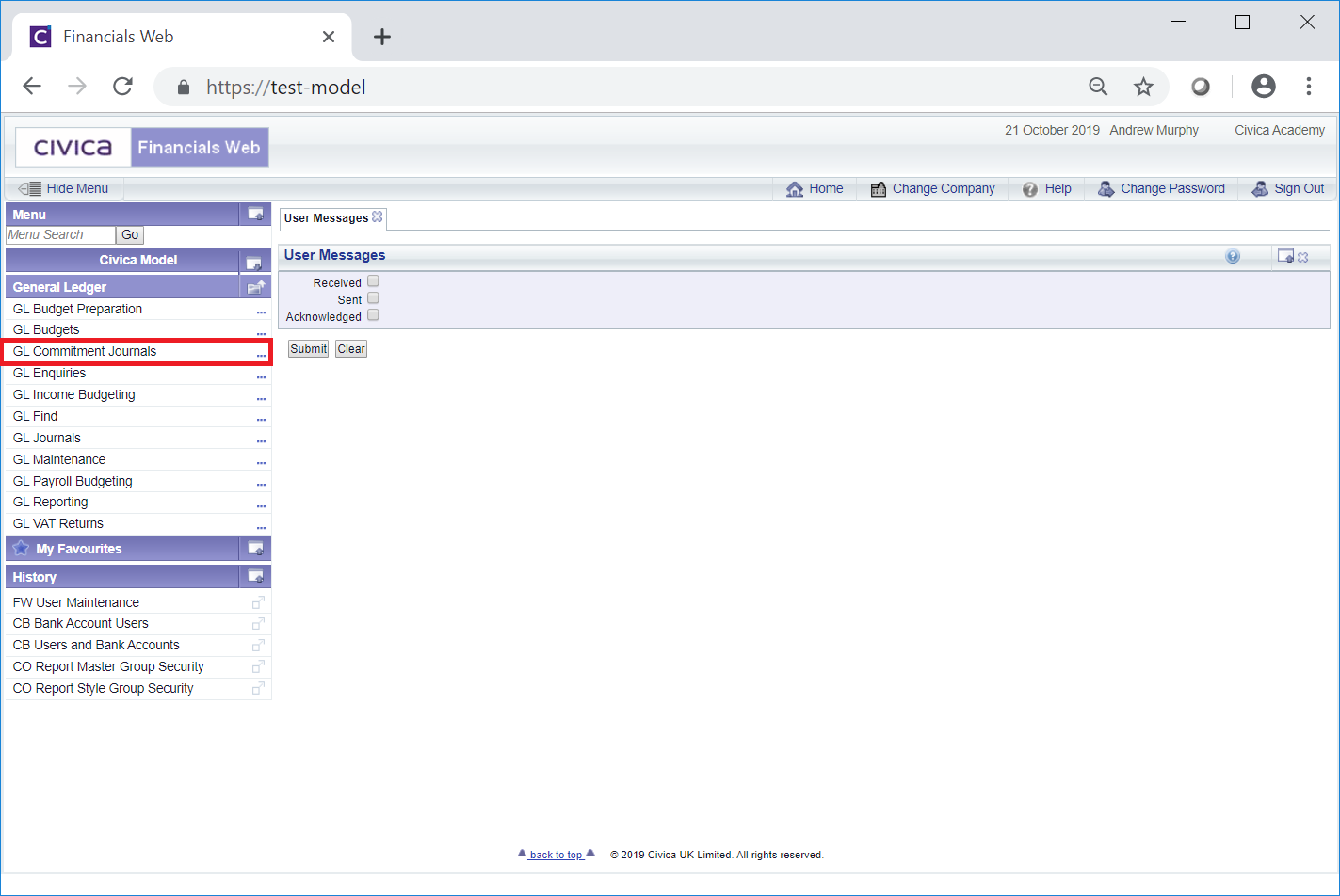
The following menu options will then be displayed:
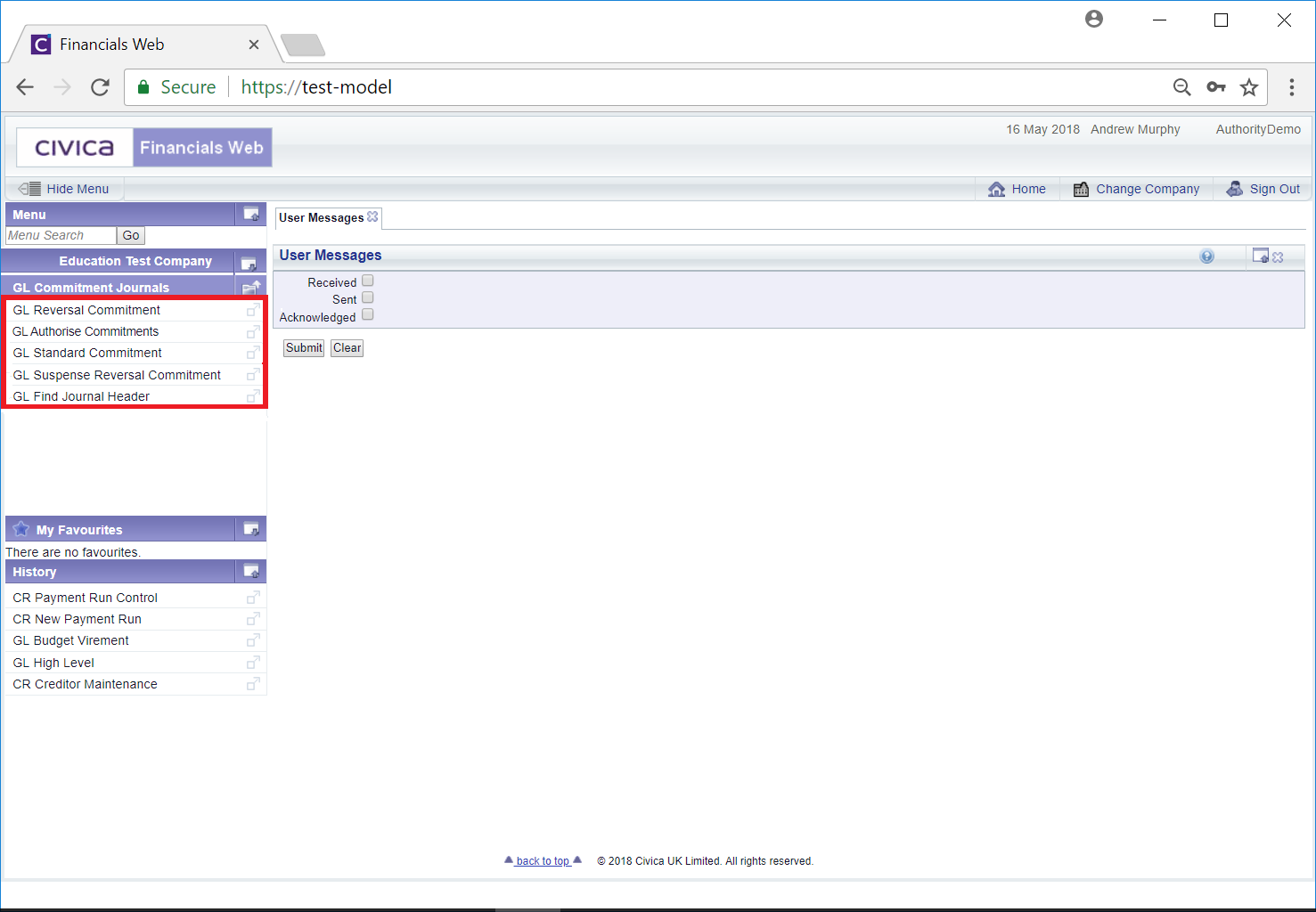
These are:
- GL Find Journal Header: This option will allow you to search for the required Journal and is further detailed in the Find Journal Header section.
- GL Authorise Commitments: Selecting this option will allow you to search for and authorise Commitment Journals and is further detailed in the Authorise Commitment Journals section.
- GL Reversal Commitment: This option will allow you to reverse a previous Commitment Journal and is further detailed in the Reversal Commitment section.
- GL Standard Commitment: This option will allow you to create, or view and amend a Standard Commitment. This is further detailed in the Standard Commitment section