The CR Find Creditor Addresses screen is accessed by clicking on the  button on the CR PO Invoice form as detailed in the Creating PO Invoice section.
button on the CR PO Invoice form as detailed in the Creating PO Invoice section.
The CR Find Creditor Addresses screen will open detailing all the Addresses that are on the Creditor record:
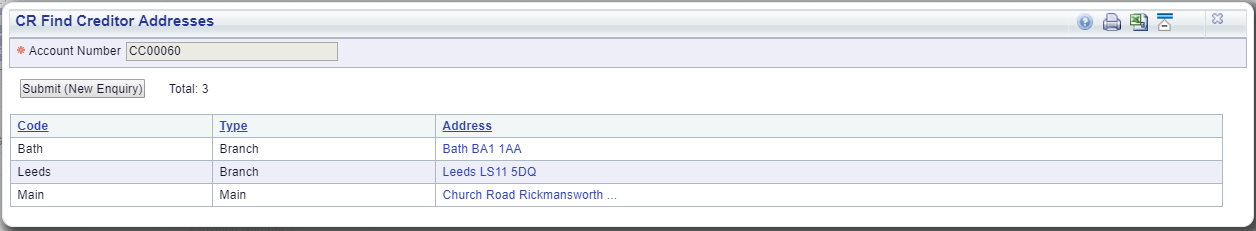
To select an address click on the required link in the Address column:
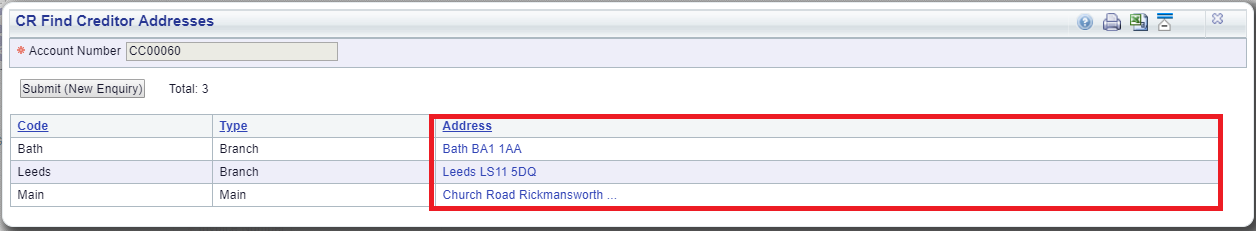
The address details of the selected Address will be added to the Address field on the CR PO Invoice form.