Once a PO Invoice has been matched to a Purchase Order, i.e. a PO Line has been added to the Voucher Lines Grid on the CR PO Invoice form, the amounts on the PO Line can be adjusted by clicking on the Adj link located to the left of the Line on the Grid:
![]()
This will open the PO Line Adjustment screen where the Line amounts can be amended. This screen is further detailed in the PO Line Adjustment section.
Please note: this Link will not work if the Status of the PO Invoice is at 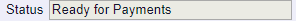 or
or 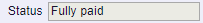 .
.
Matching PO Invoices are further detailed in the Creating PO Invoice section and in the Maintaining PO Invoices section of the Creditors How to Guide.