Clicking on the  option will open the Download Bundle form allowing you to download the Bundle to your machine:
option will open the Download Bundle form allowing you to download the Bundle to your machine:
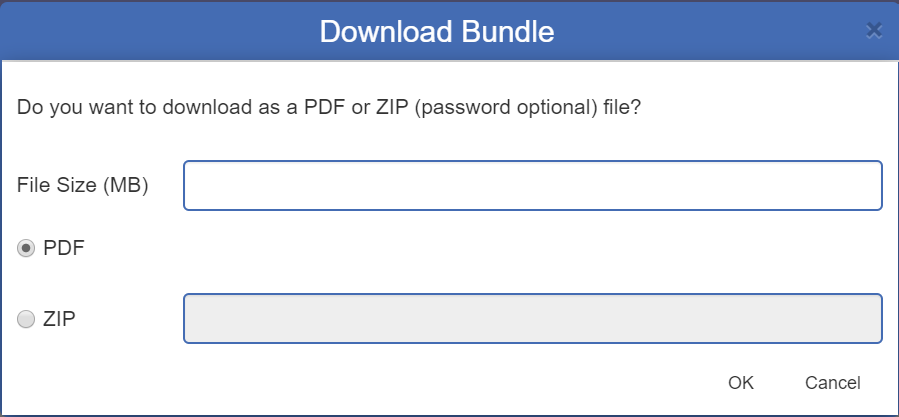
This form has the following fields and options:
- File Size: The field File size can be utilised where there is a restriction on the size of file that you can download. Where the Bundle is within this limit, this field should be left blank. Where the Bundle exceeds this limit, adding it to the field will result in the Bundle being split into separate files up to this limit and each file can be individually downloaded.
- PDF: This option will be selected by default and where selected will download the Bundle as a PDF.
- ZIP: Selecting this option will create a ZIP file that contains the Bundle. Where this option is selected the adjacent field will become available and a password to access the ZIP file can be added, if required.
Clicking on the  option will close the form and the Bundle will not be downloaded.
option will close the form and the Bundle will not be downloaded.
Clicking on the  button will download the Bundle to your machine.
button will download the Bundle to your machine.
![]() option will open the Download Bundle form allowing you to download the Bundle to your machine:
option will open the Download Bundle form allowing you to download the Bundle to your machine: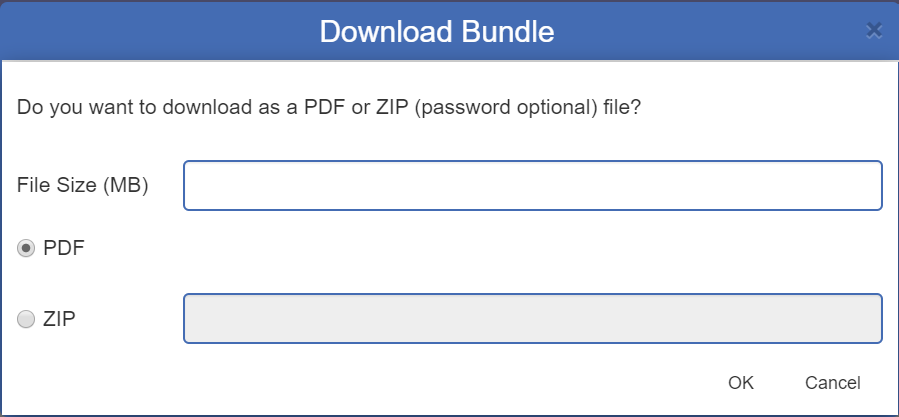
![]() option will close the form and the Bundle will not be downloaded.
option will close the form and the Bundle will not be downloaded. button will download the Bundle to your machine.
button will download the Bundle to your machine.