The Creditors Balances 'As At' Method 2 Report provides a list of Creditor balances as at a specified date, Period and Year. It will display Gross amount for each Voucher, any amounts allocated and totals for each Creditor.
An example of the Report is displayed below:
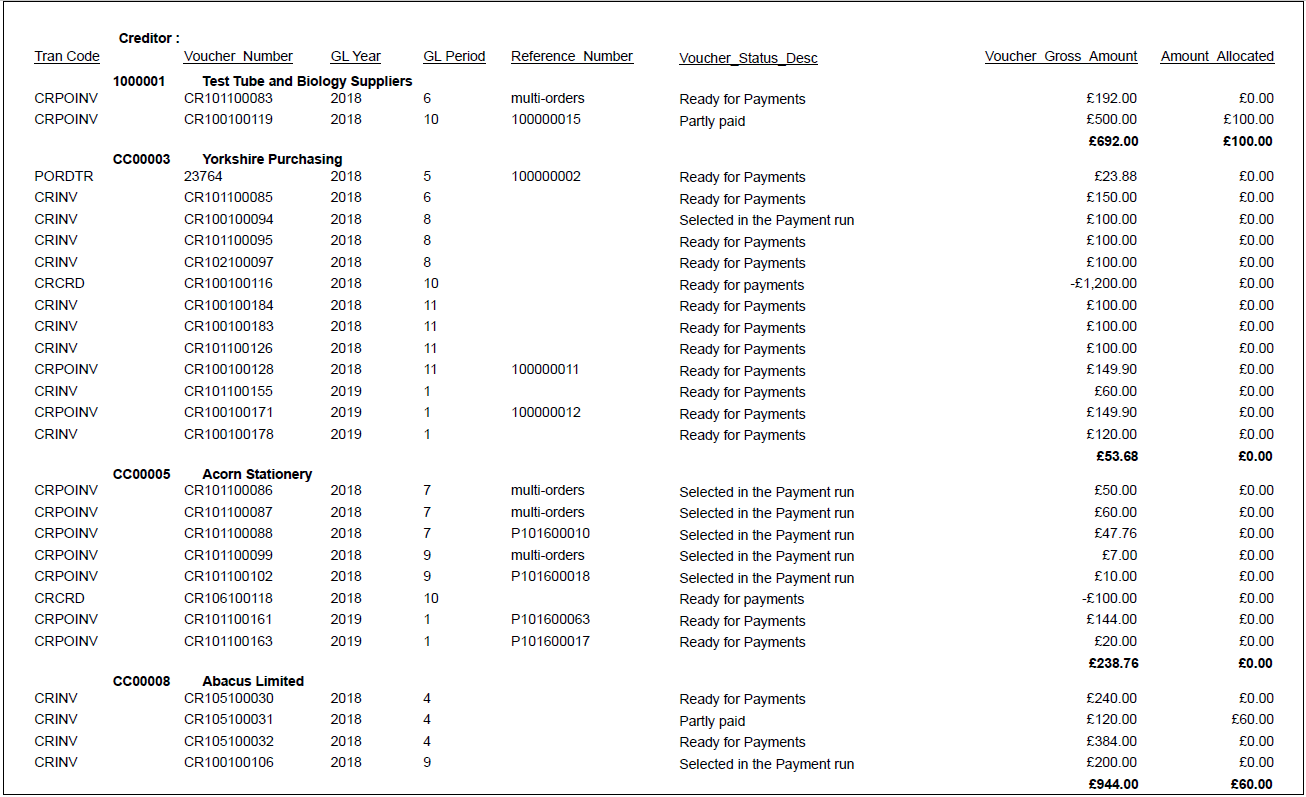
The columns on the Report are as follows:
- Trans Code: This displays the transaction code for each Voucher.
- Creditor: This displays reference number for the Creditor. The name of the Creditor is displayed adjacent to the reference number.
- Voucher Number: This displays the reference number the Voucher.
- GL Year: This displays the Year that the Voucher has been allocated to.
- GL Period: This displays the Period that the Voucher has been allocated to.
- Reference Number: Further details for a Voucher can be added, including a further reference number, so it can be easily recognised or found. This column will display this reference, if added
- Voucher_Status_Description: This will display the Status of each Voucher.
- Voucher Gross Amount: This will display the gross amount of each Voucher, totals per Creditor and a grand total.
- Amount allocated: This will display amounts allocated to each Voucher, totals per Creditor and a grand total.
To run the Report the following options should be added to these fields on the CR Job Request form:
- Report Master: Creditors Balances 'As At' Method 2
- Report Folder: All Styles
- Report Style: Creditors Balances 'As At' Method 2
Click on the  button and the following Parameters and Criteria will be displayed in a Grid at the bottom of the form:
button and the following Parameters and Criteria will be displayed in a Grid at the bottom of the form:
Parameters:
The following parameters will be displayed in the Parameters tab:
- AsAt_Date: The date added this field will determine the date of the balances on the Report.
- AsAt_Period: The Report will include Vouchers that have been allocated to the Period added to this field, e.g. 1, 2 or 3.
- AsAt_Year: The Report will include Vouchers that have been allocated to the Year added to this field. Ensure that the full Year is added, e.g. 2018.
- Use GL Dates: Where this option is selected the AsAt_Period and AsAt_Year details will be taken from the General Ledger, i.e. the GL Period and GL Year will be used, i.e. when the transaction was synchronised to the General Ledger.
Where this option is not selected these details will be taken from the Creditors module.
- Pre Process: This parameter field is used to specify the process that will be run before the report has been produced. For example, setting up temporary tables used by the report. For this Report Style this should default to @CR_SP_AS_AT_REPORT_PRE_V2_PRD and should not be changed.
Criteria Fields:
The following field can be added to the Criteria tab and are used to filter the information on the Report:
- Voucher_Created_Department_Name: This field will allow you to filter Vouchers on the Report using the Department Name used when the Voucher was created.
Adding fields to the Criteria tab and adding conditions to these fields are further detailed in the Criteria tab section.
Click on the  button.
button.
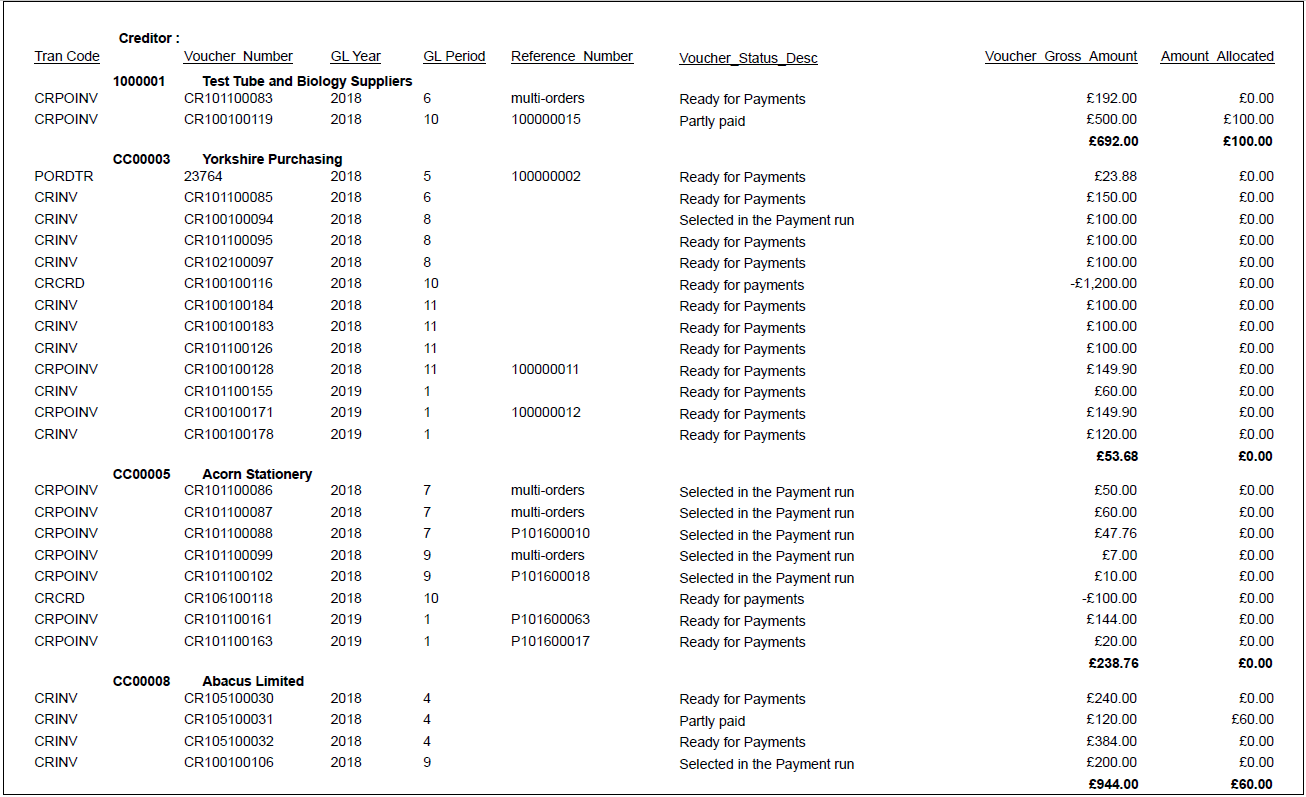
![]() button and the following Parameters and Criteria will be displayed in a Grid at the bottom of the form:
button and the following Parameters and Criteria will be displayed in a Grid at the bottom of the form:![]() button.
button.