The Creditors Aged Debt Dept Report provides an analysis of Creditor's aged debt on a Department by Department basis.
This Report processes all finalised outstanding transactions, which have affected the balance for a Creditor, and groups them by Department and then by Creditor, totalling the amounts into columns defined by the number of days that the amounts are overdue.
The Report also includes total amounts for each Creditor for transactions that are not yet due as well as for those that are in credit.
There are 4 Overdue Days parameters on the Job Request that defines the overdue days that are utilised on the Report. The default values for these parameters are 30, 60, 90 and 120 and these can be changed, if required.
Where the days entered for each of these parameter are left as their default, the following transaction amounts will be displayed in columns on the Report:
An example of the Report that includes the default values in these parameters is displayed below:
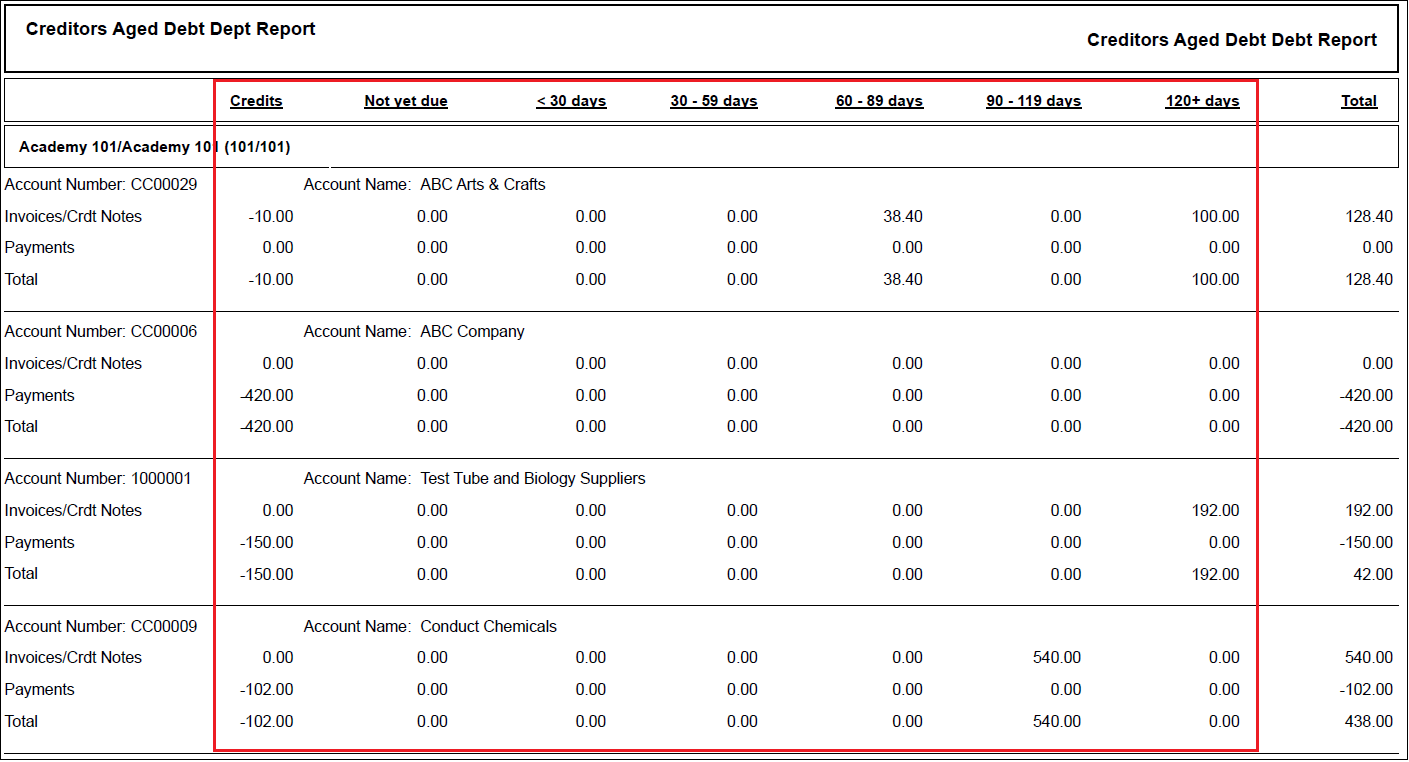
To run the Report the following options should be added to these fields on the CR Job Request form:
Click on the ![]() button and the following Parameters and Criteria will be displayed in a Grid at the bottom of the form:
button and the following Parameters and Criteria will be displayed in a Grid at the bottom of the form:
Parameters:
The following parameters will be displayed in the Parameters tab:
Any transaction where the amount is overdue for less than the number of days in this field will be included in a <[Parameter Value] column on the Report. For example where the default value is used, i.e. 30, any transactions with an amount that is overdue by 1 day and up to and including 29 days will be added to a <30 days column.
The value added to this parameter is also used in conjunction with the value added to the Overdue Days_2 parameter, detailed below. Any transaction where the amount is overdue by the value in the Overdue Days_1 parameter, e.g. 30, and up to but not including the value added to the Overdue Days_2 parameter, e.g. 60 will be included in the next column on the Report, e.g. 30 - 59 days.
The value added to this parameter is used in conjunction with the value added to the Overdue Days_3 parameter, detailed below. Any transaction where the amount is overdue by the value in the Overdue Days_2 parameter, e.g. 60, and up to but not including the value added to the Overdue Days_3 parameter, e.g. 90, will be included in the next column on the Report, e.g. 60 - 89 days.
The value added to this parameter is used in conjunction with the value added to the Overdue Days_4 parameter, detailed below. Any transaction where the amount is overdue by the value in the Overdue Days_3 parameter, e.g. 90, and up to but not including the value added to the Overdue Days_4 parameter, e.g. 120, will be included in the next column on the Report, e.g. 90 - 119 days.
Any transaction where the amount is overdue for the number of days that is equal to or greater than the value for this parameter, e.g. 120, will be included in the next column on the Report, e.g. 120+.
Criteria Fields:
The following fields can be added to the Criteria tab and are used to filter the information on the Report:
The following codes can be added manually to the Value field on the tab:
Adding fields to the Criteria tab and adding conditions to these fields are further detailed in the Criteria tab section.
Click on the ![]() button.
button.