Reasons can be added to Asset transactions, which are further details in the Asset Transactions section.
These are created on the AM Control Data Maint form, which can be accessed via the AM Control Data form.
Select the Financials option on the Financials Web Main Menu:

Then select the Financials Admin menu option:
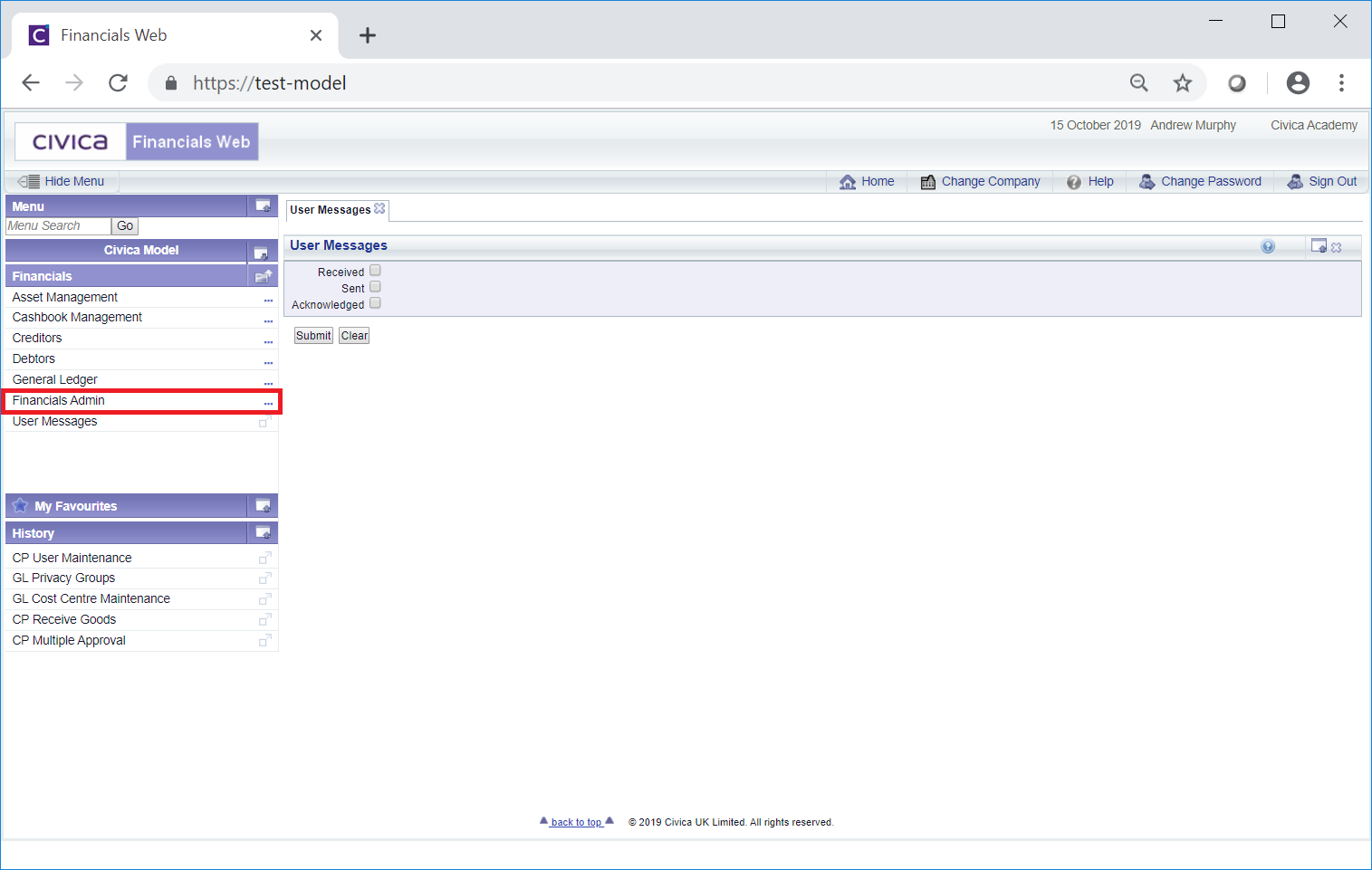
Then select the Assets Admin menu option:
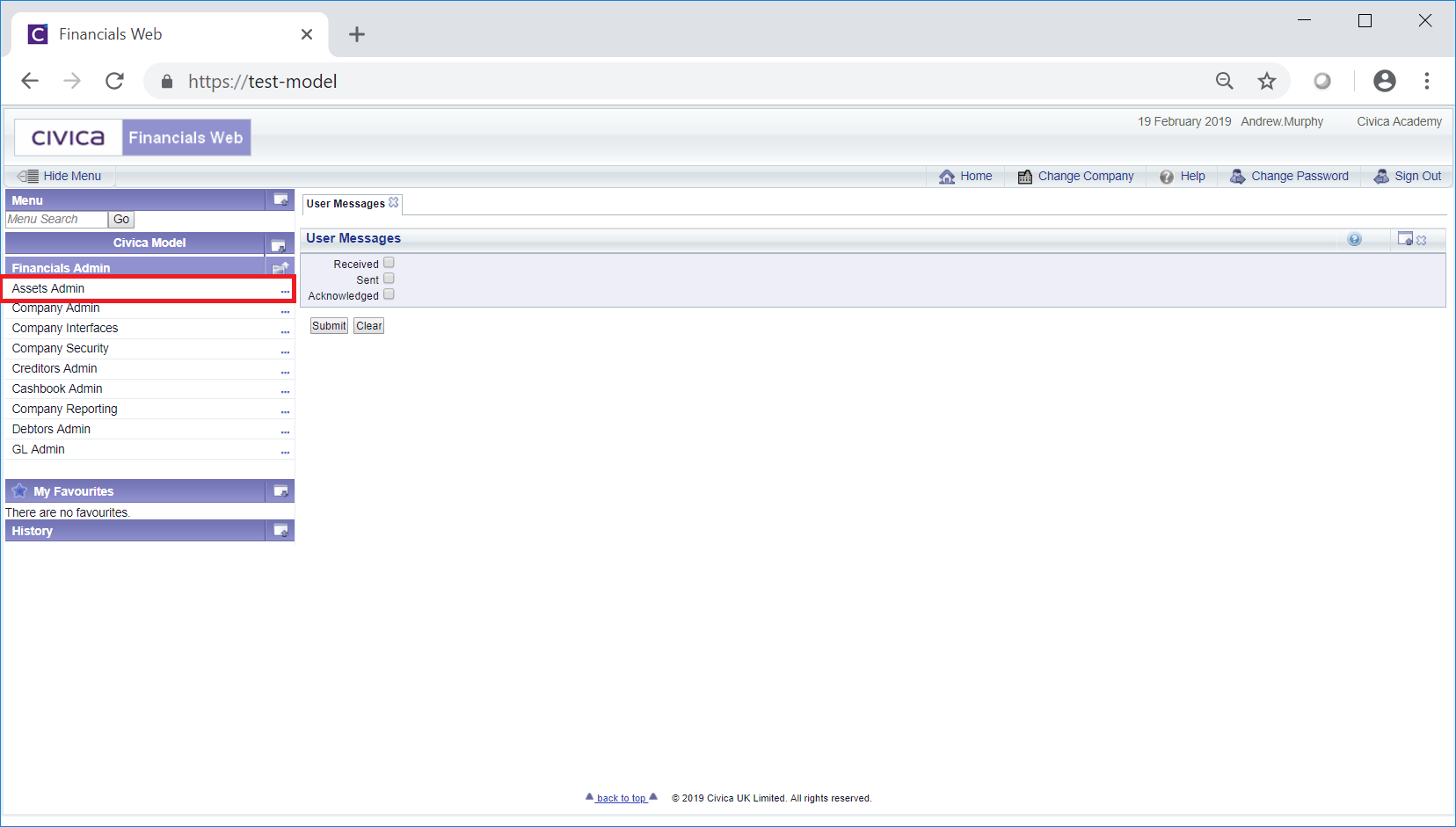
Then select the AM Control Data menu option:
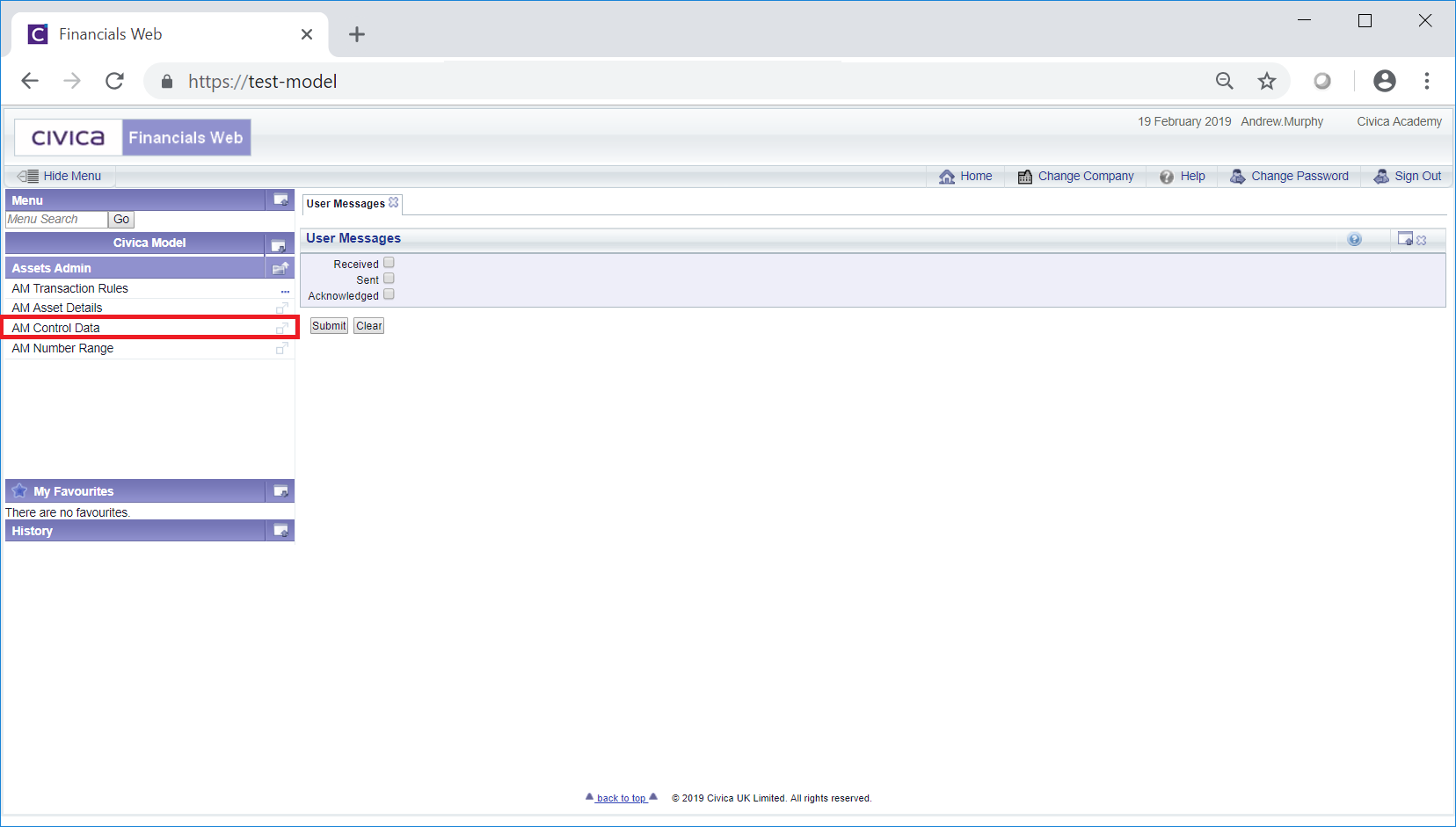
The AM Control Data form will open:
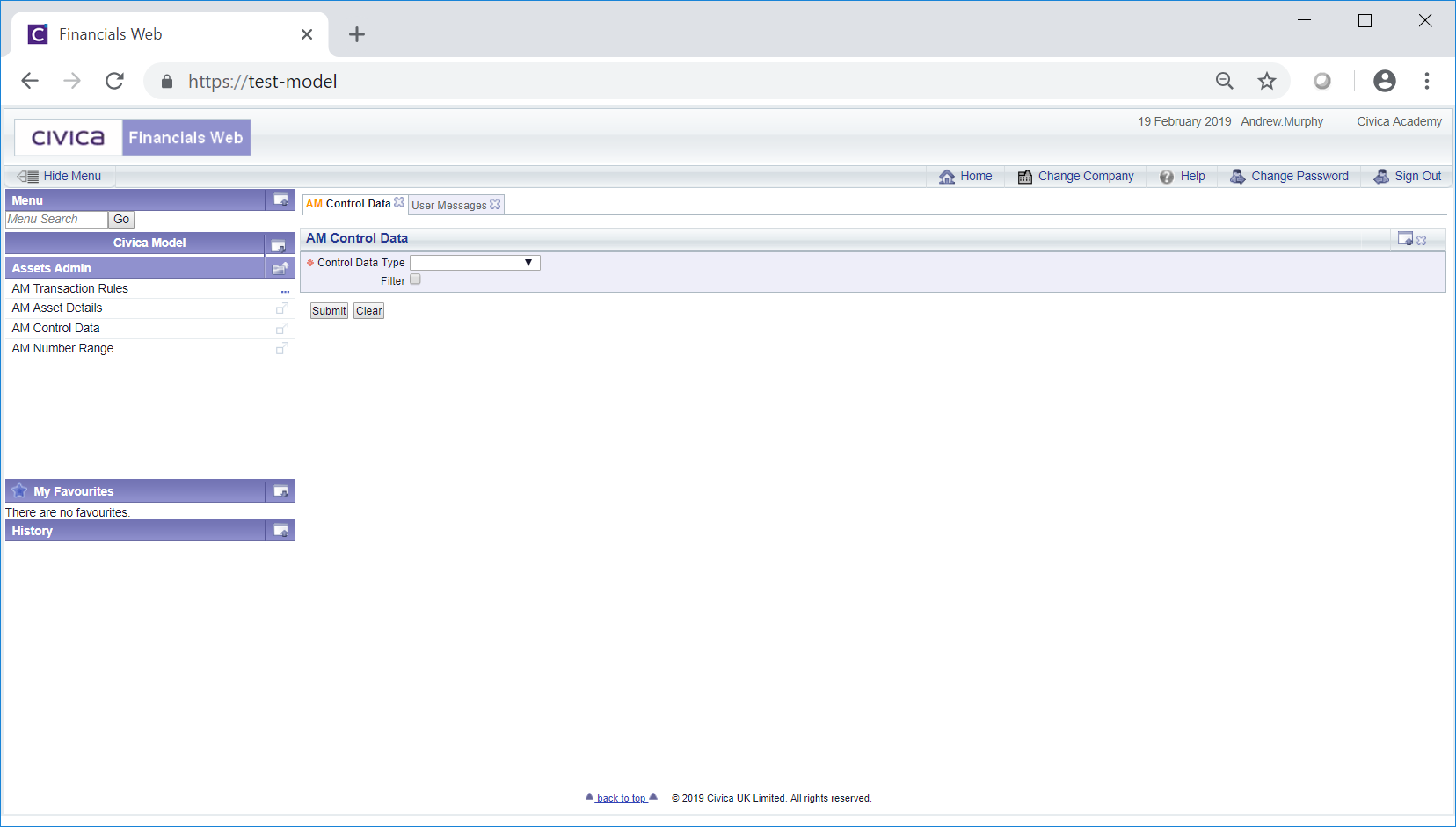
Select the drop-down on the Control Data Type field and a list of options will be available for selection:
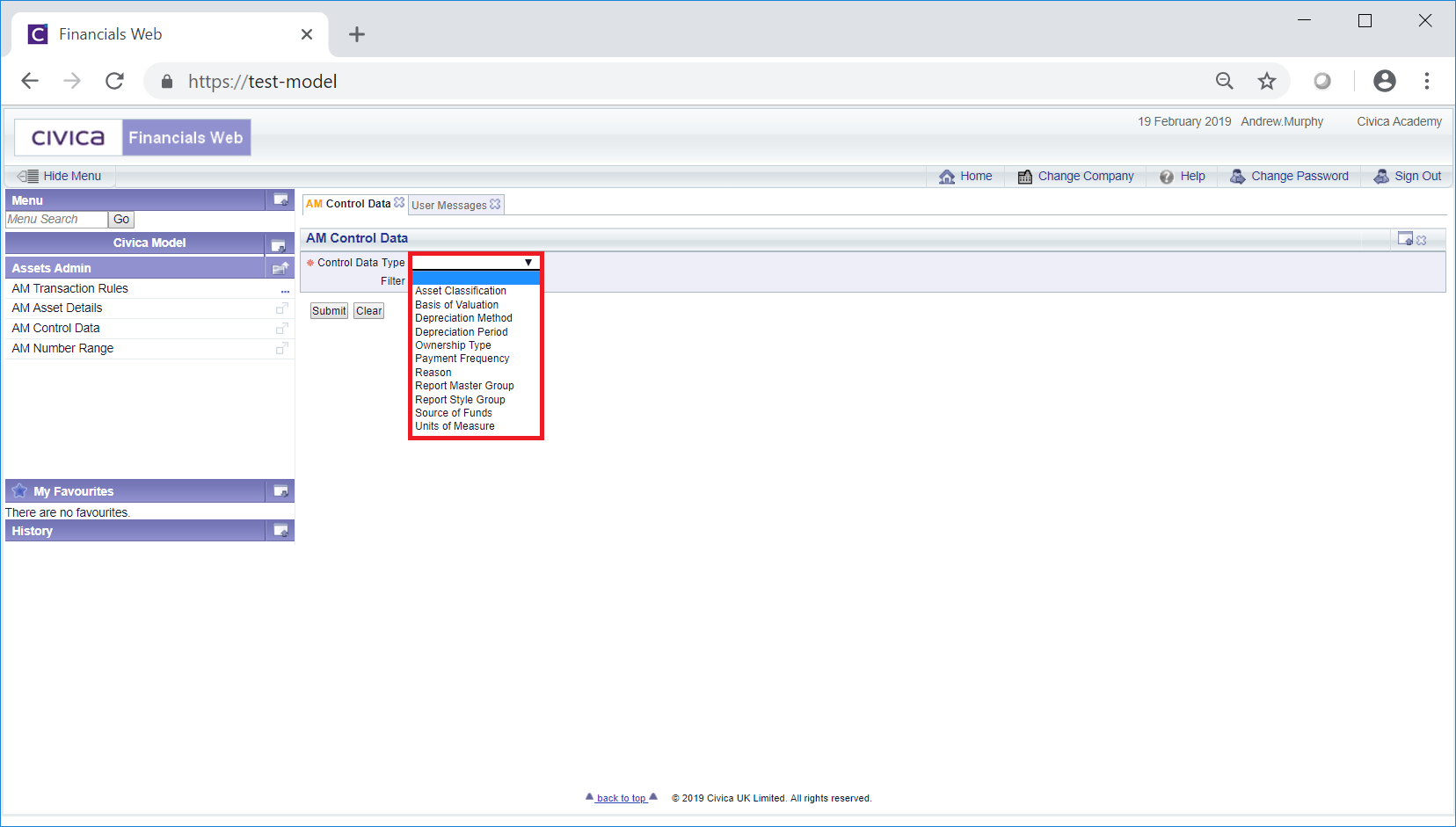
Select the Reason option and click on the  button. A Grid will be displayed at the bottom of the form that includes all the current Reasons:
button. A Grid will be displayed at the bottom of the form that includes all the current Reasons:
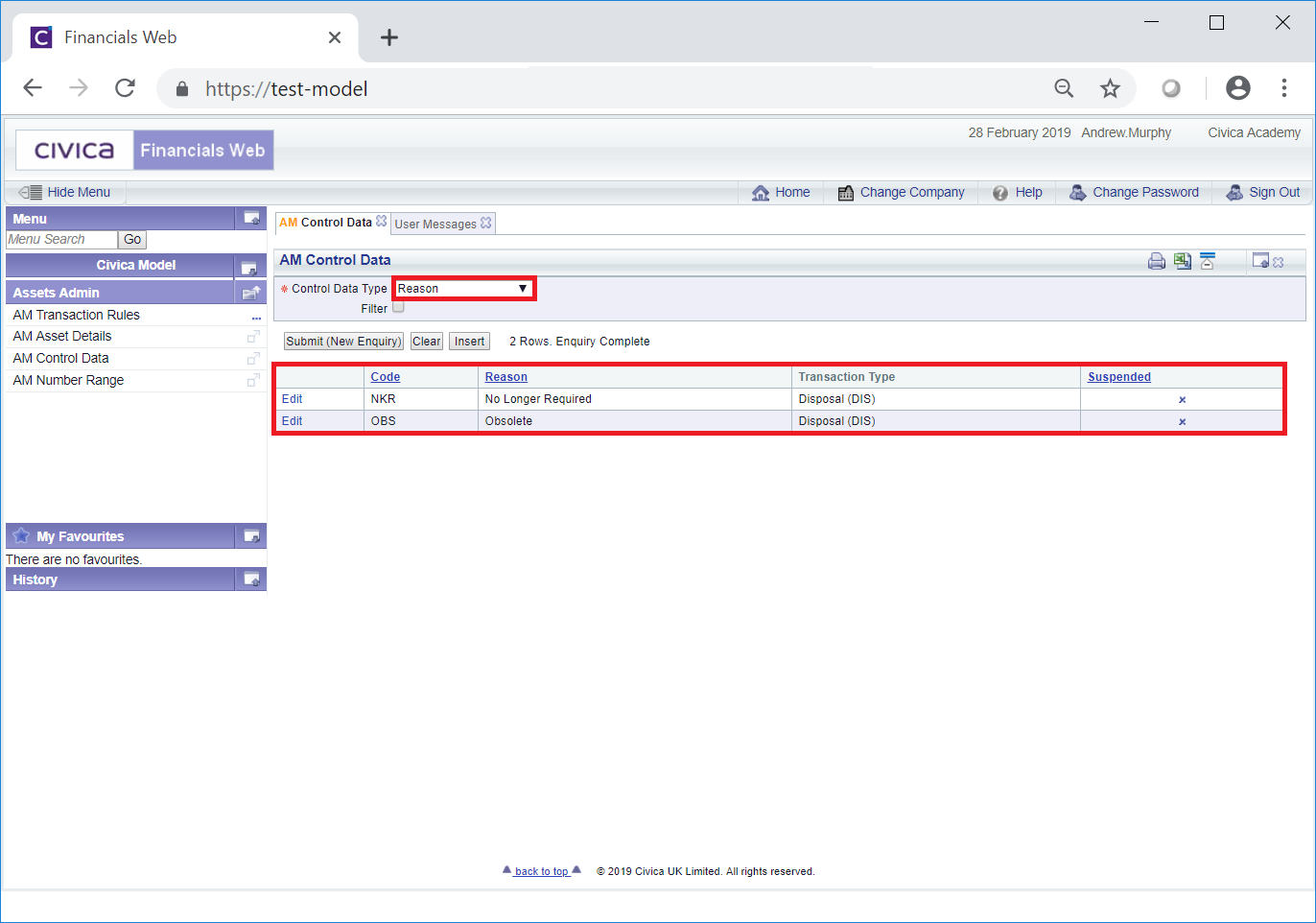
Click on the  button to create a new Reason.
button to create a new Reason.
The AM Control Data Maint form will open:
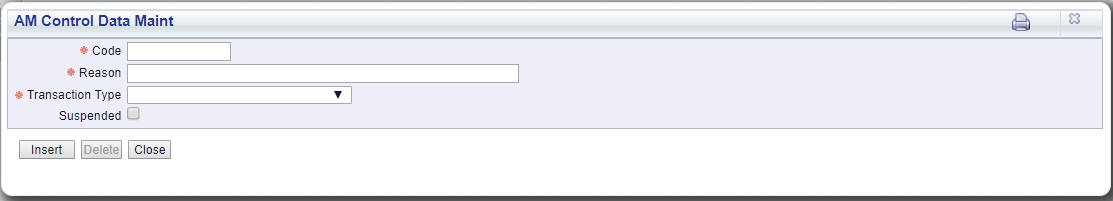
The fields and options on this form are as follows (mandatory items are notated with a red asterisk *):
The following buttons are available:
 : Click on this button to create the new Reason. You will be returned to the AM Control Data form and the newly created Reason will be added to the Grid at the bottom of this form.
: Click on this button to create the new Reason. You will be returned to the AM Control Data form and the newly created Reason will be added to the Grid at the bottom of this form.
 : Clicking on this button will close the screen and you will be returned to the AM Control Data form. No new Reason will be added to the Grid on this form.
: Clicking on this button will close the screen and you will be returned to the AM Control Data form. No new Reason will be added to the Grid on this form.