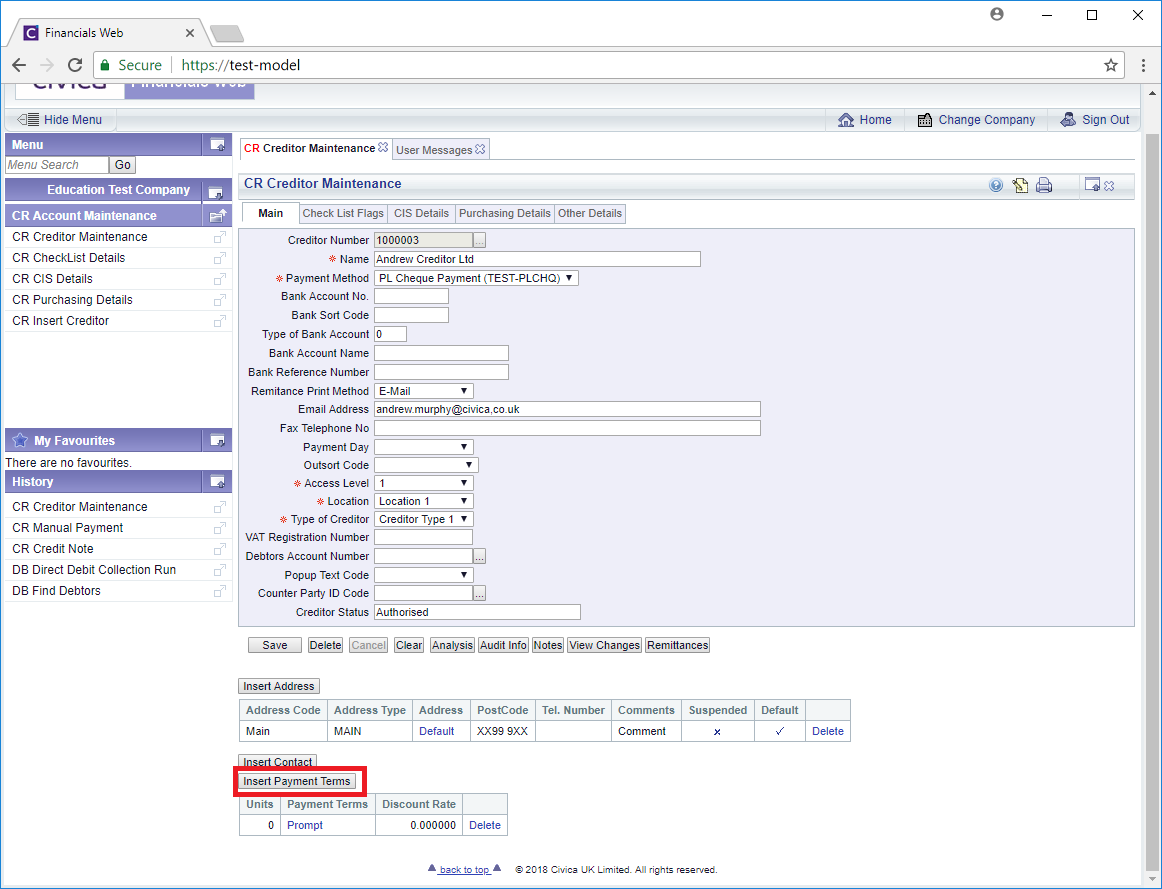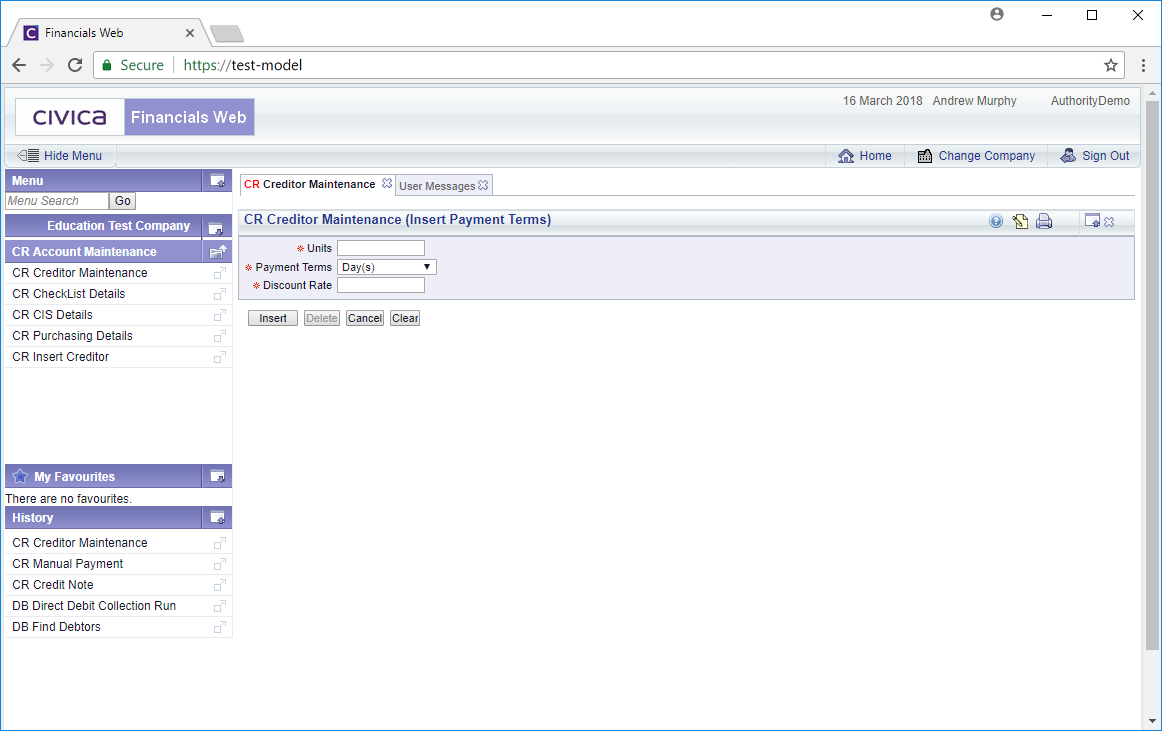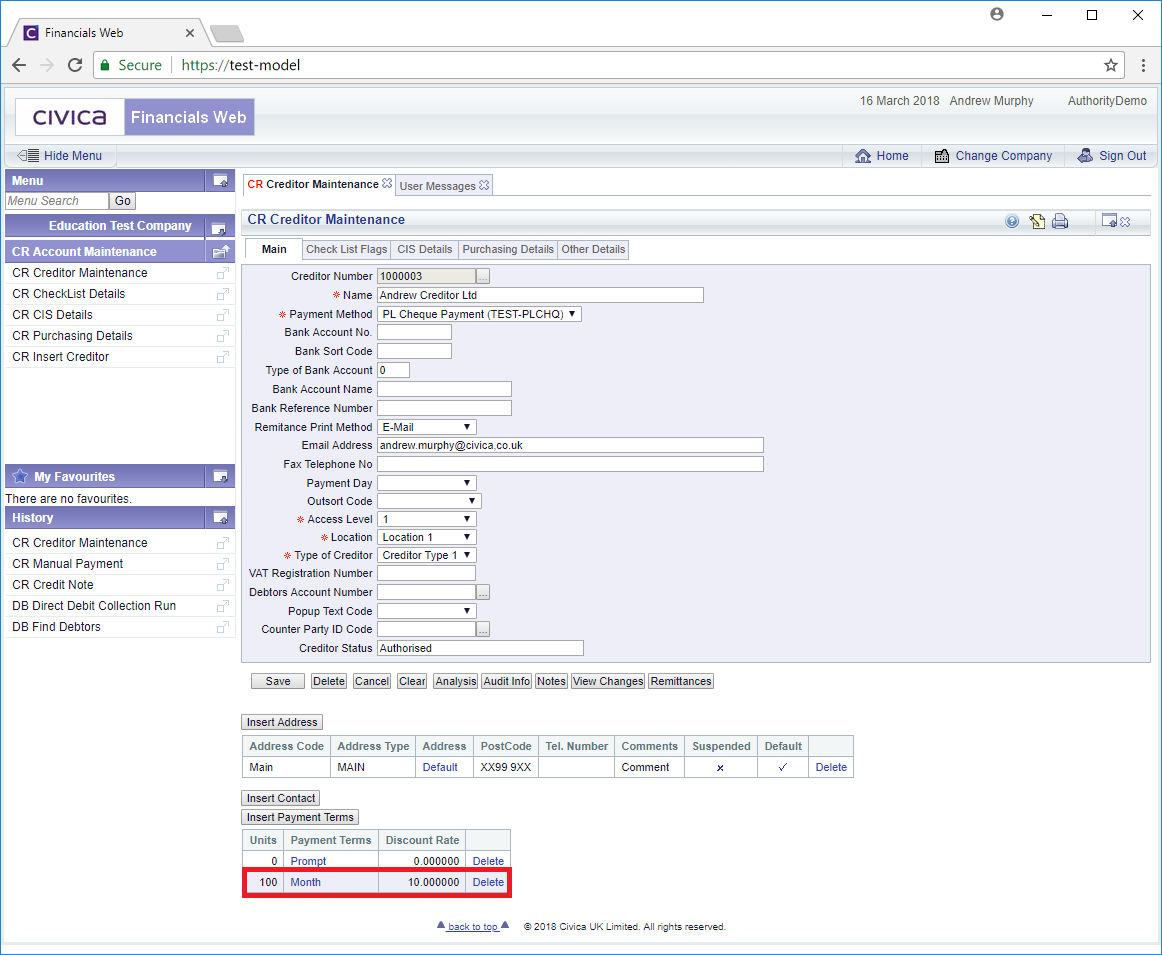To create a new Payment Term click on the 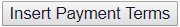 button which is located near the bottom of the CR Creditor Maintenance form:
button which is located near the bottom of the CR Creditor Maintenance form:
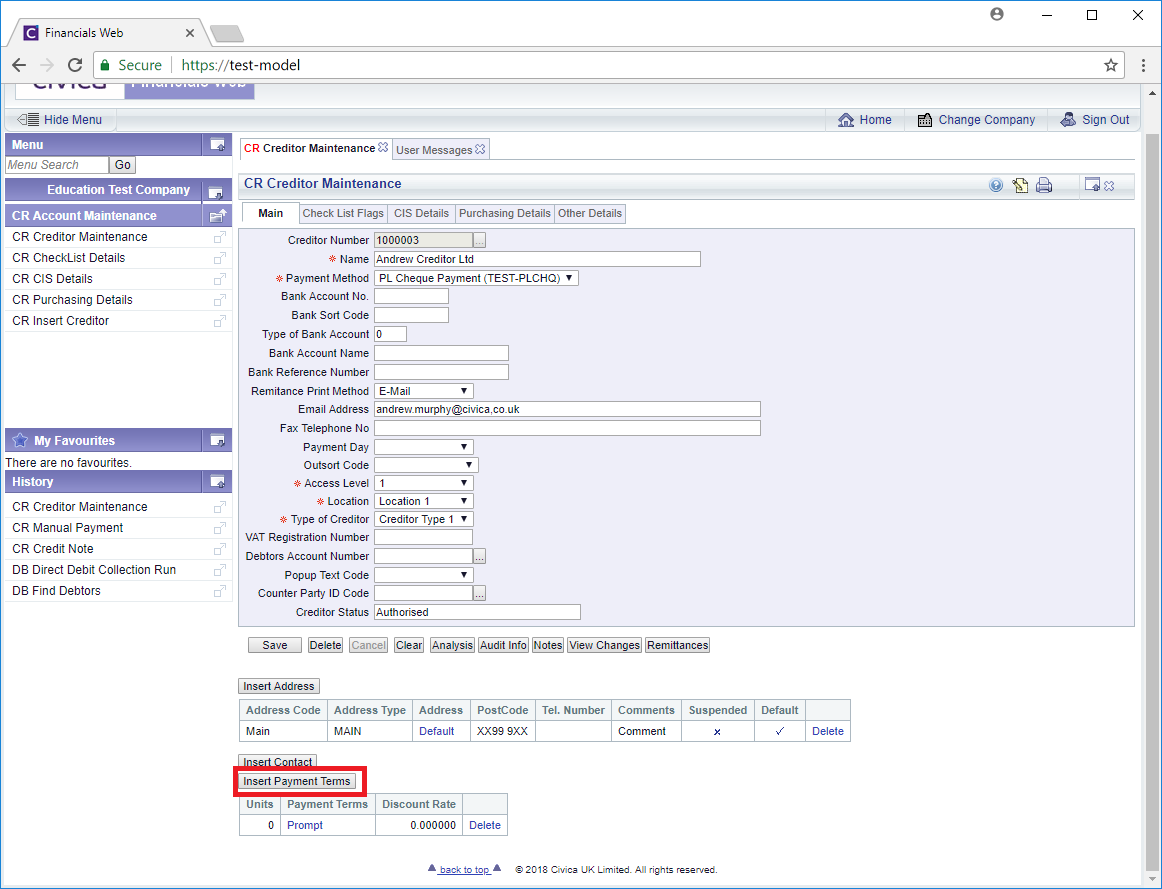
This will open the CR Creditor Maintenance (Insert Payment Terms) form:
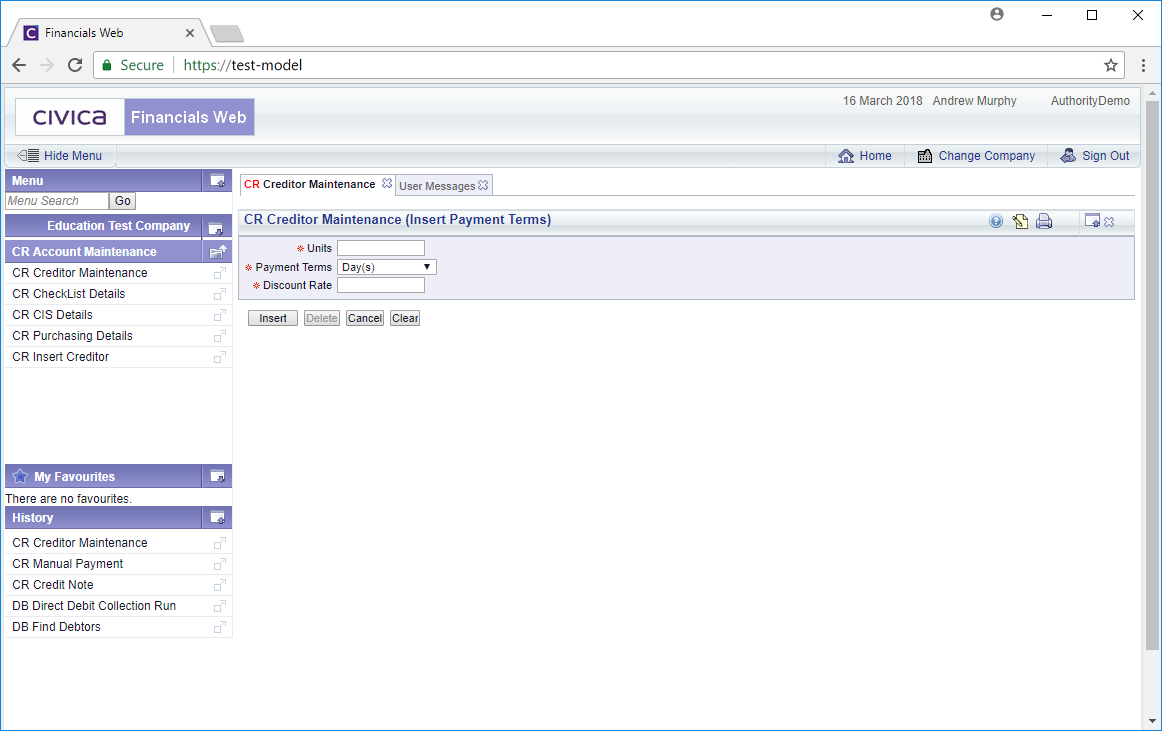
The form has the following fields (mandatory fields are donated with a red asterisk *):
- Units: Add the number of Units, e.g. 30
- Payment Terms: Select the relevant option from this drop-down field. e.g. days, which would denote payment in 30 days
- Discount Rate: Add a percentage rate for any discount.
This will provide the date payment is to be made on Purchase Orders for this Creditor, in this example 30 days from the date of issue.
The following buttons are also available:
 : Clicking on this button will return you to the Main tab on the CR Creditors Maintenance form and the new Payment Terms Line will be added:
: Clicking on this button will return you to the Main tab on the CR Creditors Maintenance form and the new Payment Terms Line will be added:
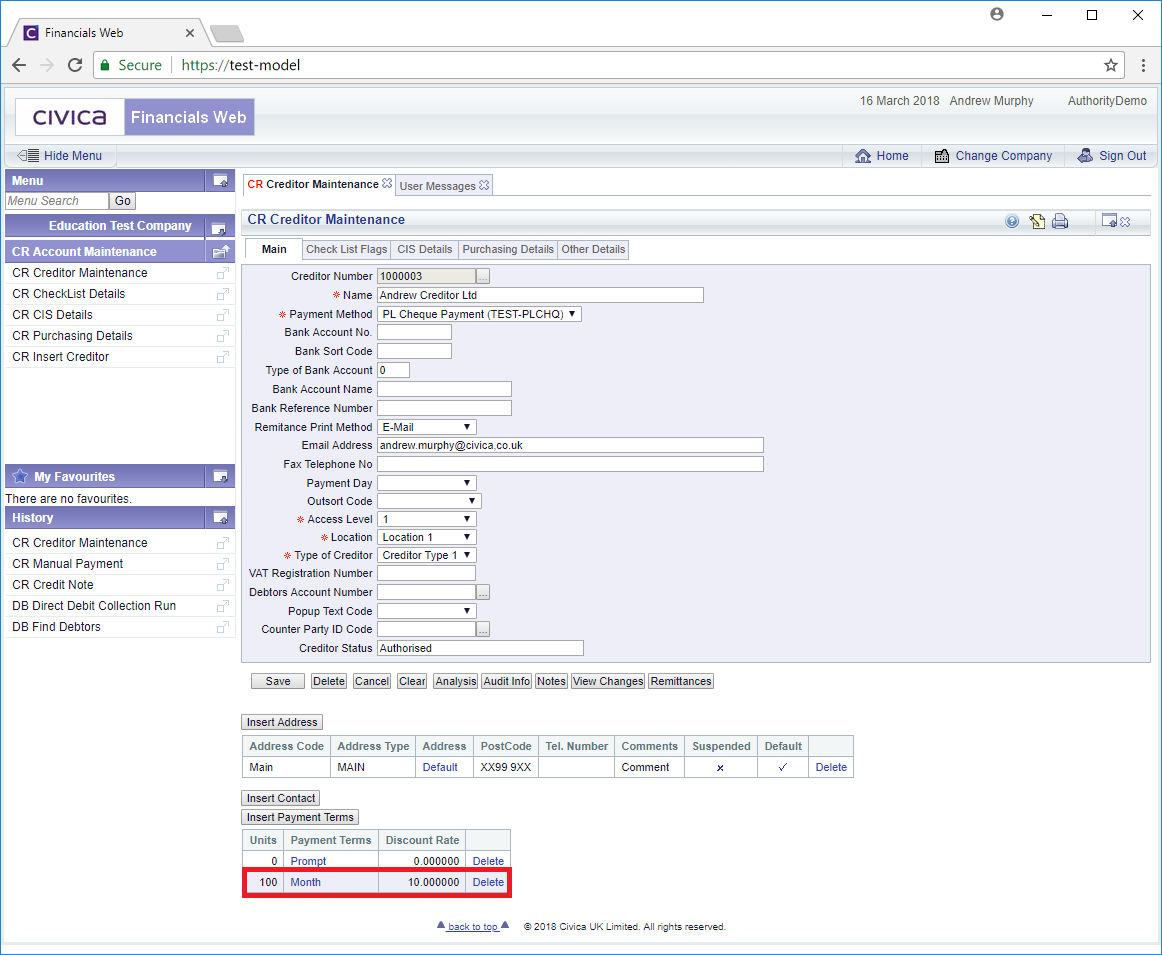
 : Clicking on this button will return you to the Main tab within the CR Creditors Maintenance form and no new Payment Terms Line will be created
: Clicking on this button will return you to the Main tab within the CR Creditors Maintenance form and no new Payment Terms Line will be created : Clicking on this button will return you to the original CR Creditors Maintenance form allowing you to search for a Creditor or create a new Creditor by using the
: Clicking on this button will return you to the original CR Creditors Maintenance form allowing you to search for a Creditor or create a new Creditor by using the  button. No new Payment Terms line will be added to the Creditor.
button. No new Payment Terms line will be added to the Creditor.
![]() button which is located near the bottom of the CR Creditor Maintenance form:
button which is located near the bottom of the CR Creditor Maintenance form: