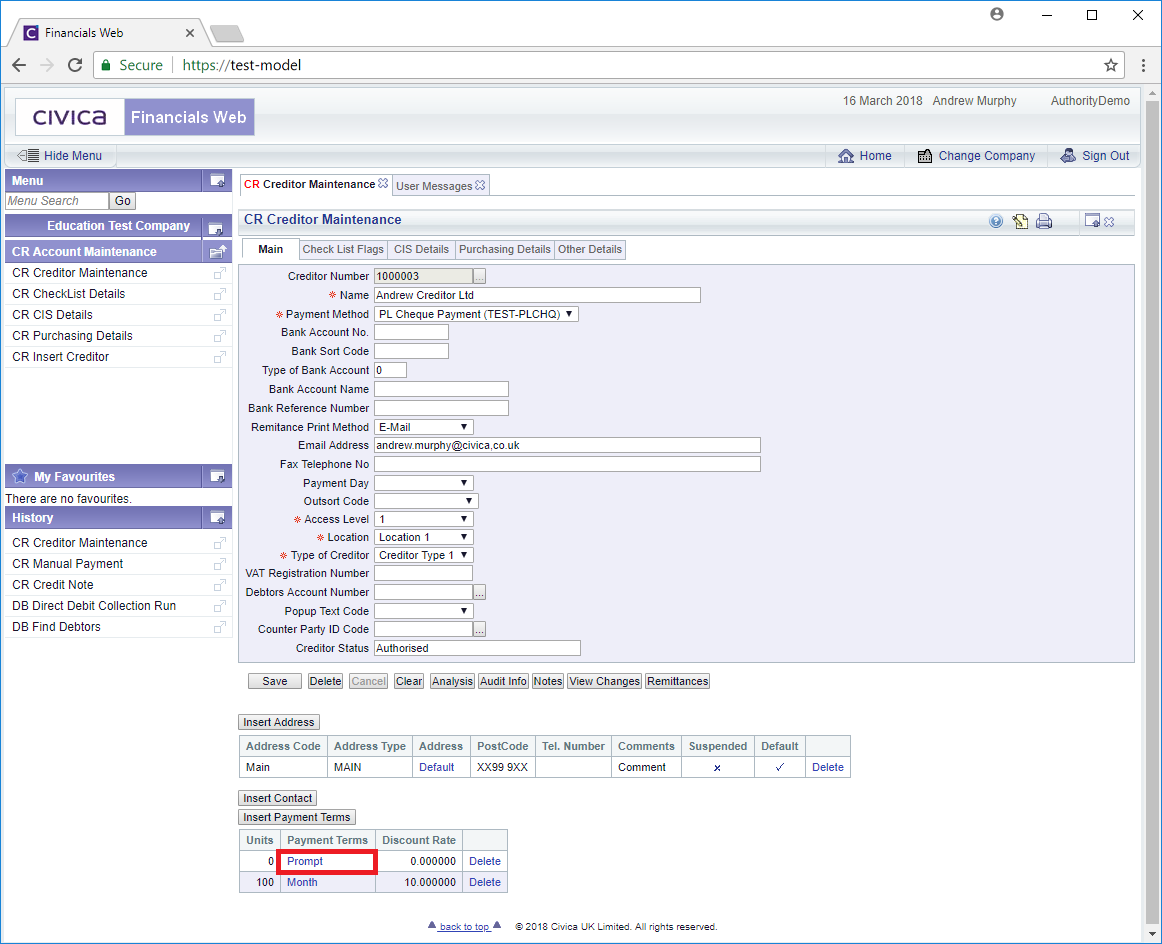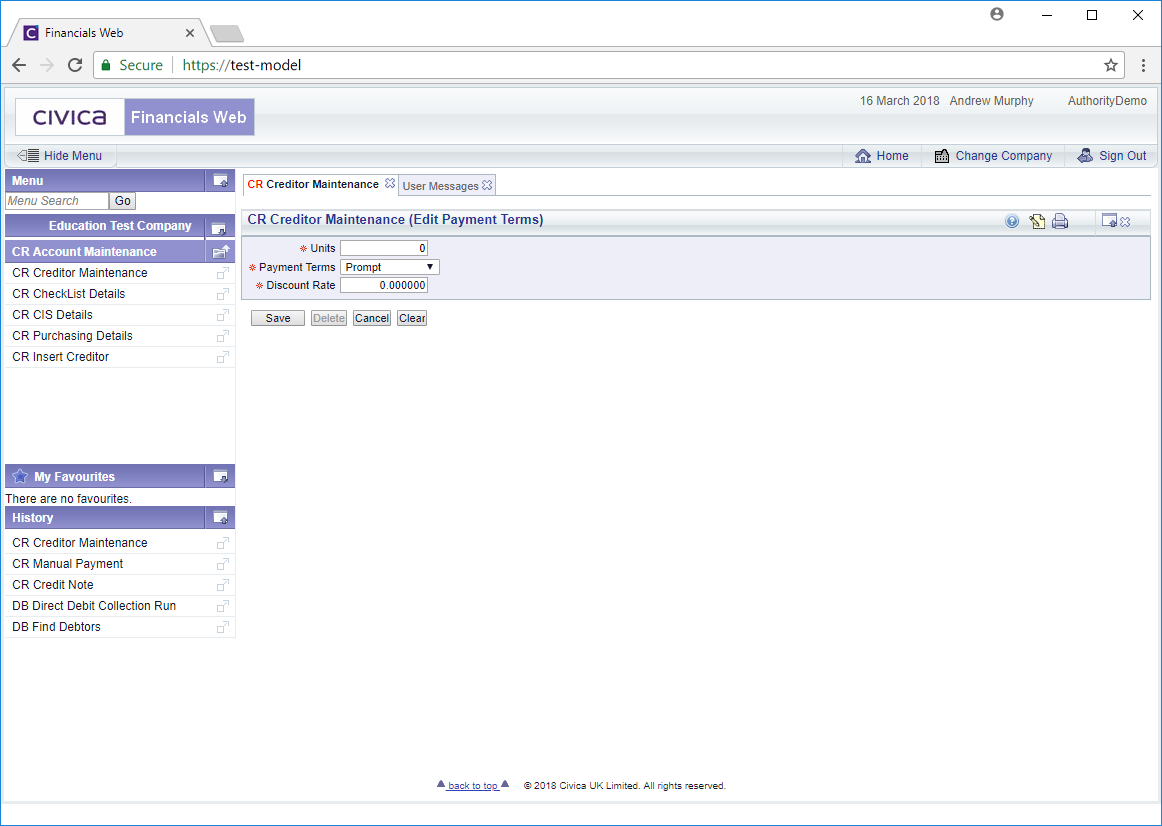To amend an existing Payment Terms line click on the link in the Payment Terms column within the Payment Terms Grid:
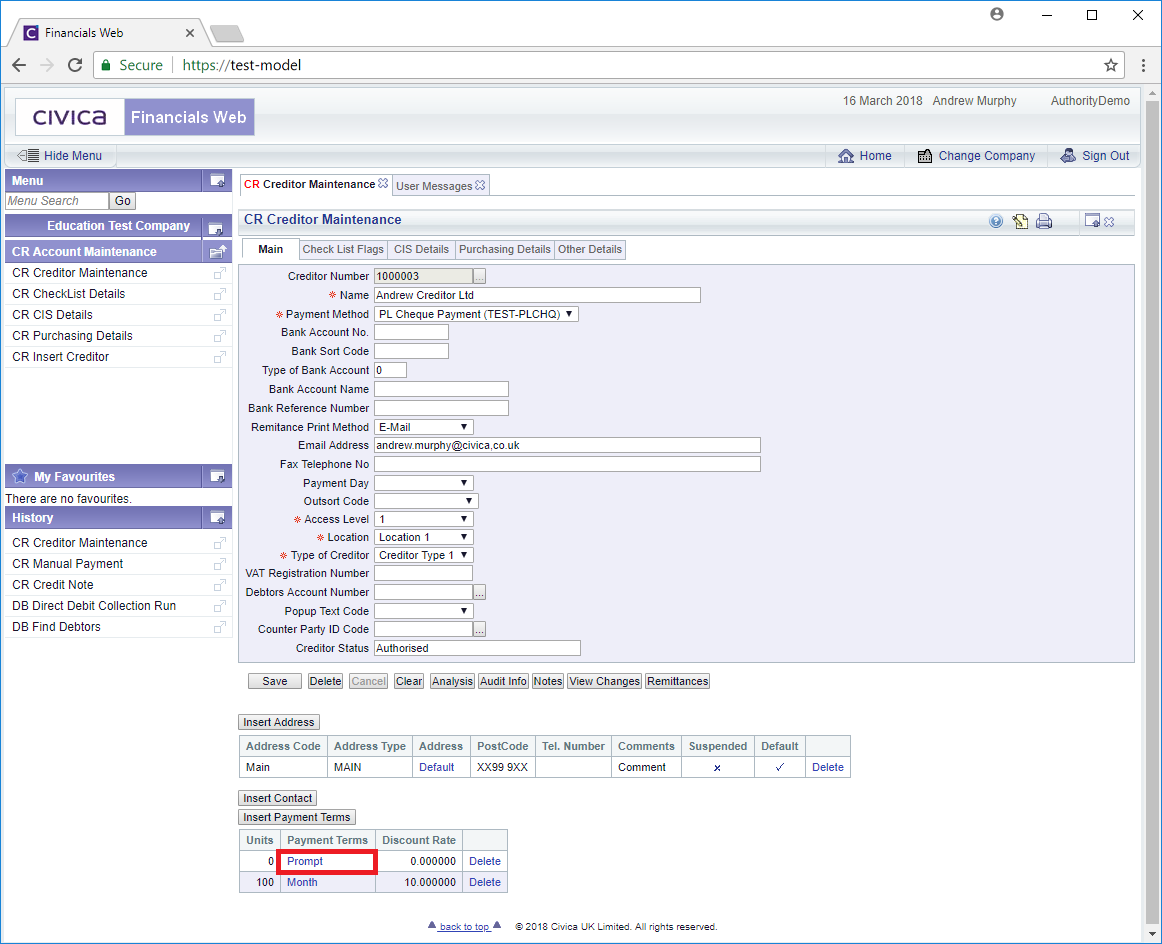
This will open the CR Creditor Maintenance (Edit Payment Terms) form:
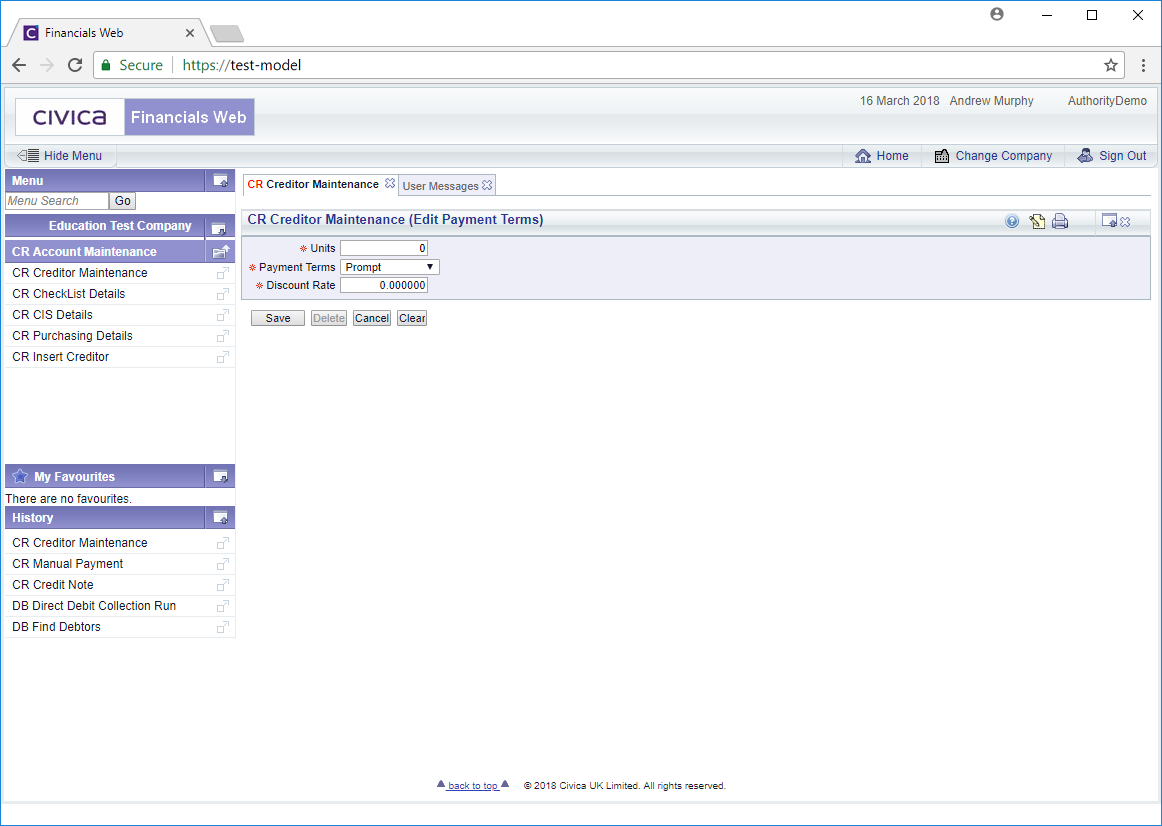
The form has the following fields (mandatory fields are donated with a red asterisk *):
- Units: The number of Units, e.g. 30
- Payment Terms: Select the relevant option from this drop-down field. e.g. days, which would denote payment in 30 days
- Discount Rate: Add a percentage rate for any discount
The following buttons are also available:
 : Clicking on this button will save the changes to the Payment Terms and return you to the Main tab within the CR Creditors Maintenance form.
: Clicking on this button will save the changes to the Payment Terms and return you to the Main tab within the CR Creditors Maintenance form. : Clicking on this button will return you to the Main tab within the CR Creditors Maintenance form and any changes made will be lost.
: Clicking on this button will return you to the Main tab within the CR Creditors Maintenance form and any changes made will be lost. : Clicking on this button will return you to the original CR Creditors Maintenance form allowing you to search for a Creditor or create a new Creditor by using the
: Clicking on this button will return you to the original CR Creditors Maintenance form allowing you to search for a Creditor or create a new Creditor by using the  button. Any changes to the Payment Terms line will be lost.
button. Any changes to the Payment Terms line will be lost.